Gradle发布项目到 maven 之gradle-bintray-plugin(2)
上传的方式有两种,第一种是通过 bintray 官方出的插件
第二种是一个国外组织开源的插件
这里讲bintray/gradle-bintray-plugin
1.在项目根目录下的 build.gradle 添加插件依赖
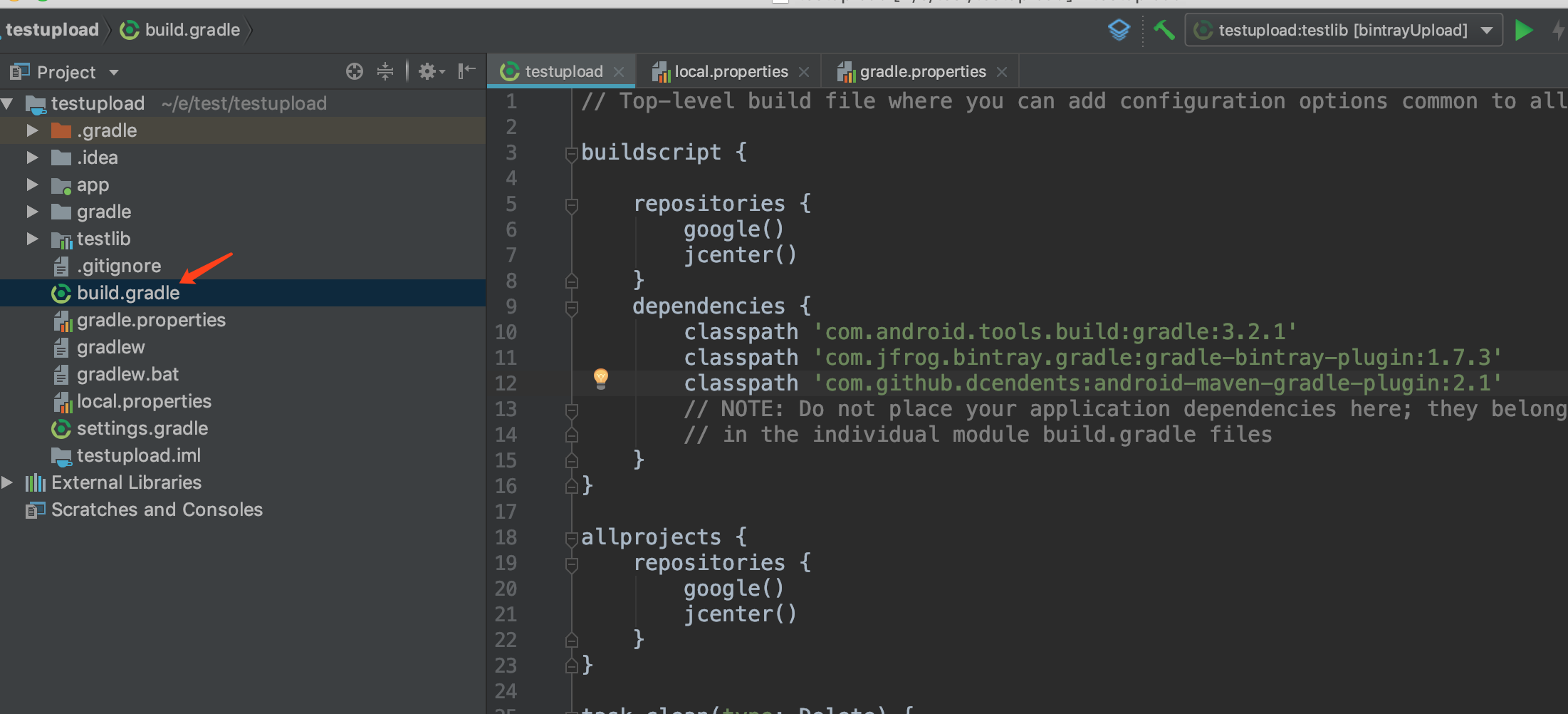
dependencies {
classpath 'com.android.tools.build:gradle:3.2.1'
classpath 'com.jfrog.bintray.gradle:gradle-bintray-plugin:1.7.3'
classpath 'com.github.dcendents:android-maven-gradle-plugin:2.1'
}
在项目根目录下的 gradle.properties 中配置我们的开源库信息
PROJ_NAME=test-lib
PROJ_GROUP=com.test.lib
PROJ_ARTIFACTID=test-lib
PROJ_VERSION=0.1.1
PROJ_WEBSITEURL=https://github.com/youproject_url
PROJ_ISSUETRACKERURL=https://github.com/youproject_url/issues
PROJ_VCSURL=https://github.com/youproject_url/xxxx.git
PROJ_DESCRIPTION=project description
DEVELOPER_ID=xxx_id
DEVELOPER_NAME=you accout name
DEVELOPER_EMAIL=you email@gmail.com
2.在项目根目录下的 local.properties 中填写我们的 user 和 API key,这里的内容是完全可以放在 gradle.properties 中的,但是通常我们的开源库都会发到 Github 的公共仓库中,如果这样的话那我们的 API key 就会暴露给其他人,那当然是不行的,所以我们就在 git 忽略的 local.properties 中配置我们的 API key。
BINTRAY_USER=werbhelius
BINTRAY_KEY=xxxxxxxxxxxxxxxxxxxxxxxxxxxxxxxxxxx
3.在我们开源库的目录下,新建一个 bintray.gradle 文件,用于上传开源库以及配置发布的文件内容包括源码,文档以及 AAR。
apply plugin: 'com.jfrog.bintray'
apply plugin: 'com.github.dcendents.android-maven'
group = PROJ_GROUP
version = PROJ_VERSION
project.archivesBaseName = PROJ_ARTIFACTID
task sourcesJar(type: Jar) {
from android.sourceSets.main.java.srcDirs
classifier = 'sources'
}
task javadoc(type: Javadoc) {
source = android.sourceSets.main.java.srcDirs
classpath += configurations.compile
classpath += project.files(android.getBootClasspath().join(File.pathSeparator))
}
task javadocJar(type: Jar, dependsOn: javadoc) {
classifier = 'javadoc'
from javadoc.destinationDir
}
javadoc {
options{
encoding "UTF-8"
charSet 'UTF-8'
author true
version true
links "https://androiddoc.qiniudn.com/reference/"
title "$PROJ_NAME $PROJ_VERSION"
}
}
artifacts {
archives sourcesJar
archives javadocJar
}
install {
repositories.mavenInstaller {
pom.project {
name PROJ_NAME
description PROJ_DESCRIPTION //project description
url PROJ_WEBSITEURL //project weiste url
packaging 'aar'
groupId PROJ_GROUP //group
artifactId PROJ_ARTIFACTID //artifactId
version PROJ_VERSION //version
licenses {
license {
name 'The Apache Software License, Version 2.0'
url 'http://www.apache.org/licenses/LICENSE-2.0.txt'
distribution 'repo'
}
}
scm {
connection PROJ_VCSURL
url PROJ_WEBSITEURL
}
developers {
developer {
id DEVELOPER_ID
name DEVELOPER_NAME
email DEVELOPER_EMAIL
}
}
}
}
}
bintray {
Properties properties = new Properties()
properties.load(project.rootProject.file('local.properties').newDataInputStream())
user = properties.getProperty('BINTRAY_USER')
key = properties.getProperty('BINTRAY_KEY')
configurations = ['archives']
dryRun = false
publish = true
pkg {
repo = 'maven'
name = PROJ_NAME
licenses = ['Apache-2.0']
vcsUrl = PROJ_VCSURL
websiteUrl = PROJ_WEBSITEURL
issueTrackerUrl = PROJ_ISSUETRACKERURL
publicDownloadNumbers = true
version {
name = PROJ_VERSION
desc = PROJ_DESCRIPTION
vcsTag = PROJ_VERSION
gpg {
sign = true
}
}
}
}
4.在我们开源库中的 build.gradle 文件中引入 bintary.gradle ,注意引入的命令需要写在最后一行,不然会报错。
apply plugin: 'com.android.library'
android {
compileSdkVersion 28
defaultConfig {
minSdkVersion 16
targetSdkVersion 28
versionCode 1
versionName "1.0"
}
buildTypes {
release {
minifyEnabled false
proguardFiles getDefaultProguardFile('proguard-android.txt'), 'proguard-rules.pro'
}
}
}
dependencies {
implementation fileTree(dir: 'libs', include: ['*.jar'])
implementation 'com.android.support:appcompat-v7:28.0.0'
}
apply from: './bintray.gradle'
5.当上述的配置全部完成之后,我们可以上传我们的开源库了,打开 Terminal,执行 ./gradlew install,执行完成后,打开 build 目录你会发现生成了 aar 包、javadoc 文档、sources 源码以及上传 maven 需要的 pom 配置文件。
生成上述文件后,继续在 Terminal 中执行 ./gradlew bintrayUpload 提示成功之后,我们的开源库就发布成功啦。
也可以直接通过
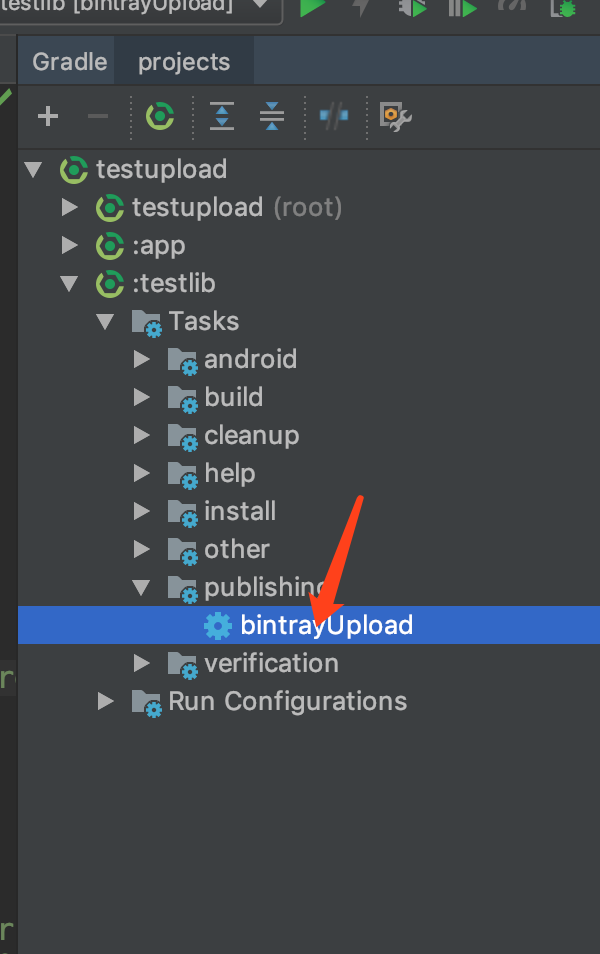
点击之后显示成功

发布成功之后,打开之前 bintray 网页,你会发现在之前我们创建的 maven 仓库中,已经有我们刚刚发布的库了
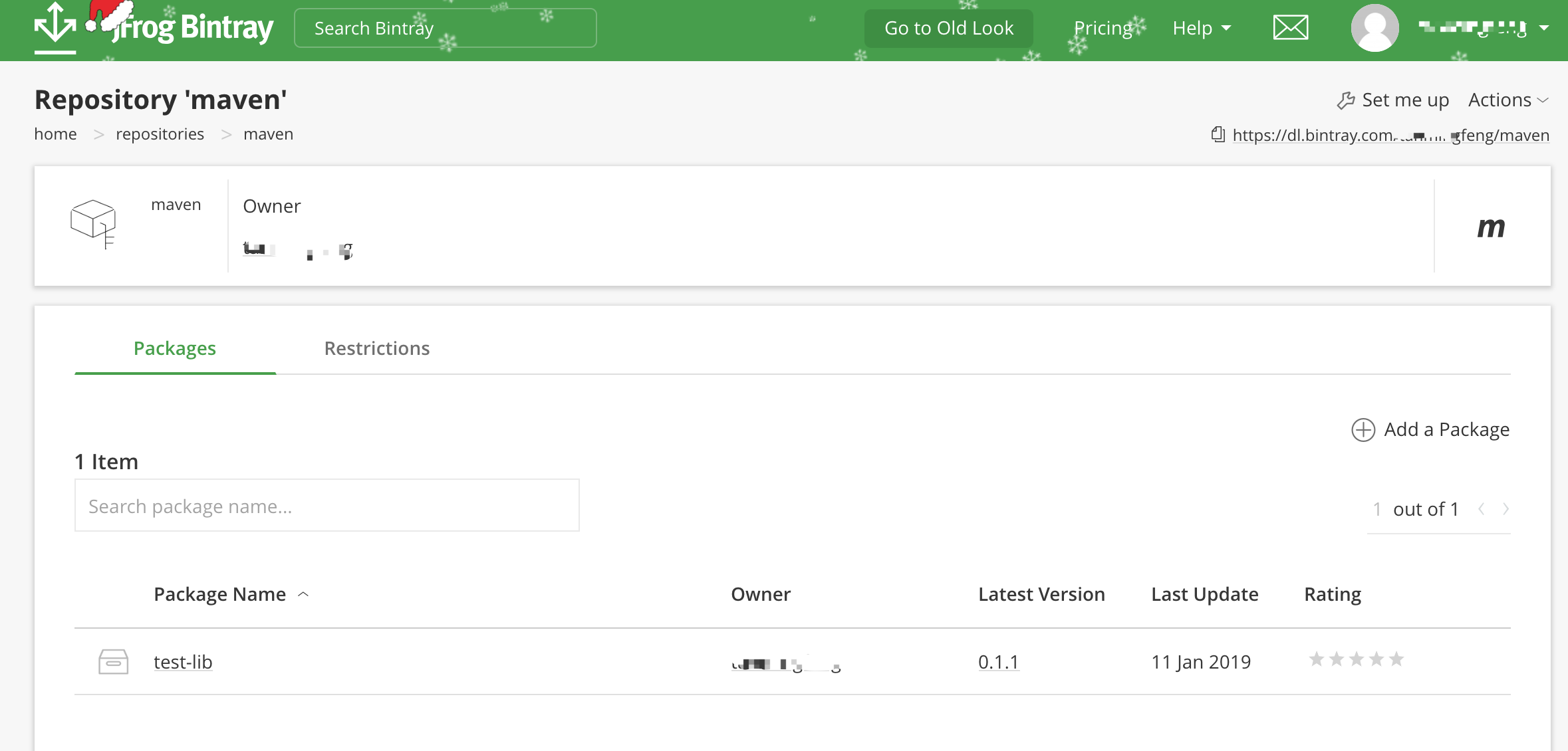



 浙公网安备 33010602011771号
浙公网安备 33010602011771号