效果图
![]()
安装依赖
"file-saver": "^2.0.2"
"jszip": "^3.5.0",
实现页面代码
<template>
<div class="home">
<!-- <button type="button" class="btn btn-primary" v-on:click="printOut22"> -->
<!-- <button type="button" class="btn btn-primary" v-on:click="getPdf('#subOutputRank')">
导出PDF
</button> -->
<!-- <button @click="makeImage">生成图片</button> -->
<button @click="download">下载图片压缩包</button>
<div class="box">
<div class="getPDF imgArea" id="subOutputRank" ref="custom_table">
<p class="item">11</p>
<p class="item">22</p>
<p class="item">33</p>
<p class="item">44</p>
</div>
</div>
</div>
</template>
<script>
import JSZip from 'jszip'
import FileSaver from 'file-saver'
export default {
name: 'Home',
data() {
return {
htmlTitle: '页面导出PDF文件名',
}
},
methods:{
//生成图片
makeImage(){
const tableWidth = this.$refs.custom_table.clientWidth; // 具体内容的宽度
const tableHeight = this.$refs.custom_table.clientHeight; // 具体内容的高度
const targetDom = document.querySelector(".imgArea");
let copyDom = targetDom.cloneNode(true);
copyDom.style.width = tableWidth;
copyDom.style.height = tableHeight;
document.querySelector("body").appendChild(copyDom);
const options = { useCORS: true, backgroundColor: null }
html2canvas(copyDom,options ).then(
canvas => {
//document.body.appendChild(canvas);
this.imgURL = canvas.toDataURL("image/png");
//必须同源(访问的网站域名与服务器域名一致)才能下载
const eleLink = document.createElement("a");
console.log(11,this.imgURL );
eleLink.href = this.imgURL; // 转换后的图片地址
eleLink.download = +new Date() + "_实时采集数据";
document.body.appendChild(eleLink);
// 触发点击
eleLink.click();
// 然后移除
document.body.removeChild(eleLink);
document.body.removeChild(copyDom);
}
);
},
download(){
var arrImages=[];
let options = { useCORS: true, backgroundColor: null }
const targetDoms = document.querySelectorAll(".item");
for(let i=0,len=targetDoms.length;i<len;i++){
let copyDom = targetDoms[i].cloneNode(true);
copyDom.style.width = targetDoms[i].clientWidth;
copyDom.style.height = targetDoms[i].clientHeight;
document.querySelector("body").appendChild(copyDom);
html2canvas(copyDom,options ).then(
canvas => {
//document.body.appendChild(canvas);
let imgURL = canvas.toDataURL("image/png");
console.log(i,imgURL);
arrImages.push({fileUrl:imgURL,renameFileName:i+'.png'});
if(i==len-1){
console.log('图片包',arrImages);
this.filesToRar(arrImages, '我的压缩包');
}
}
);
}
},
/**文件打包
* arrImages:文件list:[{fileUrl:文件url,renameFileName:文件名}]
* filename 压缩包名
* */
filesToRar(arrImages, filename) {
let _this = this;
let zip = new JSZip();
let cache = {};
let promises = [];
_this.title = '正在加载压缩文件';
for (let item of arrImages) {
const promise= _this.getImgArrayBuffer(item.fileUrl).then(data => {
// 下载文件, 并存成ArrayBuffer对象(blob)
zip.file(item.renameFileName, data, { binary: true }); // 逐个添加文件
// zip.file(item.renameFileName, data, {base64: true}); // 逐个添加文件
cache[item.renameFileName] = data;
});
promises.push(promise);
}
// let img = zip.folder("images");
// arrImages.forEach((v,i)=>{
// img.file(v.renameFileName, v.fileUrl, {base64: true})
// })
Promise.all(promises).then(() => {
zip.generateAsync({ type: "blob" }).then(content => {
_this.title = '正在压缩';
// 生成二进制流
FileSaver.saveAs(content, filename); // 利用file-saver保存文件 自定义文件名
_this.title = '压缩完成';
});
}).catch(res=>{
_this.$message.error('文件压缩失败');
});
},
//获取文件blob
getImgArrayBuffer(url){
let _this=this;
return new Promise((resolve, reject) => {
//通过请求获取文件blob格式
let xmlhttp = new XMLHttpRequest();
xmlhttp.open("GET", url, true);
xmlhttp.responseType = "blob";
xmlhttp.onload = function () {
if (this.status == 200) {
resolve(this.response);
}else{
reject(this.status);
}
}
xmlhttp.send();
});
},
},
}
</script>
<style lang='less' scoped>
.box{
overflow: scroll;
height: 100vh;
}
.item{
width: 100%;
height: 500px;
font-size: 200px;
margin-bottom:10px;
background: pink;
}
</style>
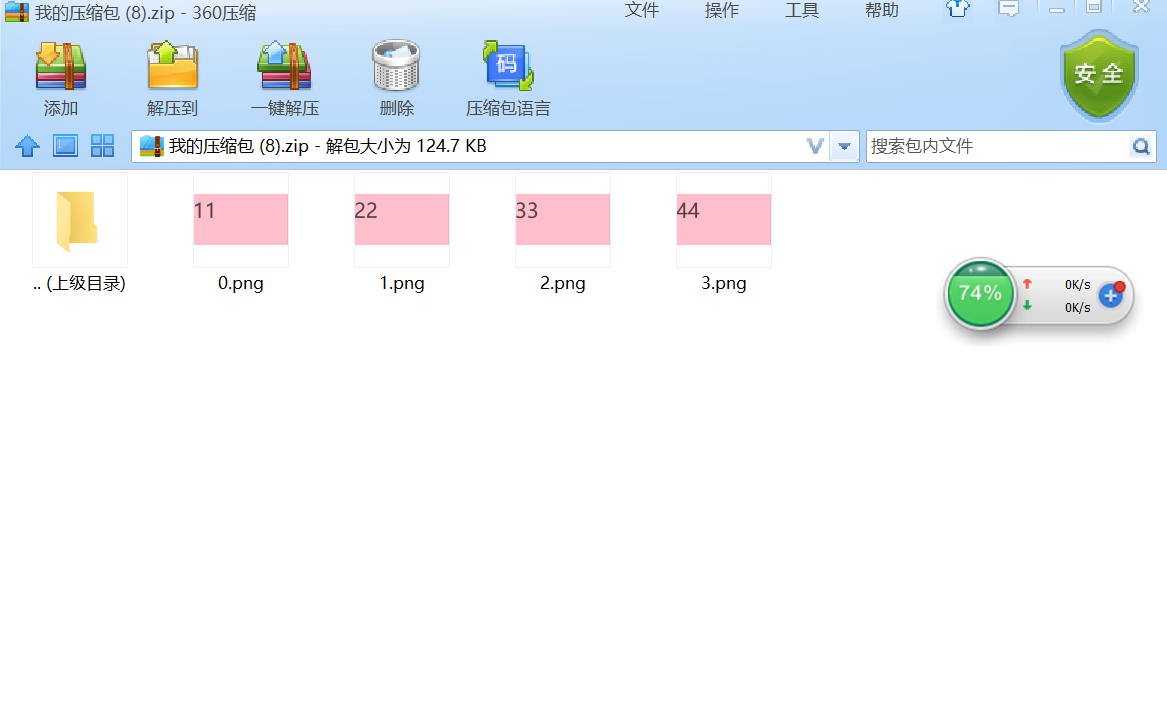



 浙公网安备 33010602011771号
浙公网安备 33010602011771号