day 81 天 ORM 操作复习总结

# ###############基于对象查询(子查询)##############
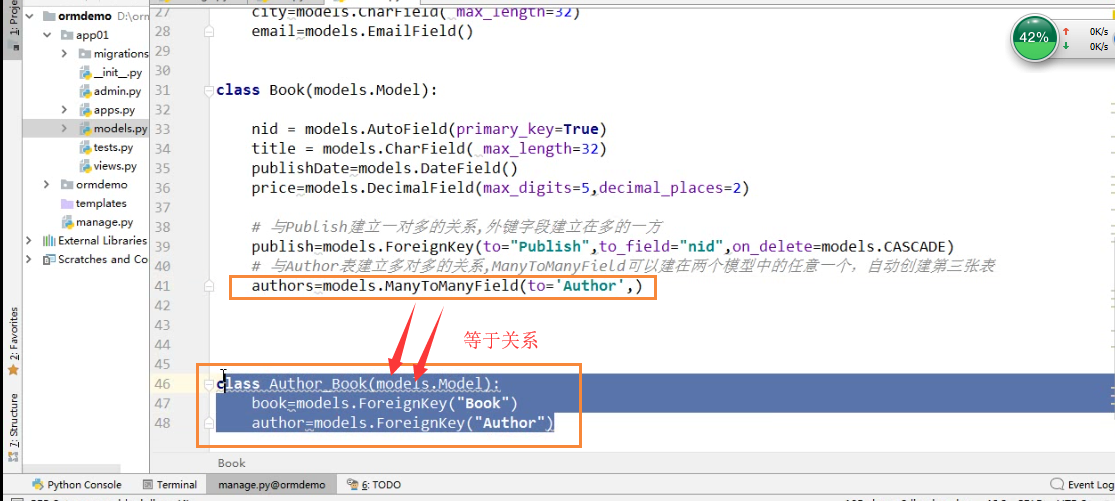
一、对多查询
正向查询
from django.shortcuts import render,HttpResponse
from app01 import models
# Create your views here.
def query(request):
# ###############基于对象查询(子查询)##############
# 一对多查询 book-->publish
#正向查询:
# 查询python这本书的出版社的email邮箱.
python_obj = models.Book.objects.filter(title ='python').first()
print(python_obj.publish.email)
return HttpResponse(' OK')

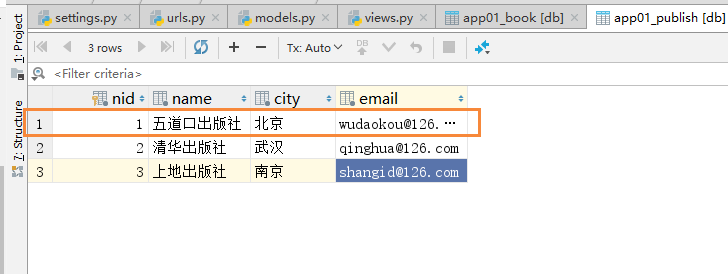
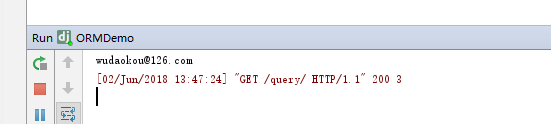
# ###############基于对象查询(子查询)##############
# 正向查询按字段查询
# 一对多查询 book----------------------->publish
# <----------------------
#反向查询 book_set.all()
反向查询
反向查询#查询五道口出版社的书籍名称 pub_obj =models.Publish.objects.filter(name ='五道口出版社').last()
for obj in pub_obj.book_set.all():
print(obj.title)
return HttpResponse(' OK')
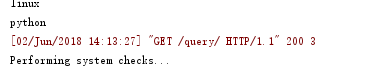

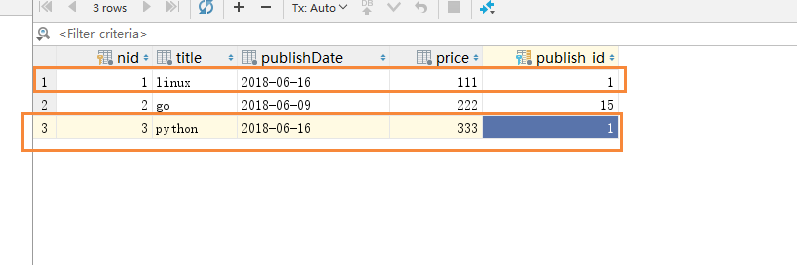
二、多对多 查询
# 按字段查询 正向查询(author.all())
# 多对多 book----------------------> author
# <----------------------
# book_set.all()
正向多对多查询
#查询python作者的年龄
python_obj =models.Book.objects.filter(title ='python').first() print(python_obj) for author in python_obj.authors.all(): print(author.name,author.age) return HttpResponse('ok')
输出结果
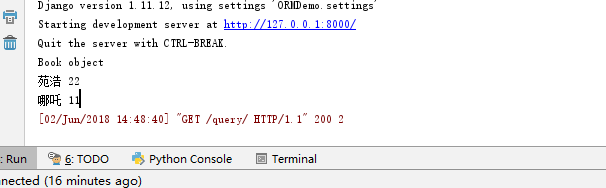
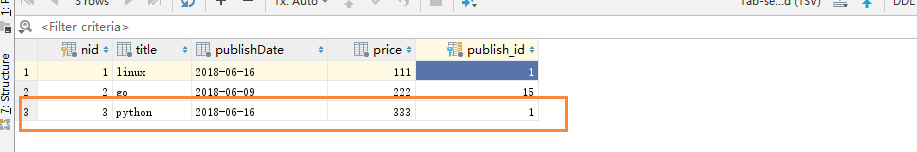
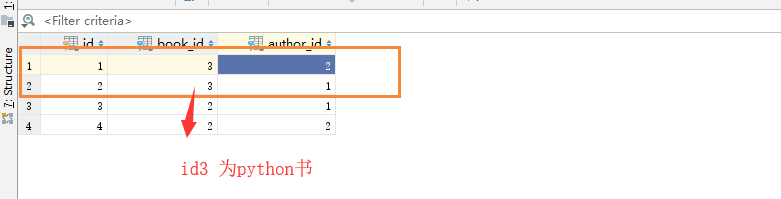
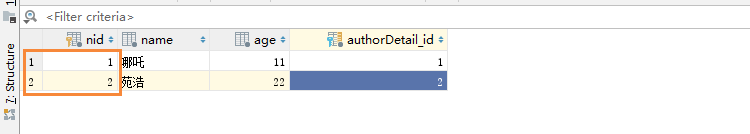
反向多对多
#查询 alex出版过的书籍 alex =models.Author.objects.filter(name ='哪吒').first() for book in alex.book_set.all(): print(book.title) return HttpResponse('ok')




三 、一对一的关系
author 于authordetail表的关系 。

一对一正向查询
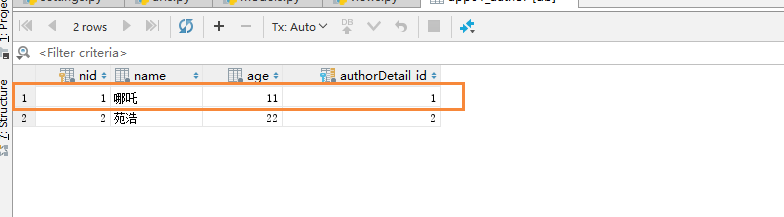

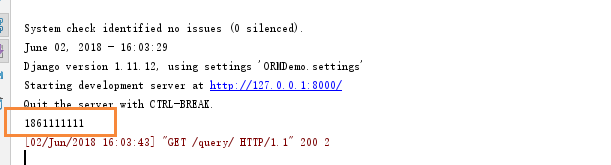
反向查询
查询家在山东的作者名:
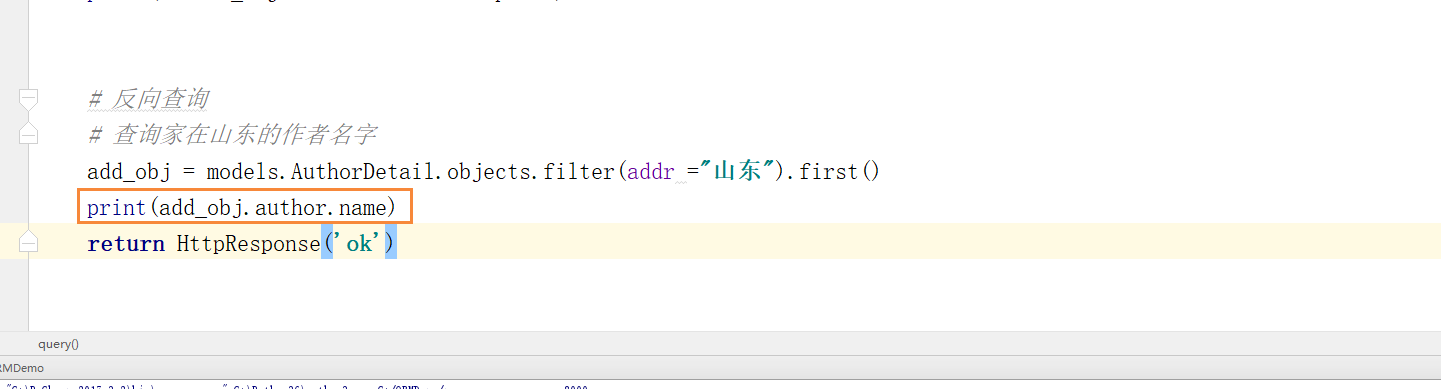



###############基于queryset和__查询(join的查询)####################
四 、
正向查询 : 按字段
反向查询:按表名
案例1 .
#查询python这本书籍的出版社的邮箱

python_obj = models.Book.objects.filter(title ='python').first() print(python_obj.publish.email) return HttpResponse(' OK') |

案例2.


案例3

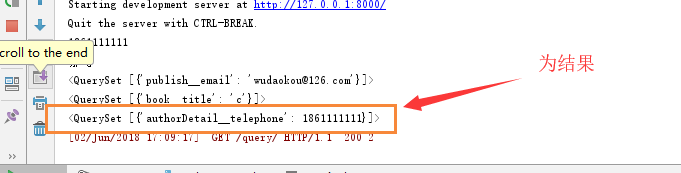
两种方法
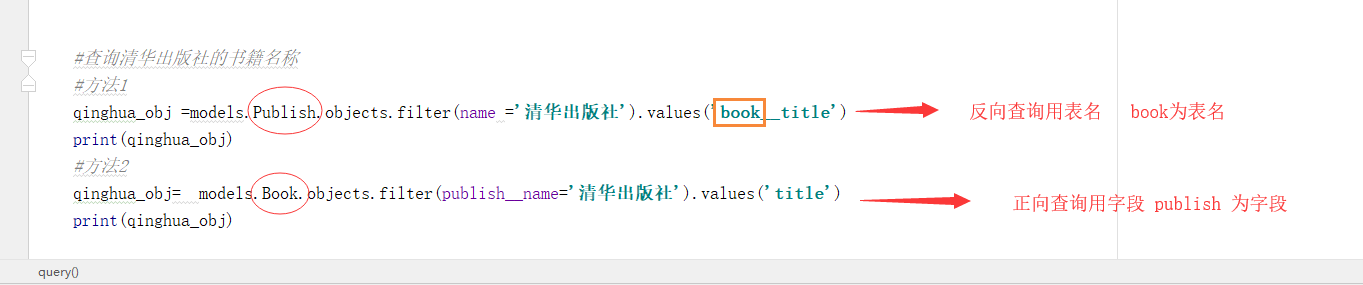
输出结果:

VIEWS文件 :
from django.shortcuts import render,HttpResponse
from app01 import models
# Create your views here.
def query(request):
# ###############基于对象查询(子查询)##############
# 正向查询按字段查询
# 一对多查询 book----------------------->publish
# <----------------------
#反向查询 book_set.all()
# #正向查询:
#
# # 查询python这本书的出版社的email邮箱.
#
# python_obj = models.Book.objects.filter(title ='python').first()
# print(python_obj.publish.email)
#f反向查询 按表明小写_set.all()
#查询五道口出版社的书籍名称
# pub_obj =models.Publish.objects.filter(name ='五道口出版社').last()
# for obj in pub_obj.book_set.all():
# print(obj.title)
# 按字段查询 正向查询(author.all())
# 多对多 book----------------------> author
# <----------------------
# book_set.all()
#查询python作者的年龄
# python_obj =models.Book.objects.filter(title ='python').first()
# print(python_obj)
# for author in python_obj.authors.all():
# print(author.name,author.age)
#查询 alex出版过的书籍
# alex =models.Author.objects.filter(name ='哪吒').first()
# for book in alex.book_set.all():
# print(book.title)
#
# 按字段查询 正向查询(authordetail.all())
# 多对多 author----------------------> authordetail
# <----------------------
# 按表名 author
#查询 哪吒的电话号码
nezhao_obj = models.Author.objects.filter(name ='哪吒').first()
print(nezhao_obj.authorDetail.telephone)
# 反向查询
# 查询家在山东的作者名字
add_obj = models.AuthorDetail.objects.filter(addr ="山东").first()
print(add_obj.author.name)
#############################基于queryset和__查询(join的查询)#########################
#正向查询:按字段
#反向查询 :表名小写
#查询python这本书籍的出版社的邮箱
ret =models.Book.objects.filter(title ='python').values('publish__email')
print(ret )
#查询清华出版社的书籍名称
#方法1
qinghua_obj =models.Publish.objects.filter(name ='清华出版社').values('book__title')
print(qinghua_obj)
#方法2
qinghua_obj= models.Book.objects.filter(publish__name='清华出版社').values('title')
print(qinghua_obj)
# 查询哪吒的手机号
ret = models.Author.objects.filter(name ='哪吒').values('authorDetail__telephone')
print(ret)
return HttpResponse('ok')
#查询手机号 以 186开头的作者的出版过的书籍名称以及对应的出版社
2018.10.29日整理
from django.db import models # Create your models here. class Author(models.Model): nid = models.AutoField(primary_key=True) name=models.CharField( max_length=32) age=models.IntegerField() # 与AuthorDetail建立一对一的关系 authorDetail=models.OneToOneField(to="AuthorDetail",on_delete=models.CASCADE) def __str__(self): return self.name class AuthorDetail(models.Model): nid = models.AutoField(primary_key=True) birthday=models.DateField() telephone=models.BigIntegerField() addr=models.CharField( max_length=64) def __str__(self): return self.addr class Publish(models.Model): nid = models.AutoField(primary_key=True) name=models.CharField( max_length=32) city=models.CharField( max_length=32) email=models.EmailField() def __str__(self): return self.name class Book(models.Model): nid = models.AutoField(primary_key=True) title = models.CharField( max_length=32) publishDate=models.DateField() price=models.DecimalField(max_digits=5,decimal_places=2) # 与Publish建立一对多的关系,外键字段建立在多的一方 publish=models.ForeignKey(to="Publish",to_field="nid",on_delete=models.CASCADE) # 与Author表建立多对多的关系,ManyToManyField可以建在两个模型中的任意一个,自动创建第三张表 authors=models.ManyToManyField(to='Author',) def __str__(self): return self.title
orm查询
from django.shortcuts import render,HttpResponse
# Create your views here.
from .models import *
def index(request):
#查询沙河出版社所有书籍的名称和价格(一对多)
ret = Publish.objects.filter(name="沙河出版社").values("book__title","book__price") #正向查询按字段,反向查询按表名.
print(ret)
#打印结果:<QuerySet [{'book__title': 'python入门', 'book__price': Decimal('100.00')}]>
"""
select book.title,book.price from Publish inner join book on Publish.pk =Book.pulish_id where publish.name ="沙河出版社"
"""
ret=Book.objects.filter(publish__name="沙河出版社").values("title","price")
print(ret)
#打印结果:<QuerySet [{'title': 'python入门', 'price': Decimal('100.00')}]>
return HttpResponse("ok ")


 浙公网安备 33010602011771号
浙公网安备 33010602011771号