day 82 Django Admin组件.
一、先建表环境
modules文件
from django.db import models
# Create your models here.
from django.contrib.auth.models import AbstractUser
class UserInfo(AbstractUser):
'''
用户表
'''
nid =models.AutoField(primary_key=True)
phone =models.CharField(max_length=11,null=True,unique=True)
avatar = models.FileField(upload_to='avatars/',default='avatars/default.png',verbose_name='头像')
create_time =models.DateTimeField(auto_now_add=True)
blog =models.OneToOneField(to='Blog',to_field='nid',null=True)
def __str__(self):
return self.username
class Blog(models.Model):
'''
博客信息
'''
nid =models.AutoField(primary_key=True)
title =models.CharField(max_length=64)
site =models.CharField(max_length=32,unique=True)
theme =models.CharField(max_length=32)
def __str__(self):
return self.title
#
class Category(models.Model):
'''
个人博客文章分类
'''
nid =models.AutoField(primary_key=True)
title =models.CharField(max_length=32)#分类标题
blog = models.ForeignKey(to ='Blog',to_field='nid')#外键关联博客,一个博客站点可以有多个分类
def __str__(self):
return self.title
class Tag(models.Model):
''''
标签
'''
nid =models.AutoField(primary_key=True)
title =models.CharField(max_length=32)
blog =models.ForeignKey(to='Blog',to_field='nid') #所属博客
def __str__(self):
return self.title
class Article(models.Model):
'''
文章
'''
nid =models.AutoField(primary_key=True)
title = models.CharField(max_length=50) #文章标题描述
desc =models.CharField(max_length=255) #文章描述
create_time =models.DateTimeField()#创建时间
category = models.ForeignKey(to ='Category',to_field='nid',null=True)
user = models.ForeignKey(to='UserInfo',to_field='nid')
tags =models.ManyToManyField( # 中介模型
to ='Tag',
through='Article2Tag',
through_fields=('article','tag')#注意顺序
)
def __str__(self):
return self.title
class ArticleDetail(models.Model):
'''
文章详情
'''
nid =models.AutoField(primary_key=True)
content = models.TextField()
article =models.OneToOneField(to ='Article',to_field='nid')
class Article2Tag(models.Model):
'''
文章和标签的多对多关系表
'''
nid =models.AutoField(primary_key=True)
article =models.ForeignKey(to='Article',to_field='nid')
tag =models.ForeignKey(to ='Tag',to_field='nid')
class Meta:
unique_together = (('article','tag'),)
class ArticleUpDown(models.Model):
'''
点赞
'''
nid= models.AutoField(primary_key=True)
user =models.ForeignKey(to ='UserInfo',null=True)
article = models.BooleanField(default=True)
class Meta:
unique_together = (('article','user'),)
class Comment(models.Model):
'''
评论表
'''
nid = models.AutoField(primary_key=True)
article =models.ForeignKey(to ='Article',to_field='nid')
user =models.ForeignKey(to ='UserInfo',to_field='nid')
content =models.CharField(max_length=255)#评论内容
create_time =models.DateTimeField(auto_now_add=True)
parent_comment =models.ForeignKey('self',null=True)
def __str__(self):
return self.content
# 告诉Django项目用哪张表做认证 AUTH_USER_MODEL ='app01.UserInfo'
新建一个管理员账号
admin / dadmin01
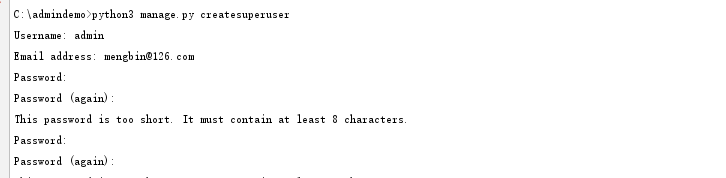
通过web去登录

修改显示的内容

展示的内容

设置某个字段为连接字段
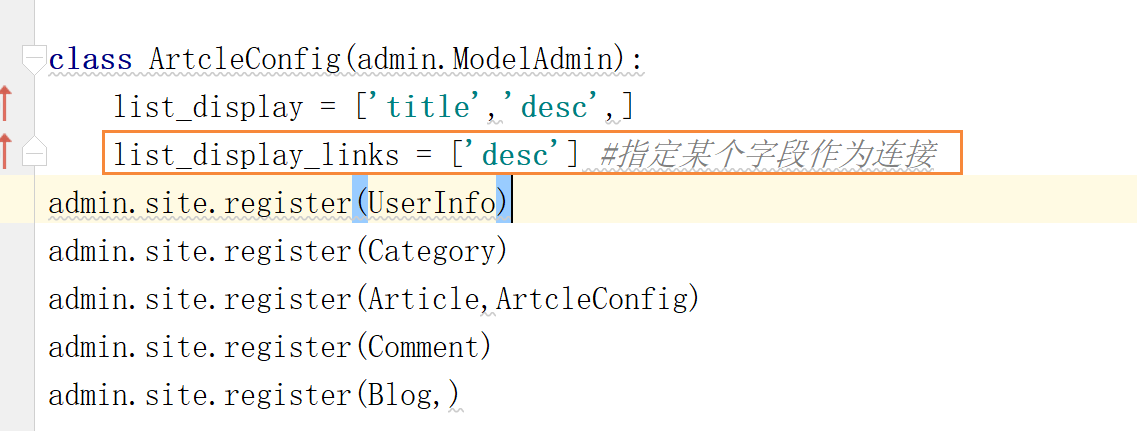

增加方法字段:
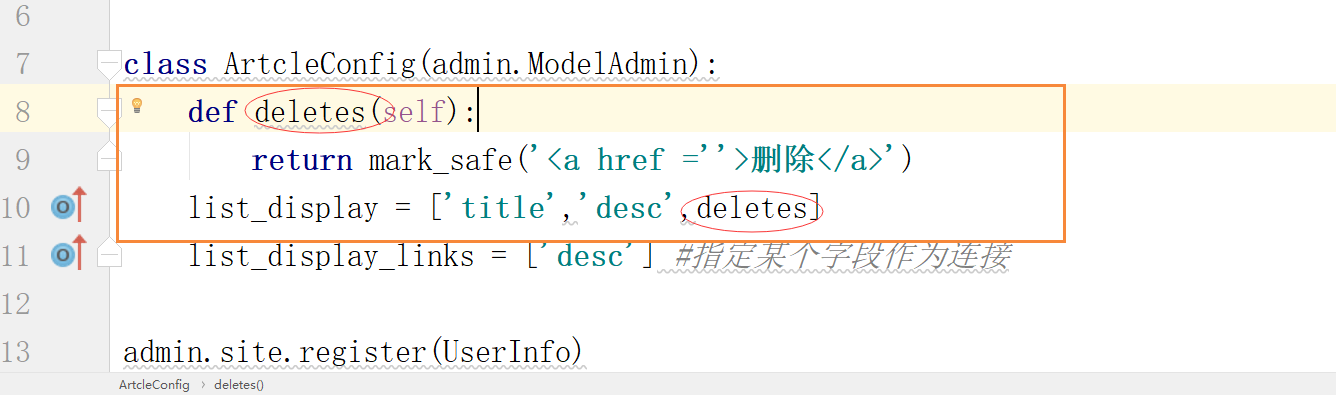

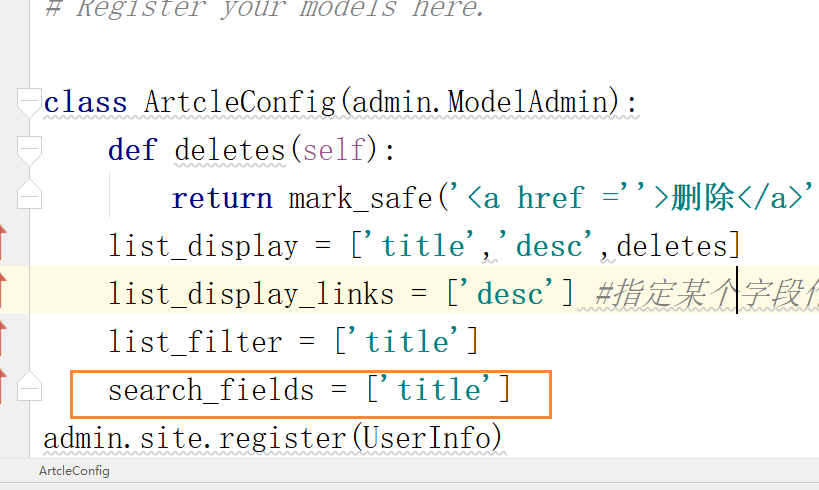

批量初始化
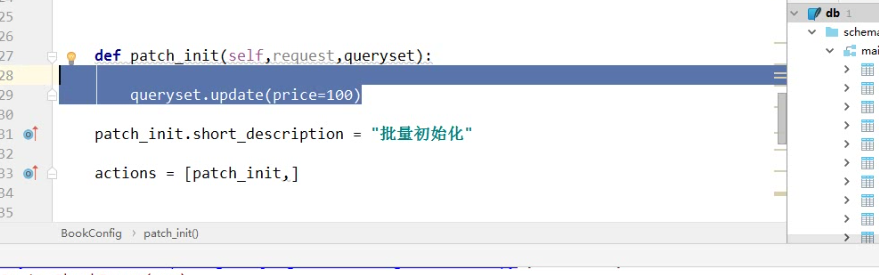
重写页面

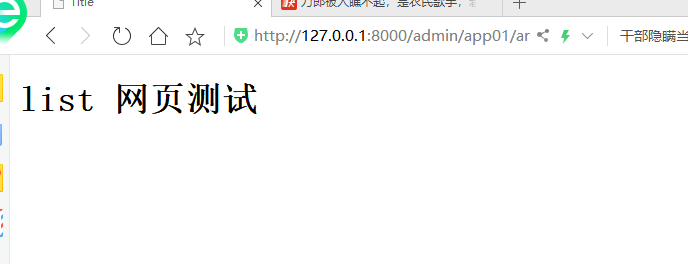
Admin的实现流程
1. 启动
import admin
def autodiscover():
autodiscover_modules('admin', register_to=site)
执行每个app下的admin.py文件


2. 注册 (单例模式 singlelton pattern)
3.
单例模式
# class Person(object):
#
# def __init__(self,name,age):
# self.name=name
# self.age=age
#
#
# alex=Person("alex",33)
# egon=Person("egon",32)
# 单例模式方式1 :__new__
# class Singleton(object): # # _instance = None # def __new__(cls, *args, **kw): # if not cls._instance: # cls._instance = super(Singleton, cls).__new__(cls, *args, **kw) # return cls._instance # # class MyClass(Singleton): # a = 1 # # # # mc1=MyClass() # # mc2=MyClass() # # mc3=MyClass() # print(id(mc1)) # print(id(mc2)) # print(id(mc3))
# 单例模式方式2 :模块方式
# 思考1 # from mysingleton import my_singleton as my_singleton_new # # print(id(my_singleton_new)) # print(id(my_singleton)) # 思考2 # import func # # func.bar() # 思考3 from mysingleton import my_singleton,My_Singleton ms1=My_Singleton() from mysingleton import my_singleton,My_Singleton ms2=My_Singleton() print(id(ms1)) print(id(ms2))


 浙公网安备 33010602011771号
浙公网安备 33010602011771号