JSP第七次作业
1.做一个图书类Book id,name,price ,get,set访问器,构造方法2个,1个无参,1个有参做一个测试类,在main中创建3个图书对象,放到list集合中。做一个菜单,可以添加,删除,修改,查询
1 package com.gd.entity; 2 3 public class Book { 4 private Integer id; 5 private String name; 6 private double price; 7 8 public Book() { 9 super(); 10 // TODO Auto-generated constructor stub 11 } 12 13 public Book(Integer id, String name, double price) { 14 super(); 15 this.id = id; 16 this.name = name; 17 this.price = price; 18 } 19 20 public Integer getId() { 21 return id; 22 } 23 24 public void setId(Integer id) { 25 this.id = id; 26 } 27 28 public String getName() { 29 return name; 30 } 31 32 public void setName(String name) { 33 this.name = name; 34 } 35 36 public double getPrice() { 37 return price; 38 } 39 40 public void setPrice(double price) { 41 this.price = price; 42 } 43 44 @Override 45 public String toString() { 46 return "Book [id=" + id + ", name=" + name + ", price=" + price + "]"; 47 } 48 49 50 51 }
1 package com.gd.entity; 2 3 import java.util.ArrayList; 4 import java.util.List; 5 import java.util.Scanner; 6 7 public class TestBook { 8 9 /** 10 * @param args 11 */ 12 public static void main(String[] args) { 13 List<Book> list = new ArrayList<Book>(); 14 Book book = new Book(); 15 Book b1=new Book(1,"安徒生童话",15.0); 16 Book b2=new Book(2,"马化腾全传",20.5); 17 Book b3=new Book(3,"马云全传",50.00); 18 list.add(b1); 19 list.add(b2); 20 list.add(b3); 21 menu(list, book); 22 23 } 24 public static void menu(List<Book> list, Book book){ 25 System.out.println("1.添加图书"); 26 System.out.println("2.删除图书"); 27 System.out.println("3.修改图书"); 28 System.out.println("4.查询图书"); 29 System.out.println("请选择"); 30 select(list, book); 31 32 } 33 public static void select(List<Book> list, Book book) { 34 int i = new Scanner(System.in).nextInt(); 35 switch (i) { 36 case 1: 37 System.out.println("请添加图书的编号:"); 38 book.setId(new Scanner(System.in).nextInt()); 39 System.out.println("请添加图书的名称:"); 40 book.setName(new Scanner(System.in).next()); 41 System.out.println("请添加图书的价格:"); 42 book.setPrice(new Scanner(System.in).nextDouble()); 43 list.add(book); 44 System.out.println("添加成功"); 45 menu(list, book); 46 47 break; 48 case 2: 49 System.out.println("请输入要删除图书的名称:"); 50 String name=new Scanner(System.in).next(); 51 for (int j = 0; list != null && j < list.size(); j++) { 52 if (list.get(j).getName().equals(name)) { 53 list.remove(j); 54 } 55 } 56 System.out.println("删除成功"); 57 menu(list, book); 58 break; 59 case 3: 60 System.out.println("请输入要修改图书的编号:"); 61 int k=new Scanner(System.in).nextInt();; 62 for (int j = 0; list != null && j < list.size(); j++) { 63 if (list.get(j).getId().equals(k)) { 64 list.remove(j); 65 System.out.println("请输入修改后图书的名称:"); 66 String name1=new Scanner(System.in).next(); 67 System.out.println("请输入修改后图书的价格:"); 68 double price1=new Scanner(System.in).nextDouble(); 69 Book b=new Book(k,name1,price1); 70 list.add(b); 71 break; 72 } 73 } 74 System.out.println("修改成功"); 75 menu(list, book); 76 break; 77 78 case 4: 79 for (int j = 0; list != null && j < list.size(); j++) { 80 System.out.println(list.get(j).getId() + "." 81 + list.get(j).getName() + "," + list.get(j).getPrice()); 82 } 83 menu(list, book); 84 break; 85 } 86 } 87 88 }
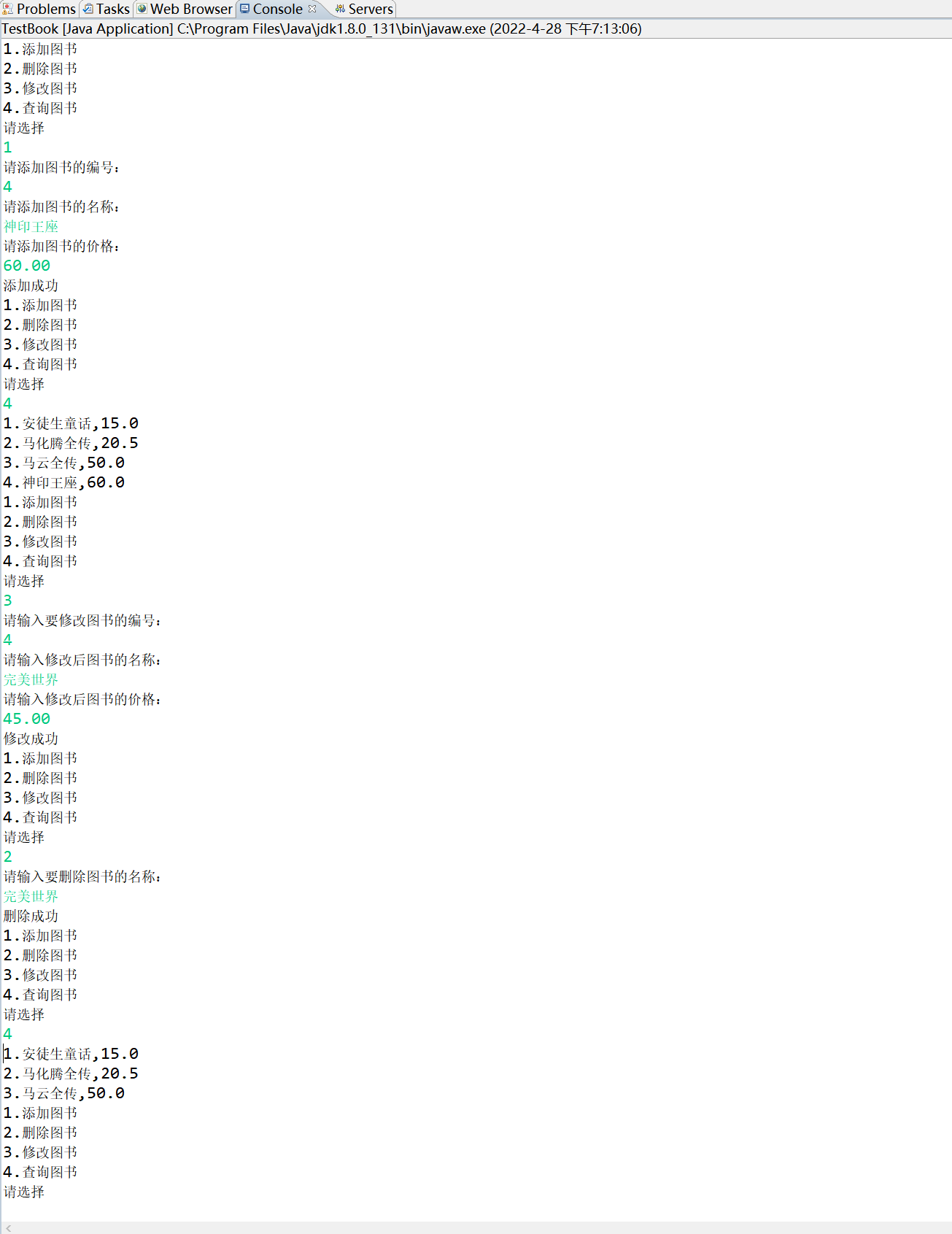
2.上题的类,在一个JSP页面中,创建一个集合,里面放3个图书,集合循环遍历显示在页面上。
1 <%@ page language="java" import="java.util.*" pageEncoding="UTF-8"%> 2 <%@page import="com.gd.entity.Book"%> 3 <!DOCTYPE HTML PUBLIC "-//W3C//DTD HTML 4.01 Transitional//EN"> 4 <html> 5 <head> 6 </head> 7 8 <body> 9 <% 10 List<Book> list = new ArrayList<Book>(); 11 Book b1=new Book(1,"安徒生童话",15.0); 12 Book b2=new Book(2,"马化腾全传",20.5); 13 Book b3=new Book(3,"马云全传",50.00); 14 list.add(b1); 15 list.add(b2); 16 list.add(b3); 17 for (int i = 0; list != null && i < list.size(); i++) { 18 out.print(list.get(i).getId() + "." + list.get(i).getName() 19 + "," + list.get(i).getPrice() + "<br>"); 20 } 21 %> 22 </body> 23 </html>
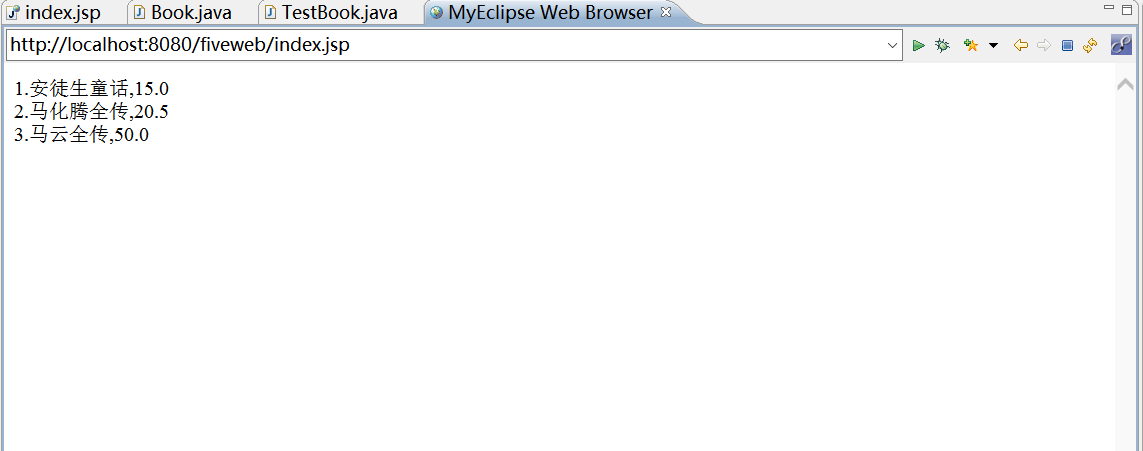
3.在MySQL中创建Book表,里面id,name,price,
用命令实现,
添加一个图书,
根据名称删除图书,
把所有名称是“我”开头的图书删除,
删除全部图书,
把20元以上的图书价格都修改为18.8,
查看全部图书,
查看价格高于10块钱的全部图书
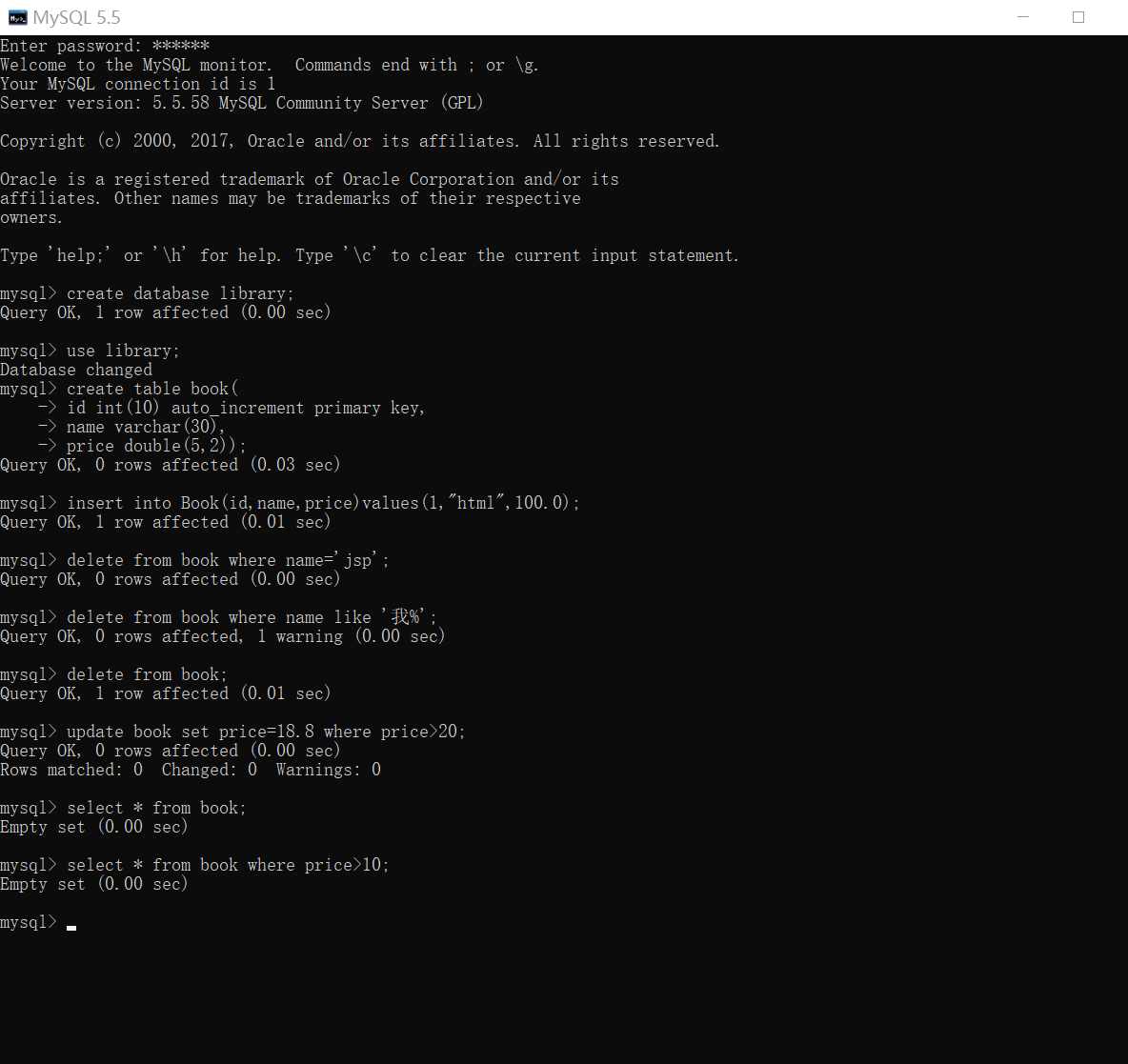



 浙公网安备 33010602011771号
浙公网安备 33010602011771号