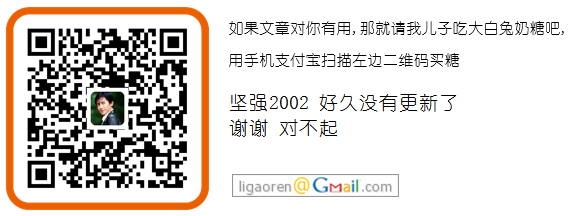平时调试代码最比较郁闷的一个问题就是Erlang Shell一旦关闭刚刚输入过的命令历史就丢失了,如果能像维护一个输入命令的历史就方便了;下面的这一个项目就可以帮我们解决这个问题:
Projects / rlwrap
rlwrap
rlwrap is a readline wrapper, a small utility that uses the GNU readline library to allow the editing of keyboard input for any other command. It maintains a separate input history for each command, and can TAB-expand words using all previously seen words and/or a user-specified file.
我的系统是Centos 5.6,安装方法如下:
wget 'http://utopia.knoware.nl/~hlub/rlwrap/rlwrap-0.37.tar.gz'
tar zxf rlwrap-0.37.tar.gz
cd rlwrap-0.37
./configure
make install
注意:可能会提示缺少readline库,使用下面命令安装
yum install readline-devel
设置别名方便使用
vi ~/.profile
添加别名
alias erl='/data/rlwrap/rlwrap-0.37/src/rlwrap -a erl'
保存退出
重新加载别名
source ~/.profile运行erl 输入几次关闭,再运行erl,试试上下箭头是不是刚刚输入的命令都还在?!
还有好多Linux下的好工具等着我去挖掘呢,Go!