Qt/QML布局-锚点布局
QML的锚点布局
在QML中的布局方式参考的HTML,有多种,其中锚点是个人比较喜欢使用的一种。
锚线
一个部件有七个锚线(anchor lines), 分别是left、right、top、bottom、horizontalCenter、verticalCenter和baseline。这里的anchor lines都是不可见的。
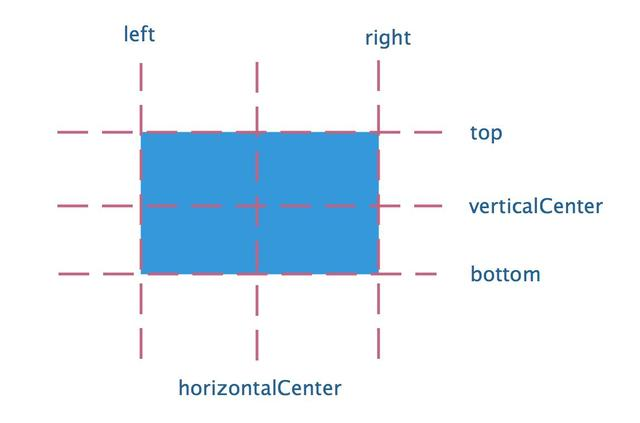
边距
anchor还提供了控件的边距设置,基本元素分别为leftMargin、rightMargin、topMargin、bottomMargin。如下图所示,橙色背景的方块代表一个部件,则它的四周顺时针分别表示为左侧边距、顶部边距、右侧边距、底部边距。
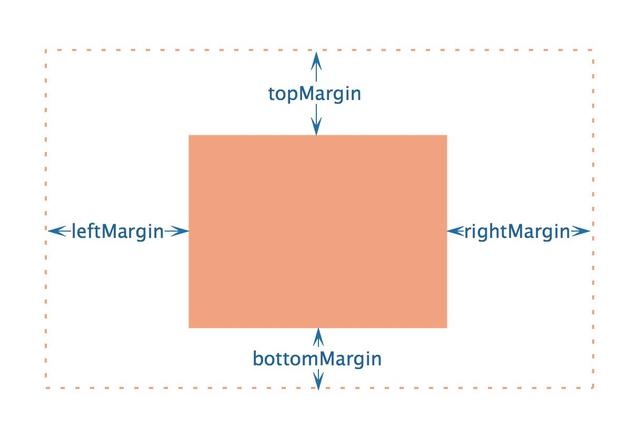
示例
import QtQuick 2.9
import QtQuick.Window 2.2
import QtQuick.Controls 2.4
Window {
visible: true
width: 600
height: 480
title: qsTr("Hello World")
Rectangle {
id: rect1
width: 100
height: 100
color: "blue"
anchors.left: parent.left
anchors.leftMargin: 20
}
Rectangle {
id: rect2
width: 100
height: 100
color: "red"
anchors.left: rect1.right
anchors.leftMargin: 60
}
}



 浙公网安备 33010602011771号
浙公网安备 33010602011771号