【运维】一些团队开发相关的软件安装。
gitlab
安装步骤
(1) 下载镜像,并且上传到服务器 https://mirrors.tuna.tsinghua.edu.cn/gitlab-ce/yum/el7/gitlab-ce-16.2.8-ce.0.el7.x86_64.rpm
(2)rpm -i gitlab-ce-16.2.8-ce.0.el7.x86_64.rpm
(3)安装成功后,会出现一个gitlab的logo

(4) 修改gitlab配置文件指定服务器ip和自定义端口:
vim /etc/gitlab/gitlab.rb

external_url改成指定的域名或者ip,如果没有,默认http://localhost即可。
进入编辑器后按“i”键进入编辑状态,ESC键退出编辑状态
退出并保存,命令输入“:wq”
(5) 修改80端口为8000,修改方式为
vim /etc/gitlab/gitlab.rb
nginx['listen_port'] = 8888
(实测,高版本可能没有这个字段,没有可以不处理)
gitlab-ctl reconfigure
vim /var/opt/gitlab/nginx/conf/gitlab-http.conf
listen *:8000;
然后重启gitlab服务,gitlab-ctl restart
获得登录密码:
cat /etc/gitlab/initial_root_password

输入你的ip:端口号
登录后,可以创建组和项目以及用户了。

私有库
maven安装
(1)安装并且centos jdk,加入到系统变量,此处省略,自行百度。
(2) java -version查看版本

(3)下载maven镜像并且上传到服务器
https://dlcdn.apache.org/maven/maven-3/3.9.5/binaries/apache-maven-3.9.5-bin.tar.gz
如果该版本不在了,去 https://dlcdn.apache.org/maven/maven-3/ 这层找。
(4) 解压到指定目录,如 /opt/maven
(5) 添加环境变量
vim /etc/profile
MAVEN_HOME=/opt/maven
export MAVEN_HOME
export PATH=${PATH}:${MAVEN_HOME}/bin
source /etc/profile
mvn -version
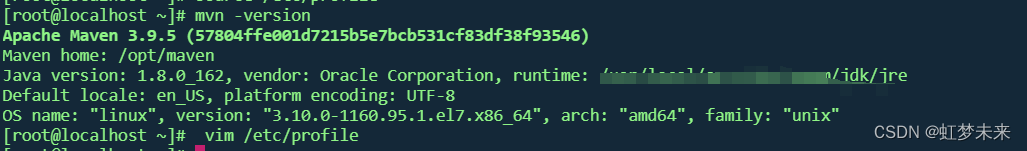
nexus安装
下载并解压,可以放到 /opt/nexus
https://download.sonatype.com/nexus/3/latest-unix.tar.gz
cd /opt/nexus
vim bin/nexus
run_as_user='root'
run_as_root=falsevim etc/nexus-default.properties
# Nexus服务监听的端口;
application-port=8081
# Nexus服务监听的主机;
application-host=0.0.0.0
# Nexus服务的上下文路径
nexus-context-path=/cd bin
./nexus start 启动(账号:admin 密码:admin123)


