字节io流、字符io流
字节流(byte)
字节输出流对象
字节输出流OutputStream
创建字节流输出对象,明确目的地
//构造方法,如果描述的文件不存在则创建,存在则覆盖
FileOutputStream fos=new FileOutputStream("D:\\io0512\\byte.txt",true);
//写出一个字节
fos.write(100);
//写字节数组
byte[] bytes={49,48,48};
fos.write(bytes);
fos.write(bytes, 1, 2);
//写汉字
byte[] bb={-66,-67,-68,-69};
fos.write("你好\r\n小小".getBytes());//换行
//释放资源
fos.close();
在地址后面加上,true开来开启续写模式,否则就是执行一次覆盖一次;
处理异常
FileOutputStream fos=null;
try {
fos=new FileOutputStream("D:\\io0512\\byte.txt",true);
fos.write(100);
//写字节数组
byte[] bytes={49,48,48};
fos.write(bytes);
fos.write(bytes, 1, 2);
//写汉字
byte[] bb={-66,-67,-68,-69};
fos.write("你好\r\n小小".getBytes());//换行
} catch (IOException e) {
// TODO Auto-generated catch block
e.printStackTrace();
}finally{
if(fos!=null){
try {
fos.close();
} catch (IOException e) {
// TODO Auto-generated catch block
e.printStackTrace();
}
}
}
字节输入流InputStream
一个字节一个字节读
public class Demo03 {//输入流
public static void main(String[] args) throws IOException {
//创建字节输入流对象,明确数据源
FileInputStream fis=new FileInputStream("D:\\io0512\\byte.txt");
//一个字节一个字节读
int len=0;
/*while(len!=-1){
System.out.println((char)len);
len=fis.read();
}*/
while((len=fis.read())!=-1){
System.out.println((char)len);
}
fis.close();
}
}
数组读
public class Demo04 {
public static void main(String[] args) throws IOException {
FileInputStream fis=new FileInputStream("D:\\io0512\\byte.txt");
byte[] bytes=new byte[2];
int len=0;
while((len=fis.read(bytes))!=-1){
System.out.println(new String(bytes,0,len));//从0开始,转len个
}
fis.close();
}
}
复制文件
原理;读取一个已有的数据,并将这些读到的数据写入到另一个文件中。
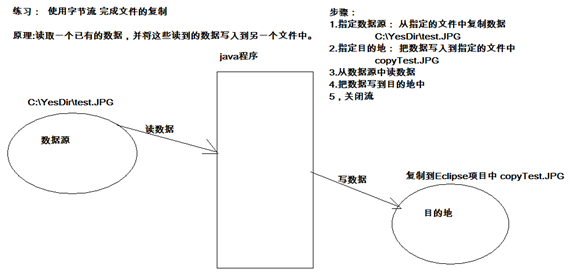
从一个文件夹向另一个文件夹复制,一个字节一个字节复制
public class Demo05 {
public static void main(String[] args) throws IOException {
//
FileInputStream fis=new FileInputStream("D:\\io0512\\byte.txt");
FileOutputStream fos=new FileOutputStream("D:\\io0512\\a\\byte.txt");
int len=0;
while((len=fis.read())!=-1){
fos.write(len);
}
fis.close();
fos.close();
}
}
一个数组一个数组复制
public class Demo06 {
public static void main(String[] args) throws IOException {
FileInputStream in=new FileInputStream("D:\\io0512\\byte.txt");
FileOutputStream on=new FileOutputStream("D:\\io0512\\a\\byte2.txt");
int len=0;
byte[] bytes=new byte[2];
while((len=in.read(bytes))!=-1){
on.write(bytes,0,len);
}
in.close();
on.close();
}
}
字符流(char)
字符编码表
编码表:其实就是生活中字符和计算机二进制的对应关系表。
1、ascii: 一个字节中的7位就可以表示。对应的字节都是正数。0-xxxxxxx
2、iso-8859-1:拉丁码表 latin,用了一个字节用的8位。1-xxxxxxx 负数。
3、GB2312:简体中文码表。包含6000-7000中文和符号。用两个字节表示。两个字节第一个字节是负数,第二个字节可能是正数
GBK:目前最常用的中文码表,2万的中文和符号。用两个字节表示,其中的一部分文字,第一个字节开头是1,第二字节开头是0
GB18030:最新的中文码表,目前还没有正式使用。
1、unicode:国际标准码表:无论是什么文字,都用两个字节存储。
l Java中的char类型用的就是这个码表。char c = 'a';占两个字节。
l Java中的字符串是按照系统默认码表来解析的。简体中文版 字符串默认的码表是GBK。
5、UTF-8:基于unicode,一个字节就可以存储数据,不要用两个字节存储,而且这个码表更加的标准化,在每一个字节头加入了编码信息(后期到api中查找)。
能识别中文的码表:GBK、UTF-8;正因为识别中文码表不唯一,涉及到了编码解码问题。
对于我们开发而言;常见的编码 GBK UTF-8 ISO-8859-1
文字--->(数字) :编码。 “abc”.getBytes() byte[]
(数字)--->文字 : 解码。 byte[] b={97,98,99} new String(b,0,len)
字符输入流Reader
FileReader类
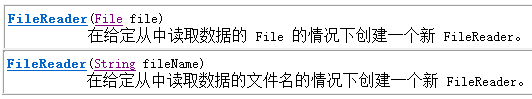
public class CharStreamDemo {
public static void main(String[] args) throws IOException {
//给文件中写中文
writeCNText();
//读取文件中的中文
readCNText();
}
//读取中文
public static void readCNText() throws IOException {
FileReader fr = new FileReader("D:\\test\\cn.txt");
int ch = 0;
while((ch = fr.read())!=-1){
//输出的字符对应的编码值
System.out.println(ch);
//输出字符本身
System.out.println((char)ch);
}
}
//写中文
public static void writeCNText() throws IOException {
FileOutputStream fos = new FileOutputStream("D:\\test\\cn.txt");
fos.write("欢迎你".getBytes());
fos.close();
}
}
字符输出流Writer
FileWriter类
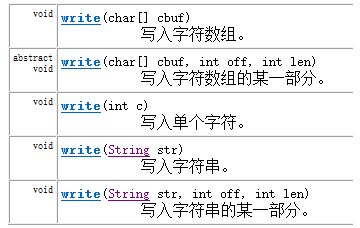
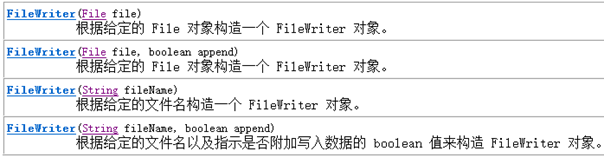
FileWriter写入中文到文件中
public class FileWriterDemo {
public static void main(String[] args) throws IOException {
//演示FileWriter 用于操作文件的便捷类。
FileWriter shuchu=new FileWriter("D:\\io0512\\write.txt");//加true不覆盖,续写
shuchu.write(100);
shuchu.flush();//字符流刷
char[] c={'你','中','a','0'};
shuchu.write(c);
shuchu.write(c,1,1);
shuchu.write("海绵宝宝");
shuru.write("你好谢谢再见");//这些文字都要先编码。都写入到了流的缓冲区中。
shuru.flush();
shuchu.close();
}
}
flush()和close()的区别?
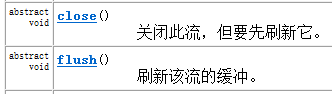
flush():将流中的缓冲区缓冲的数据刷新到目的地中,刷新后,流还可以继续使用。
close():关闭资源,但在关闭前会将缓冲区中的数据先刷新到目的地,否则丢失数据,然后在关闭流。流不可以使用。如果写入数据多,一定要一边写一边刷新,最后一次可以不刷新,由close完成刷新并关闭。
复制文本文件
一个字符一个字符读,写
public class Demo04 {
public static void main(String[] args) throws IOException {
FileReader shuru=new FileReader("D:\\io0512\\write.txt");
FileWriter shuchu=new FileWriter("D:\\io0512\\a\\write.txt");
int len=0;
while((len=shuru.read())!=-1){
shuchu.write(len);
shuchu.flush();
}
shuru.close();
shuchu.close();
}
}
一个数组一个数组读,写
public class Demo05 {
//字符流,只能操作文本文件
public static void main(String[] args) throws IOException {
FileReader shuru=new FileReader("D:\\io0512\\write.txt");
FileWriter shuchu=new FileWriter("D:\\io0512\\a\\write.txt");
int len=0;
char[] c=new char[2];
while((len=shuru.read(c))!=-1){
shuchu.write(new String(c,0,len) );
shuchu.flush();
}
shuru.close();
shuchu.close();
}
}





 浙公网安备 33010602011771号
浙公网安备 33010602011771号