用lfs上传大文件到github
简要
- 有时候需要将大文件(超过100M)上传到Github上,这时候就需要用到```lfs``,但是其使用有限制的:存储限制大致意思是一个月累计只能上传不超过1GB的文件,带宽一个月累计只能下载不超过1GBGithub说明文档
![]()
- 参考的教程
步骤 & 值得留意的步骤
- 我首先将除大文件外都上传到 Github 上(此时大文件没有
git add,并不在Git本地仓库中) - 确保已经安装了 lfs, 我的大文件叫
LeavesDiseaseClassification220327.pth,大小是256M
git lfs install
git lfs track model_data/LeavesDiseaseClassification220327.pth
git add .gitattributes
git add model_data/LeavesDiseaseClassification220327.pth
git commit -m "add Lea.pth"
git push github master
- 有注释版本
git lfs install # 执行下没啥坏处
git lfs track "LeavesDiseaseClassification220327.pth" # 一定要加引号 一定要加引号 一定要加引号
git add .gitattributes
git add LeavesDiseaseClassification220327.pth # 这里不需加
git commit -m "add Lea.pth"
git push github master
- 此时提示完成应该就成功上传了,并且在Github仓库上也可以看到
![]()
上传成功但是在仓库没有找到这个文件
上传完成后,在Github->Setting->Billing中的Git LFS Data 中看到有文件了却在仓库找不到(忽略存储未使用)而且commit也没有,很可能是在使用git lfs track追踪文件时没有添加引号,一定要加引号。
- 没有添加引号的错误示例
git lfs track LeavesDiseaseClassification220327.pth # 没有加引号!!!
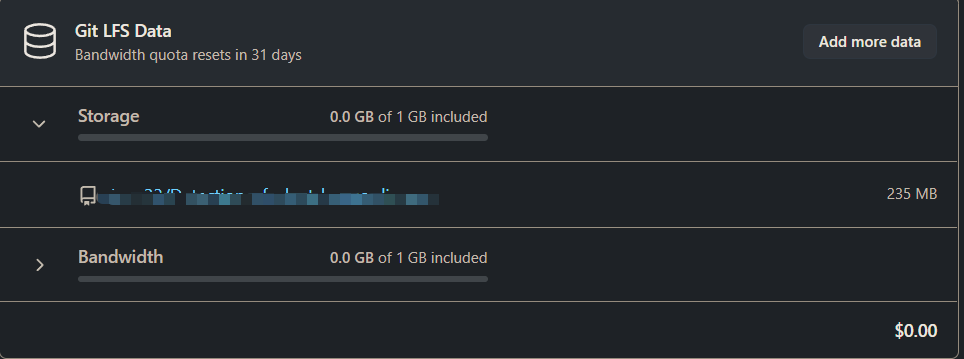
然后重新添加引号后发现之前的commit也显示出来了
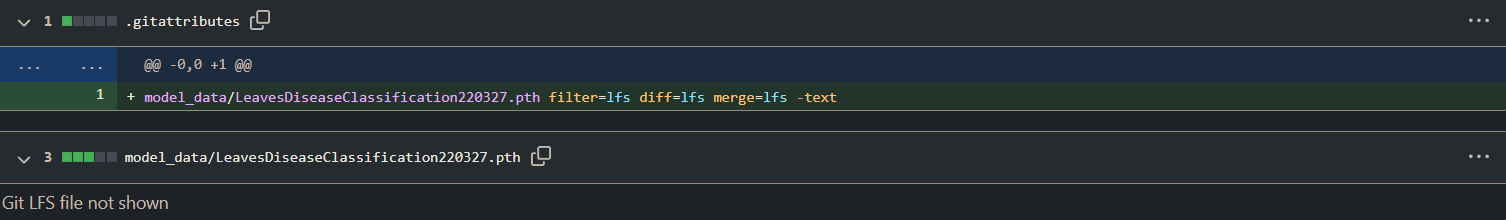
报如图错误

把绿色框中复制粘贴再重新```push````就可以了,


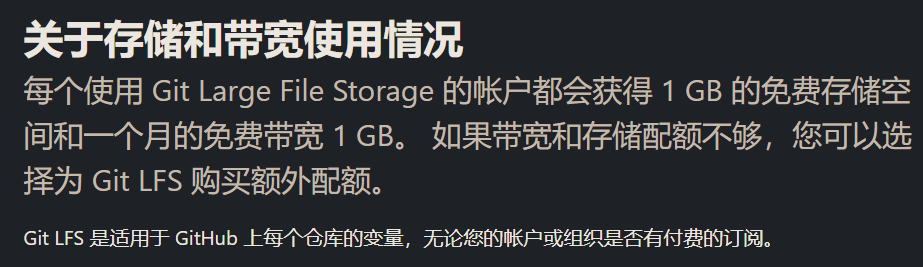
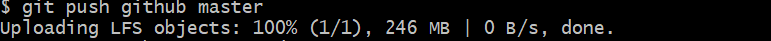


 浙公网安备 33010602011771号
浙公网安备 33010602011771号