Spring中使用RedisTemplate
项目目录结构
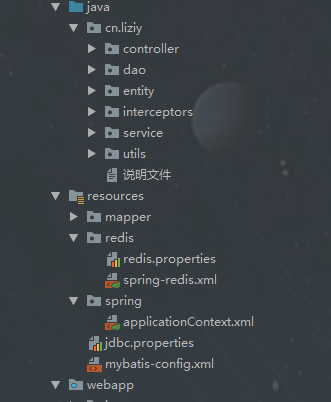
maven中引入Redis相关依赖
<!-- redis客户端jar -->
<dependency>
<groupId>redis.clients</groupId>
<artifactId>jedis</artifactId>
<version>2.7.3</version>
</dependency>
<!-- spring-redis实现 -->
<dependency>
<groupId>org.springframework.data</groupId>
<artifactId>spring-data-redis</artifactId>
<version>1.7.2.RELEASE</version>
</dependency>
redis.properties 配置redis 连接信息
redis.host=127.0.0.1 redis.port=6379 #redis.pass=123456 redis.maxIdle=300 redis.maxWaitMillis=1000 redis.testOnBorrow=true # 应用于2这个库 可以自行选择 redis.database=2 redis.timeout=0 redis.usePool=true redis.enableTransactionSupport=true
spring-redis.xml 配置
<?xml version="1.0" encoding="UTF-8"?> <beans xmlns="http://www.springframework.org/schema/beans" xmlns:xsi="http://www.w3.org/2001/XMLSchema-instance" xmlns:p="http://www.springframework.org/schema/p" xsi:schemaLocation=" http://www.springframework.org/schema/beans http://www.springframework.org/schema/beans/spring-beans-4.0.xsd "> <bean id="poolConfig" class="redis.clients.jedis.JedisPoolConfig" p:maxIdle="${redis.maxIdle}" p:maxWaitMillis="${redis.maxWaitMillis}" p:testOnBorrow="${redis.testOnBorrow}"> </bean> <bean id="jdkSerializationRedisSerializer" class="org.springframework.data.redis.serializer.JdkSerializationRedisSerializer"/> <bean id="jedisConnFactory" class="org.springframework.data.redis.connection.jedis.JedisConnectionFactory" p:hostName="${redis.host}" p:port="${redis.port}" p:poolConfig-ref="poolConfig" p:usePool="${redis.usePool}" p:database="${redis.database}" p:timeout="${redis.timeout}"/> <bean id="redisTemplate" class="org.springframework.data.redis.core.RedisTemplate" p:defaultSerializer-ref="jdkSerializationRedisSerializer" p:keySerializer-ref="jdkSerializationRedisSerializer" p:valueSerializer-ref="jdkSerializationRedisSerializer" p:connectionFactory-ref="jedisConnFactory" p:enableTransactionSupport="${redis.enableTransactionSupport}" > </bean> </beans>
applicationContext.xml配置
读取redis.properties文件
引入spring-redis.xml配置文件
<!-- 加载读取property配置文件 ,PropertyPlaceholderConfigurer(容器后处理器)支持从properties文件中读入配置并注入到bean中 -->
<bean
class="org.springframework.beans.factory.config.PropertyPlaceholderConfigurer">
<!-- 可从jvm虚拟机的参数中获得配置信息 -->
<property name="systemPropertiesModeName" value="SYSTEM_PROPERTIES_MODE_OVERRIDE" />
<property name="ignoreResourceNotFound" value="true" />
<property name="locations">
<list>
<value>classpath:jdbc.properties</value>
<value>classpath:redis/redis.properties</value>
</list>
</property>
</bean>
<import resource="../redis/spring-redis.xml"/>
RedisUtil工具类 我只写了部分方法
package cn.liziy.utils; import org.springframework.beans.factory.annotation.Autowired; import org.springframework.data.redis.core.RedisTemplate; import org.springframework.stereotype.Component; import java.util.concurrent.TimeUnit; /** * @ClassName RedisUtil * @Author:Liziy * @Date 2020/5/30 20:19 * @Description: **/ @Component public class RedisUtil { @Autowired RedisTemplate redisTemplate; /** * @Author liziyang * @Description 获取缓存 * @Date 20:21 2020/5/30 * @Param [key] 键 * @return java.lang.Object 值 **/ public Object get(String key){ return key==null?null:redisTemplate.opsForValue().get(key); } /** * @Author liziyang * @Description 设置缓存 * @Date 20:22 2020/5/30 * @Param [key, value] * @return boolean false 失败 / true 成功 **/ public boolean set(String key,Object value) { try { redisTemplate.opsForValue().set(key, value); return true; } catch (Exception e) { e.printStackTrace(); return false; } } /** * @Author liziyang * @Description 添加缓存并设置过期时间 * @Date 13:33 2020/5/31 * @Param [key, 键 * value, 值 * time 时间(秒) time要大于0 如果time小于等于0 将设置无限期] * @return boolean true成功 false 失败 **/ public boolean set(String key,Object value,long time){ try { if(time>0){ redisTemplate.opsForValue().set(key, value, time, TimeUnit.SECONDS); }else{ set(key, value); } return true; } catch (Exception e) { e.printStackTrace(); return false; } } /** * 判断key是否存在 * @param key 键 * @return true 存在 false不存在 */ public boolean hasKey(String key){ try { return redisTemplate.hasKey(key); } catch (Exception e) { e.printStackTrace(); return false; } } /** * 根据key 获取过期时间 * @param key 键 不能为null * @return 时间(秒) 返回0代表为永久有效 */ public long getExpire(String key){ return redisTemplate.getExpire(key,TimeUnit.SECONDS); } }
controller
@GetMapping("/setredis")
public @ResponseBody
ApiResponse setredis(String key,String value){
Object o = redisUtil.set(key,value);
return ApiResponse.ofSuccess(o);
}
@GetMapping("/getredis")
public @ResponseBody
Object getredis(String key){
Object o = redisUtil.get(key);
return o;
}


 浙公网安备 33010602011771号
浙公网安备 33010602011771号