Java String, StringBuffer和StringBuilder实例
1- 分层继承
2- 可变和不可变的概念
3- String
3.1- 字符串是一个非常特殊的类
3.2- String 字面值 vs. String对象
3.3- String的方法
3.3.1- length()
3.3.2- concat(String)
3.3.3- indexOf(..)
3.3.4- substring(..)
3.3.5- replace
3.3.6- 其它实例
4- StringBuffer vs StringBuilder
2- 可变和不可变的概念
3- String
3.1- 字符串是一个非常特殊的类
3.2- String 字面值 vs. String对象
3.3- String的方法
3.3.1- length()
3.3.2- concat(String)
3.3.3- indexOf(..)
3.3.4- substring(..)
3.3.5- replace
3.3.6- 其它实例
4- StringBuffer vs StringBuilder
1- 分层继承

当使用文本数据时,Java提供了三种类别,包括String, StringBuffer和StringBuilder。当使用大数据来工作时,你应该用StringBuffer或StringBuilder来优化效率。基本上这三个类有许多相似之处。
-
String 是不可变的(这个概念的更多详细信息,在文档中)。它不允许子类的存在。
- StringBuffer, StringBuilder 是可变的。
StringBuilder和StringBuffer都是一样的,除了涉及到多线程的使用情况。
-
为了处理多线程使用文本,你应该为了防止线程之间冲突而使用StringBuffer。
-
要使用一个线程处理的文本,你应该使用StringBuilder。
至于处理的速度,StringBuilder是最好的,其次是StringBuffer,而最后是String。
2- 可变和不可变的概念
考虑下面的一个例子:
// This is a class with value field and name field.
// When you create this class, you cannot reset the value and all other fields from outside.
// This class does not have methods for the purpose of resetting fields from outside.
// It means this class is immutable
public class ImmutableClassExample {
private int value;
private String name;
public ImmutableClassExample(String name, int value) {
this.value = value;
this.name= name;
}
public String getName() {
return name;
}
public int getValue() {
return value;
}
}
// This is a class owning a value field.
// After creating the object, you can reset values of the value field by calling setNewValue(int) method.
// This is a mutable class.
public class MutableClassExample {
private int value;
public MutableClassExample(int value) {
this.value= value;
}
public void setNewValue(int newValue) {
this.value = newValue;
}
}
String是不可变的类。String包括各种字段如长度,但在这些字段中的值不能改变。
3- String
String 在Java中是最重要的一个类,Java编程开始使用字符串就使用著名的System.out.println()语句在控制台上打印东西。许多Java初学者不知道String是不可变的和最终的Java字符串结果,每次修改需要创建一个新的String对象。3.1- String是一个非常特殊的类
字符串接受Java的特殊处理,因为它们在程序中经常使用。因此,效率(在计算和存储方面)是至关重要的。
Java的设计者决定这一个面向对象语言,以保留原始类型,而不是使所有的对象, 以便提高语言的性能。原始数据存储(在)调用栈,其需要较少的存储空间和更方便的操作。另一方面,对象被存储在程序堆,这需要复杂的存储器管理和更多的存储空间。出于性能的原因,Java字符串被设计为在一种原始和类之间类型。特殊功能的字符串包括:- “+”操作符,它执行的加入对原始类型(如int和double),重载对String对象进行操作。'+'两个字符串操作数进行串联。 Java不考虑让开发者支持运算符重载。在支持运算符重载像C++语言,可以把一个“+”操作符来执行减法,引起不良代码。 “+”操作符是重载的内部支持字符串连接在Java中的唯一操作符。注意到,“+”不在两个任意对象上工作。
-
一个字符串,可以通过构造:
-
直接分配字符串到字符串引用 - 就像一个原始数据类型或通过“new”操作符和构造,类似于任何其他类。然而,这是不常用的,所以不推荐。
-
- 字符串字面存储在一个公共池。这有利于对具有相同内容的字符串,以节省存储存储的共享。new操作符分配的String对象都存储在堆中,并没有对相同内容的共享存储。
例如:
// Implicit construction via string literal
String str1 = "Java is Hot";
// Explicit construction via new
String str2 = new String("I'm cool");
3.2- String文字和String对象
正如前面提到的,有两种方法来构造字符串:通过指定一个字符串字面量或显式创建通过 new 操作符,并构造一个String对象的隐式构建。 例如,
String s1 = "Hello"; // String literal
String s2 = "Hello"; // String literal
String s3 = s1; // same reference
String s4 = new String("Hello"); // String object
String s5 = new String("Hello"); // String object
我们使用以下图片说明来解释它:
![]()
Java已经提供了一个特殊的机制,来保存字符串文字 - 所谓的字符串公共池。如果两个字符串具有相同的内容,它们将共享公共池内同一存储器。这样的做法是采取以节省对经常使用的字符串存储。在另一方面,通过 new 操作符和构造器创建String对象都保存在堆中。 在堆中的每个String对象都有自己的存储就像任何其他对象。没有共享存储堆,即使两个String对象具有相同的内容。

可以使用String类的方法equals()方法比较两个字符串的内容。可以使用关系等于运算符'=='来比较两个对象的引用(或指针)。研究以下代码:
String s1 = "Hello"; // String literal
String s2 = "Hello"; // String literal
String s3 = s1; // same reference
String s4 = new String("Hello"); // String object
String s5 = new String("Hello"); // String object
s1 == s1; // true, same pointer
s1 == s2; // true, s1 and s2 share storage in common pool
s1 == s3; // true, s3 is assigned same pointer as s1
s1 == s4; // false, different pointers
s4 == s5; // false, different pointers in heap
s1.equals(s3); // true, same contents
s1.equals(s4); // true, same contents
s4.equals(s5); // true, same contents
事实上,你应该使用字符串,而是采用了“new”的操作符,这有助于加快程序运行速度。
3.3- 字符串的方法
下面是字符串列表的方法:
| SN | 方法 | 描述 |
|---|---|---|
| 1 | char charAt(int index) |
返回指定索引处的字符
|
| 2 | int compareTo(Object o) |
该字符串的另一个对象比较
|
| 3 | int compareTo(String anotherString) |
字典顺序比较两个字符串
|
| 4 | int compareToIgnoreCase(String str) |
按字典顺序比较两个字符串,忽略大小写差异
|
| 5 | String concat(String str) |
将指定字符串添加到该字符串的结尾处
|
| 6 | boolean contentEquals(StringBuffer sb) |
当且仅当此String表示字符与指定StringBuffer的顺序相同时返回true
|
| 7 | static String copyValueOf(char[] data) |
返回表示所指定的数组中的字符序列的字符串
|
| 8 | static String copyValueOf(char[] data, int offset, int count) |
返回表示所指定的数组中的字符序列的字符串
|
| 9 | boolean endsWith(String suffix) |
测试此字符串是否以指定的后缀结束
|
| 10 | boolean equals(Object anObject) |
比较此字符串指定的对象
|
| 11 | boolean equalsIgnoreCase(String anotherString) |
这个字符串与另一个字符串比较,不考虑大小写
|
| 12 | byte getBytes() |
将此String使用平台默认的字符集的字节序列解码,并将结果存储到一个新的字节数组
|
| 13 | byte[] getBytes(String charsetName) |
将此String使用指定字符集的字节序列解码,并将结果存储到一个新的字节数组
|
| 14 | void getChars(int srcBegin, int srcEnd, char[] dst, int dstBegin) |
将这个字符串的字符复制到目标字符数组
|
| 15 | int hashCode() |
返回此字符串的哈希码
|
| 16 | int indexOf(int ch) |
返回此字符串指定字符第一次出现处的索引
|
| 17 | int indexOf(int ch, int fromIndex) |
返回此字符串指定字符,从指定索引的搜索中第一次出现处的索引
|
| 18 | int indexOf(String str) |
返回此字符串的指定子第一次出现处的索引
|
| 19 | int indexOf(String str, int fromIndex) |
返回此字符串的指定从指定索引处的子字符串第一次出现的索引
|
| 20 | String intern() |
返回字符串对象规范表示形式
|
| 21 | int lastIndexOf(int ch) |
返回此字符串指定字符最后一次出现处的索引
|
| 22 | int lastIndexOf(int ch, int fromIndex) |
返回此字符串指定字符最后一次出现处的索引,从指定索引处开始向后搜索
|
| 23 | int lastIndexOf(String str) |
返回此字符串指定子最右边出现处的索引
|
| 24 | int lastIndexOf(String str, int fromIndex) |
返回此字符串的指定子最后一次出现处的索引,指定索引处向后开始搜索
|
| 25 | int length() |
返回此字符串的长度
|
| 26 | boolean matches(String regex) |
判断此字符串是否与给定的正则表达式匹配。
|
| 27 | boolean regionMatches(boolean ignoreCase, int toffset, String other, int ooffset, int len) | 检测两个字符串区域是否是相等的
|
| 28 | boolean regionMatches(int toffset, String other, int ooffset, int len) |
检测两个字符串区域是否是相等的
|
| 29 | String replace(char oldChar, char newChar) |
返回从此字符串中使用newChar替换oldChar所有出现的字符串
|
| 30 | String replaceAll(String regex, String replacement) |
这个替换字符串使用给定的正则表达式匹配并替换每个子字符串
|
| 31 | String replaceFirst(String regex, String replacement) |
这个替换字符串使用给定的正则表达式匹配替换第一个字符串
|
| 32 | String[] split(String regex) |
围绕给定的正则表达式的匹配来拆分此字符串
|
| 33 | String[] split(String regex, int limit) |
围绕给定的正则表达式的匹配来拆分此字符串
|
| 34 | boolean startsWith(String prefix) |
测试此字符串是否以指定的前缀开始
|
| 35 | boolean startsWith(String prefix, int toffset) |
检测此字符串是否从指定索引开始以指定前缀开始
|
| 36 | CharSequence subSequence(int beginIndex, int endIndex) |
返回一个新的字符序列,它是此序列的子序列
|
| 37 | String substring(int beginIndex) |
返回一个新字符串,它是此字符串的子串
|
| 38 | String substring(int beginIndex, int endIndex) |
返回一个新字符串,它是此字符串的子串
|
| 39 | char[] toCharArray() |
这个字符串转换为一个新的字符数组
|
| 40 | String toLowerCase() |
将所有在这个字符串中的字符的使用默认语言环境的规则转为小写
|
| 41 | String toLowerCase(Locale locale) |
将所有在这个字符串中的字符使用给定Locale的规则转为小写
|
| 42 | String toString() |
这个对象(这已经是一个字符串!)本身返回。
|
| 43 | String toUpperCase() |
所有的字符在这个字符串使用默认语言环境的规则转换为大写。
|
| 44 | String toUpperCase(Locale locale) |
所有的字符在这个字符串使用给定的Locale规则转换为大写
|
| 45 | String trim() |
返回字符串的副本,开头和结尾的空白省略
|
| 46 | static String valueOf(primitive data type x) |
返回传递的数据类型参数的字符串表示
|
3.3.1- length()
- LengthDemo.java
package com.yiibai.tutorial.str;
public class LengthDemo {
public static void main(String[] args) {
String str = "This is text";
int len = str.length();
System.out.println("String Length is : " + len);
}
}
运行示例的结果:
![]()

3.3.2- concat(String)
- ConcatDemo.java
package com.yiibai.tutorial.str;
public class ConcatDemo {
public static void main(String[] args) {
String s1 = "One";
String s2 = "Two";
String s3 = "Three";
// s1.concat(s2) same as s1 + s2
String s = s1.concat(s2);
System.out.println("s1.concat(s2) = " + s);
// s1.concat(s2).concat(s3) same as s1 + s2 + s3;
s = s1.concat(s2).concat(s3);
System.out.println("s1.concat(s2).concat(s3) = " + s);
}
}
运行示例的结果:
s1.concat(s2) = OneTwo s1.concat(s2).concat(s3) = OneTwoThree
3.3.3- indexOf(..)
![]()
- IndexOfDemo.java
package com.yiibai.tutorial.str;
public class IndexOfDemo {
public static void main(String[] args) {
String str = "This is text";
// Find index within this string of the first occurrence 'i'.
// ==> 2
int idx = str.indexOf('i');
System.out.println("- indexOf('i') = " + idx);
// Find index within this string of the first occurrence 'i'
// starting the search at index 4.
// ==> 5
idx = str.indexOf('i', 4);
System.out.println("- indexOf('i',4) = " + idx);
// index within this string of the first occurrence of "te".
// ==> 8
idx = str.indexOf("te");
System.out.println("- indexOf('te') = " + idx);
}
}
运行示例的结果:
- indexOf('i') = 2
- indexOf('i',4) = 5
- indexOf('te') = 8
3.3.4- substring(..)
![]()
- SubstringDemo.java
package com.yiibai.tutorial.str;
public class SubstringDemo {
public static void main(String[] args) {
String str = "This is text";
// Returns the substring from index 3 to the end of string.
String substr = str.substring(3);
System.out.println("- substring(3)=" + substr);
// Returns the substring from index 2 to index 7.
substr = str.substring(2, 7);
System.out.println("- substring(2, 7) =" + substr);
}
}
运行示例的结果:
- substring(3)=s is text - substring(2, 7) =is is
3.3.5- replace
与更换的一些方法。
// Returns a new string resulting from replacing all occurrences of // oldChar in this string with newChar. public String replace(char oldChar, char newChar) // Replaces each substring of this string that matches the given // 'regular expression' with the given replacement. public String replaceAll(String regex, String replacement) // Replaces the first substring of this string that matches // the given <'regular expression' with the given replacement. public String replaceFirst(String regex, String replacement)
- ReplaceDemo.java
package com.yiibai.tutorial.str;
public class ReplaceDemo {
public static void main(String[] args) {
String str = "This is text";
// Replace the character 'i' by 'x'.
String s2 = str.replace('i', 'x');
System.out.println("- s2=" + s2);
// Replace all the strings match "is" by "abc". (Regular Expression)
String s3 = str.replaceAll("is", "abc");
System.out.println("- s3=" + s3);
// Replaces the first substring of this string that matches "is" by "abc".
String s4 = str.replaceFirst("is", "abc");
System.out.println("- s4=" + s4);
// (See also document the regular expression)
// Replace all substring matching expression:
// "is|te": means "is" or "te" replaced by "+".
String s5 = str.replaceAll("is|te", "+");
System.out.println("- s5=" + s5);
}
}
运行示例的结果:
- s2=Thxs xs text - s3=Thabc abc text - s4=Thabc is text - s5=Th+ + +xt
3.3.6- 其它示例
- StringOtherDemo.java
package com.yiibai.tutorial.str;
public class StringOtherDemo {
public static void main(String[] args) {
String str = "This is text";
System.out.println("- str=" + str);
// Return lower case string.
String s2 = str.toLowerCase();
System.out.println("- s2=" + s2);
// Return upper case string
String s3 = str.toUpperCase();
System.out.println("- s3=" + s3);
// Check string started by "This" or not.
boolean swith = str.startsWith("This");
System.out.println("- 'str' startsWith This ? " + swith);
// A string with whitespace in beginning and end.
// Note: \t is tab character
// \n is new line character
str = " \t Java is hot! \t \n ";
System.out.println("- str=" + str);
// Returns a copy of the string, with leading and trailing whitespace omitted.
String s4 = str.trim();
System.out.println("- s4=" + s4);
}
}
运行示例的结果:
- str=This is text - s2=this is text - s3=THIS IS TEXT - 'str' startsWith This ? true - str= Java is hot! - s4=Java is hot!
4- StringBuffer vs StringBuilder
StringBuffer是可变的。它可以在长度和内容方面发生变化。StringBuffer是线程安全的,这意味着它们已经同步方法来控制访问,以便只有一个线程可以在同一时间访问一个StringBuffer对象同步代码。因此,StringBuffer的对象通常在多线程环境中是安全的,使用多个线程可以试图同时访问相同StringBuffer对象。
StringBuilder类非常相似的StringBuffer,不同之处在于它的访问不同步的,因此,它不是线程安全的。由于不同步,StringBuilder的性能可以比StringBuffer更好。因此,如果在单线程环境中工作,使用StringBuilder,而不是StringBuffer可能会有更高的性能。这也类似其他情况,如StringBuilder的局部变量(即一个方法中的一个变量),其中只有一个线程会访问一个StringBuilder对象。
StringBuffer的方法(StringBuilder相似)
// Constructors StringBuffer() // an initially-empty StringBuffer StringBuffer(int size) // with the specified initial size StringBuffer(String s) // with the specified initial content // Length int length() // Methods for building up the content // type could be primitives, char[], String, StringBuffer, etc StringBuffer append(type arg) // ==> note above! StringBuffer insert(int offset, type arg) // ==> note above! // Methods for manipulating the content StringBuffer delete(int start, int end) StringBuffer deleteCharAt(int index) void setLength(int newSize) void setCharAt(int index, char newChar) StringBuffer replace(int start, int end, String s) StringBuffer reverse() // Methods for extracting whole/part of the content char charAt(int index) String substring(int start) String substring(int start, int end) String toString() // Methods for searching int indexOf(String searchKey) int indexOf(String searchKey, int fromIndex) int lastIndexOf(String searchKey) int lastIndexOf(String searchKey, int fromIndex)

- StringBuilderDemo.java
package com.yiibai.tutorial.strbb;
public class StringBuilderDemo {
public static void main(String[] args) {
// Create StringBuilder object
// with no characters in it and
// an initial capacity specified by the capacity argument
StringBuilder sb = new StringBuilder(10);
// Append the string Hello ... on sb.
sb.append("Hello...");
System.out.println("- sb after appends a string: " + sb);
// append a character
char c = '!';
sb.append(c);
System.out.println("- sb after appending a char: " + sb);
// Insert a string at index 5
sb.insert(8, " Java");
System.out.println("- sb after insert string: " + sb);
// Delete substring at index 5 to 8
sb.delete(5,8);
System.out.println("- sb after delete: " + sb);
}
}
运行示例的结果:
- sb after appends a string: Hello... - sb after appending a char: Hello...! - sb after insert string: Hello... Java! - sb after delete: Hello Java!

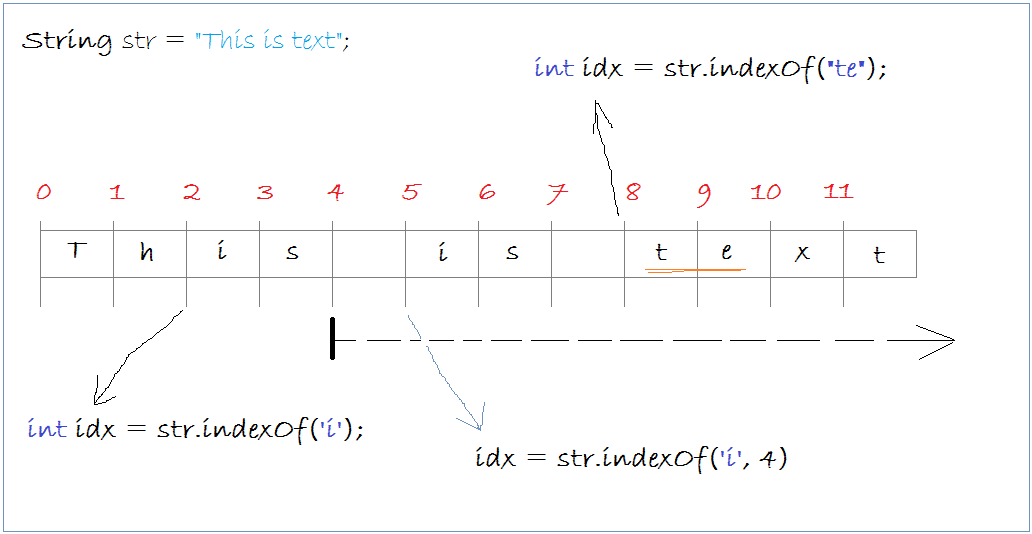



 浙公网安备 33010602011771号
浙公网安备 33010602011771号