spring security oathu2实现(demo)
主要spring security oathu2实现一般步骤
我们先来看一张图:
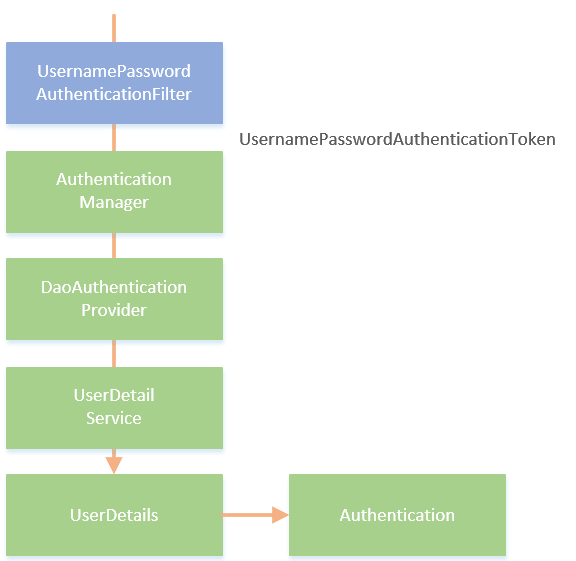
这是一般用户名 密码登录操作步骤,在spring security oauth2中是有全部实现的,所以主要注意使用,问题不大。
但现实中,每一个平台登录方式都有可能不一致,比如短信验证码登录,用户名密码加上验证码登录,等等的登录方式,那么我们应该怎么办呢?
其实呢,按照上图的一般套路,按照步骤分别去实现,也不难。
git@github.com:JasonAngela/auth-demo1.git 代码示例在github上,代码比较简单,一般来说认证服务 跟资源服务是分开写的,但是我为了更容易理解,就扎堆写在一起了。
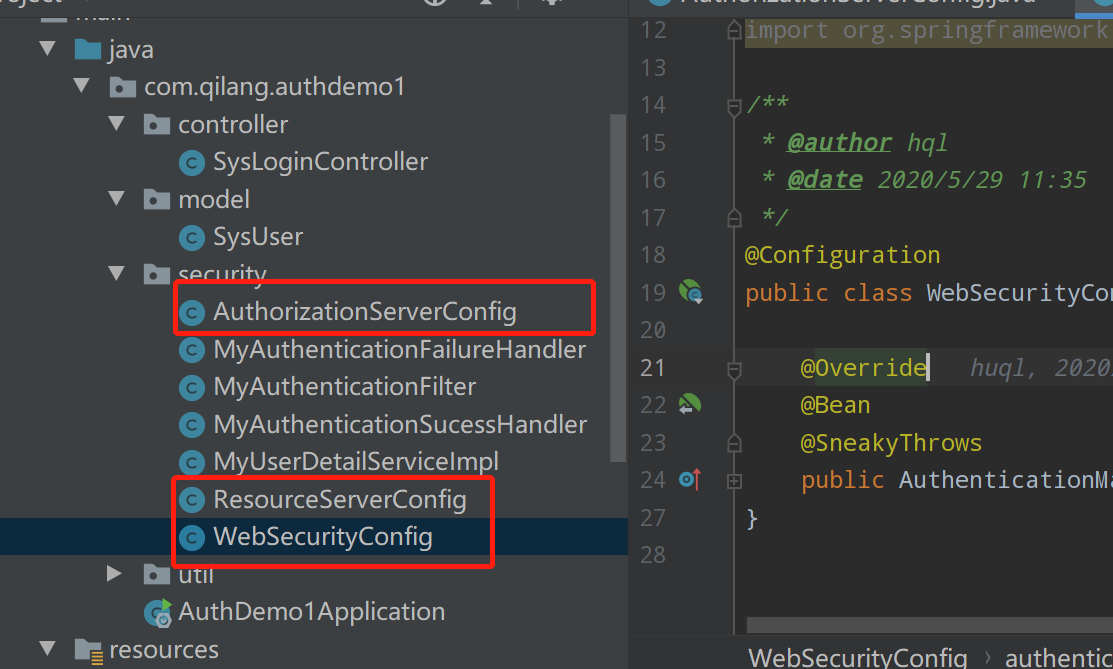
一般配置就是这三个,Filter是自己根据实际情况编写的登录代码。
@Component
public class MyAuthenticationFilter extends AbstractAuthenticationProcessingFilter {
@Autowired
private UserDetailsService userDetailsService;
@Autowired
private AuthenticationManager authenticationManager;
@Autowired
private PasswordEncoder passwordEncoder;
@Override
@Autowired
public void setAuthenticationManager(AuthenticationManager authenticationManager) {
super.setAuthenticationManager(authenticationManager);
}
public MyAuthenticationFilter(UserDetailsService userDetailsService, PasswordEncoder passwordEncoder) {
super(new AntPathRequestMatcher("/login", "POST"));
this.userDetailsService = userDetailsService;
this.passwordEncoder = passwordEncoder;
}
@Override
public Authentication attemptAuthentication(HttpServletRequest request, HttpServletResponse response)
throws AuthenticationException, IOException, ServletException {
if (!request.getMethod().equals("POST")) {
throw new AuthenticationServiceException(
"Authentication method not supported: " + request.getMethod());
}
String username = request.getParameter("username");
String password = request.getParameter("password");
if (username == null) {
username = "";
}
if (password == null) {
password = "";
}
username = username.trim();
UserDetails user;
try {
user = userDetailsService.loadUserByUsername(username);
} catch (UsernameNotFoundException var6) {
throw new UsernameNotFoundException("账号或密码不正确");
}
UsernamePasswordAuthenticationToken authRequest = new UsernamePasswordAuthenticationToken(
username, passwordEncoder.encode(password), user.getAuthorities() );
return authRequest;
}
@Override
@Autowired
public void setAuthenticationSuccessHandler(AuthenticationSuccessHandler successHandler) {
super.setAuthenticationSuccessHandler(successHandler);
}
@Override
@Autowired
public void setAuthenticationFailureHandler(AuthenticationFailureHandler failureHandler) {
super.setAuthenticationFailureHandler(failureHandler);
}
}
@Slf4j
@Component
public class MyAuthenticationSucessHandler implements AuthenticationSuccessHandler {
@Autowired
private ObjectMapper mapper;
@Autowired
@Lazy
private DefaultTokenServices tokenServices;
@Override
public void onAuthenticationSuccess(HttpServletRequest request, HttpServletResponse response,
Authentication authentication) throws IOException {
try {
TokenRequest tokenRequest = new TokenRequest(null, null, null, null);
// 简化
OAuth2Request oAuth2Request = tokenRequest.createOAuth2Request(new BaseClientDetails());
OAuth2Authentication oAuth2Authentication = new OAuth2Authentication(oAuth2Request, authentication);
OAuth2AccessToken oAuth2AccessToken = tokenServices.createAccessToken(oAuth2Authentication);
log.info("获取token 成功:{}", oAuth2AccessToken.getValue());
response.setCharacterEncoding("UTF-8");
response.setContentType(MediaType.APPLICATION_JSON_UTF8_VALUE);
//返回JSON
String result = Json.toJsonString(JsonResult.builder()
.code(HttpStatus.OK.value())
.data(oAuth2AccessToken)
.build());
PrintWriter printWriter = response.getWriter();
printWriter.append(result);
} catch (IOException e) {
throw new BadCredentialsException(
"Failed to decode basic authentication token");
}
}
}
@Component
public class MyAuthenticationFailureHandler implements AuthenticationFailureHandler {
@Autowired
private ObjectMapper mapper;
@Override
public void onAuthenticationFailure(HttpServletRequest request, HttpServletResponse response,
AuthenticationException exception) throws IOException {
response.setStatus(HttpStatus.INTERNAL_SERVER_ERROR.value());
response.setContentType("application/json;charset=utf-8");
response.getWriter().write(mapper.writeValueAsString(exception.getMessage()));
}
}
success这个我采用最终返回封装,这个可以自己定义生成token的方式,我这里是采用内置的
,采用redis存储
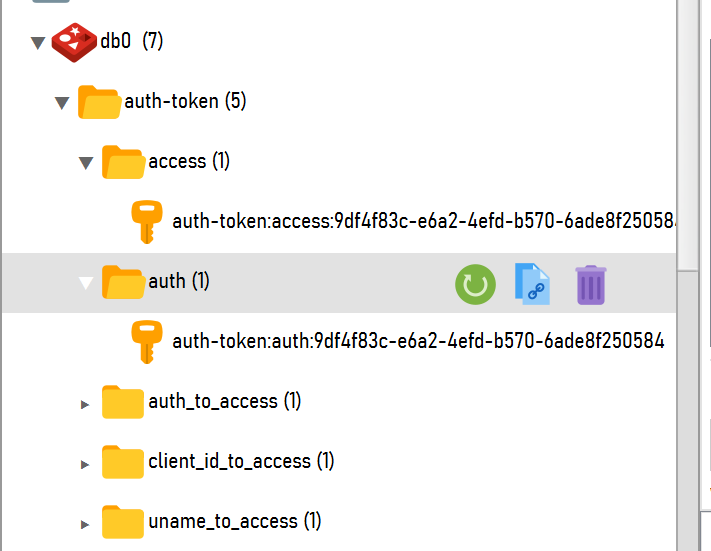
其余的代码可以看下demo,主要讲解这他框架的一般使用方式,封装好,用起来不难,但是原理的话就要靠自己去看了!
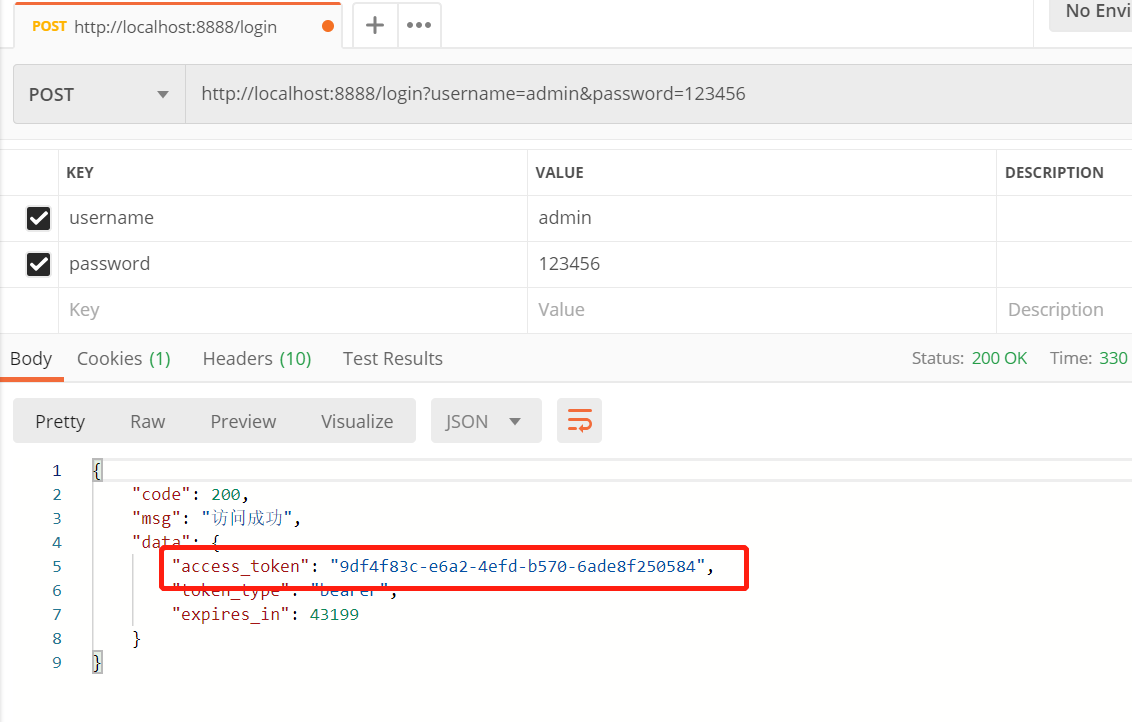




 浙公网安备 33010602011771号
浙公网安备 33010602011771号