hbuilder IOS APP 打包与发布2
在上一篇的《hbuilder IOS APP 打包与发布》中,请求 的 是APP ids 、 ios开发证书 、和开发配置文件 ,
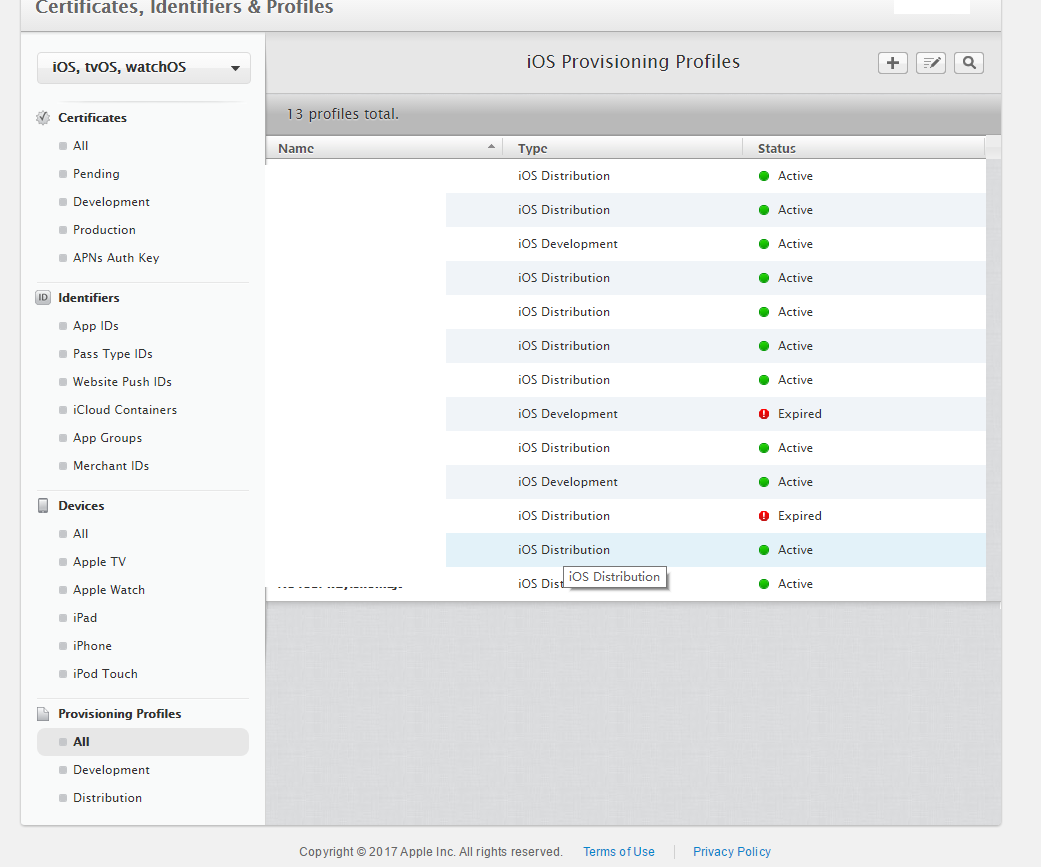
注意看图!!!

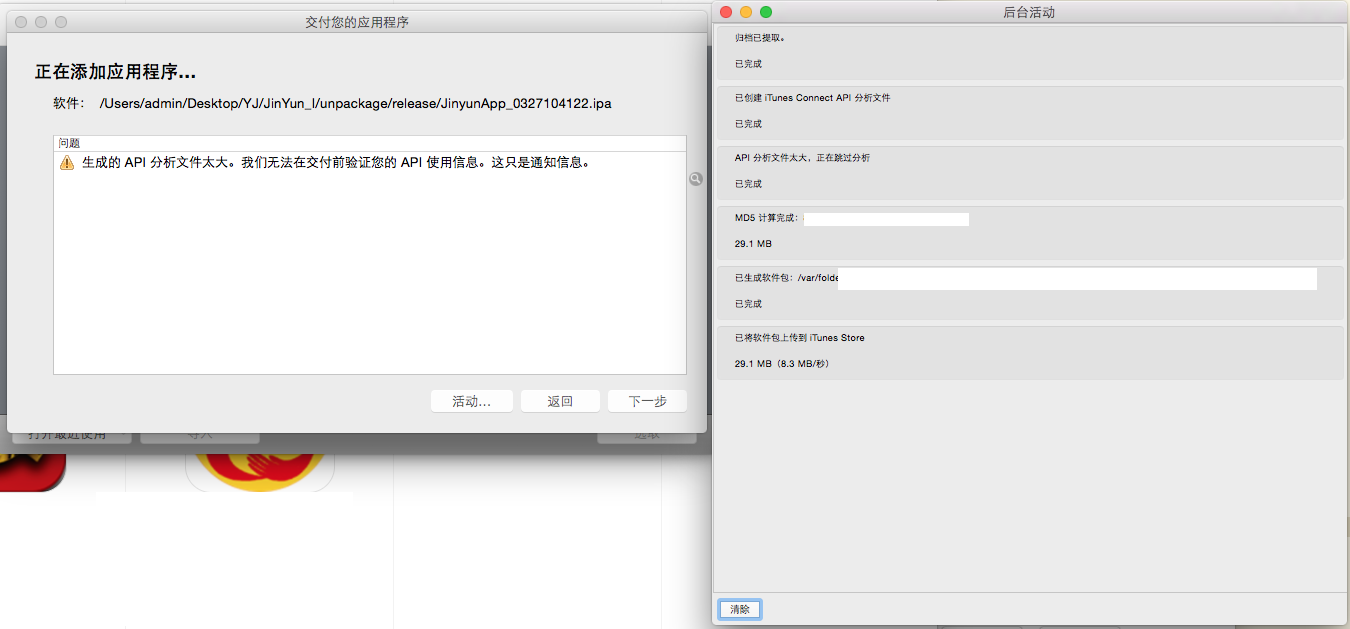
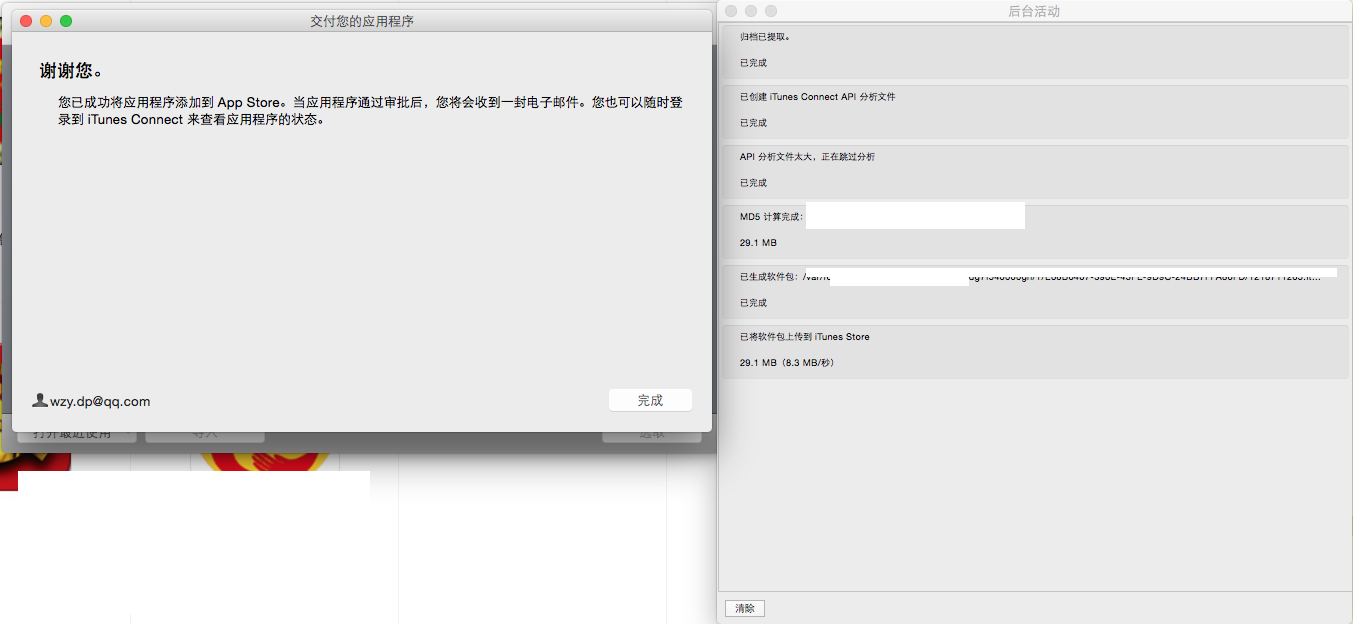
2 上传.ipa 文件后 在 https://itunesconnect.apple.com 活动中显示“此构建版本无效”

请留意苹果开发者的邮箱!苹果会把错误信息发送到你的邮箱!
我的一个小问题
Dear developer,
We have discovered one or more issues with your recent delivery for "xxxx". To process your delivery, the following issues must be corrected:
Unexpected CFBundleExecutable Key - The bundle at '/Payload/DCloud_Pandora.app/Pandora/apps/JinyunApp/www/plugins/cordova-plugin-splashscreen/tests/ios/CDVSplashScreenTest/CDVSplashScreenLibTests/Info.plist' does not contain a bundle executable. If this bundle intentionally does not contain an executable, consider removing the CFBundleExecutable key from its Info.plist and using a CFBundlePackageType of BNDL. If this bundle is part of a third-party framework, consider contacting the developer of the framework for an update to address this issue.
Once these issues have been corrected, you can then redeliver the corrected binary.
Regards,
The App Store team
回执信息说的很清楚,不能有info.plist文件,把它删了,这个问题解决了。
问题2 推送问题
Dear developer,
We have discovered one or more issues with your recent delivery for "xxxx". Your delivery was successful, but you may wish to correct the following issues in your next delivery:
Missing Push Notification Entitlement - Your app appears to register with the Apple Push Notification service, but the app signature's entitlements do not include the "aps-environment" entitlement. If your app uses the Apple Push Notification service, make sure your App ID is enabled for Push Notification in the Provisioning Portal, and resubmit after signing your app with a Distribution provisioning profile that includes the "aps-environment" entitlement. Xcode 8 does not automatically copy the aps-environment entitlement from provisioning profiles at build time. This behavior is intentional. To use this entitlement, either enable Push Notifications in the project editor's Capabilities pane, or manually add the entitlement to your entitlements file. For more information, see https://developer.apple.com/library/content/documentation/NetworkingInternet/Conceptual/RemoteNotificationsPG/HandlingRemoteNotifications.html#//apple_ref/doc/uid/TP40008194-CH6-SW1.
After you’ve corrected the issues, you can use Xcode or Application Loader to upload a new binary to iTunes Connect.
Regards,
The App Store team
因为这个项目并没有用到推送功能,

所以 解决方案
- 删除manifest.json中permissions节点下的Push字段;
- 删除manifest.json中的plus->distribute->plugins节点下的push字段。
如果已完成或未找到字段,请留意 https://itunesconnect.apple.com 中的 活动 请留意开发者账号的邮箱信息
如果要添加推送功能,请在APP IDs 勾选推送功能,正确配置。
其他具体问题具体分析 。
如果还不能解决问题,请在文章下面留言 。



 浙公网安备 33010602011771号
浙公网安备 33010602011771号