Linux系统MySQL安装与卸载
安装之前虚拟机master先拍快照,方便安装错误复原重新安装
开始安装
查看虚拟机防火墙有没有关闭
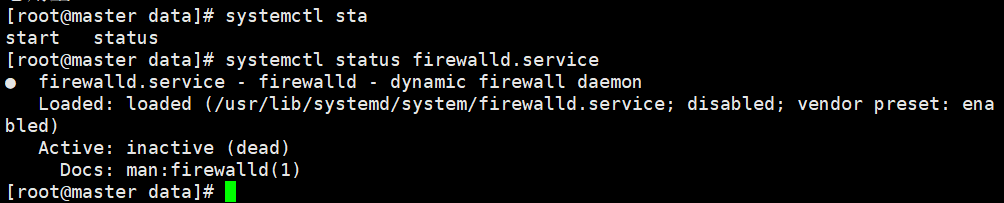
没有关闭设置关闭防火墙开机自启
systemctl stop firewalld.service #停止firewall systemctl disable firewalld.service #禁止firewall开机启动
安装mysql5.7
下载yum Repository
wget -i -c http://dev.mysql.com/get/mysql57-community-release-el7-10.noarch.rpm
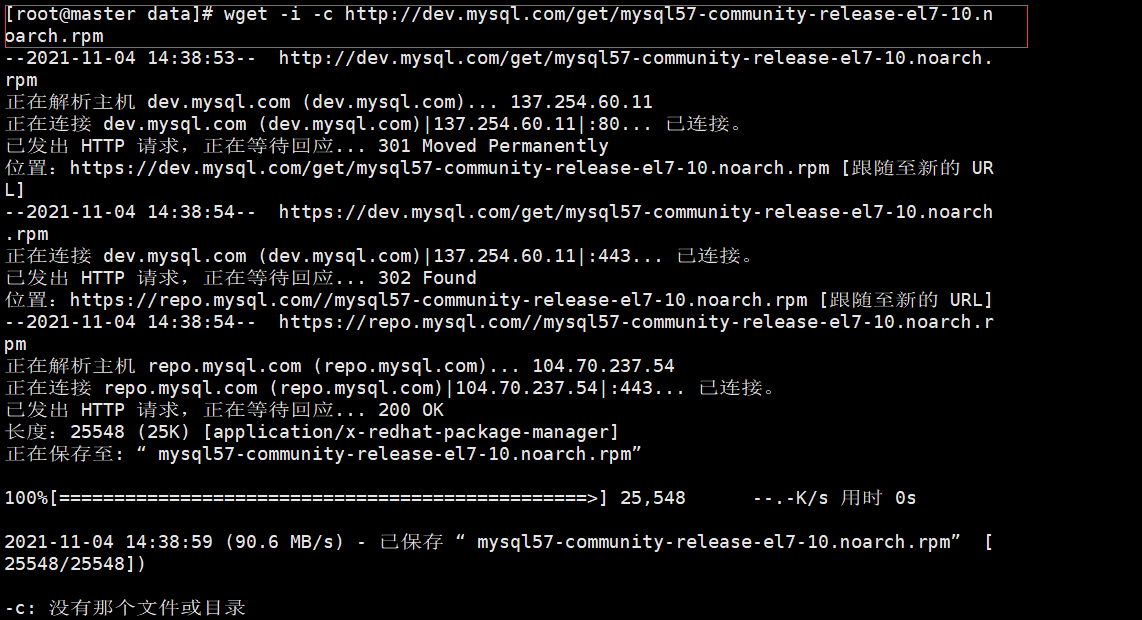
安装yum Repository
yum -y install mysql57-community-release-el7-10.noarch.rpm
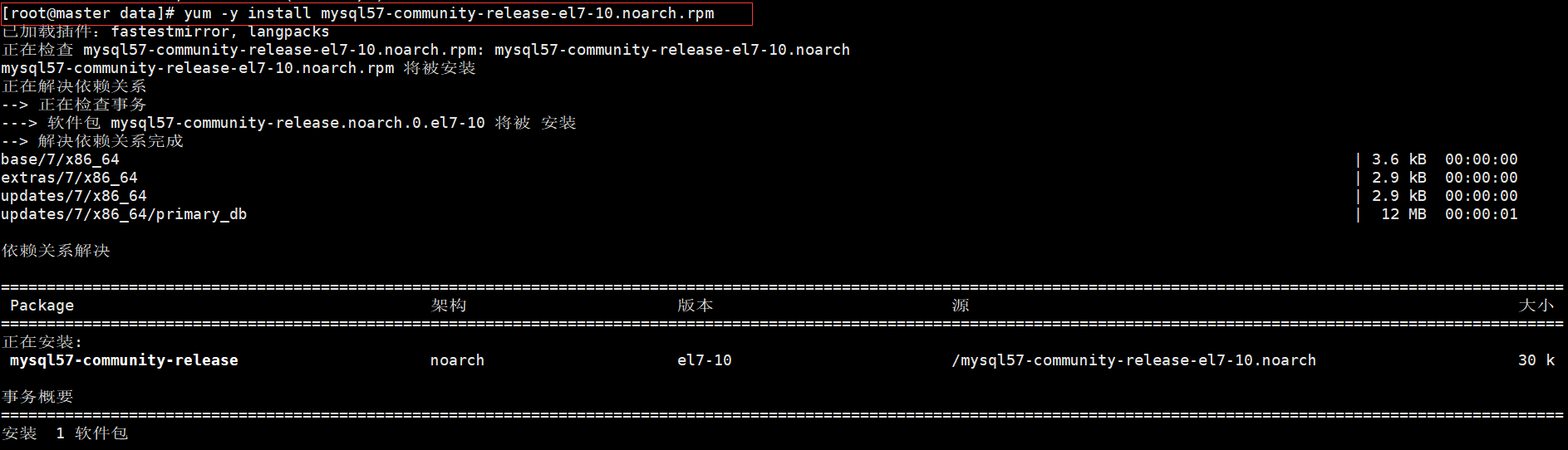
安装mysql5.7
yum -y install mysql-community-server

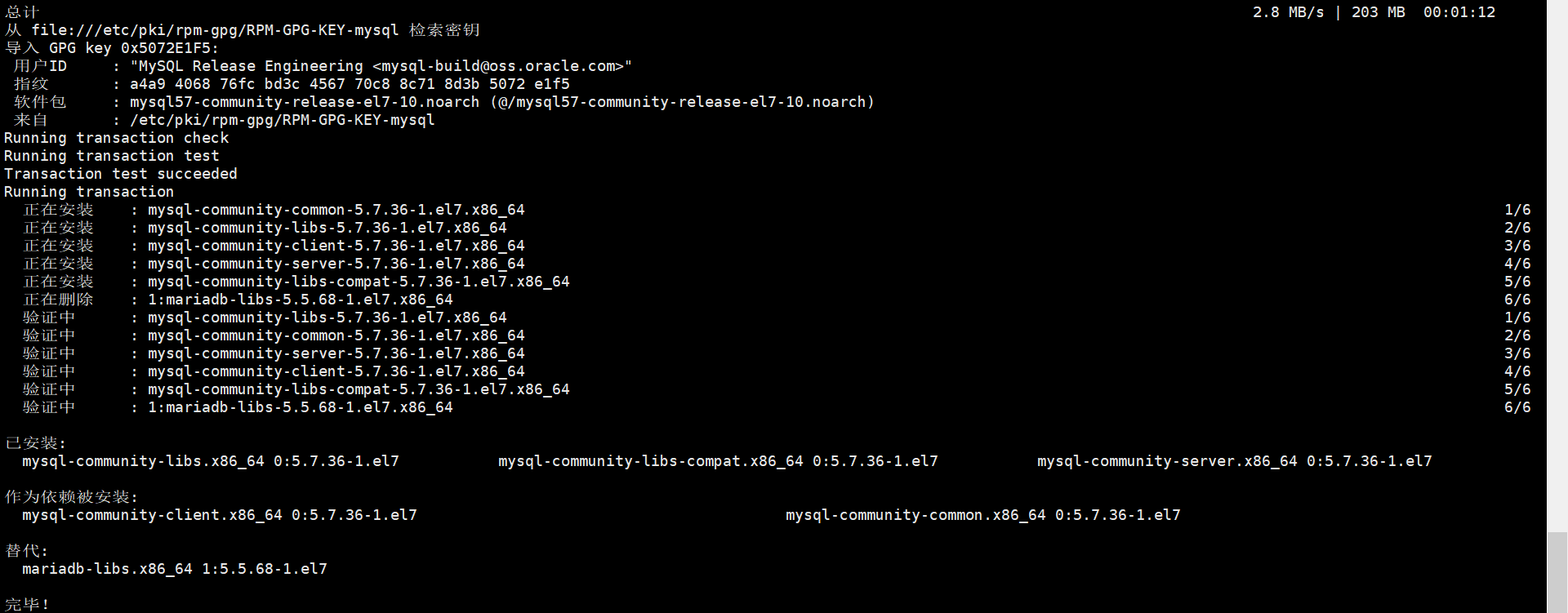
开机自启动
systemctl enable mysqld.service
启动mysql
systemctl start mysqld.service
查看状态
systemctl status mysqld.service
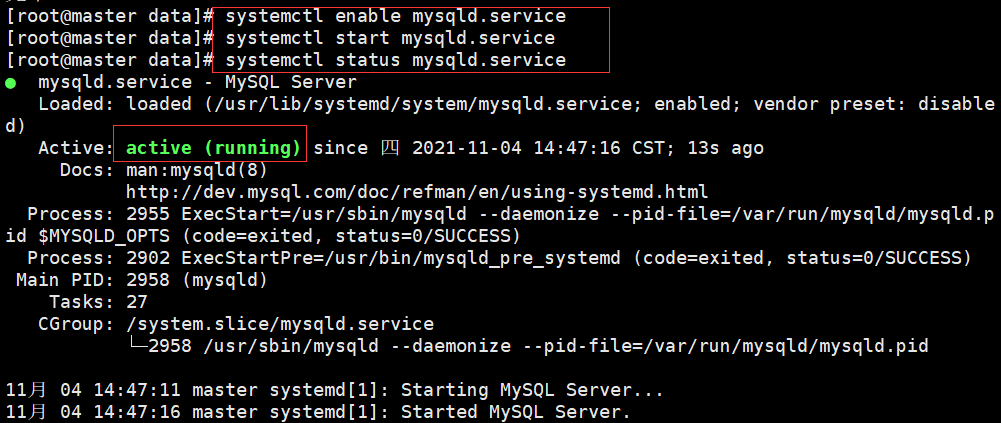
获取临时密码
grep "password" /var/log/mysqld.log
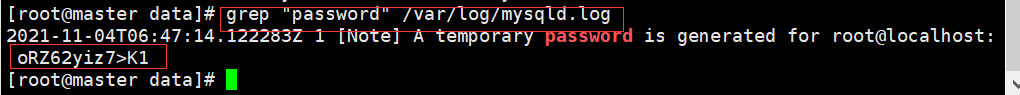
登录mysql
mysql -uroot -p
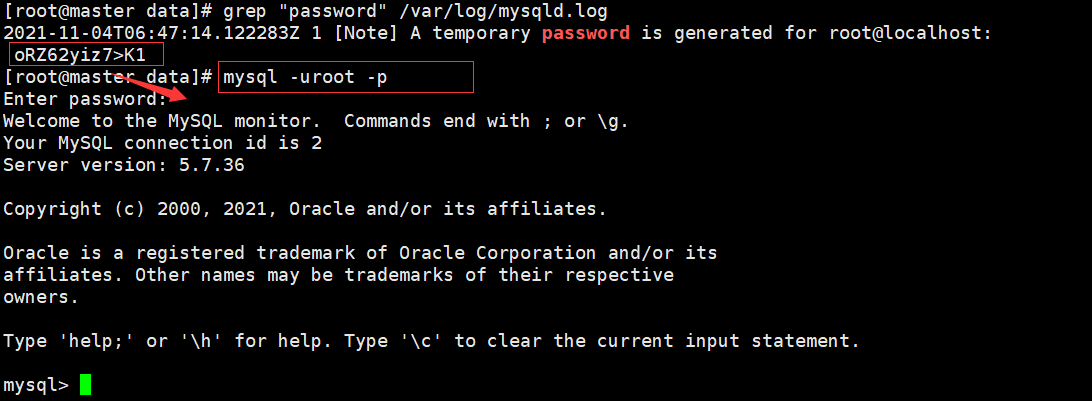
关闭密码复杂验证
set global validate_password_policy=0;
set global validate_password_length=1;
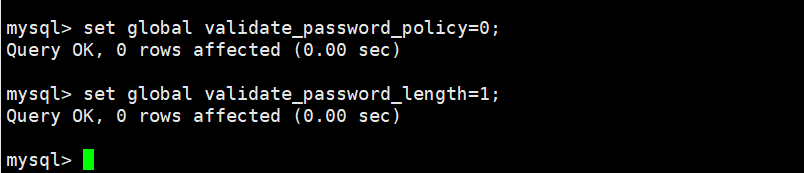
设置密码
alter user user() identified by "123456";
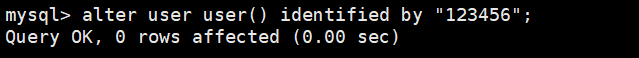
修改权限
use mysql;
GRANT ALL PRIVILEGES ON *.* TO 'root'@'%' IDENTIFIED BY '123456' WITH GRANT OPTION; --修改权限
flush privileges; --刷新权限
select host,user,authentication_string from user; --查看权限
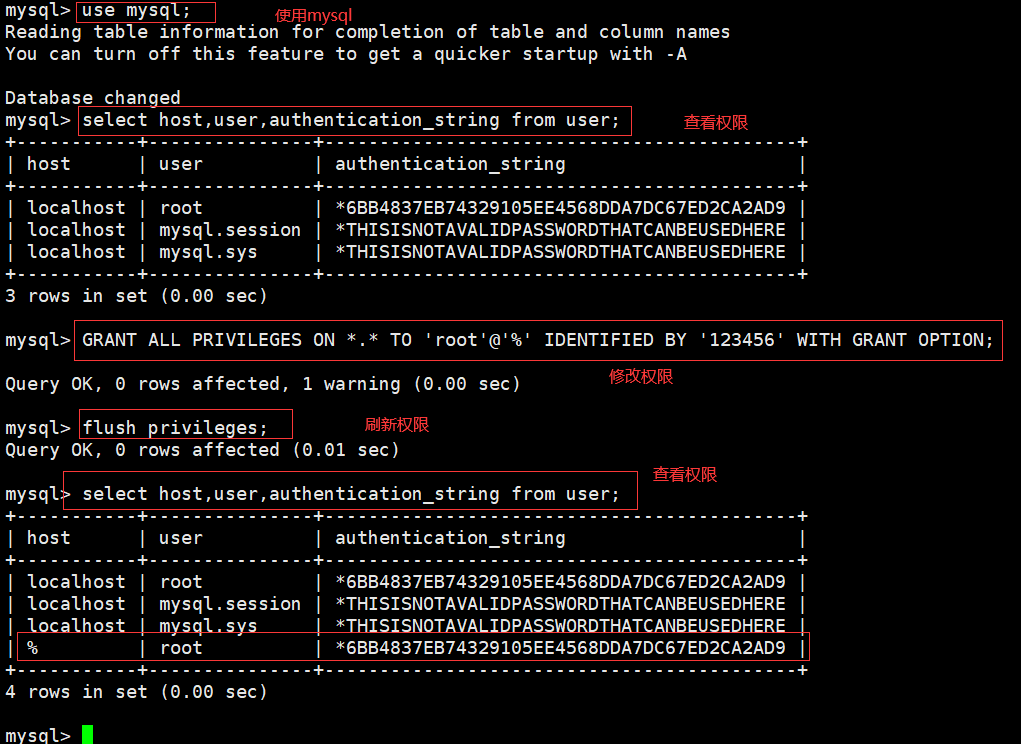
卸载yum Repository(卸载MySQL自动更新)
因为安装了Yum Repository,以后每次yum操作都会自动更新,需要把这个卸载掉:
yum -y remove mysql57-community-release-el7-10.noarch
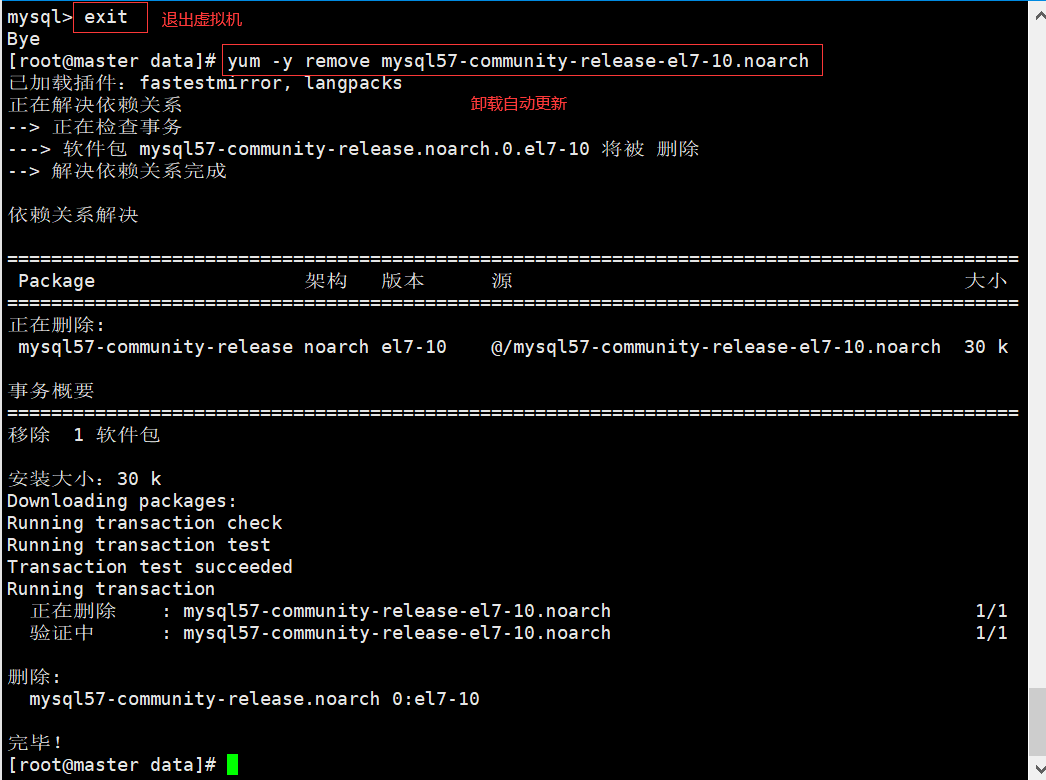
卸载mysql(有很多依赖文件不能筛选删除,所以建议安装之前拍快照,安装错误直接恢复重新安装)
删除依赖包
rpm -qa |grep -i mysql
yum remove mysql-community mysql-community-server mysql-community-libs mysql-community-common
清理文件
find / -name mysql
rm -rf 文件名



 浙公网安备 33010602011771号
浙公网安备 33010602011771号