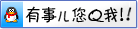linux下查看memcache是否正常
1 查看memcache启动
1.1 在xshell中查看memcache是否启动
在xshell中输入ps -ef | grep mem,显示结果如下,说明memcache已经启动。
[root@localhostinstallation_locateserver]# ps -ef | grep mem
1.2 在浏览中查看memcache是否安装成功
(1). 查看Apache是否安装成功
在浏览器中输入服务器的ip地址http://192.168.2.47/,如出现如图的所示的界面说明Apache安装成功。
(2). 查看memcache是否运行正常
在浏览器的输入地址http://192.168.2.47/phpinfo.php,并查找memcache是否存在,并且显示正常。如下图所示。
2 访问memcache获得位置信息
2.1 通过telnet访问memcache
在定位系统正常运行后首先在本机查看位置信息,主要通过telnet来查看。
(1). 安装Telnet。
[root@localhost /]# yum install telnet
(2). 安装完成后输入telnet 127.0.0.1 11211连接到memcached服务器
[root@localhost /]# telnet 127.0.0.1 11211
(3). 访问位置结果
通过get命令获得key对应的值:
get 00258D00003A // 该值为对应的用户id
出现如图所示的结果,说明访问成功,定位结果存放到memcache正常,输入quit命令退出。
2.2 通过浏览器访问memcache
通过firefox浏览器访问memcache,需要安装插件poster。
安装poster
(1). 搜索poster插件,然后安装即可
(2). 启动poster工具
(3). 打开后如下图
说明:
1 定位系统所在服务器的url: http://192.168.2.55/locate.php
2 访问命令{"msg_type":"06","mac":"18002D2FAD1D","timestamp_c":"1394547912"}
3 发送post请求
(4). 返回结果
2.3 SELinux配置
SELinux 是 2.6版本的 Linux 内核中提供的强制访问控制(MAC)系统。
1. 查看SELinux
[root@localhost real_time_system]# sestatus 0
2. 临时关闭SELinux(不用重启机器):
设置SELinux成为permissive模式
[root@localhost real_time_system]# setenforce 0
3. 修改配置文件需要重启机器:
修改/etc/selinux/config文件
将SELINUX=enforcing改为SELINUX=permissive
2.4 apachehttpd服务启动
当一切配置正常,通过telnet能够获得位置信息,但用外网访问的定位结果时获取失败,应该是http服务没有启动,需要配置http服务自启动。
[root@localhost \]# chkconfig httpd on
[root@localhost \]# chkconfig --list|grep http
httpd 0:off 1:off 2:on 3:on 4:on 5:on 6:off
---------------------
作者:xinhuo11
来源:CSDN
原文:https://blog.csdn.net/xinhuo11/article/details/45556099
版权声明:本文为博主原创文章,转载请附上博文链接!
赞赏码


非学,无以致疑;非问,无以广识


 浙公网安备 33010602011771号
浙公网安备 33010602011771号