03-echarts中的其它图表
1. 基本散点图
<!DOCTYPE html>
<html lang="en">
<head>
<meta charset="UTF-8">
<meta http-equiv="X-UA-Compatible" content="IE=edge">
<meta name="viewport" content="width=device-width, initial-scale=1.0">
<title>4-1-基本散点图</title>
</head>
<body>
<script src="js/echarts.js"></script>
<div id="box" style="width: 1000px;height: 600px"></div>
<script>
var myChart = echarts.init(document.getElementById("box"));
var option = {
title: {
text: '4-1 基本散点图',
subtext: '某某',
},
color: ['blue', 'green'],
grid: {
// left: '3%',
// right: '4%',
// bottom: '3%',
// containLabel: true
x: 80, y: 85
},
xAxis: { scale: true, name: '身高(cm)', color: 'red' },
yAxis: { scale: true, name: '体重(kg)' },
series: [
{
type: 'scatter',
symbolSize: 20,
data: [
[167.0, 64.6], [177.8, 74.8], [159.5, 58.0], [169.5, 68.0],
[163.0, 63.6], [157.5, 53.2], [164.5, 65.0], [163.5, 62.0],
[171.2, 65.1], [161.6, 58.9], [167.4, 67.7], [167.5, 63.0],
[181.1, 76.0], [165.0, 60.2], [174.5, 70.0], [171.5, 68.0],
]
}
]
};
myChart.setOption(option);
</script>
</body>
</html>
运行效果:
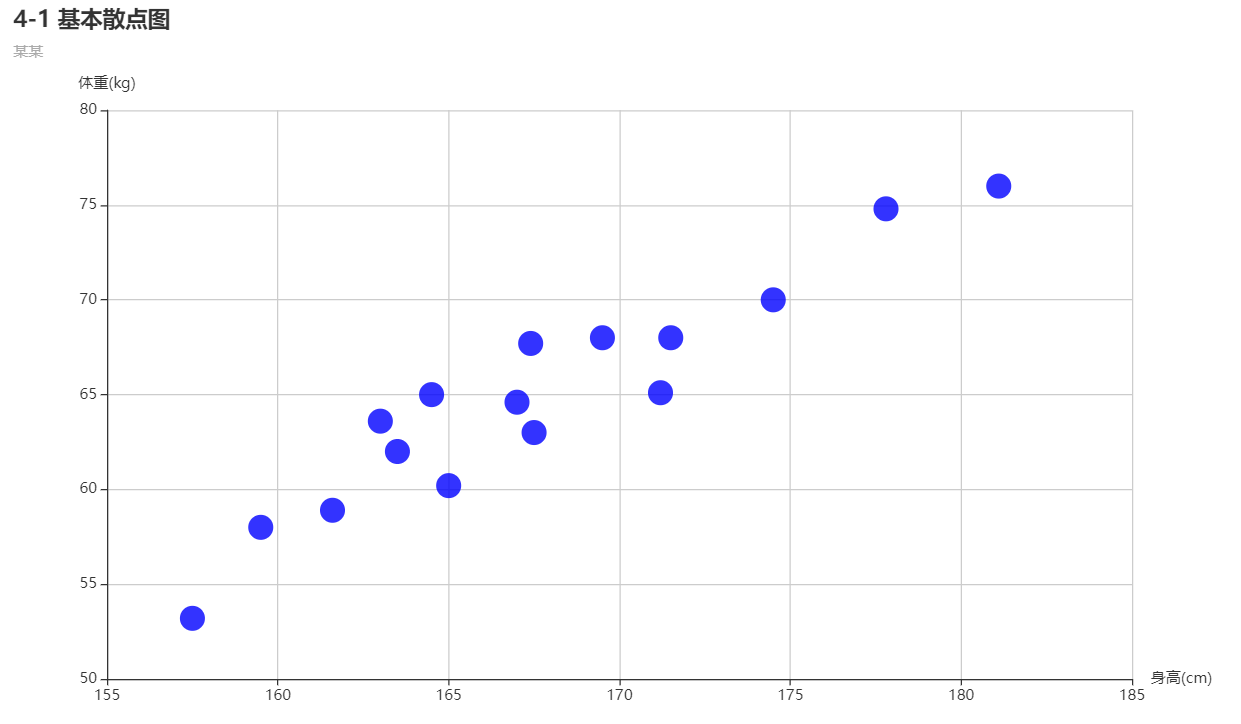
2. 单仪表盘
<!DOCTYPE html>
<html lang="en">
<head>
<meta charset="UTF-8">
<meta http-equiv="X-UA-Compatible" content="IE=edge">
<meta name="viewport" content="width=device-width, initial-scale=1.0">
<title>4-7 单仪表盘</title>
</head>
<body>
<script src="js/echarts.js"></script>
<div id="box" style="width: 1000px;height: 600px"></div>
<script>
var myChart = echarts.init(document.getElementById("box"));
var color1 = [
[0.2, "rgba(255,0,0,1)"],
[0.8, "rgba(0,255,255,1)"],
[1, "rgba(0,255,0,1)"]
];
var data1 = [
{
name: "完成率(%)",
value: 50,
}
];
var option = {
backgroundColor: 'rgba(128,128,128,0.1)',
title: {
text: '4-7 单仪表盘',
subtext: '某某',
x: 'center',
y: 25,
show: true,
offsetCenter: [50, "20%"],
textStyle: {
color: 'blue',
fontSize: 20,
fontFamily: '黑体'
}
},
tooltip: {
show: true,
formatter: "{b}: {c}%",
backgroundColor: 'rgba(255,0,0,0.8)',
borderColor: '#333',
borderWidth: 0,
padding: 5,
// textStyle: { 设置提示框浮层的文本样式
// }
},
series: [
{
name: "单仪表盘示例",
radius: "80%",
center: ["50%", "55%"],
startAngle: 225,
endAngle: -45,
clockwise: true,
max: 100,
min: 0,
splitNumber: 10,
type: 'gauge',
axisLine: {
show: true,
lineStyle: {
width: 30,
color: color1,
opacity: 1,
shadowBlur: 20,
shadowColor: "#fff",
}
},
splitLine: {
show: true,
length: 30,
lineStyle: {
color: '#eee',
width: 2,
opacity: 1,
shadowBlur: 10,
shadowColor: "#fff",
}
},
axisTick: {
show: true,
length: 8,
splitNumber: 5,
lineStyle: {
color: '#eee',
width: 1,
opacity: 1,
type: "solid",
shadowBlur: 10,
shadowColor: "#fff",
}
},
axisLabel: {
show: true,
color: 'blue',
distance: 25,
fontSize: 32,
formatter: "{value}"
},
pointer: {
show: true,
width: 9,
length: "70%"
},
itemStyle: {
color: 'auto',
opacity: 1,
borderType: "solid",
borderColor: '#000',
borderWidth: 0,
shadowBlur: 10,
shadowColor: "#fff",
},
emphasis: {
itemStyle: {
}
},
detail: {
show: true,
offsetCenter: [0, "50%"],
formatter: '{value}%',
fontSize: 30,
color: 'auto'
},
data: data1
}
]
};
setInterval(function () {
option.series[0].data[0].value = (Math.random() * 100).toFixed(2);
myChart.setOption(option,true);
}, 2000);
</script>
</body>
</html>
运行效果:
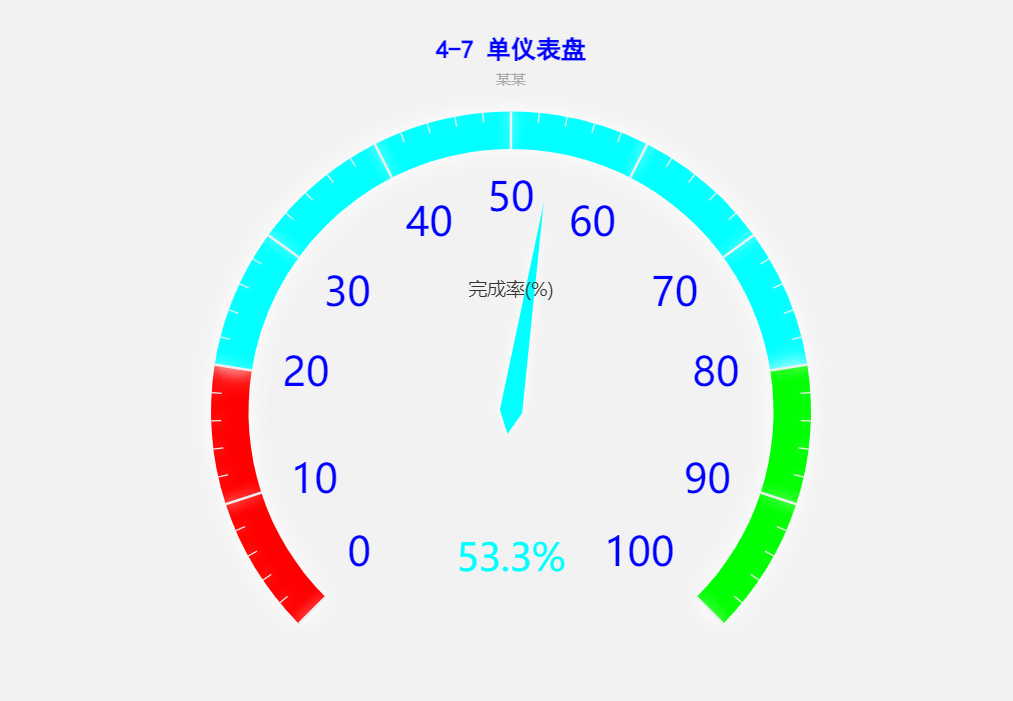
3. 基本漏斗图
<!DOCTYPE html>
<html lang="en">
<head>
<meta charset="UTF-8">
<meta http-equiv="X-UA-Compatible" content="IE=edge">
<meta name="viewport" content="width=device-width, initial-scale=1.0">
<title>4-9-基本漏斗图</title>
</head>
<body>
<script src="js/echarts.js"></script>
<div id="box" style="width: 1000px;height: 600px"></div>
<script>
var myChart = echarts.init(document.getElementById("box"));
var option = {
color: [
'lightblue',
'rgba(0,150,0,0.5)',
'rgba(255,200,0,0.5)',
'rgba(155,200,50,0.5)',
'rgba(44,44,0,0.5)',
'rgba(33,33,30,0.5)',
'rgba(155,23,31,0.5)',
'rgba(23,44,55,0.5)',
],
title: {
text: '4-9-基本漏斗图',
// subtext: '某某',
left: 320,
top: 0,
textStyle: {
color: 'green'
}
},
tooltip: {
trigger: 'item',
formatter: '{a} <br/>{b} : {c}%'
},
toolbox: {
left: 555,
top: 0,
feature: {
dataView: { readOnly: false },
restore: {},
saveAsImage: {}
}
},
legend: {
left: 40,
top: 30,
data: ['浏览选购', '添加购物车', '购物车结算', '核对订单信息', '提交订单', '选择支付方式', '完成支付']
},
calculable: true,
series: [
{
name: '漏斗图',
type: 'funnel',
left: '3%',
sort: 'descending', //金字塔 'ascending' ;漏斗图 'descending'
top: 60,
bottom: 60,
width: '80%',
min: 0,
max: 100,
minSize: '0%',
maxSize: '100%',
gap: 2,
label: {
show: true,
position: 'inside'
},
labelLine: {
length: 10,
lineStyle: {
width: 1,
type: 'solid'
}
},
itemStyle: {
normal: {
label: {
show: true,
position: 'inside',
color: 'blue',
fontSize: 15,
},
borderColor: '#fff',
borderWidth: 0,
shadowBlur: 50,
shadowOffsetX: 0,
shadowOffsetY: 50,
shadowColor: 'rgba(0,255,0,0.4)',
}
},
emphasis: {
label: {
fontSize: 28,
color: 'green',
fontFamily: '楷体'
}
},
data: [
{ value: 100, name: '浏览选购' },
{ value: 60, name: '添加购物车' },
{ value: 42, name: '购物车结算' },
{ value: 25, name: '核对订单信息' },
{ value: 9, name: '提交订单' },
{ value: 4, name: '选择支付方式' },
{ value: 2.5, name: '完成支付' },
]
}
]
};
myChart.setOption(option);
</script>
</body>
</html>
运行效果:
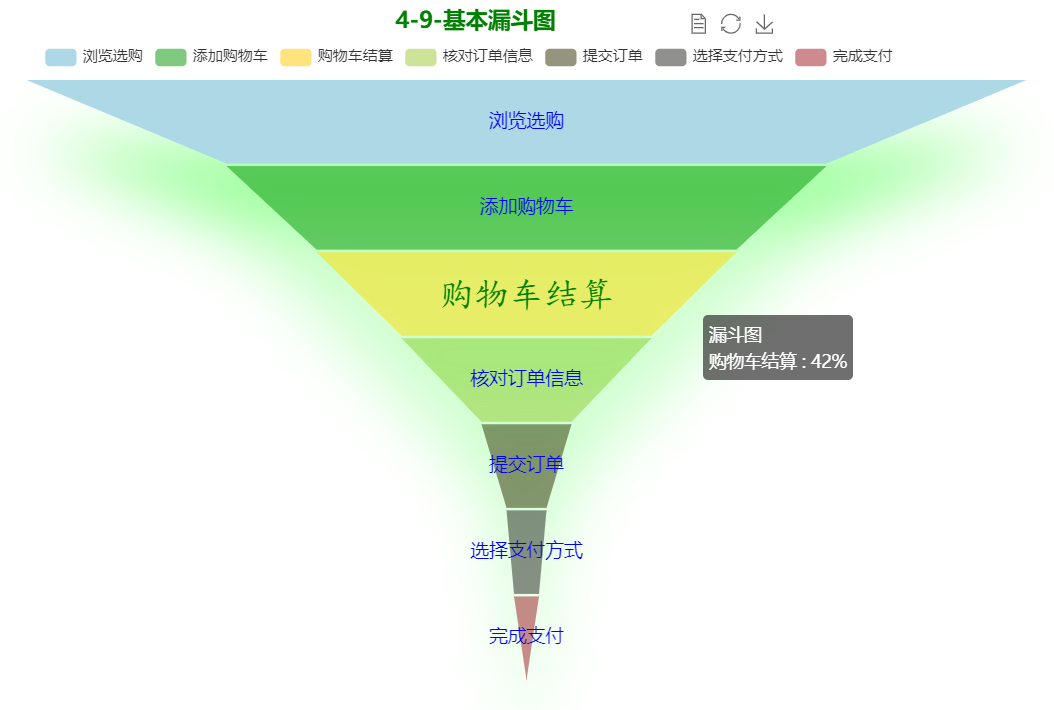
4. 雷达图
<!DOCTYPE html>
<html lang="en">
<head>
<meta charset="UTF-8">
<meta http-equiv="X-UA-Compatible" content="IE=edge">
<meta name="viewport" content="width=device-width, initial-scale=1.0">
<title>task1-散点图</title>
</head>
<body>
<script src="js/echarts.js"></script>
<div id="box" style="width: 600px;height: 600px"></div>
<script>
var myChart = echarts.init(document.getElementById("box"));
var option = {
backgroundColor: 'rgba(204,204,204,0.7)',
title: {
text: '3个销售代表各方面能力情况',
subtext: '某某',
top: '10',
left: '160',
textStyle: {
color: 'blue',
fontSize: 18,
},
subtextStyle: {
color: 'blue',
fontSize: 12,
}
},
legend: {
show: true,
icon: 'rect',
top: '14',
left: '430',
itemWidth: 10,
itemHeight: 10,
itemGap: 30,
orient: 'vertical',
textStyle: {
color: '#fff',
fontSize: 15,
},
},
data: [
{
name: '王斌', icon: 'rect',
textStyle: {
color: 'rgba(51,0,255,1)',
fontWeight: 'bold',
}
},
{
name: '刘倩', icon: 'rect',
textStyle: {
color: 'rgba(255,0,255,1)',
fontWeight: 'bold',
}
},
{
name: '袁波', icon: 'rect',
textStyle: {
color: 'rgba(51,0,255,1)',
fontWeight: 'bold',
}
},
],
radar: {
// shape: 'circle',
indicator: [
{ name: '销售', max: 100 },
{ name: '沟通', max: 100 },
{ name: '服务', max: 100 },
{ name: '协作', max: 100 },
{ name: '培训', max: 100 },
]
},
series: [
{
name: 'Budget vs spending',
type: 'radar',
data: [
{
value: [87.5, 87.5, 90, 91.25, 85],
name: '王斌'
},
{
value: [90, 88.75, 85, 87.5, 88.75],
name: '刘倩'
},
{
value: [92.5, 91.25, 88.75, 92.5, 91.25],
name: '袁波'
}
]
}
]
};
myChart.setOption(option);
</script>
</body>
</html>
运行效果:
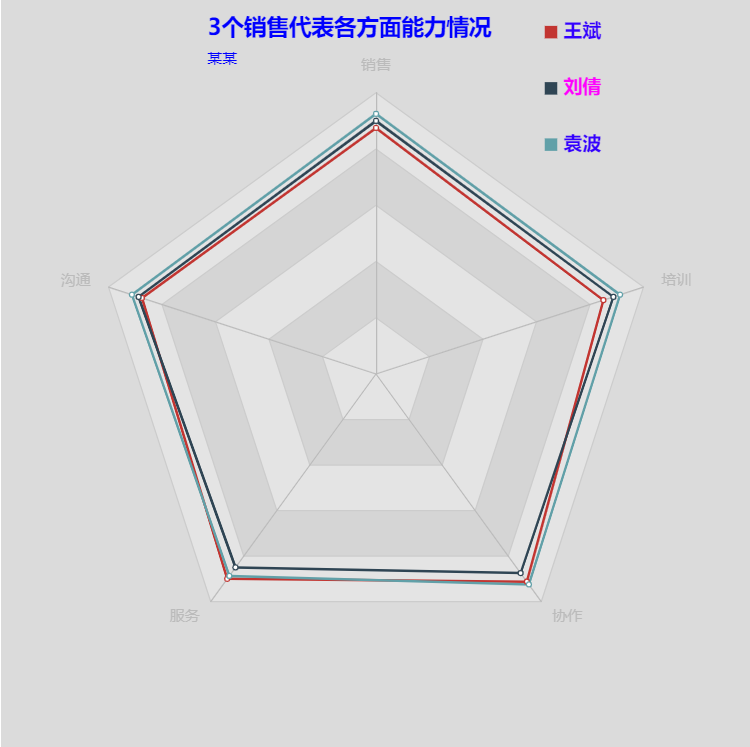






 浙公网安备 33010602011771号
浙公网安备 33010602011771号