教程的方法:(fields多个参数的数据解析和排序放到一起,参数传递直接传string)
0. 参数传递(从URL到代码查询):参考解析URL中的批量信息中最后的方法
public class TouristRouteResourceParamaters
{
public string Fields { get; set; }
}
- 方法实现
1.1 字典映射,参考字典映射
1.2 数据塑形方法实现
using System;
using System.Collections.Generic;
using System.Dynamic;
using System.Linq;
using System.Reflection;
using System.Threading.Tasks;
namespace FakeXiecheng.API.Helper
{
public static class ObjectExtensions
{
public static ExpandoObject ShapeData<TSource>(this TSource source, string fields)
{
if (source == null)
{
throw new ArgumentNullException(nameof(source));
}
ExpandoObject dataShapedObject = new ExpandoObject();
if (string.IsNullOrWhiteSpace(fields))
{
// all public properties should be in the ExpandoObject
PropertyInfo[] propertyInfos = typeof(TSource).GetProperties(BindingFlags.IgnoreCase | BindingFlags.Public |BindingFlags.Instance);
foreach (PropertyInfo propertyInfo in propertyInfos)
{
// get the value of the property on the source object
object propertyValue = propertyInfo.GetValue(source);
// add the field to the ExpandoObject
((IDictionary<string, object>)dataShapedObject).Add(propertyInfo.Name, propertyValue);
}
return dataShapedObject;
}
// the field are separated by ",", so we split it.
string[] fieldsAfterSplit = fields.Split(',');
foreach (string field in fieldsAfterSplit)
{
// trim each field, as it might contain leading
// or trailing spaces. Can't trim the var in foreach,
// so use another var.
string propertyName = field.Trim();
// use reflection to get the property on the source object
// we need to include public and instance, b/c specifying a
// binding flag overwrites the already-existing binding flags.
PropertyInfo propertyInfo = typeof(TSource).GetProperty(propertyName,
BindingFlags.IgnoreCase | BindingFlags.Public | BindingFlags.Instance);
if (propertyInfo == null)
{
throw new Exception($"Property {propertyName} wasn't found " +
$"on {typeof(TSource)}");
}
// get the value of the property on the source object
object propertyValue = propertyInfo.GetValue(source);
// add the field to the ExpandoObject
((IDictionary<string, object>)dataShapedObject).Add(propertyInfo.Name, propertyValue);
}
// return the list
return dataShapedObject;
}
}
}
- 总结:从上面的代码中,可以发现,数据塑形与排序不同,是没有直接用到字典映射的。这与本系统的字典映射有关,也与字典映射本职有关。
字典映射的作用是将对象A与对象B映射起来,本系统的映射是string To List。string与前端交互,与数据库交互的数据是List ,他们之间是一对一或多的关系,借助字典映射翻译。
下面的思维导图是本系统[FromeQuery]请求的处理逻辑
![]()
所以塑形不需要字典映射,排序需要字典映射,理论上,筛选也需要字典映射,但是显然实例并没有做到,之所以没有出错,是因为映射是一对一,没有一对多。



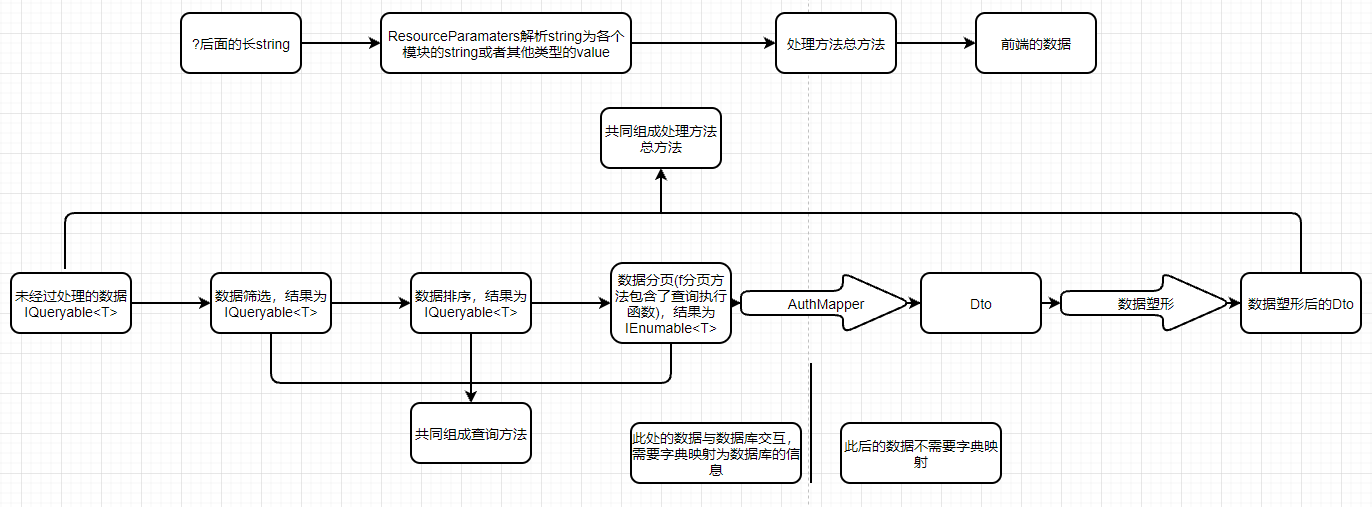


 浙公网安备 33010602011771号
浙公网安备 33010602011771号