pipeline学习
一、常用语法
1、拉取git仓库代码
checkout([
$class: 'GitSCM',
branches: [[name: 代码分支名称]],
doGenerateSubmoduleConfigurations: false,
userRemoteConfigs: [[credentialsId: 权限, url: 代码地址]]
])
2、cleanWs()或者deleteDir(), 删除工作目录
// 删除${WORKSPACE}目录
cleanWs()
// 判断目录是否存在
dir("${env.WORKSPACE}@tmp") {
//删除${WORKSPACE}@tmp目录
deleteDir()
}
3、withCredentials ,获取用户名和密码
steps{
withCredentials([usernamePassword(credentialsId: 'user_for_openshift', passwordVariable: 'password', usernameVariable: 'username')]) {
sh 'docker login -u $username -p $password registory.ctiwifi.cn:5000
}
}
4、readJSON读取json文件
def readJsonFile(filePath) {
def propMap = readJSON file: filePath
return propMap
}
二、基础使用
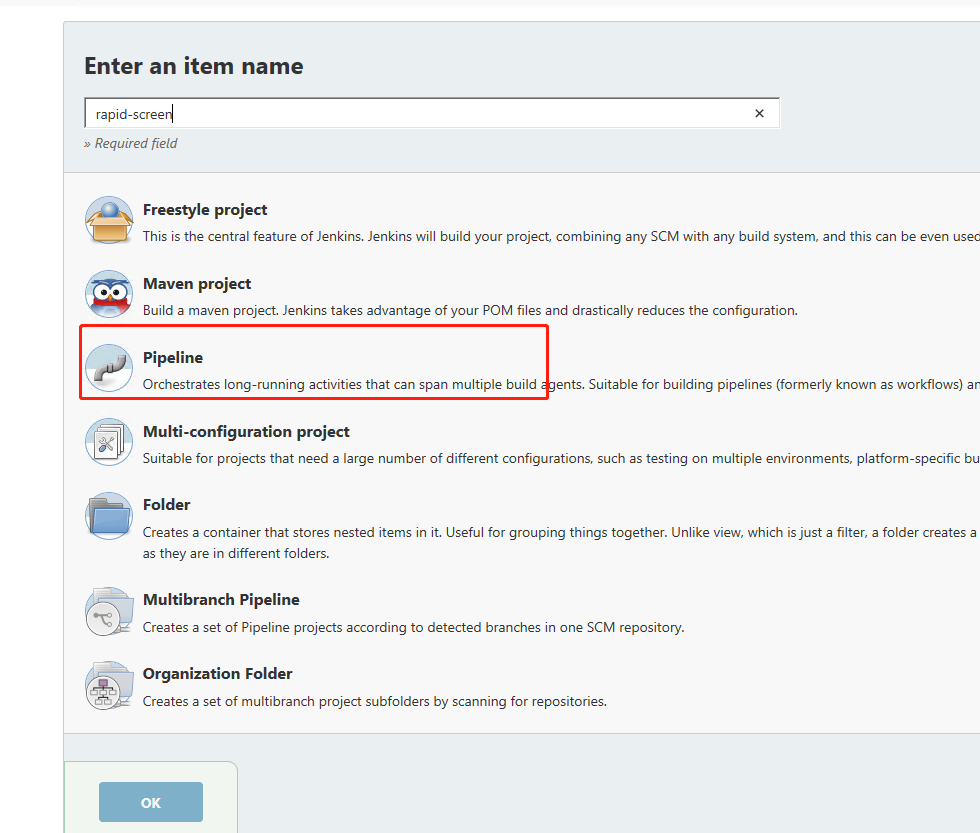


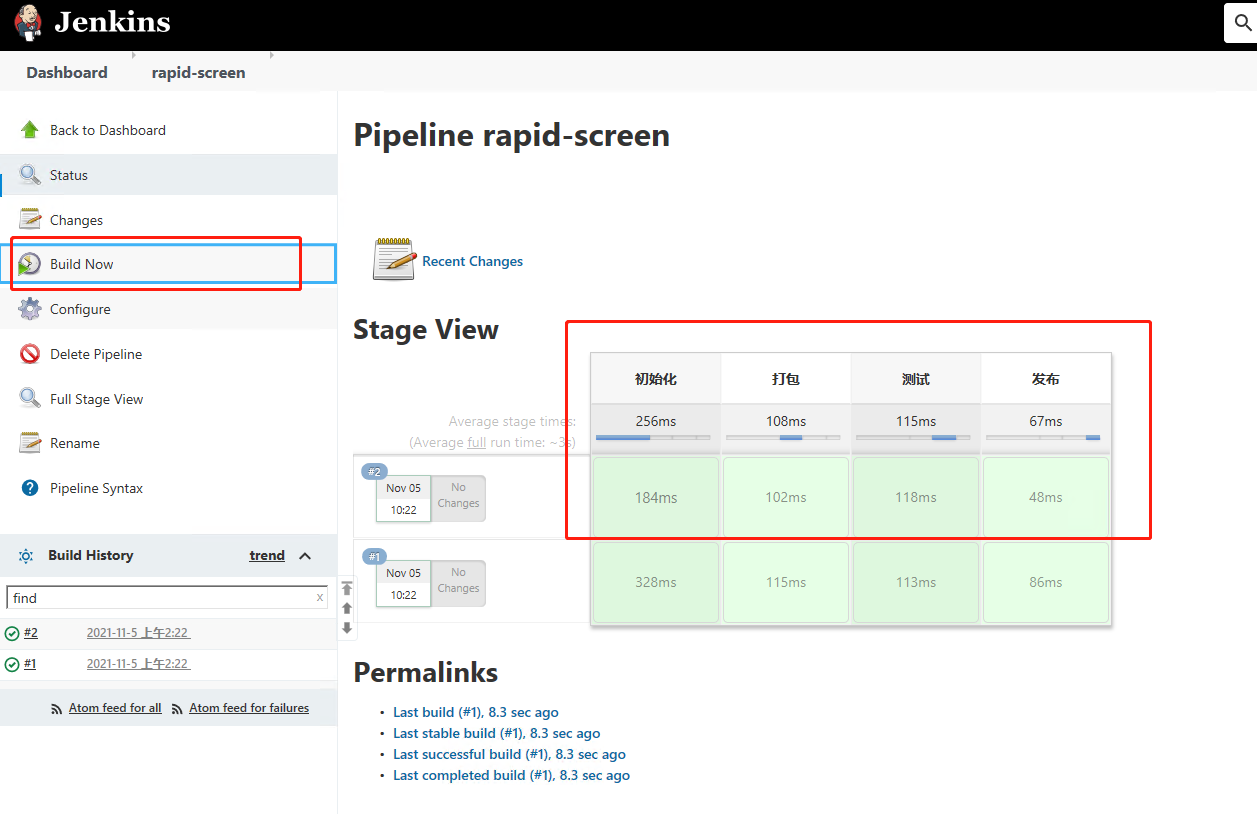
- pipeline代码
pipeline {
agent any
stages {
stage('初始化') {
steps {
echo '初始化。。。'
}
}
stage('打包') {
steps {
echo '打包。。。'
}
}
stage('测试') {
steps {
echo '测试。。。'
}
}
stage('发布') {
steps {
echo '发布。。。'
}
}
}
}
三、使用 Groovy 沙盒
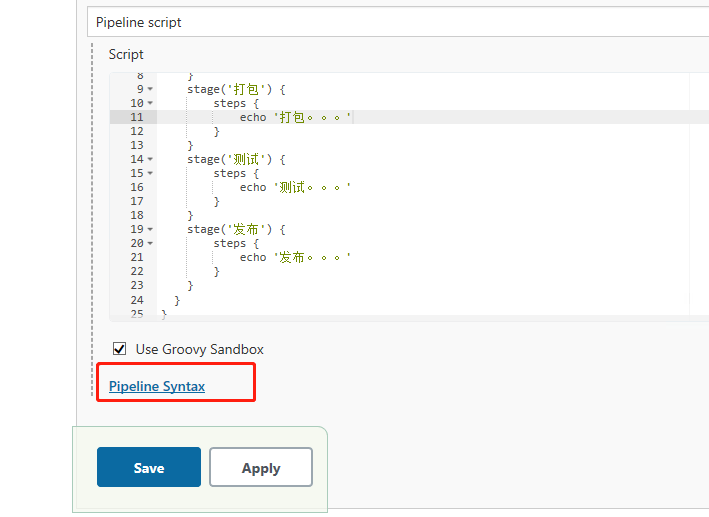
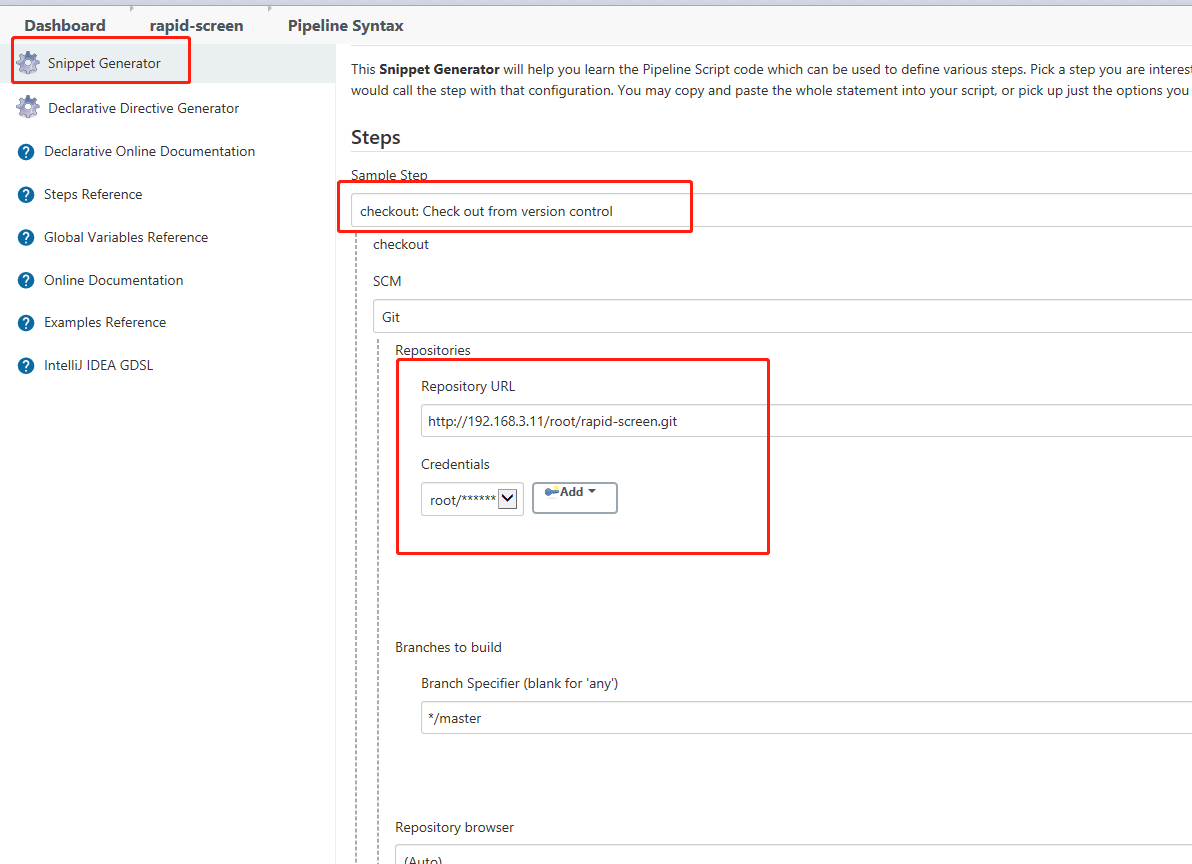

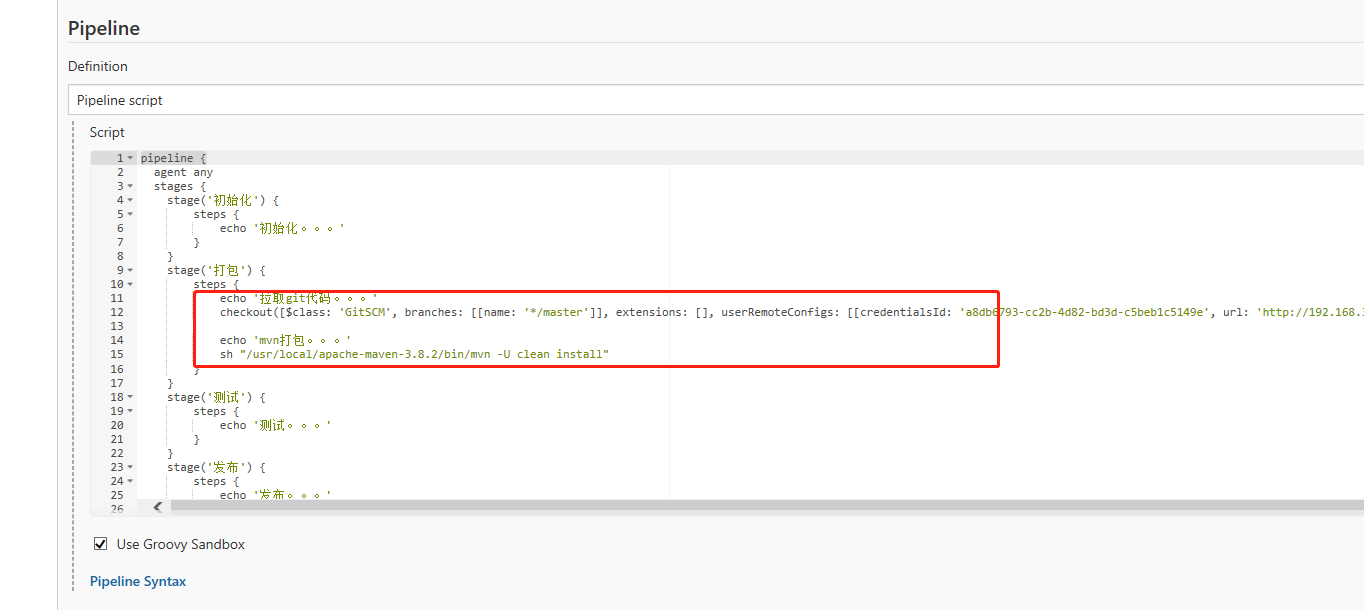
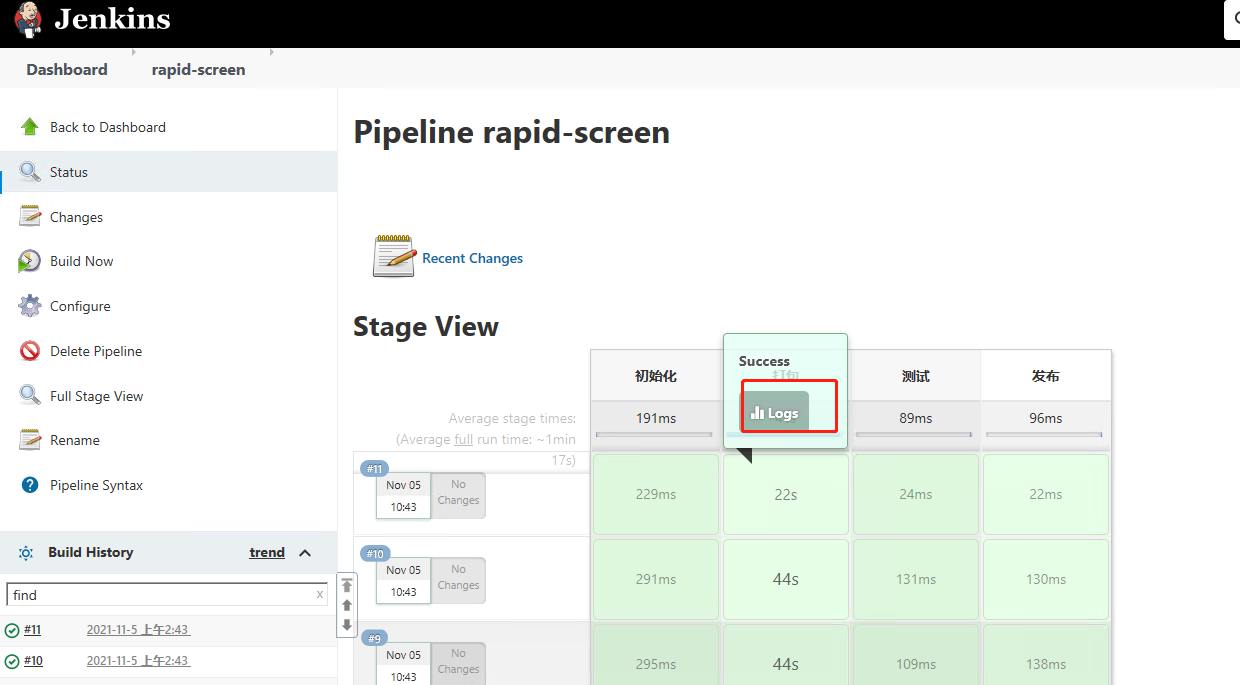

- pipeline代码
pipeline {
agent any
stages {
stage('初始化') {
steps {
echo '初始化。。。'
}
}
stage('打包') {
steps {
echo 'git代码拉取。。。'
checkout([$class: 'GitSCM', branches: [[name: '*/master']], extensions: [], userRemoteConfigs: [[credentialsId: 'a8db6793-cc2b-4d82-bd3d-c5beb1c5149e', url: 'http://192.168.3.11/root/rapid-screen.git']]])
echo 'mvn打包。。。'
sh "/usr/local/apache-maven-3.8.2/bin/mvn -U clean install"
}
}
stage('测试') {
steps {
echo '测试。。。'
}
}
stage('发布') {
steps {
echo '发布。。。'
}
}
}
}
四、参数化构建过程

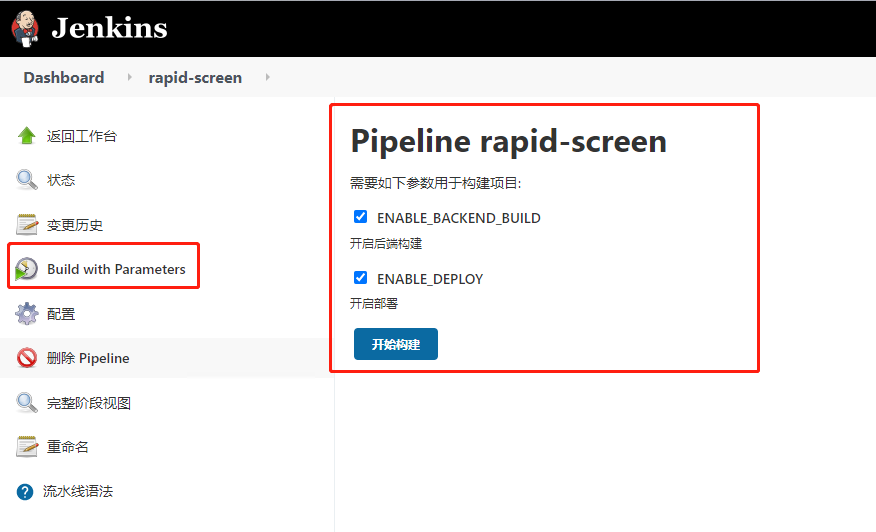
- pipeline代码
pipeline {
agent any
parameters {
booleanParam(name: 'ENABLE_BACKEND_BUILD', defaultValue: true, description: '开启后端构建')
booleanParam(name: 'ENABLE_DEPLOY', defaultValue: true, description: '开启部署')
}
stages {
stage('初始化') {
steps {
echo '初始化。。。'
}
}
stage('打包') {
when{
expression{params.ENABLE_BACKEND_BUILD}
}
steps {
echo '打包。。。'
ws("backend_build"){
dir("my_docker"){
echo 'git代码拉取。。。'
checkout([$class: 'GitSCM', branches: [[name: '*/master']], extensions: [], userRemoteConfigs: [[credentialsId: 'a8db6793-cc2b-4d82-bd3d-c5beb1c5149e', url: 'http://192.168.3.11/root/rapid-screen.git']]])
echo 'mvn打包。。。'
sh "/usr/local/apache-maven-3.8.2/bin/mvn -U clean install"
}
echo '打包完成。。。'
// 删除backend_build工作目录
cleanWs()
}
}
}
stage('测试') {
steps {
echo '测试。。。'
}
}
stage('发布') {
when{
expression{params.ENABLE_DEPLOY}
}
steps {
echo '发布。。。'
}
}
}
}
五、pipeline script from SCM
1、新建一个docker-build项目并配置Jenkinsfile,如下
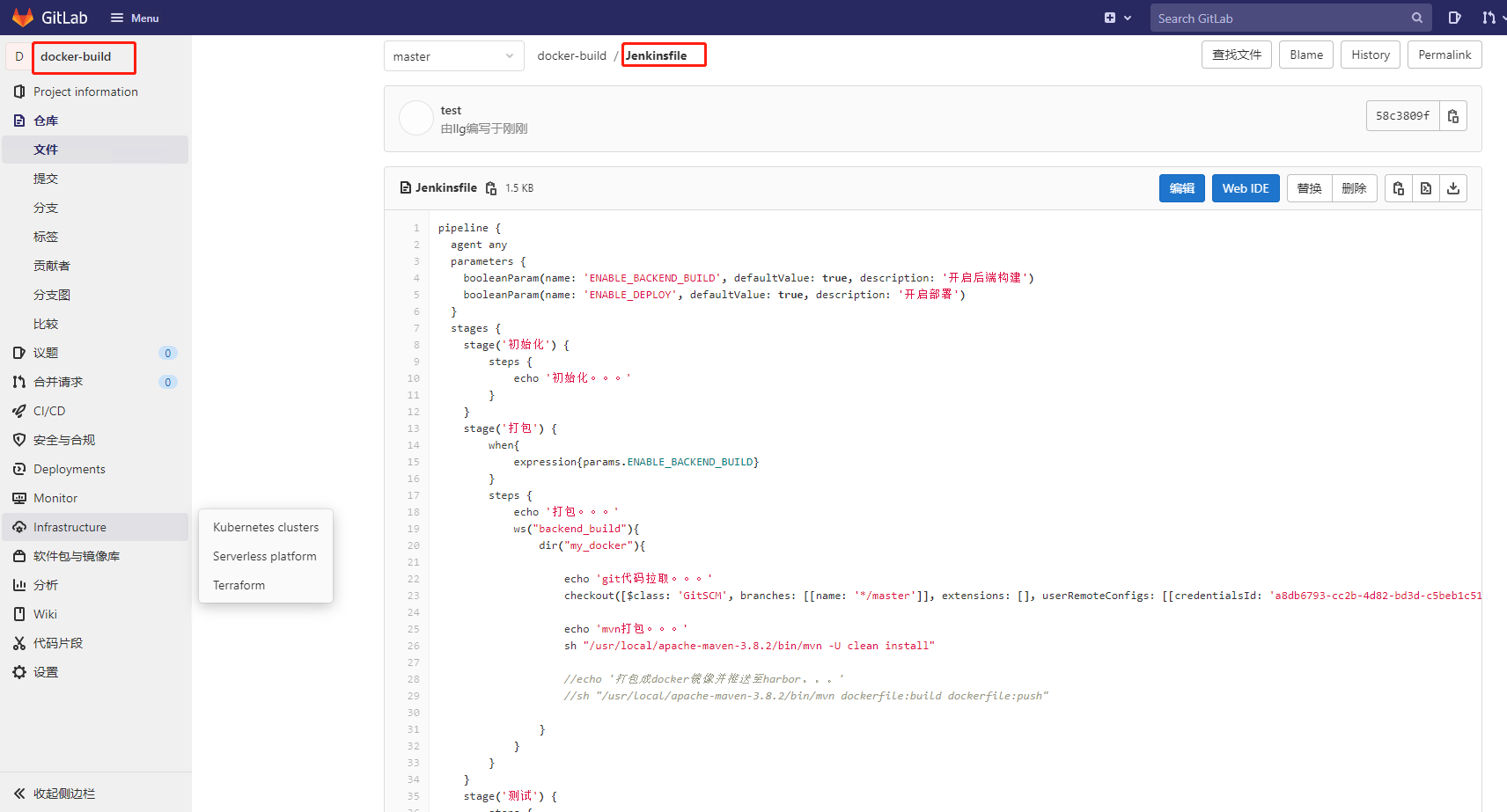
2、新建pipeline项目,选择pipeline script from SCM,git设置为上面新建的docker-build项目
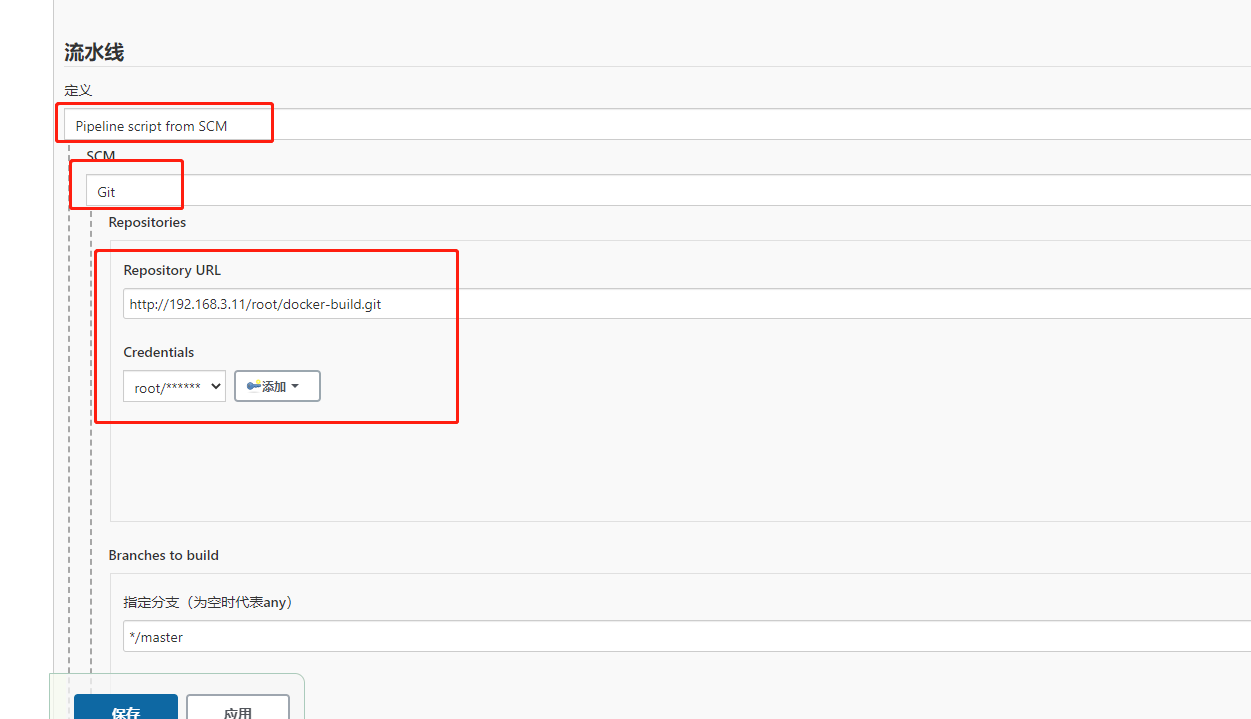




 浙公网安备 33010602011771号
浙公网安备 33010602011771号