正如在前面所提到的,绑定大数据量的情况下,通过store procedure的方式来查询数据,这种方式由于比较慢,还有一点就是数据量过大,一下子绑定到datagrid中就会导致页面卡死的情况。无奈~~ ria service 中可以通过webconfig来设置超时时间
<basicHttpBinding>
<binding name="MyBasicHttpBinding" closeTimeout="00:10:00" openTimeout="00:10:00" sendTimeout="00:10:00" maxBufferSize="2147483647" maxBufferPoolSize="2147483647" maxReceivedMessageSize="2147483647">
<readerQuotas maxDepth="2147483647" maxStringContentLength="2147483647" maxArrayLength="2147483647" maxBytesPerRead="2147483647" maxNameTableCharCount="2147483647" />
</binding>
</basicHttpBinding>
切入正题
首先是要写个存储过程来确定数据量,以此来绑上datapager。写好存储过程后,用ef导入存储过程,返回标量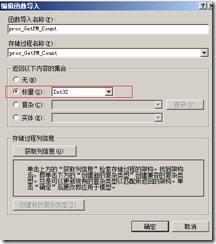 ,导入了存储过程以后,在Domainservice中写一个方法
,导入了存储过程以后,在Domainservice中写一个方法
#region 自定义标量存储过程返回
private T ExecuteFunction<T>(string functionName, System.Data.EntityClient.EntityParameter[] parameters) where T : struct
{
System.Data.EntityClient.EntityCommand cmd = ((System.Data.EntityClient.EntityConnection)this.ObjectContext.Connection).CreateCommand();
cmd.CommandType = System.Data.CommandType.StoredProcedure;
cmd.Parameters.AddRange(parameters);
cmd.CommandText = this.ObjectContext.DefaultContainerName + "." + functionName;
try
{
if (cmd.Connection.State != System.Data.ConnectionState.Open)
cmd.Connection.Open();
var obj = cmd.ExecuteScalar();
return (T)obj;
}
catch (System.Exception)
{
throw;
}
finally
{
cmd.Connection.Close();
}
}
#endregion
这样后,我们就能调用返回int的存储过程了,调用方式如下
public int GetPMTotalPages(int PageSize ,string starttime, string endtime,int pm_type,int group_type)
{
System.Data.EntityClient.EntityParameter[] op = {
new EntityParameter("startDate",DbType.String),
new EntityParameter("endDate",DbType.String),
new EntityParameter("pm_type",DbType.Int32),
new EntityParameter("group_type",DbType.Int32)
};
op[0].Value = starttime;
op[1].Value = endtime;
op[2].Value = pm_type;
op[3].Value = group_type;
return ExecuteFunction<int>("proc_GetPM_Count", op) /( PageSize +1 ) +1;
}
客户端的调用方法:
ds_t.GetPMTotalPages(Pagesize, starttime,endtime, PM_Type, cbb_method.SelectedIndex, s =>
{
if (!s.HasError)
{
int totalpagers = s.Value;
for (int i = 1; i <= totalpagers; i++)
itemCount.Add(i);
PagedCollectionView pcv = new PagedCollectionView(itemCount);
pcv.PageSize = 1; =======================>这里会引发pageindexchanged事件!
this.pagerGrid.Source = pcv;
}
}, null);
所以,只要在pageindexchanged事件中绑定数据即可
BackgroundWorker worker = new BackgroundWorker();
worker.DoWork += (s, ea) =>
{
Dispatcher.BeginInvoke(new Action(() =>
{
my_busy.IsBusy = true;
if (PM_Type == 0)
{
ds_t.Load(ds_t.Proc_T_AC_PM_ByPageQuery("2011-07-01", "2011-10-10", cbb_method.SelectedIndex, PageSize, ((DataPager)sender).PageIndex + 1),
(lo) =>
{
if (lo.Error != null)
{
MessageBox.Show(lo.Error.ToString());
return;
}
var query = from i in lo.Entities
select new
{
i.CPU利用率,
i.内存利用率,
i.上行速率,
i.下行速率
};
PagedCollectionView pcv = new PagedCollectionView(lo.Entities);
this.PMGrid.ItemsSource = pcv;
}, false);
}
worker.RunWorkerCompleted += (o, ea) =>
{
my_busy.IsBusy = false;
};
worker.RunWorkerAsync();
终于大功告成了,哈哈哈哈!



 浙公网安备 33010602011771号
浙公网安备 33010602011771号