mac--部署scui项目记录
git clone https://gitee.com/lolicode/scui.git
cd scui
npm i
遇到报错:This is an error with npm itself. Please report this error at
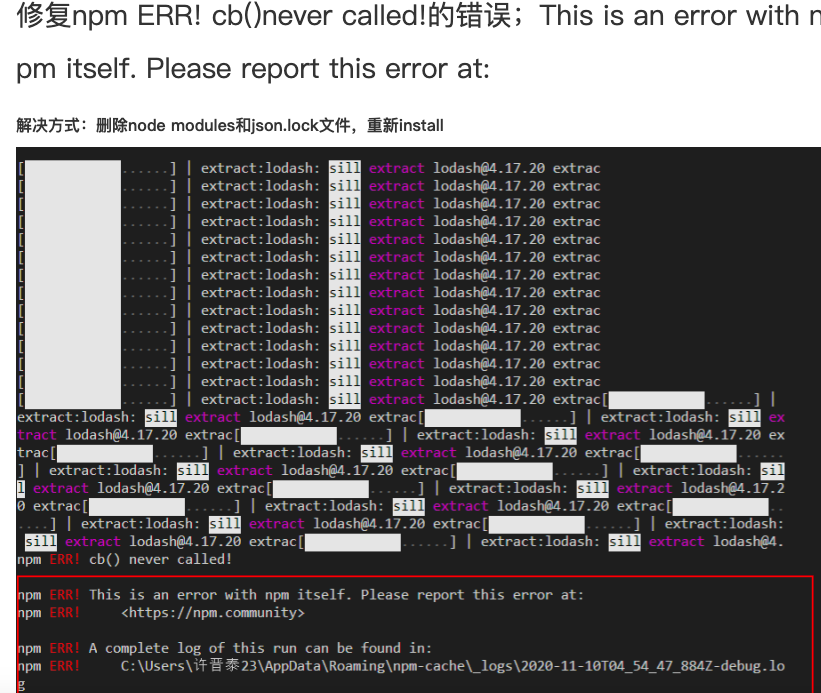
解决方式:
删除node modules 和package-lock.json文件后,重新安装
https://www.cnblogs.com/xjt31/p/13953283.html
npm i
又遇到报错:gyp: No Xcode or CLT version detected
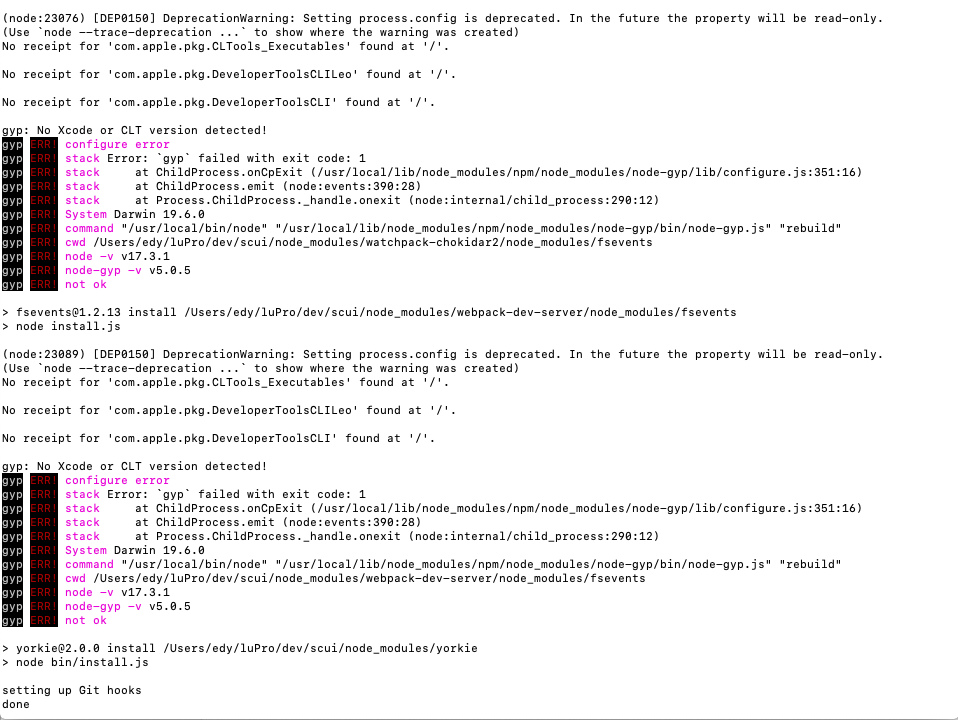
报错原因:
Command Line Tools版本不兼容导致,需要卸载并重新安装,当然如果你没有XCODE理论上需要先安装XCODE
解决方法:
$(xcode-select -print-path) -bash: /Library/Developer/CommandLineTools: is a directory // 删除 $ sudo rm -rf $(xcode-select -print-path) https://blog.csdn.net/weixin_43459866/article/details/109087544 安装xcode,文章中提到的是在苹果官网安装,但我没有appid密码,appstore也没能安装
重新执行npm i
在进行到xcode build环节,程序会自动安装,点击安装即可。
在安装完xcode之后重新安装项目依赖即可构建成功,
但是在npm run serve启动服务的时候又遇到了问题:
hash:67
this[kHandle] = new _Hash(algorithm, xofLen)
经过百度了解到:https://blog.csdn.net/qq_63135173/article/details/123784266
是node版本过高导致,当前的node版本为:Node.js v17.3.1
通过n将node版本切换到12.13后,
npm i
npm run serve
就可以了
python 中文名:蟒蛇,设计者:Guido van Rossum


 浙公网安备 33010602011771号
浙公网安备 33010602011771号