用IDEA搭建和部署Spring Boot开发环境
一、环境搭建(只说明关键步骤)
1.创建新项目
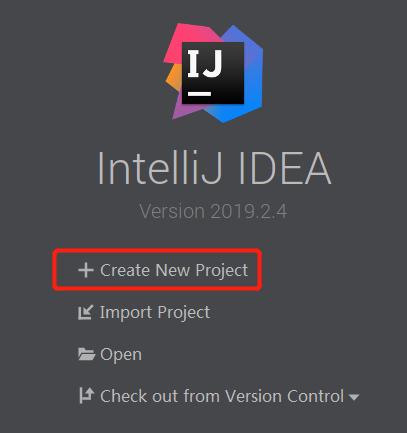
2.使用Spring的初始化器
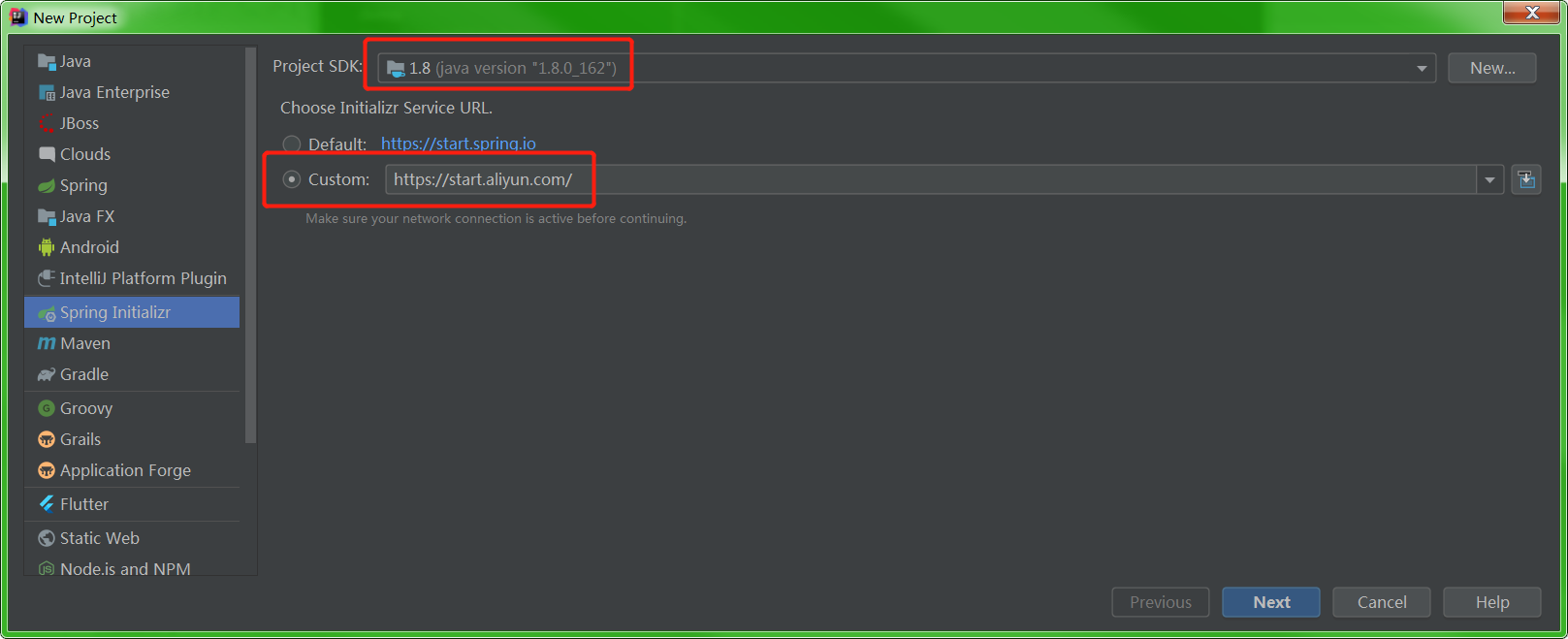
3.点击两次Next,选择如下依赖
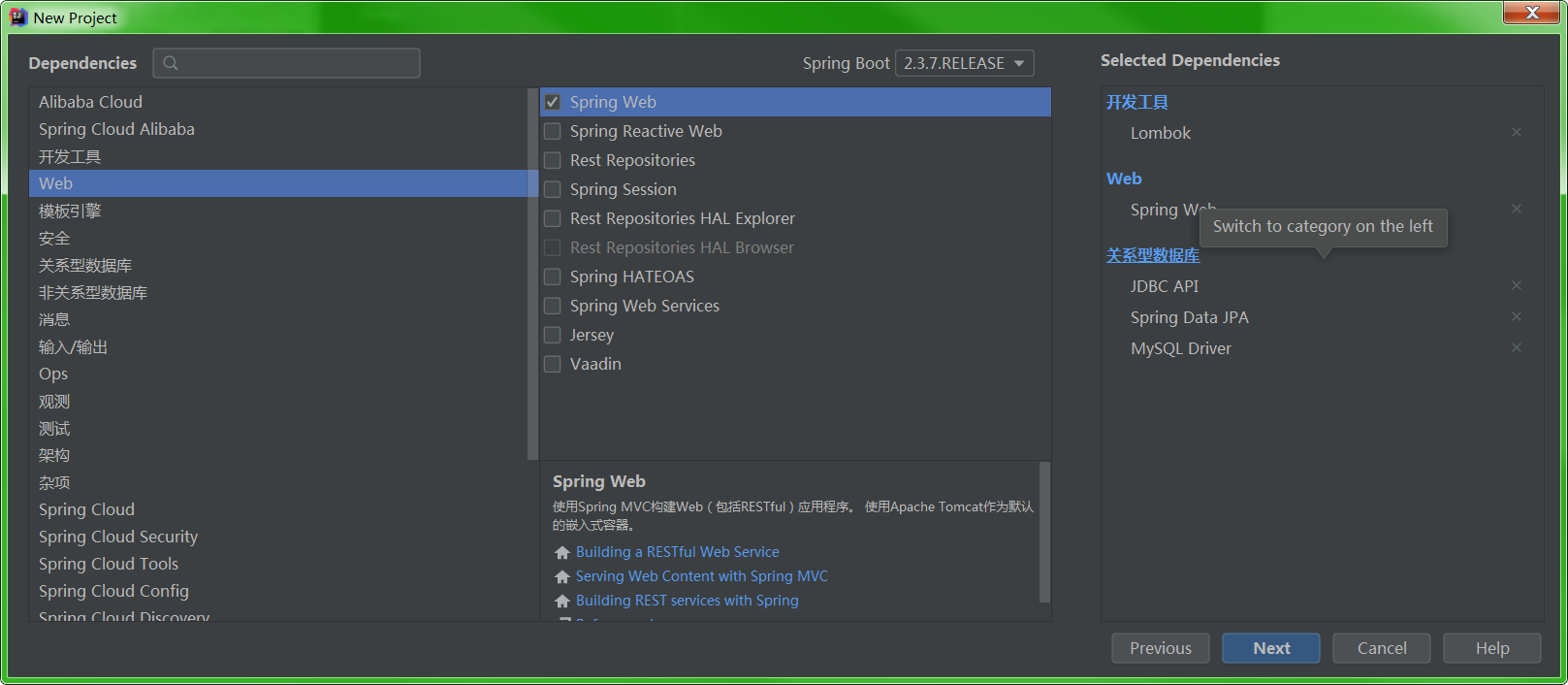
4.点击Next和Finish,进入项目,点击reimport,下载依赖
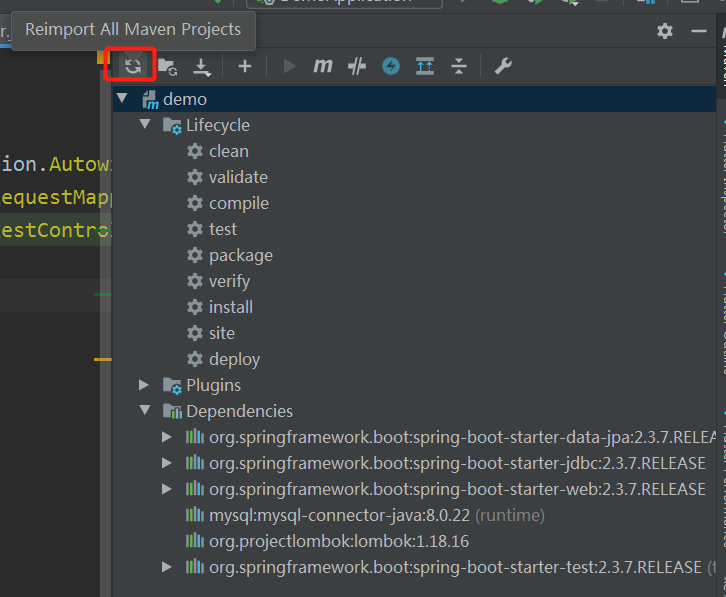
二、编写简单的后端代码
我有一个MySQL数据库,里面有一个user表,以查询此表为例。
1.在项目中依次创建controller、service、dao、entity包
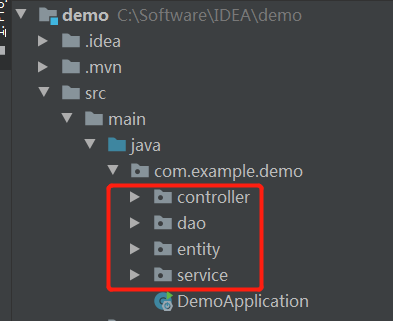
2.在controller下新建NameController类
package com.example.demo.controller; import org.springframework.web.bind.annotation.RequestMapping; import org.springframework.web.bind.annotation.RestController; @RestController public class NameController { @RequestMapping("/lyh") public String myName(){ return "罗毅豪"; } }
3.修改application.properties为application.yml,里面的内容为:
server: port: 8080 spring: datasource: url: jdbc:mysql://1.15.186.160:3306/luoyihao?useUnicode=true&characterEncoding=utf-8&useSSL=true&serverTimezone=UTC username: lyh password: lyh driver-class-name: com.mysql.cj.jdbc.Driver jpa: database-platform: org.hibernate.dialect.MySQL5InnoDBDialect show-sql: true
其中port是后端程序的端口号,然后是配置数据库的url、用户名和密码,最后是配置jpa。
4.点击运行,输入链接,查看效果。
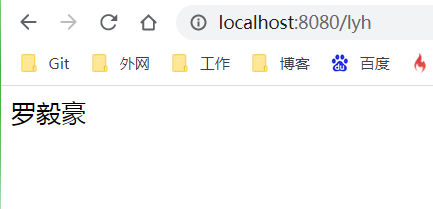
5.对应数据库的user表,创建UserEntity
package com.example.demo.entity; import lombok.Data; import javax.persistence.*; @Entity @Table(name = "user") @Data public class UserEntity { @Id @GeneratedValue(strategy = GenerationType.IDENTITY) @Column(name = "id") private int id; @Column(name = "name") private String name; @Column(name = "pwd") private String pwd; }
其中
@GeneratedValue(strategy = GenerationType.IDENTITY)
是JPA的注解,表示主键由数据库自动生成(主要是自动增长型) 。
6.创建UserDao接口
package com.example.demo.dao; import com.example.demo.entity.UserEntity; import org.springframework.data.jpa.repository.JpaRepository; import org.springframework.data.jpa.repository.JpaSpecificationExecutor; public interface UserDao extends JpaRepository<UserEntity,String>, JpaSpecificationExecutor<UserEntity> { UserEntity getByName(String name); }
7.创建UserService
package com.example.demo.service; import com.example.demo.dao.UserDao; import com.example.demo.entity.UserEntity; import org.springframework.beans.factory.annotation.Autowired; import org.springframework.stereotype.Service; import java.util.List; @Service public class UserService { @Autowired private UserDao userDao; public UserEntity getUserEntityByName(String name){ return userDao.getByName(name); } public List<UserEntity> getAllUser(){ return userDao.findAll(); } }
8.创建UserController
package com.example.demo.controller; import com.example.demo.service.UserService; import org.springframework.beans.factory.annotation.Autowired; import org.springframework.web.bind.annotation.RequestMapping; import org.springframework.web.bind.annotation.RestController; @RestController public class UserController { @Autowired private UserService userService; @RequestMapping("/getusers") public Object getUserInfo(){ return userService.getAllUser(); } }
9.运行,查看效果
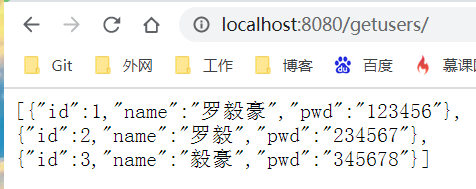
三、打包部署
1.先执行maven clean,再执行maven package
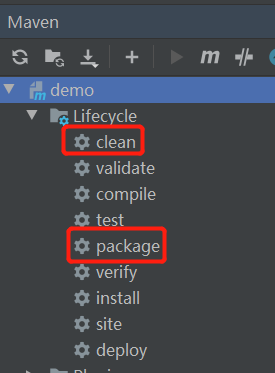
2.在target目录下会生成jar包
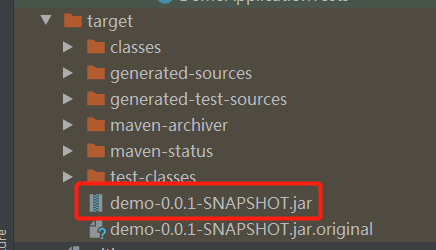
3.使用rz命令将jar包上传到Linux服务器上,建议放在/opt文件夹里
4.使用
java -jar demo-0.0.1-SNAPSHOT.jar
可在服务器上启动服务。
效果如下:
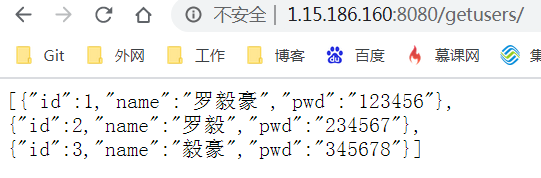
但是,用ctrl+C就停止了服务,我们想让该服务在后台运行,不中断。
5.使用
nohup java -jar demo-0.0.1-SNAPSHOT.jar>log.out &
命令可在服务器后台不中断运行服务。
其中&表示在当窗口关闭时,程序才会中止运行。
nohup表示不挂断运行命令,当账户退出或终端关闭时,程序仍然运行。
>log.out表示运行日志输出到log.out。
四、反向代理
我开发了前端页面,对接getusers接口。
在nginx中部署前端应用
server{ listen 8888; server_name localhost; location / { root /opt; index index.html index.htm; } }
但是由于后台接口的端口号是8080,8888访问8080出现了跨域问题。
这个时候,我们需要配置反向代理。
即在nginx中加下以下配置,使得用户在访问包含/getusers/的接口时会转移到8080端口上,解决跨域问题。
server{ listen 8888; server_name localhost; location / { root /opt; index index.html index.htm; } location /getusers/ { proxy_pass http://localhost:8080; } }
效果如下:
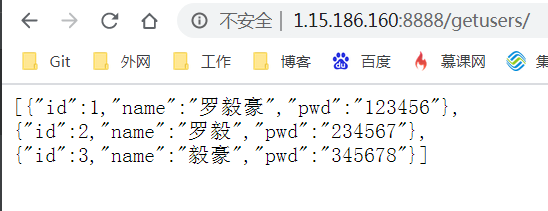
然后将前端页面对接该接口地址,即可。





 浙公网安备 33010602011771号
浙公网安备 33010602011771号