vue自定义拖动指令
1、在项目开发中,需要对div进行拖动。因为需要自定义组件
a》定义全局拖拽指令:
定义全局指令,需要在main.js中写入vue.directive('drag',{});即可。但是一般会在外部新建一个drag.js文件,在js文件内部实现拖拽逻辑,最后在dom代码中调用该指令:
(1)、新建drag.js文件:
import Vue from 'vue'; //使用Vue.directive()定义一个全局指令 //1.参数一:指令的名称,定义时指令前面不需要写v- //2.参数二:是一个对象,该对象中有相关的操作函数 //3.在调用的时候必须写v- const drag = Vue.directive('drag',{ //1.指令绑定到元素上回立刻执行bind函数,只执行一次 //2.每个函数中第一个参数永远是el,表示绑定指令的元素,el参数是原生js对象 //3.通过el.focus()是无法获取焦点的,因为只有插入DOM后才生效 bind:function(el){}, //inserted表示一个元素,插入到DOM中会执行inserted函数,只触发一次 inserted:function(el){ el.onmousedown = function (e) { var disx = e.pageX - el.offsetLeft; var disy = e.pageY - el.offsetTop; document.onmousemove = function (e) { el.style.left = e.pageX - disx + 'px'; el.style.top = e.pageY - disy + 'px'; } document.onmouseup = function () { document.onmousemove = document.onmouseup = null; } } }, //当VNode更新的时候会执行updated,可以触发多次 updated:function(el) {} }) export default drag;
===========以下是:更新于2021年6月2号。由于鼠标拖动事件,不大好用,因此修改了一下拖拽指令===========
使用了鼠标点击事件,onClick
import Vue from "vue"; // 使用Vue.directive()定义一个全局指令 // 1.参数一:指令的名称,定义时指令前面不需要写v- // 2.参数二:是一个对象,该对象中有相关的操作函数 // 3.在调用的时候必须写v- const drag = Vue.directive("drag", { // 1.指令绑定到元素上回立刻执行bind函数,只执行一次 // 2.每个函数中第一个参数永远是el,表示绑定指令的元素,el参数是原生js对象 // 3.通过el.focus()是无法获取焦点的,因为只有插入DOM后才生效 bind: () => {}, // inserted表示一个元素,插入到DOM中会执行inserted函数,只触发一次 inserted: (el) => { let isDrag = false; el.onclick = function (e) { isDrag = !isDrag; if (isDrag) { const disx = e.pageX - el.offsetLeft; const disy = e.pageY - el.offsetTop; document.onmousemove = function (e) { el.style.left = `${e.pageX - disx}px`; el.style.top = `${e.pageY - disy}px`; }; document.onmouseup = function () { document.onmousemove = null; document.onmouseup = null; }; } }; }, // 当VNode更新的时候会执行updated,可以触发多次 updated: () => {}, }); export default drag;
(2)、在main.js中引入该文件即可。不需要vue.use();
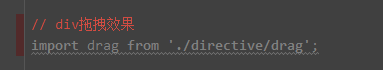
(3)、在页面中直接调用
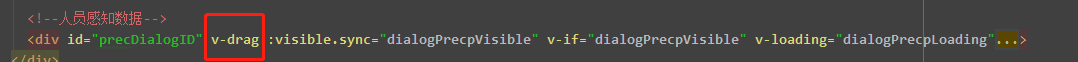
b》定义局部拖拽指令:
局部指令,只需要要对应的.vue页面中,添加directives属性,并在directives中写入对应的指令即可。
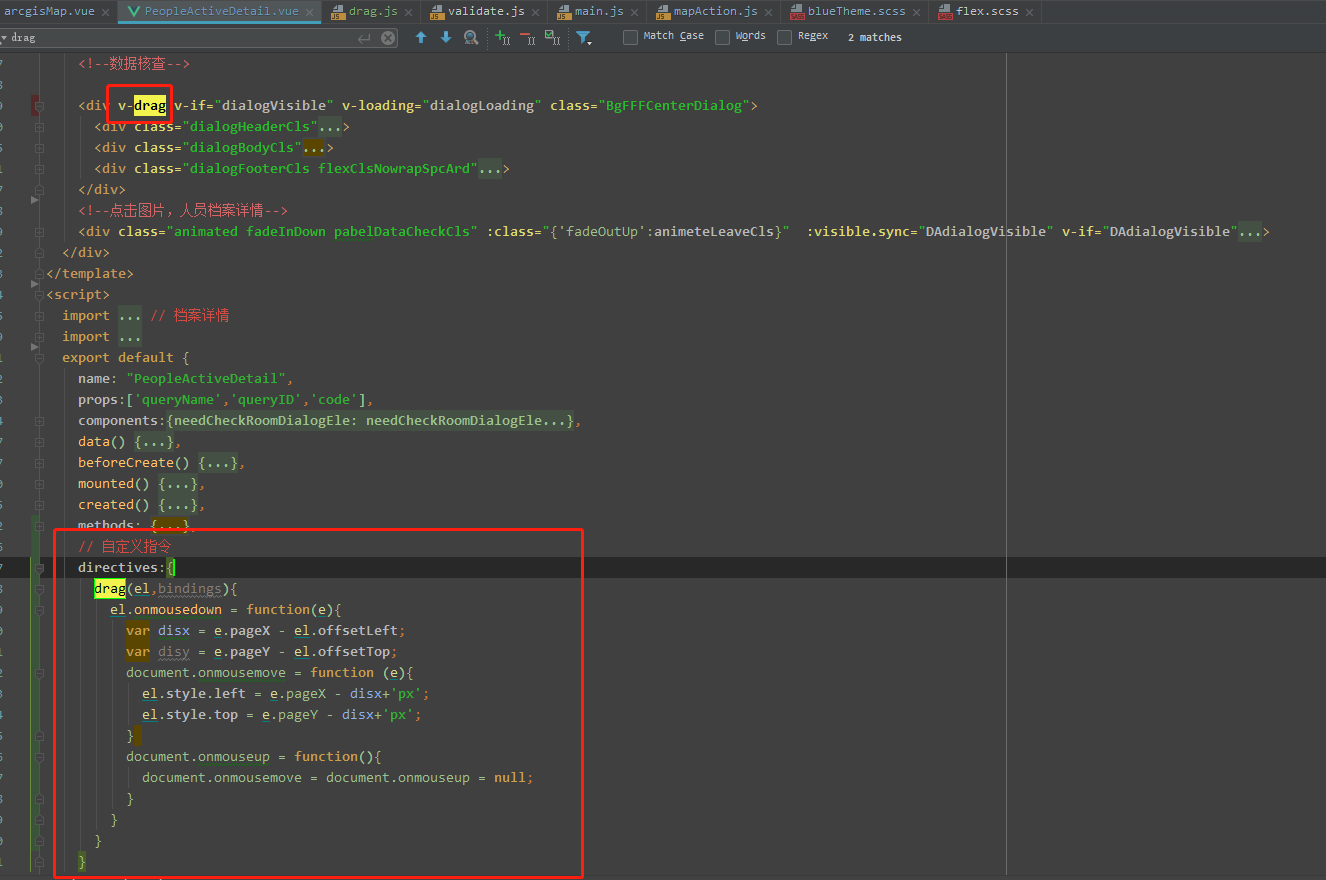


 浙公网安备 33010602011771号
浙公网安备 33010602011771号