itop安装中使用nginx安装后不能出现enter itop的问题
安装中没有出现enter itop,
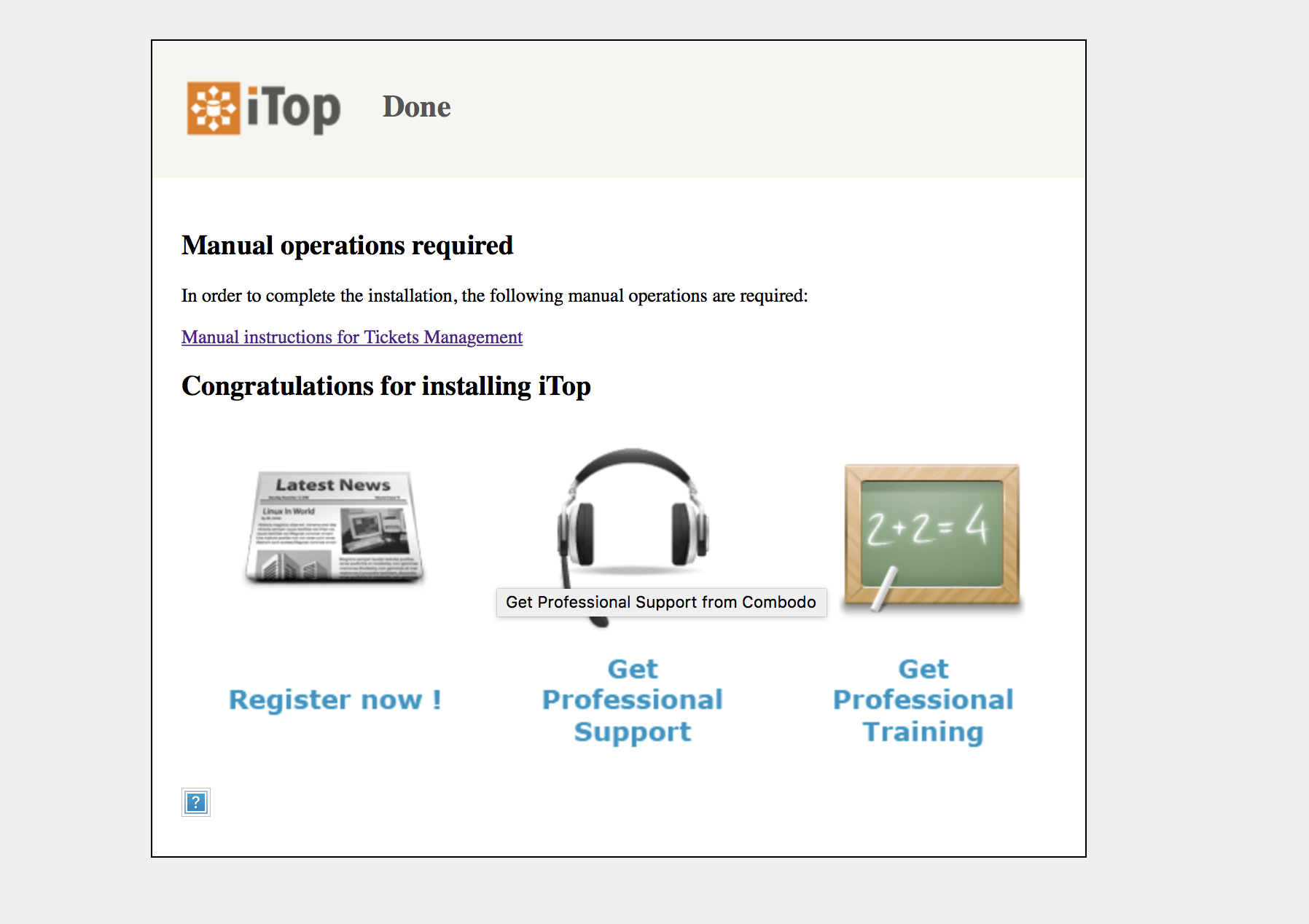
如下的网络请求给了我们原因
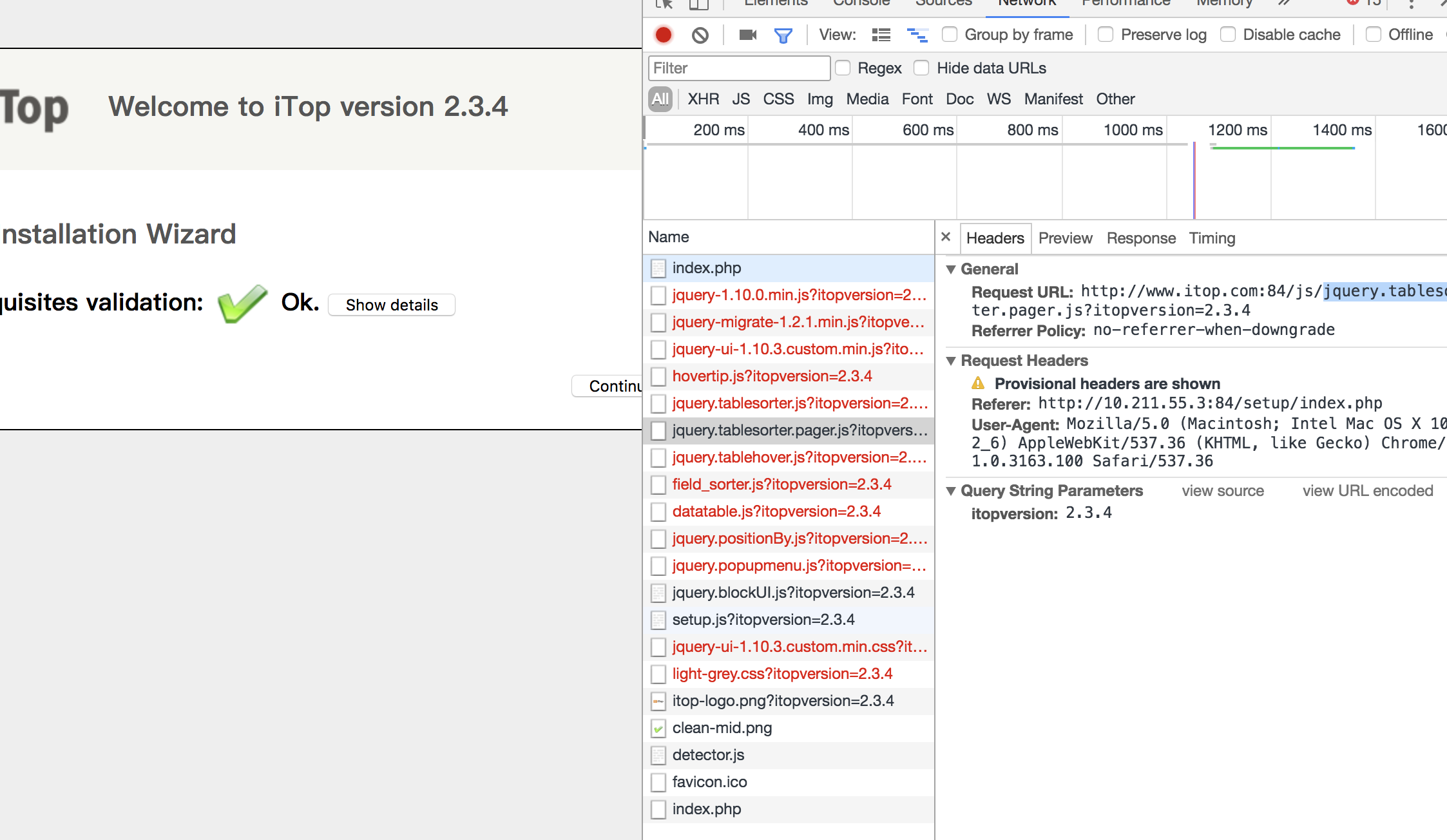
原来使用的是域名请求资源文件,而该域名并不能指向我的服务器,所以安装中资源文件请求不成功,查看了我的nginx配置,如下
[root@CentOS7 conf.d]# cat itop.conf
server{
listen 84;
server_name www.itop.com;
access_log logs/itop_access.log;
error_log logs/itop_error.log;
root /home/code/itopn;
location / {
if (!-e $request_filename){
rewrite ^/(.*)$ /index.php last;
}
}
location ~ ^(.+.\.php)(/|$) {
fastcgi_pass 127.0.0.1:9000;
fastcgi_split_path_info ^(.+\.php)(/.*)$;
include fastcgi_params;
fastcgi_param SCRIPT_FILENAME $document_root$fastcgi_script_name;
}
}
[root@CentOS7 conf.d]#
于是将server_name改为ip,形式可以了。
后面看了一下代码是在那个地方
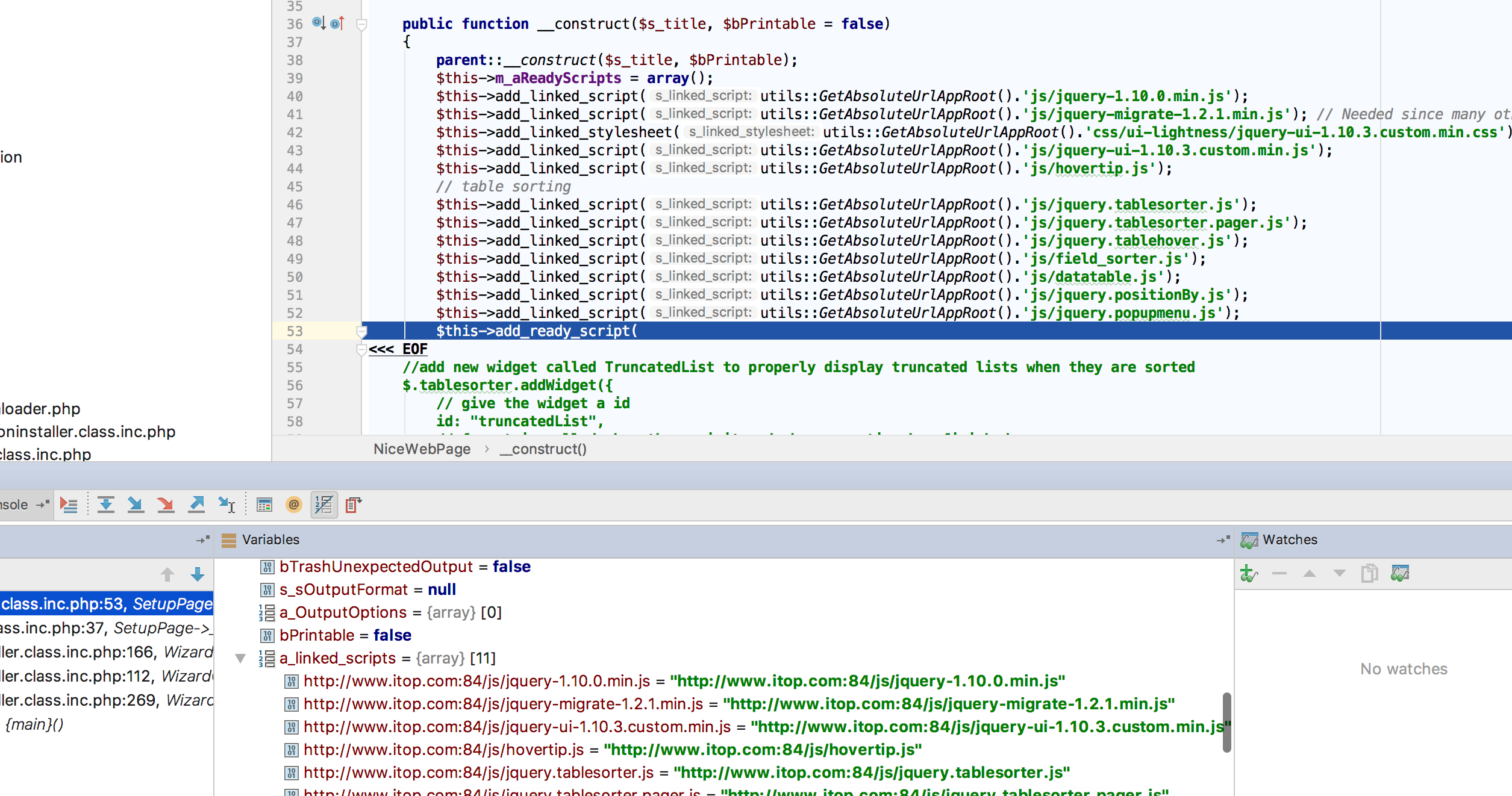



 浙公网安备 33010602011771号
浙公网安备 33010602011771号