mybatis详细笔记一(自用)
一.MyBatis基础知识
掌握点
- 掌握MyBati中常用API的使用方法
- 正确编写MyBatis的配置文件
- 正确编写MyBatis中的映射文件
MyBatis是一款优秀的持久层框架,它支持制定化SQL,储存过程以及高级映射。MyBatis将JDBC进行了封装,避免了直接使用JDBC操作数据库()。MyBatis可以使用简单的①XML或者②注解配置映射类和表之间的关系,将接口和JAVA的POJO(Plain Ordinary Java Object,普通的Java对象)映射成数据库中记录。
MyBatis的配置文件
1.设置配置编码格式
在web.xml中添加filter标签,设置编码为UTF-8
<filter>
<filter-name>encoding</filter-name>
<filter-class>org.springframework.web.filter.CharacterEncodingFilter</filter-class>
<async-supported>true</async-supported>
<init-param>
<param-name>encoding</param-name>
<param-value>utf-8</param-value>
</init-param>
<init-param>
<param-name>forceEncoding</param-name>
<param-value>true</param-value>
</init-param>
</filter>
2.properties元素的介绍和使用
properties是一个配置属性的元素,该元素通常用于将内部的配置外在话,即通过外部的配置文件动态地替换内部定义的属性。常用的如数据库的连接等属性。
- driver:mysql的驱动
- url:数据库的url地址。localhost本地地址。替换localhost为192./././地址则访问该地址的数据库
- username:连接数据库的用户名
- password:连接数据库的密码
具体根据自己的实际情况填写。
db.properties的配置文件,文件内容如下:
jdbc.driver=com.mysql.cj.jdbc.Driver
jdbc.url=jdbc:mysql://localhost:3306/ssm?useUnicode=true&characterEncoding=utf8
jdbc.username=root
jdbc.password=123456
在有了db.properties属性文件的导入,就可以修改配置文件中连接数据库的信息,代码如下:
3.mybatis-config.xml
在eclipse中,mybatis-config.xml需要快捷配置则需要进行配置.dtd文件,配置的位置如下。
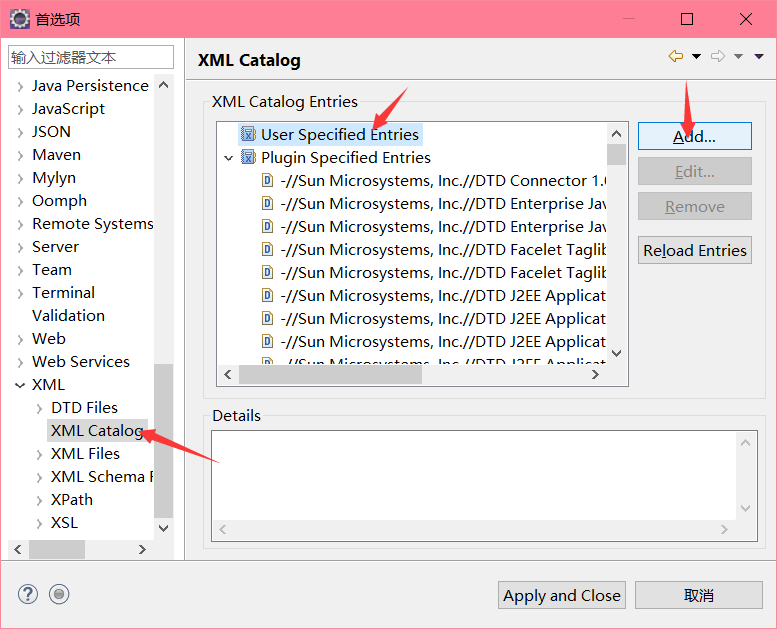
mybatis-3-config.dtd的添加和mybatis-3-mapper.dtd同理。
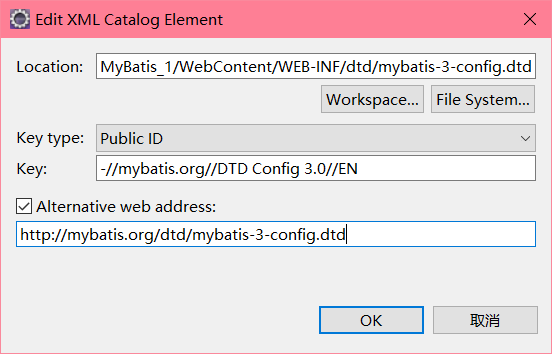
在配置完毕后就可以进行快捷敲代码了。
在src下创建MyBatis配置文件mybatis-config.xml。
<?xml version="1.0" encoding="UTF-8"?>
<!DOCTYPE configuration PUBLIC "-//mybatis.org//DTD Config 3.0//EN"
"http://mybatis.org/dtd/mybatis-3-config.dtd">
<configuration>
<properties resource="db.properties"/>
<!-- 定义别名 -->
<typeAliases>
<package name="com.po"/>
</typeAliases>
<!-- 配置环境,默认的环境id为mysql-->
<environments default="mysql">
<!-- 配置id为mysql的数据库环境-->
<environment id="mysql">
<!-- 使用jdbc的事务管理-->
<transactionManager type="JDBC"/>
<!-- 数据库连接池-->
<dataSource type="POOLED">
<!-- 数据库驱动.在driver值中,会因为版本过低导致无法启动驱动,无法是使用cannot find com.mysql.cj.jdbc.Driver驱动-->
<property name="driver" value="${jdbc.driver}"/>
<!-- 连接数据库-->
<property name="url" value="${jdbc.url}"/>
<!-- 连接数据库的用户名-->
<property name="username" value="${jdbc.username}"/>
<!-- 连接数据库的密码-->
<property name="password" value="${jdbc.password}"/>
</dataSource>
</environment>
</environments>
<!-- 配置mapper的位置-->
<mappers>
<mapper resource="com/mapper/StudentMapper.xml"/>
</mappers>
</configuration>
在配置好数据库的配置文件后
在com.utils包中写一个SrudnetUtils.java类,用来获取可以操作数据的对象。
package com.utils;
import java.io.IOException;
import java.io.Reader;
import org.apache.ibatis.io.Resources;
import org.apache.ibatis.session.SqlSession;
import org.apache.ibatis.session.SqlSessionFactory;
import org.apache.ibatis.session.SqlSessionFactoryBuilder;
public class SrudnetUtils {
// 初始化sqlSessionFactory对象
private static SqlSessionFactory sqlSessionFactory=null;
static {
Reader reader;
try {
// 使用MyBatis提供的Resources类加载MyBatis的配置文件
reader = Resources.getResourceAsReader("mybatis-config.xml");
// 构建sqlSessionFactory工厂
sqlSessionFactory=new SqlSessionFactoryBuilder().build(reader);
} catch (IOException e) {
// TODO 自动生成的 catch 块
e.printStackTrace();
}
}
// 获取SqlSession对象的静态方法
public static SqlSession getSession() {
return sqlSessionFactory.openSession();
}
}
完成工具类后
在com.po包中创建一个实体类Student.java
package com.po;
public class Student {
private Integer id;
private String loginname;
private String username;
private Integer age;
public Student() {//无参构造函数
super();
}
public Student(Integer id, String loginname, String username, Integer age) {//带参构造函数
super();
this.id = id;
this.loginname = loginname;
this.username = username;
this.age = age;
}
// get和set
public Integer getId() {
return id;
}
public void setId(Integer id) {
this.id = id;
}
public String getLoginname() {
return loginname;
}
public void setLoginname(String loginname) {
this.loginname = loginname;
}
public String getUsername() {
return username;
}
public void setUsername(String username) {
this.username = username;
}
public Integer getAge() {
return age;
}
public void setAge(Integer age) {
this.age = age;
}
// toString方法
@Override
public String toString() {
return "Student [id=" + id + ", loginname=" + loginname + ", username=" + username + ", age=" + age + "]";
}
}
在com.mapper包中创建映射文件
StudentMapper.xml
<?xml version="1.0" encoding="UTF-8"?>
<!DOCTYPE mapper
PUBLIC "-//mybatis.org//DTD Mapper 3.0//EN"
"http://mybatis.org/dtd/mybatis-3-mapper.dtd">
<mapper namespace="com.mapper.StudentMapper">
<!--查询一条数据 -->
<select id="selectOneStudentById" resultType="Student">
select * from student where id=#{id}
</select>
<!--查询全部数据 -->
<select id="selectAllStudent" resultType="Student">
select * from student
</select>
</mapper>
最后创建测试类
在测试用例中调用SrudnetUtils.java类中的SqlSession()得到一个SqlSession的实例sqlSession,相当于得到一个数据库的连接,通过sqlSession的方法执行在映射文件中指定的SQL语句。
- 查询:sqlSession.selectOne()
- 添加:sqlSession.insert()
- 修改:sqlSession.update()
- 删除:sqlSession.delete()
TestStudent.java
package com.test;
import java.util.List;
import org.apache.ibatis.session.SqlSession;
import org.junit.Test;
import com.po.Student;
import com.utils.StudentUtils;
public class TestStudent {
// @Test//获取表student的一行数据
// public void selectOneStudentBy() {
// SqlSession sqlSession=null;
// sqlSession = StudentUtils.getSession();
// Student student = sqlSession.selectOne("com.mapper.StudentMapper.selectOneStudentById",1);
// System.out.println(student.toString());
// }
@Test
public void selectAllStu() {
SqlSession sqlSession = null;
sqlSession = StudentUtils.getSession();
List<Student> student = sqlSession.selectList("com.mapper.StudentMapper.selectAllStudent");
System.out.println(student.toString());
}
}
其中
SqlSession sqlSession=null;
sqlSession=SrudnetUtils.getSession();
sqlSession._......
sqlSession.commit();//这行代码不写则无法使用添加修改删除的功能
| 元素名称 | 备注 |
|---|---|
| select | 可自定义参数,返回结果集 |
| insert | 执行后返回一个整数,代表插入记录数 |
| update | 执行后返回一个整数,代表更新记录数 |
| delete | 执行后返回一个整数,代表删除记录数 |
MyBatis的结果映射
结果映射(< resultMap >)。
简单得使用
<select id="selectOneStudentById" resultMap="stuResultMap">
select * from student where id=#{id}
</select>
<resultMap type="com.po.Student" id="stuResultMap">
<!--当数据库列名和实体类属性名一致时,以下代码可以省略 -->
<id property="id" column="id"/>
<result property="loginname" column="loginname"/>
<result property="username" column="username"/>
<result property="age" column="age"/>
</resultMap>
一般实体类的属性和数据表的列名都是一一对应的,但是难免会出现不能对于的情况,这个时候就需要配置resultMap,使得实体类得属性和数据表列名保持一致
另一种使用resultMap地方在多表关联操作,此时由于时对表关联,查询得结果集会非常得复杂,包括多个表得字段和表达式,此时只有用resultMap在外部重新定义一个结果映射。
resultMap元素得结构:
(POJO(Plain Ordinary Java Object)简单的Java对象,实际就是普通JavaBeans)
<resultMap type="映射的pojo对象" id="唯一得标识符">
<!--当数据库列名和实体类属性名一致时,以下代码可以省略 -->
<id property="映射pojo对象的主键属性" column="表的主键字段" jdbcType="字段类型"/>
<result property="映射到pojo对象的一个属性(须为type定义的pojo对象中的一个属性)"
column="表的一个字段(可以为任意表的一个字符)"/>
//更多元素在关联映射中在说~
</resultMap>
注意(突然发现遗忘的点):在mybatis-config.xml中记得在< mappers >元素中注册新创建的映射文件!
动态SQL
| 元素 | 介绍 |
|---|---|
| if | 类似于java语句中的if语句,根据实际需求给出的条件组成所需的查询语句 |
| choose(when,otherwise) | 类似于java中的switch语句,有时不想应用到所有的条件语句,只想从中选中一项 |
| where | |
| set | |
| foreach | |
| bind | |
| trim |
MyBatis的关联映射
-
掌握一对一的关联映射操作:在任意一方引入对方主键作为外键
-
掌握一对多的关联映射操作:在多方添加另一方的主键作为外键
-
掌握多对多的管理映射操作:创建第三张表,另外两张表的主键作为第三张表的外键
-
了解MyBatis的缓存机制,掌握其设置方法。
一对一的关联映射
我们这里使用tb_clazz和tb_student两张表
其中tb_clazz的列名为id,cname
tb_student的列名为id,loginname,username,password,class_id
首先在com.po包中创建实体类Student.java和Clazz.java
Student.java
public class Student {
private Integer id;
private String loginname;
private String username;
private String password;
private Clazz clazz;//班级类,与关联的一方对应的实体类
...
//set,get
...
@Override
public String toString() {
return "Student [id=" + id + ", loginname=" + loginname + ", username=" + username + ", password=" + password
+ ", clazz=" + clazz + "]";
}
}
Clazz.java
public class Clazz {
private Integer id;
private String cname;
...
//set,get
...
@Override
public String toString() {
return "Clazz [id=" + id + ", cname=" + cname + "]";
}
}
配置映射文件
映射文件结构如下
<resultMap type="映射的pojo对象" id="唯一得标识符">
<!--当数据库列名和实体类属性名一致时,以下代码可以省略 -->
<id property="映射pojo对象的主键属性" column="表的主键字段" jdbcType="字段类型"/>
<result property="映射到pojo对象的一个属性(须为type定义的pojo对象中的一个属性)"
column="表的一个字段(可以为任意表的一个字符)"/>
<association property="pojo的一个对象属性" javaType="pojo关联的pojo对象">
<id property="关联pojo对象的唯一标识符" column=""关联pojo对象对应表的主键字段 jdbcType="字段类型"/>
<result property="关联pojo对象的属性" column="任意表的字段" jdbcType="字段类型"/>
</association>
</resultMap>
Student类的映射文件
<mapper namespace="com.mapper.studentMap">
<select id="selectStuById" resultMap="resultMapStu">
select * from tb_student where id=#{id}
</select>
<resultMap type="com.po.Student" id="resultMapStu">
<id property="id" column="id"/>
<result property="loginname" column="loginname"/>
<result property="username" column="username"/>
<result property="password" column="password"/>
<!-- 关联的班级类clazz,对应student表中列为class_id 。
将class_id的值传给selectClazzById查询使用-->
<association property="clazz" javaType="clazz" column="class_id"
select="com.mapper.clazzMap.selectClazzById">
</association>
</resultMap>
</mapper>
Clazz类额映射文件
<mapper namespace="com.mapper.clazzMap">
<select id="selectClazzById" resultMap="resultMapClazz">
select * from tb_clazz where id=#{id}
</select>
<resultMap type="com.po.Clazz" id="resultMapClazz">
<id property="id" column="id"/>
<result property="cname" column="cname"/>
</resultMap>
</mapper>
一对多关联映射
以班级表tb_clazz和学生表tb_student为例的一对多关联操作
在实体类Clazz2中
public class Clazz2 {
private Integer id;
private String cname;
private List<Student2>students;//List集合中的每个元素为student对象,用来存放多方的student对象
get和set
toString
}
在实体类Student2中
public class Student2 {
private Integer id;
private String loginname;
private String username;
private String password;
get和set
toString
}
然后创建班级的映射文件clazzMap2.xml
<?xml version="1.0" encoding="UTF-8"?>
<!DOCTYPE mapper
PUBLIC "-//mybatis.org//DTD Mapper 3.0//EN"
"http://mybatis.org/dtd/mybatis-3-mapper.dtd">
<mapper namespace="com.mapper.clazzMap2">
<select id="selectClazzById" resultMap="resultMapClazz">
select * from tb_clazz where id=#{id}
</select>
<!--resultMap中的type为班级的实体类。
collection中的property为Clazz2实体类中定义的List<Student2>students集合
column为班级的id,不为学生外键class_id
ofType为学生实体类Student2 -->
<resultMap type="com.po.Clazz2" id="resultMapClazz">
<id property="id" column="id"/>
<result property="cname" column="cname"/>
<collection property="students" column="id" ofType="com.po.Student2" javaType="ArrayList"
select="com.mapper.studentMap2.selectStudentByClazzId">
</collection>
</resultMap>
</mapper>
创建学生类的映射文件studentMap2.xml
<?xml version="1.0" encoding="UTF-8"?>
<!DOCTYPE mapper
PUBLIC "-//mybatis.org//DTD Mapper 3.0//EN"
"http://mybatis.org/dtd/mybatis-3-mapper.dtd">
<mapper namespace="com.mapper.studentMap2">
<!-- 根据clazz_id外键班级id,查询tb_student表中的学生信息 -->
<select id="selectStudentByClazzId" parameterType="int" resultType="com.po.Student2">
select * from tb_student where class_id=#{id}
</select>
</mapper>
最测试类
//一对多根据班级id查询所有班级id的全部学生信息
@Test
public void selectClazzById() {
SqlSession sqlSession = Utils.getSession();
Clazz2 clazz2 = sqlSession.selectOne("com.mapper.clazzMap2.selectClazzById", 1);
System.out.println(clazz2.toString());
}
多对多关联映射
课程表tb_course和学生表tb_student的多对多关联映射
在数据库中又建立第3张表student_course
表student_course由列id,courseid,studentid组成
tb_course表
| id | cname |
|---|
tb_student表
| id | loginname | password | username |
|---|
student_course表
| id | studentid | courseid |
|---|
根据学生id查找学生信息以及学生所选全部课程信息
学生类com.po.Student3.java
public class Student3 {
private Integer id;
private String loginname;
private String username;
private String password;
private List<Course3> courses;
getset
tostring
}
课程类com.po.Course3.java
public class Course3 {
private Integer id;
private String cname;
private List<Student3> students;
}
学生的映射文件studentMap3.xml
<?xml version="1.0" encoding="UTF-8"?>
<!DOCTYPE mapper
PUBLIC "-//mybatis.org//DTD Mapper 3.0//EN"
"http://mybatis.org/dtd/mybatis-3-mapper.dtd">
<mapper namespace="com.mapper.studentMap3">
<!-- 根据学生id查找学生信息以及学生所选全部课程信息 -->
<select id="selectStudentById" resultMap="resultMapStu">
select * from tb_student where id=#{id}
</select>
<resultMap type="com.po.Student3" id="resultMapStu">
<id property="id" column="id"/>
<result property="loginname" column="loginname"/>
<result property="username" column="username"/>
<result property="password" column="password"/>
<!--property为学生实体类中定义的课程List集合
column为学生类id,并把学号id传给下面的课程映射文件进行查询
ofType为课程实体类-->
<collection property="courses" column="id" javaType="ArrayList" ofType="Course3"
select="com.mapper.courseMap3.selectCourseByStudentId">
</collection>
</resultMap>
</mapper>
课程的映射文件courseMap3.xml
<mapper namespace="com.mapper.courseMap3">
<!-- 使用学生映射文件传来的学生id,
在第三张表student_course中查询到courseid -->
<select id="selectCourseByStudentId" parameterType="int" resultType="Course3">
select * from tb_course
where id in(select courseid from student_course where studentid=#{id})
</select>
</mapper>
最后进行测试
@Test
public void selectStudentById() {
SqlSession sqlSession = Utils.getSession();
Student3 student3 = sqlSession.selectOne("com.mapper.studentMap3.selectStudentById", 1);
System.out.println(student3.toString());
sqlSession.close();
}
同理也可以使用相同的方法:根据课程id查询课程信息以及选中该课程的全部学生信息
.........................
课程的映射文件courseMap3.xml
<select id="selectCourseByid" resultMap="courseMap">
select * from tb_course where id=#{id}
</select>
<resultMap type="Course3" id="courseMap">
<id column="id" property="id"/>
<result column="cname" property="cname"/>
<collection property="students" column="id" javaType="ArrayList" ofType="com.po.Student3"
select="com.mapper.studentMap3.selectStudnetByCourseId">
</collection>
</resultMap>
学生的映射文件studentMap3.xml
<!--根据课程id查询选中该课程得全部学生 -->
<select id="selectStudnetByCourseId" resultType="Student3">
select * from tb_student
where id in(select studentid from student_course where courseid=#{id})
</select>
.....




 浙公网安备 33010602011771号
浙公网安备 33010602011771号