【Azure App Service】使用 tcpping 来获取App Service的网络状态并把结果保存到文本文件中
问题描述
在云服务的使用过程中,对于网络状态是否有抖动是经常需要考虑的一个问题。
本文以App Service为例,使用它自带的 tcpping 工具,把ping的结果输出到文本文件,用于辅助判断在长ping的时间段中,是否有timeout的情况发生。
问题解答
打开Azure App Service门户,需要进入高级工具 (Kudu站点 ) :https://<your app service name>.scm.chinacloudsites.cn/
1: App Service For Windows
进入 Debug Console页面,输入 “ tcpping <your url>:<port> -t > result.txt ” 命令,就可以把每秒的ping结果输出到result.txt文件中。
效果图如下:
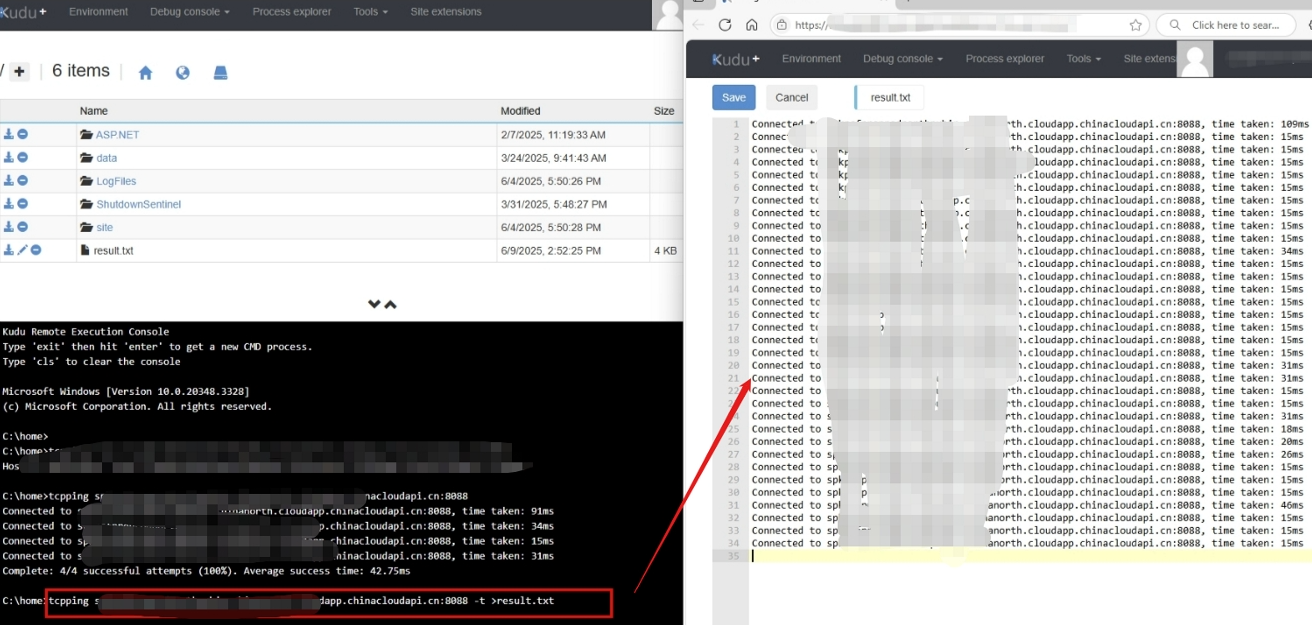
2: App Service For Linux
进入SSH 或 Bash, 执行 tcpping指令:tcpping <your url> <port> > result.txt
效果图如下:
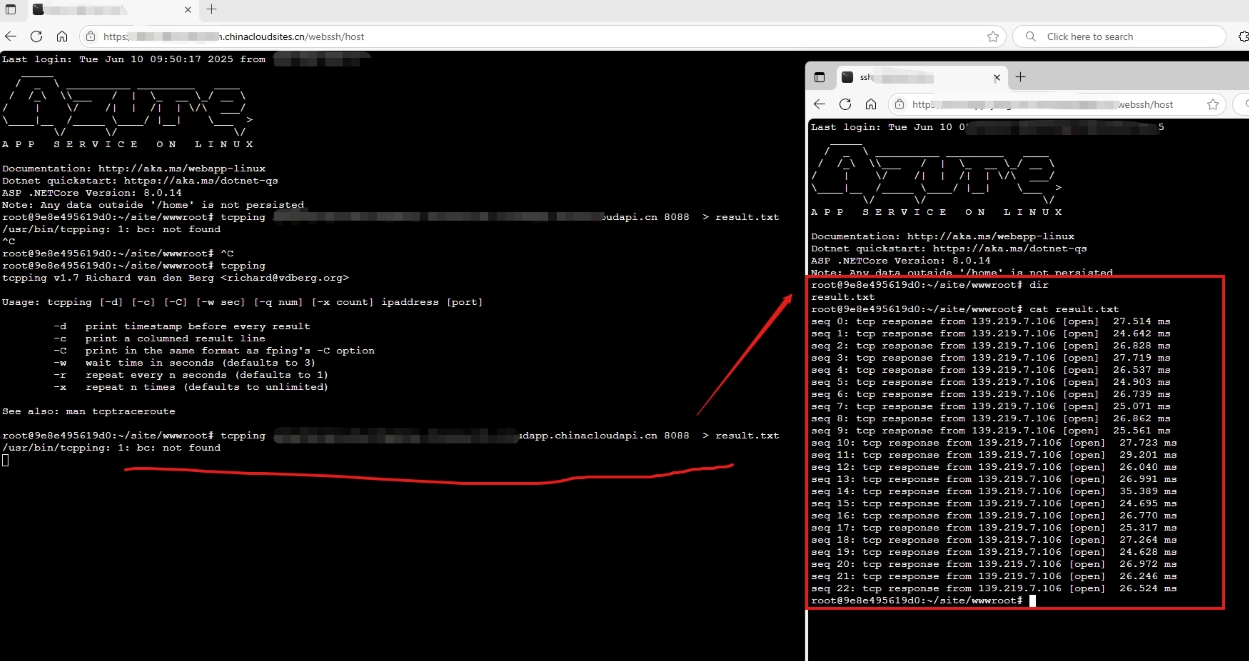
PS: 通过观察result.txt文件中timeout发生的行数来判断网络抖动的发生时间点,tcpping的ping每秒发送一次,记录执行tcpping的开始时间点 + 行数(秒)来推算时间点。
参考资料
App Service For Linux 中安装paping, 用于验证从App Service向外请求的网络连通性 : https://www.cnblogs.com/lulight/p/15067687.html
当在复杂的环境中面临问题,格物之道需:浊而静之徐清,安以动之徐生。 云中,恰是如此!


 浙公网安备 33010602011771号
浙公网安备 33010602011771号