Python 笔记 2(序列)
序列
常用序列有:字符串,列表,元组,字典,集合
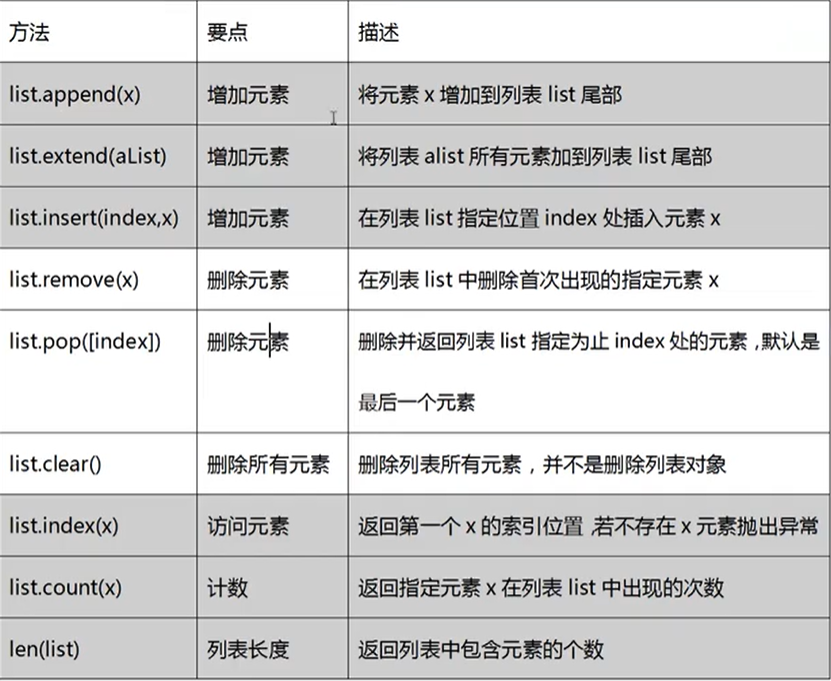
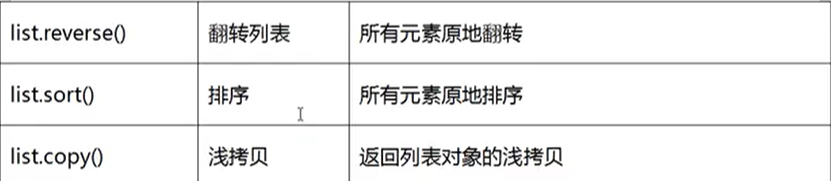
此图提前展示
列表
列表的创建
使用[ ]
列表的创建与元素的提取
法一:

法二:
list()创建


[========]
range()创建一个整数列表
标准格式:range(start,end,step)
--------- :range(开始值,结束值,取值步长)
range:不写默认值为 0
step:------1

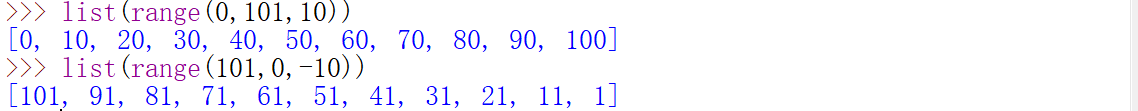
列表元素的增加与删除
1.append()方法
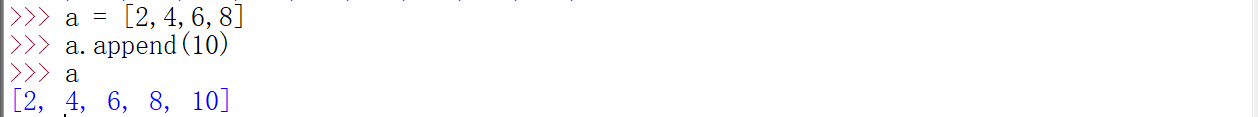
添加元素后id不变
在列表尾部增加元素
2.+运算符操作

次运算 会改变原列表的地址 ,生成新的对象
3.extend方法
此方法属于原地操作,不断创新列表
列表id不会发生变化

4.insert()插入元素
- 使用方法 a.insert(x,y)
x:表示列表的位置(从0开始算)
y:需要插入的新元素

5.乘法扩展

(与字符串操作相似)
列表元素的删除
1.del
删除指定位置的元素

本质是将后一个元素拷贝在前一个位置(原理类似)
2.pop()方法
删除并返回指定位置的元素,如诺为指定位置,则默认删除最后一个元素
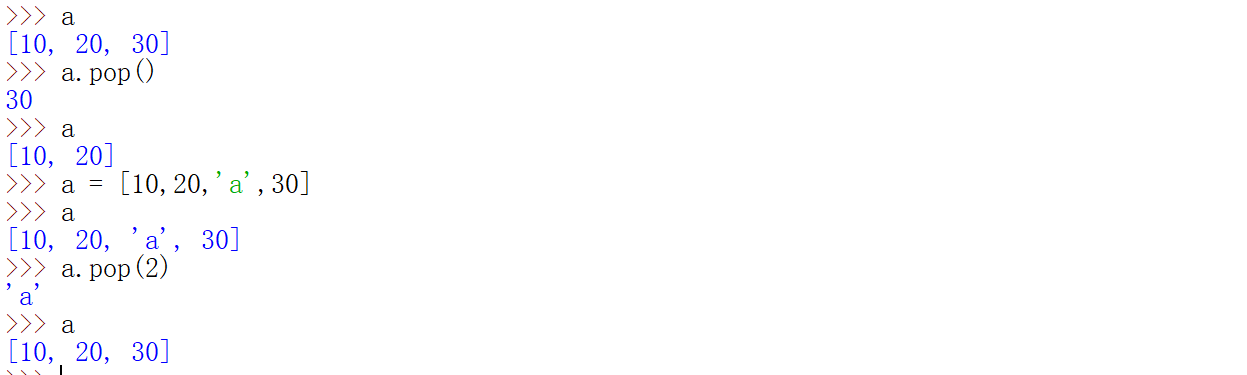
3.remove()方法
删除首次出现的指定元素,若不存在,则抛出异常
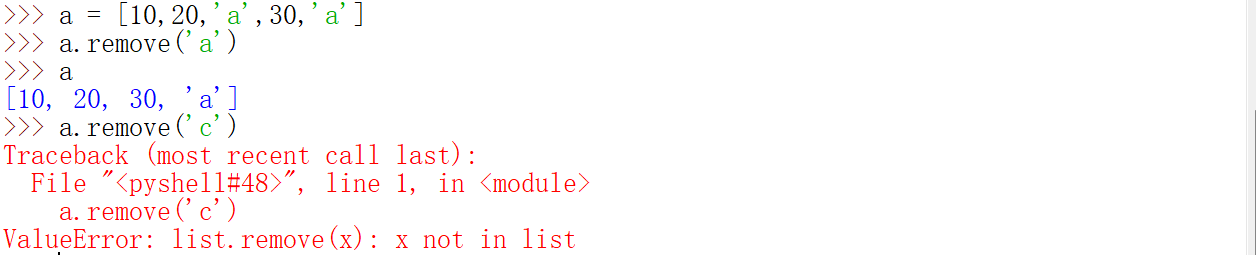
列表元素的访问与计数
1.index()
获取指定元素在列表中首次出现的索引
语法:index(value,start,end)
value:列表中元素
start,end:范围
2.切片操作
slice[start🔚step]
实例:
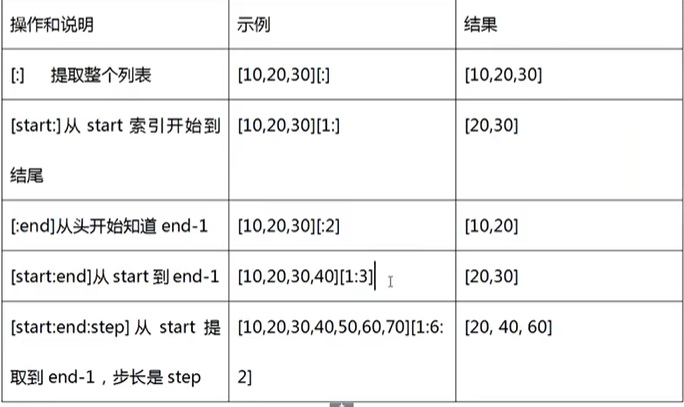
若取负数
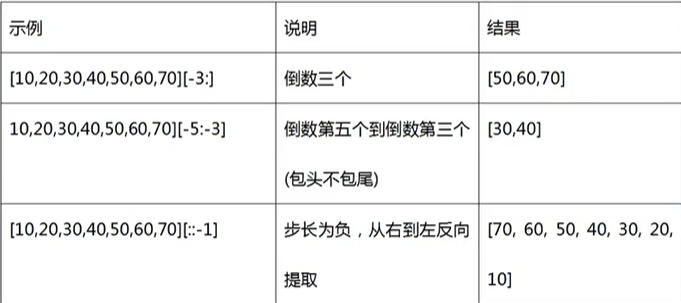
列表排序
a.sort()
该操作默认升序排列

a.sort(reverse=True)
降序排列

import random
random.shuffle(a)
打乱顺序

max 与 min 函数
取最值
max()
min()

sum()函数
对数值型列表进行求和
非数值型会进行报错
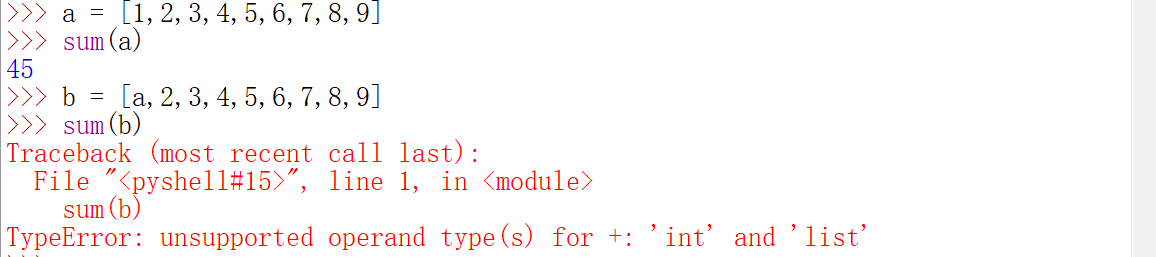
多维列表
二维列表
创建列表

列表元素的提取(整行/单个元素)

元组(tuple)
元组函数的创建
1.使用小括号(小括号可以省略)

注如果是元组中只有单独一个元素,元素后需要加“,”否则不会被系统认为
2.通过tuple()创建元组

元组元素的访问与计数
元组中元素无法进行修改
与列表有异曲同工之妙
zip操作:将多个列表元素组合成元组



 浙公网安备 33010602011771号
浙公网安备 33010602011771号