GUI-Swing-下拉列表
下拉列表
代码:
1 package com.luckylu.gui; 2 3 import javax.swing.*; 4 import java.awt.*; 5 6 public class TestComboboxDemo extends JFrame{ 7 public TestComboboxDemo(){ 8 Container container = this.getContentPane(); 9 10 JComboBox status = new JComboBox(); 11 12 status.addItem(null); 13 status.addItem("张三"); 14 status.addItem("李四"); 15 status.addItem("王五"); 16 status.addItem("赵六"); 17 18 container.add(status); 19 20 this.setVisible(true); 21 this.setTitle("下拉列表案例"); 22 this.setBounds(200,200,200,80); 23 this.setDefaultCloseOperation(WindowConstants.EXIT_ON_CLOSE); 24 25 } 26 27 public static void main(String[] args) { 28 new TestComboboxDemo(); 29 } 30 }
结果:
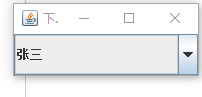
列表框
方法一:静态数组
1 package com.luckylu.gui; 2 3 import javax.swing.*; 4 import java.awt.*; 5 6 public class JListDemo extends JFrame{ 7 public JListDemo(){ 8 Container container = this.getContentPane(); 9 10 //生成数组内容 11 String[] contents = {"辽宁","吉林","黑龙江","内蒙古","北京","天津","上海"}; 12 //将数组装入列表 13 JList list = new JList(contents); 14 //将列表装入容器 15 container.add(list); 16 17 this.setVisible(true); 18 this.setTitle("列表框案例"); 19 this.setBounds(200,200,100,200); 20 this.setDefaultCloseOperation(WindowConstants.EXIT_ON_CLOSE); 21 22 } 23 24 public static void main(String[] args) { 25 new JListDemo(); 26 } 27 }
结果:
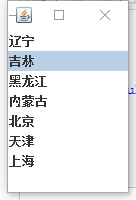
方法一:动态数组
1 package com.luckylu.gui; 2 3 import javax.swing.*; 4 import java.awt.*; 5 import java.util.Vector; 6 7 public class JListDemo02 extends JFrame{ 8 public JListDemo02(){ 9 Container container = this.getContentPane(); 10 11 //生成动态数组内容 12 Vector contents = new Vector(); 13 //先建立列表 14 JList list = new JList(contents); 15 //后添加数组内容,可动态增减 16 contents.add("辽宁"); 17 contents.add("吉林"); 18 contents.add("黑龙江"); 19 contents.add("浙江"); 20 contents.add("江苏"); 21 contents.add("上海"); 22 23 container.add(list); 24 25 this.setVisible(true); 26 this.setTitle("列表框案例"); 27 this.setBounds(200,200,200,300); 28 this.setDefaultCloseOperation(WindowConstants.EXIT_ON_CLOSE); 29 30 } 31 32 public static void main(String[] args) { 33 new JListDemo02(); 34 } 35 }
结果:
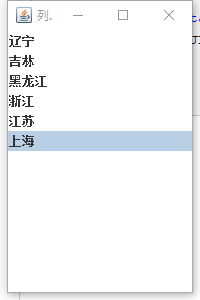




 浙公网安备 33010602011771号
浙公网安备 33010602011771号