java方法
1. 什么是方法
-
方法是语句的集合,完成一类的功能,解决某一类问题。
-
方法包含在类或对象中。
-
追求原子性和模块化
-
就像是我们c\c++中的函数
2. 方法的定义和调用
- 仍旧是含有形参(定义时候)、实参(就是我们调用是赋的值)
- 修饰符不分先后
修饰符 返回值类型 方法名(参数类型 参数名) {
---
方法体
---
return 返回值; // void 就不需要
}
java中只有值传递
3. 方法重载
-
和c ++中函数重载类似
-
重载就是在一个类中,有相同的函数名称,但是形参不同的函数
-
重载的规则
- 方法名称不同
- 形参列表必须不同(个数不同or类型不同or参数排列顺序等等).
- 返回类型可以相同,也可以不同;
- 仅仅返回类型不同算不上是方法的重载。
-
底层实现是,编译器会根据调用方法实参的个数、参数的类型进行逐个匹配,已选择对应的重载的方法,若匹配失败,编译器就会报错。
package com.luckylight.package4;
public class demo1 {
public static void main(String[] args) {
System.out.println(max(1, 2)); // int max
System.out.println(max(10, 1.0)); // double max
System.out.println(max(1.2, 3.3)); // double max
}
public static int max(int a, int b) {
System.out.println("int max");
return a >= b ? a : b;
}
public static double max(double a, double b) {
System.out.println("double max");
return a >= b ? a : b;
}
}
4. 命令行传参
- 首先是找到 java 文件的路径(在package 下面),进入cmd
- javac 该文件
- 再cd命令回退 src 目录下,进行java 该class 文件
- java 文件名 参数
文件示例如下所示(对main函数进行传参)
package com.luckylight.package4;
public class Demo2 {
public static void main(String[] args) {
for (int i = 0; i < args.length; i ++ ) {
System.out.printf("args[%d]=%s\n", i, args[i]);
}
}
}
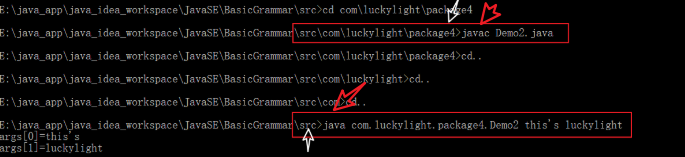
5. 可变参数
- 本质就是数组的运用
- 使用说明:
- 在方法声明中,在指定参数类型后加一个省略号(...)
- 一个方法只能指定一个可变参数,同时他必须是方法的最后一个参数。任何普通的参数必须在他之前声明。
- 而且注意传递的参数对应可变参数的类型。
package com.luckylight.method;
public class Demo1 {
public static void main(String[] args) {
Demo1 demo1 = new Demo1();
demo1.getMax(-110, 200, -15154, 9565, 15223);
demo1.getMax(new double[]{1, 2, 3, 4, 4, 3929834, -123}); // 注意这个 new double[]
}
public void getMax(double... num) {
if (num.length == 0) {
System.out.println("There is no element");
} else {
double ret = num[0];
for (int i = 1; i < num.length; i ++ ) {
if (ret < num[i]) {
ret = num[i];
}
}
System.out.println("The max num of the array is:" + ret);
}
}
}
6. 递归
- 注意递归头,递归终点
- 递归体,递归主体
先写一个简单的作业,实现加减乘除的计算器,并且可以循环接收新的数据,通过用户的交互实现。
package com.luckylight.method;
import java.util.Scanner;
public class Demo2 {
static double a, b;
static int opt;
public static void main(String[] args) {
Scanner scanner = new Scanner();
String str = "";
while (true) {
if (scanner.hasNextLine())
str = scanner.nextLine();
int judge = dealInput(str);
double res = 0;
if (judge == -1) { // 结束标志
break;
} else if (judge == 0) { // 输入错误
System.out.println("输入错误,请重新输入");
} else {
switch (opt) {
case 0:
res = a + b; break;
case 1:
res = a - b; break;
case 2:
res = a * b; break;
case 3:
res = a / b; break;
}
}
System.out.println(str + "=" + res);
}
}
public static int dealInput(String str) {
if (str.equals("-1")) {
return -1;
}
int cnt_opt = 0;
// 下面就需要要找到操作数,以及操作对象了,但是 str[i] 居然不行,先鸽了。
/*for (int i = 0; i < str.length(); i ++ ) {
if (str[i] >= '0' && str[i] <= '9')
continue;
}*/
}
}



 浙公网安备 33010602011771号
浙公网安备 33010602011771号