int i:默认;
class add(int i){
i=2;
}
1.ref 、out、默认的 有什么区别
(1)ref 和out与默认 区别:在与 能接受返回的变量值
(2)ref 和 out 区别:out 所修饰的变量可以不用赋值,而 默认的和ref 需要
2.计算性能
var stopWatch = new StopWatch(); //创建一个Stopwatch实例
stopWatch.Start(); //开始计时
stopWatch.Stop(); //停止计时
stopWatch.Reset(); //重置StopWatch
stopWatch.Restart(); //重新启动被停止的StopWatch
stopWatch.ElapsedMilliseconds //获取stopWatch从开始到现在的时间差,单位是毫秒
//------ 实例 ----//
static void jsTime()
{
Stopwatch sw = new Stopwatch();
sw.Start();
//耗时巨大的代码
sw.Stop();
TimeSpan ts2 = sw.Elapsed;
Console.WriteLine("Stopwatch总共花费{0}ms.", ts2.TotalMilliseconds);
}
3.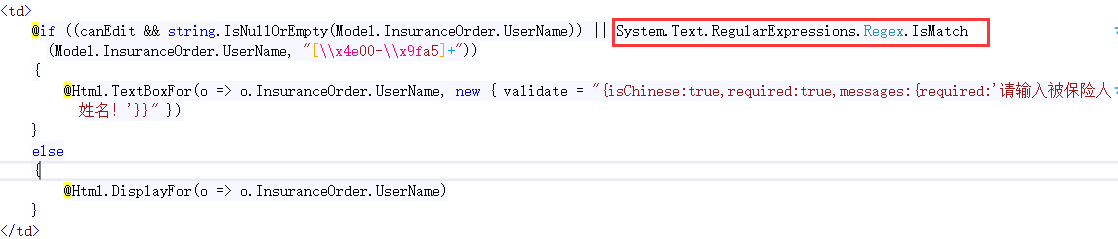
在Mvc view 中验证是数据否为中文,用Regex.IsMatch 验证信息
4. post 请求 将json 转xml
public string Post(string methodName, string jsonParas)
{
string strURL = Url + "/" + methodName;
//创建一个HTTP请求
HttpWebRequest request = (HttpWebRequest)WebRequest.Create(strURL);
//Post请求方式
request.Method = "POST";
//内容类型
request.ContentType = "application/x-www-form-urlencoded";
//设置参数,并进行URL编码
//虽然我们需要传递给服务器端的实际参数是JsonParas(格式:[{\"UserID\":\"0206001\",\"UserName\":\"ceshi\"}]),
//但是需要将该字符串参数构造成键值对的形式(注:"paramaters=[{\"UserID\":\"0206001\",\"UserName\":\"ceshi\"}]"),
//其中键paramaters为WebService接口函数的参数名,值为经过序列化的Json数据字符串
//最后将字符串参数进行Url编码
string paraUrlCoded = System.Web.HttpUtility.UrlEncode("paramaters");
paraUrlCoded += "=" + System.Web.HttpUtility.UrlEncode(jsonParas);
byte[] payload;
//将Json字符串转化为字节
payload = System.Text.Encoding.UTF8.GetBytes(paraUrlCoded);
//设置请求的ContentLength
request.ContentLength = payload.Length;
//发送请求,获得请求流
Stream writer;
try
{
writer = request.GetRequestStream();//获取用于写入请求数据的Stream对象
}
catch (Exception)
{
writer = null;
Console.Write("连接服务器失败!");
}
//将请求参数写入流
writer.Write(payload, 0, payload.Length);
writer.Close();//关闭请求流
String strValue = "";//strValue为http响应所返回的字符流
HttpWebResponse response;
try
{
//获得响应流
response = (HttpWebResponse)request.GetResponse();
}
catch (WebException ex)
{
response = ex.Response as HttpWebResponse;
}
Stream s = response.GetResponseStream();
//服务器端返回的是一个XML格式的字符串,XML的Content才是我们所需要的Json数据
XmlTextReader Reader = new XmlTextReader(s);
Reader.MoveToContent();
strValue = Reader.ReadInnerXml();//取出Content中的Json数据
Reader.Close();
s.Close();
return strValue;//返回Json数据
}




 浙公网安备 33010602011771号
浙公网安备 33010602011771号