Vscode 编辑器intelephense插件 升级后总是提示intelephense(1036)
Non static method 'isAjax' should not be called statically.intelephense(1036)
Non static method 'get' should not be called statically.intelephense(1036)
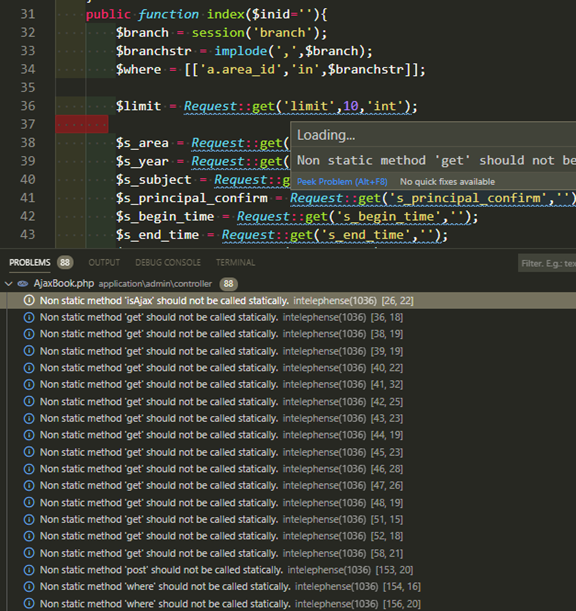
解决方法:
Intelephense 1.3 添加了未定义的类型、函数、常量、类常量、方法和属性诊断,其中以前在 1.2 中只有未定义的变量诊断。
某些框架的编写方式为用户提供了方便的快捷方式,但使静态分析引擎难以发现运行时可用的符号。
像https://github.com/barryvdh/laravel-ide-helper这样的 Stub 生成器有助于填补这里的空白,并且与 Laravel 一起使用该生成器将通过提供易于发现的符号的具体定义来处理许多错误诊断。
尽管如此,PHP 还是一种非常灵活的语言,根据代码的编写方式,可能还有其他错误未定义符号的实例。因此,自 1.3.3 起,intelephense 具有配置选项,用于启用/禁用每个类别的未定义符号,以适应工作区和编码样式。
这些选项包括:
intelephense.diagnostics.undefinedTypes
intelephense.diagnostics.undefinedFunctions
intelephense.diagnostics.undefinedConstants
intelephense.diagnostics.undefinedClassConstants
intelephense.diagnostics.undefinedMethods
intelephense.diagnostics.undefinedProperties
intelephense.diagnostics.undefinedVariables
将所有这些设置为 false,除非将给出版本 1.2 的行为。请参阅 VSCode 设置 UI 并搜索 。intelephense.diagnostics.undefinedVariablesintelephense
------------------------------------------
另外一种解决方法:将版本退回到1.2.3即可
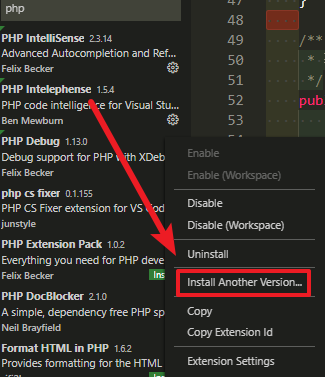
处理之后重启一下vscode 重新加载一下索引。
文章来源:刘俊涛的博客 欢迎关注公众号、留言、评论,一起学习。
__________________________________________________________________________________
若有帮助到您,欢迎捐赠支持,您的支持是对我坚持最好的肯定(*^_^*)
你要保守你心,胜过保守一切。
本文来自博客园,作者:刘俊涛的博客,转载请注明原文链接:https://www.cnblogs.com/lovebing/p/13518435.html


 浙公网安备 33010602011771号
浙公网安备 33010602011771号