间隔联结(Interval Join)
在交易系统中,需要实时地对每一笔交易进行核验,保证两个账户转入转出数额相等,也就是所谓的“实时对账”。两次转账的数据可能写入了不同的日志流,它们的时间戳应该相差不大,所以我们可以考虑只统计一段时间内是否有出账入账的数据匹配。这时显然不应该用滚动窗口或滑动窗口来处理——因为匹配的两个数据有可能刚好“卡在”窗口边缘两侧,于是窗口内就都没有匹配了;会话窗口虽然时间不固定,但也明显不适合这个场景。 基于时间的窗口联结已经无能为力。
间隔联结的思路就是针对一条流的每个数据,开辟出其时间戳前后的一段时间间隔, 看这期间是否有来自另一条流的数据匹配。
间隔联结的原理
给定两个时间点,叫作间隔的“上界”(upperBound)和“下界”(lowerBound);对于一条流(不妨叫作 A)中的任意一个数据元素 a,就可以开辟一段时间间隔:[a.timestamp + lowerBound, a.timestamp + upperBound],即以 a 的时间戳为中心,下至下界点、上至上界点的一个闭区间:就把这段时间作为可以匹配另一条流数据的“窗口”范围。对于另一条流(不妨叫B)中的数据元素 b,如果它的时间戳落在了这个区间范围内,a 和b 就可以成功配对,进而进行计算输出结果。所以匹配的条件为:
a.timestamp + lowerBound <= b.timestamp <= a.timestamp + upperBound
需要注意,做间隔联结的两条流 A 和 B,也必须基于相同的 key;下界lowerBound应该小于等于上界upperBound,两者都可正可负;间隔联结目前只支持事件时间语义。可以清楚地看到间隔联结的方式
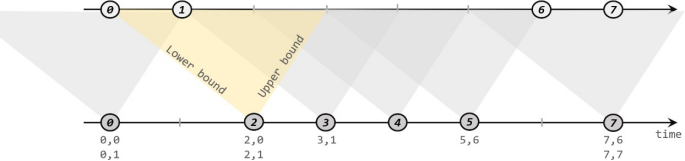
流 A 去间隔联结上方的流 B,所以基于 A 的每个数据元素,都可以开辟一个间隔区间。我们这里设置下界为-2 毫秒,上界为 1 毫秒。于是对于时间戳为 2 的 A 中元素,它的可匹配区间就是[0, 3],流 B 中有时间戳为 0、1 的两个元素落在这个范围内,所以就可以得到匹配数据对(2, 0)和(2, 1)。同样地,A 中时间戳为 3 的元素,可匹配区间为[1, 4],B 中只有时间戳为 1 的一个数据可以匹配,于是得到匹配数据对(3, 1)
基于 KeyedStream 的联结(join)操作。DataStream 在keyBy 得到KeyedStream 之后,可以调用.intervalJoin()来合并两条流,传入的参数同样是一个 KeyedStream, 两者的 key 类型应该一致;得到的是一个 IntervalJoin 类型。后续的操作同样是完全固定的: 先通过.between()方法指定间隔的上下界,再调用.process()方法,定义对匹配数据对的处理操作。调用.process()需要传入一个处理函数,这是处理函数家族的最后一员:“处理联结函数”ProcessJoinFunction。
stream1 .keyBy(<KeySelector>) .intervalJoin(stream2.keyBy(<KeySelector>)) .between(Time.milliseconds(-2), Time.milliseconds(1)) .process (new ProcessJoinFunction<Integer, Integer, String(){ @Override public void processElement(Integer left, Integer right, Context ctx, Collector<String> out) { out.collect(left + "," + right); } });
抽象类 ProcessJoinFunction 就像是 ProcessFunction 和 JoinFunction 的结合,内部同样有一个抽象方法.processElement()。与其他处理函数不同的是,它多了一个参数,这自然是因为有来自两条流的数据。参数中 left 指的就是第一条流中的数据,right 则是第二条流中与它匹配的数据。每当检测到一组匹配,就会调用这里的.processElement()方法,经处理转换之后输出结果
有两条流,一条是下订单的流,一条是浏览数据的流。我们可以针对同一个用户,来做这样一个联结。也就是使用一个用户的下订单的事件和这个用户的最近十分钟的浏览数据进行一个联结查询。
public class IntervalJoinTest { public static void main(String[] args) throws Exception { StreamExecutionEnvironment env = StreamExecutionEnvironment.getExecutionEnvironment(); SingleOutputStreamOperator<Tuple3<String, String, Long>> orderStream = env.fromElements( Tuple3.of("Mary", "order-1", 5000L), Tuple3.of("Alice", "order-2", 5000L), Tuple3.of("Bob", "order-3", 20000L), Tuple3.of("Alice", "order-4", 20000L), Tuple3.of("Cary", "order-5", 51000L) ).assignTimestampsAndWatermarks(WatermarkStrategy.<Tuple3<String, String, Long>>forMonotonousTimestamps() .withTimestampAssigner(new SerializableTimestampAssigner<Tuple3<String, String, Long>>() { @Override public long extractTimestamp(Tuple3<String, String, Long> element, long recordTimestamp) { return element.f2; } }) ); SingleOutputStreamOperator<Event> clickStream = env.fromElements( new Event("Bob", "./cart", 2000L), new Event("Alice", "./prod?id=100", 3000L), new Event("Alice", "./prod?id=200", 3500L), new Event("Bob", "./prod?id=2", 2500L), new Event("Alice", "./prod?id=300", 36000L), new Event("Bob", "./home", 30000L), new Event("Bob", "./prod?id=1", 23000L), new Event("Bob", "./prod?id=3", 33000L) ).assignTimestampsAndWatermarks(WatermarkStrategy.<Event>forMonotonousTimestamps() .withTimestampAssigner(new SerializableTimestampAssigner<Event>() { @Override public long extractTimestamp(Event element, long recordTimestamp) { return element.getTimeMillis(); } }) ); orderStream.keyBy(data -> data.f0) .intervalJoin(clickStream.keyBy(data -> data.getUser())) .between(Time.seconds(-5), Time.seconds(10)) .process(new ProcessJoinFunction<Tuple3<String, String, Long>, Event, String>() { @Override public void processElement(Tuple3<String, String, Long> stringStringLongTuple3, Event event, Context context, Collector<String> collector) throws Exception { collector.collect("order:" + stringStringLongTuple3 + " ===> click:" + event); } }) .print(); env.execute(); } }



 浙公网安备 33010602011771号
浙公网安备 33010602011771号