实验1 python开发环境使用和程编初体验
实验任务一
源代码task1_1.py
![]() View Code
View Code
运行截图
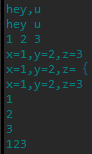
源代码task1_2.py
 View Code
View Code
运行截图
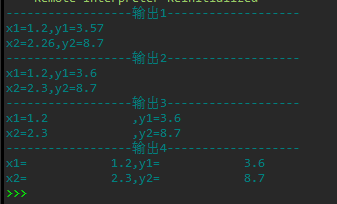
源代码task1_3.py

1 name1,age1='Bill',19 2 name2,age2='Hellen',18 3 title='personnel Information' 4 5 print(f'{title:=^40}') 6 print(f'name1:{name1:10} age1:{age1:3}') 7 print(f'name2:{name2:10} age2:{age2:3}') 8 print('='*40)
运行截图
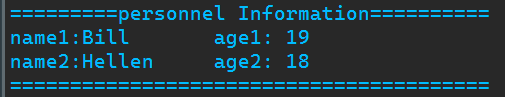
总结:print用法
用法1:用于输出单个字符串或单个变量
用法2: 用于输出多个数据项,用逗号分隔
用法3: 用户混合字符串和变量值
实验任务二
源代码task2_1.py

1 r1=eval('1+2') 2 print(type(r1),r1) 3 4 r2=eval('1+2j') 5 print(type(r2),r2) 6 7 r3=eval('"python"') 8 print(type(r3),r3) 9 10 r4=eval('7,42') 11 print(type(r4),r4)
运行截图

源代码task2_2.py

1 x,y=eval(input('Enter two oprands:')) 2 ans=x+y 3 4 print(f'{x}+{y}={ans}') 5 print(f'{type(x)}+{type(y)}={type(ans)}')
运行截图
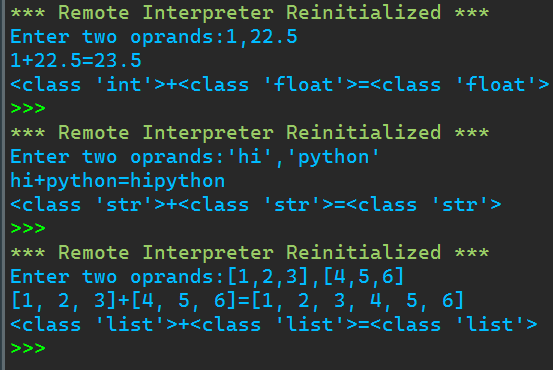
总结:eval()的用法:
实验任务三
源代码task3.py

1 ans1=0.1+0.2 2 print(f'0.1+0.2={ans1}') 3 4 import decimal 5 6 ans2=decimal.Decimal('0.1')+decimal.Decimal('0.2') 7 print(f'0.1+0.2={ans2}')
运行截图
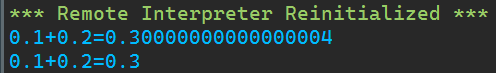
为什么line4输出结果显示存在误差?
因为计算机以二进制方式存储数据,对于小数的运算有天然的缺陷,计算机只能以极大限度的进行近似取值。
查阅decimal模块资料,尝试分析和思考,decimal模块中的工具Decimal()是如何进行浮点运算的。
Python中,小数加减法出现的精度问题非常常见,一般使用decimal模块进行处理,因为decimal.Decimal是基于字符串进行处理的,所以在使用时一定注意前期转换为字符串, 后期转换会对应的浮点类型。
实验任务四
源代码task4.py

1 print(chr(0x1f660),end="") 2 print(chr(0x1f601),end="") 3 print(chr(0x1f602),end="") 4 print(chr(0x1f603),end="") 5 print(chr(0x1f604)) 6 7 print(chr(10000),end="") 8 print(chr(0x025b),end="") 9 print(chr(0x2708),end="") 10 print(chr(0x00A5),end="") 11 print(chr(0x266b)) 12 13 print(ord('a'),end="") 14 print(ord('b'),end="") 15 print(ord('c')) 16 17 print(ord('A'),end="") 18 print(ord('B'),end="") 19 print(ord('C')) 20 21 print(ord('0'),end="") 22 print(ord('1'),end="") 23 print(ord('2'))
运行截图
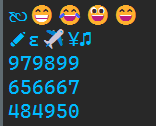
总结:
chr()返回unicode编码对应的字符
实验任务五
源代码task5_1.py

1 import math 2 3 n=float(input('输入一个数:')) 4 5 ans1=n**0.5 6 ans2=pow(n,0.5) 7 ans3=math.sqrt(n) 8 9 print('%.2f的平方根是:%.2f'%(n,ans1)) 10 print('{:.2f}的平方根是:{:.2f}'.format(n,ans2)) 11 print(f'{n:.2f}的平方根是:{ans3:.2f}')
运行截图
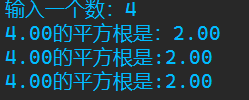
源代码task5_2.py

1 import math 2 text=''' 3 好奇心是人的天性。 4 理想情况下,学习新东西是让人愉快的。 5 但学校里的学习似乎有点像苦役。 6 有时候,需要画一个大饼,每次尝试学一些新鲜的东西,才会每天变得更好一点点。 7 ''' 8 print(text) 9 10 r=float(input('给学习画一个大饼,大饼要做的很大,半径要证明大:')) 11 circle=2*math.pi*r 12 print(f'绕起来,大饼的圆周有这么长,{circle},够不够激发你探索未知的动力...')
运行截图
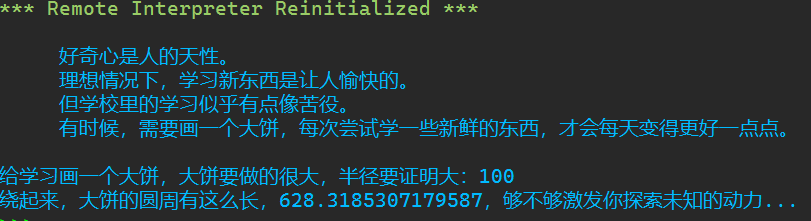
实验任务六
源代码task6.py

1 x=float(input()) 2 y=x**365 3 print('{}的365次方:{}'.format(x,y))
运行截图
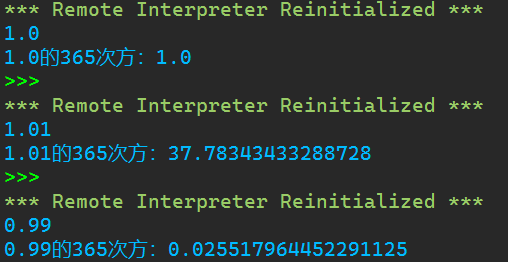
实验任务七
源代码task7.py

1 import math 2 M=67 3 c=3.7 4 k=0.0054 5 a=1.038 6 b=math.pi 7 Tw=100 8 Ty=70 9 T0=float(input()) 10 ans1=(M**(2/3))*c*(a**(1/3)) 11 ans2=(k*b*b*((4*b/3)**(2/3))) 12 ans3=math.log(0.76*(T0-Tw)/(Ty-Tw)) 13 T=ans1*ans3/ans2 14 f=T//60 15 m=int((T%60)+0.5) 16 print('T0={}°C,t={:.0f}分{}秒'.format(T0,f,m))
运行截图
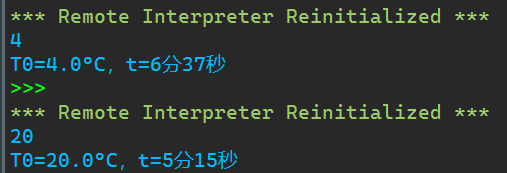
实验任务八
源代码task8_1.py

1 print('欢迎使用家用电器销售系统!') 2 print('*'*60) 3 print('%-10s'%'编号','%-10s'%'名称','%-10s'%'品牌','%-10s'%'价格','%-10s'%'库存数量') 4 print('-'*60) 5 print('%-10s'%'0001','%-10s'%'电视机','%-10s'%'海尔','%10.2f'%5999.00,'%10d'%20) 6 print('%-10s'%'0002','%-10s'%'冰箱','%-10s'%'西门子','%10.2f'%6998.00,'%10d'%15) 7 print('%-10s'%'0003','%-10s'%'洗衣机','%-10s'%'小天鹅','%10.2f'%1999.00,'%10d'%10) 8 print('%-10s'%'0004','%-10s'%'空调','%-10s'%'格力','%10.2f'%3900.00,'%10d'%0) 9 print('%-10s'%'0005','%-10s'%'热水器','%-10s'%'美的','%10.2f'%688.00,'%10d'%30) 10 print('%-10s'%'0006','%-10s'%'笔记本','%-10s'%'联想','%10.2f'%5699.00,'%10d'%10) 11 print('%-10s'%'0007','%-10s'%'微波炉','%-10s'%'苏泊尔','%10.2f'%480.50,'%10d'%33) 12 print('%-10s'%'0008','%-10s'%'投影仪','%-10s'%'松下','%10.2f'%1250.00,'%10d'%12) 13 print('%-10s'%'0009','%-10s'%'吸尘器','%-10s'%'飞利浦','%10.2f'%999.00,'%10d'%9) 14 print('-'*60) 15 16 product_id=input('请输入您要购买的产品编号:') 17 price=float(input('请输入您要购买的产品价格:')) 18 count=int(input('请输入您要购买的产品数量:')) 19 20 print('购买成功,您需要支付',price*count,'元') 21 print('谢谢您的光临,下次再见!')
运行截图

源代码task8_2.py

1 print('欢迎使用家用电器销售系统!') 2 print('产品和价格信息如下:') 3 print('*'*60) 4 print('{:<10}'.format('编号'),'{:<10}'.format('名称'),'{:<10}'.format('品牌'),'{:<10}'.format('价格'),'{:<10}'.format('库存数量')) 5 print('-'*60) 6 print('{:<10}'.format('0001'),'{:<10}'.format('电视机'),'{:<10}'.format('海尔'),'{:<10.2f}'.format(5999.00),'{:>10}'.format(20)) 7 print('{:<10}'.format('0002'),'{:<10}'.format('冰箱'),'{:<10}'.format('西门子'),'{:<10.2f}'.format(6998.00),'{:>10}'.format(15)) 8 print('{:<10}'.format('0003'),'{:<10}'.format('洗衣机'),'{:<10}'.format('小天鹅'),'{:<10.2f}'.format(1999.00),'{:>10}'.format(10)) 9 print('{:<10}'.format('0004'),'{:<10}'.format('空调'),'{:<10}'.format('格力'),'{:<10.2f}'.format(3900.00),'{:>10}'.format(0)) 10 print('{:<10}'.format('0005'),'{:<10}'.format('热水器'),'{:<10}'.format('美的'),'{:<10.2f}'.format(688.00),'{:>10}'.format(30)) 11 print('{:<10}'.format('0006'),'{:<10}'.format('笔记本'),'{:<10}'.format('联想'),'{:<10.2f}'.format(5699.00),'{:>10}'.format(10)) 12 print('{:<10}'.format('0007'),'{:<10}'.format('微波炉'),'{:<10}'.format('苏泊尔'),'{:<10.2f}'.format(480.50),'{:>10}'.format(33)) 13 print('{:<10}'.format('0008'),'{:<10}'.format('投影仪'),'{:<10}'.format('松下'),'{:<10.2f}'.format(1250.00),'{:>10}'.format(12)) 14 print('{:<10}'.format('0009'),'{:<10}'.format('吸尘器'),'{:<10}'.format('飞利浦'),'{:<10.2f}'.format(999.00),'{:>10}'.format(9)) 15 print('-'*60) 16 product_id = input('请输入您要购买的产品编号:') 17 price = float(input('请输入您要购买的产品价格:')) 18 count = int(input('请输入您要购买的产品数量:')) 19 print('购买成功,您需支付', price*count, '元') 20 print('谢谢您的光临,下次再见!')
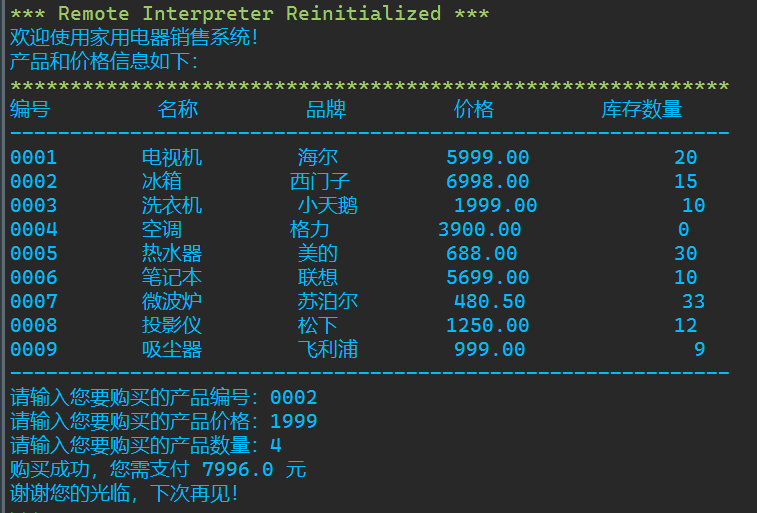
源代码task8_3.py

1 print('欢迎使用家用电器销售系统!') 2 print('产品和价格信息如下:') 3 print('*' * 60) 4 print('-' * 60) 5 print(f'{"编号":<10}{"名称":<10}{"品牌":<10}{"价格":<10}{"库存数量":<10}') 6 print(f'{"0001":<10}{"电视机":<10}{"海尔":<10}{5999.00:<10.2f}{20:>10}') 7 print(f'{"0002":<10}{"冰箱":<10}{"西门子":<10}{6998.00:<10.2f}{15:>10}') 8 print(f'{"0003":<10}{"洗衣机":<10}{"小天鹅":<10}{1999.00:<10.2f}{10:>10}') 9 print(f'{"0004":<10}{"空调":<10}{"格力":<10}{3900.00:<10.2f}{0:>10}') 10 print(f'{"0005":<10}{"热水器":<10}{"美的":<10}{688.00:<10.2f}{30:>10}') 11 print(f'{"0006":<10}{"笔记本":<10}{"联想":<10}{5699.00:<10.2f}{10:>10}') 12 print(f'{"0007":<10}{"微波炉":<10}{"苏泊尔":<10}{480.50:<10.2f}{22:>10}') 13 print(f'{"0008":<10}{"投影仪":<10}{"松下":<10}{1250.00:<10.2f}{12:>10}') 14 print(f'{"0009":<10}{"吸尘器":<10}{"飞利浦":<10}{999.00:<10.2f}{9:>10}') 15 print('-' * 60) 16 product_id = input('请输入您要购买的产品编号:') 17 price = float(input('请输入您要购买的产品价格:')) 18 count = int(input('请输入您要购买的产品数量:')) 19 print('购买成功,您需要支付', price * count, '元') 20 print("谢谢您的光临,下次再见!")
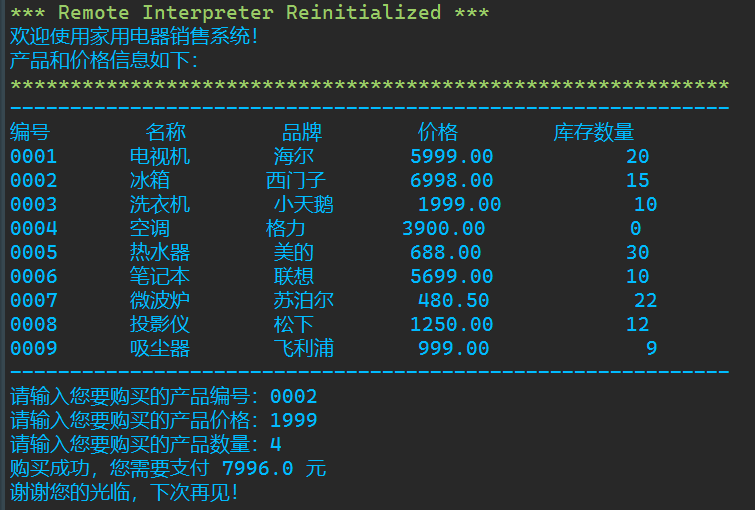



 浙公网安备 33010602011771号
浙公网安备 33010602011771号