wso2~helm-apim4.5的部署
https://apim.docs.wso2.com/en/latest/get-started/apim-architecture/
拉取代码
- git clone git@github.com:wso2/helm-apim.git
架构设计

gateway
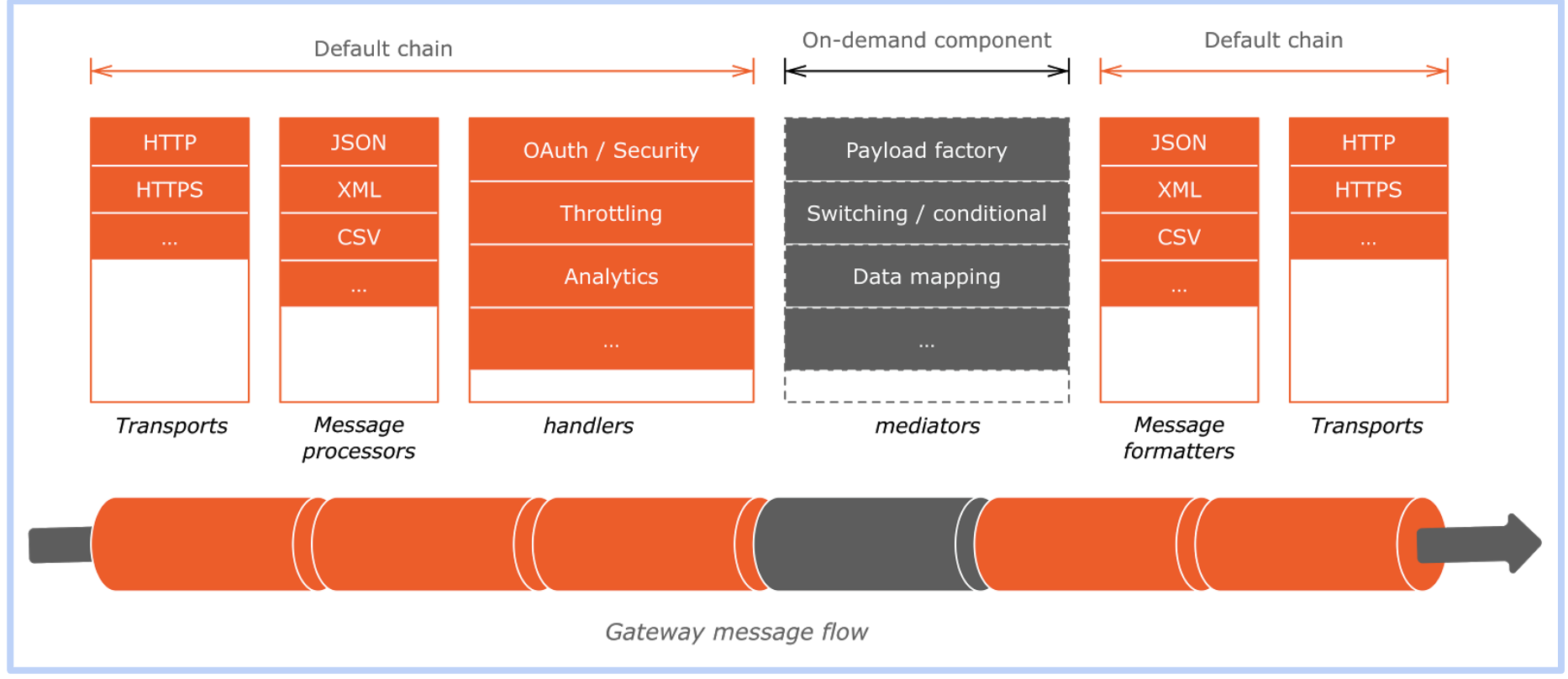
traffic manager(TM)
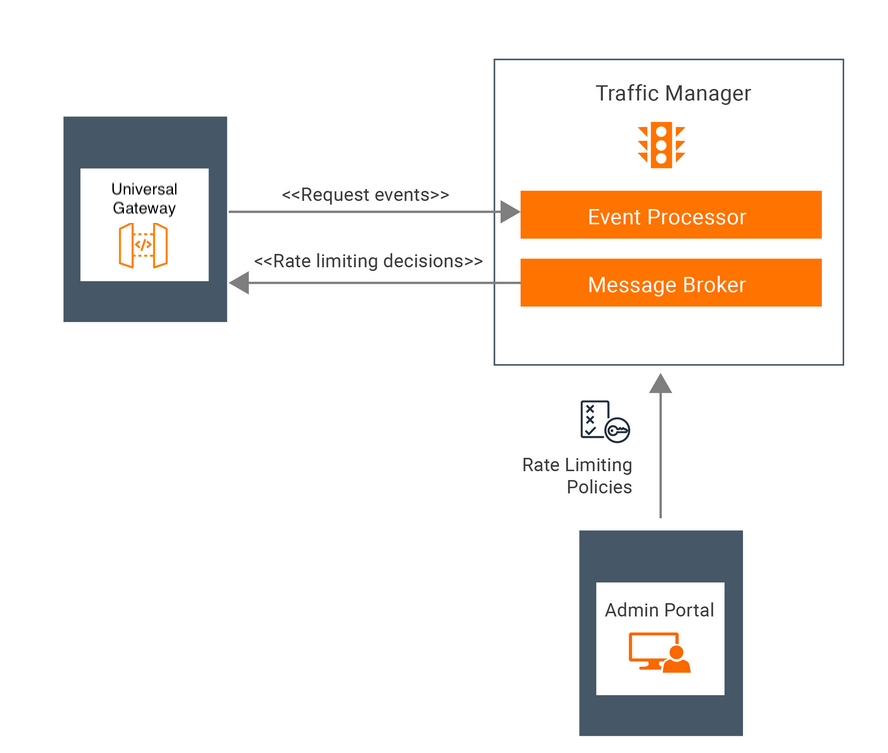
key manager(KM)
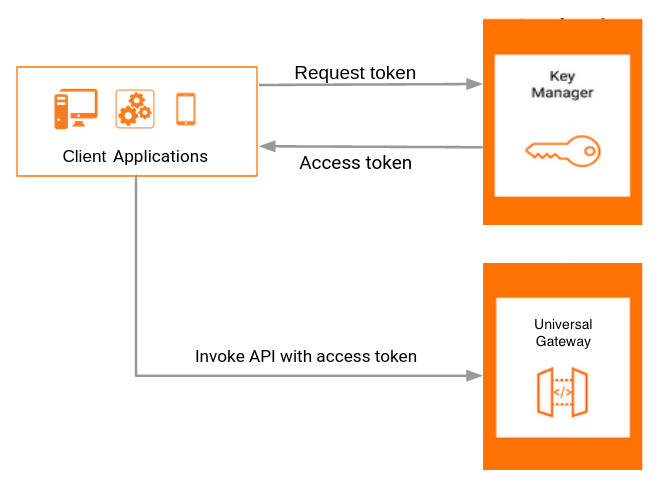
default_values.yaml文件
使用这个默认的配置文件来部署charts,它使用数据库为h2,保证你可以启动wso2-apim4.5版本,如果使用mysql,会有一个坑需要我们解决
mysql数据库
- 需要添加mysql-connector-java-8.0.29.jar这个文件到容器的
/home/wso2carbon/wso2-config-volume/repository/components/lib目录
修改已经有的am/wso2-am-deployment.yaml文件
initContainers:
- name: init-db-connector-download
image: m.daocloud.io/docker.io/busybox:1.32
command:
- /bin/sh
- "-c"
- |
set -e
connector_version=8.0.17
wget "{{ .Values.wso2.apim.configurations.databases.jdbc.driver_url }}" -P /db-connector-jar/
volumeMounts:
- name: db-connector-jar
mountPath: /db-connector-jar
containers:
volumeMounts:
- name: db-connector-jar
mountPath: /db-connector-jar
volumes:
- name: db-connector-jar
mountPath: /home/wso2carbon/wso2-config-volume/repository/components/lib
在values.yaml中添加jdbc.driver_url配置即可
wso2:
apim:
configurations
databases:
jdbc:
# -- JDBC driver class name
driver: "com.mysql.cj.jdbc.Driver"
driver_url: "https://repo1.maven.org/maven2/mysql/mysql-connector-java/8.0.29/mysql-connector-java-8.0.29.jar"
- https://apim.docs.wso2.com/en/3.2.0/learn/analytics/configuring-apim-analytics/
- 4.2及低版[可以部署成功] https://github.com/wso2/kubernetes-apim
- 4.3及更高版[需要配置mysql的driver_url,或者使用h2数据库] https://github.com/wso2/helm-apim
- https://www.yenlo.com/blogs/wso2-apim-kubernetes-deployment/
- https://apim.docs.wso2.com/en/4.2.0/install-and-setup/setup/single-node/configuring-an-active-active-deployment/
- https://stackoverflow.com/tags/wso2
- https://blog.csdn.net/weixin_30613727/article/details/95771090
- https://apim.docs.wso2.com/en/4.2.0/api-analytics/choreo-analytics/api-analytics-architecture/
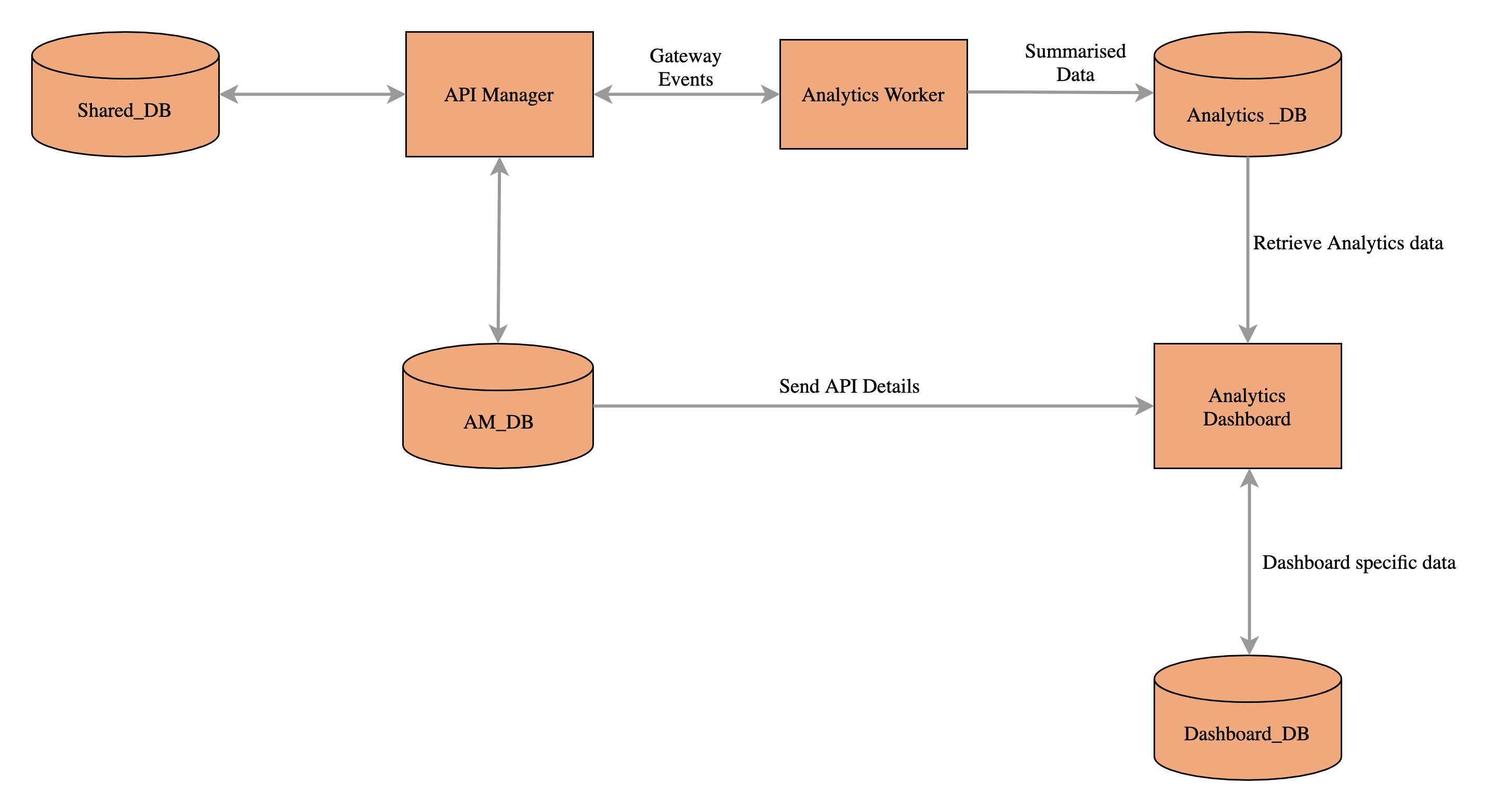
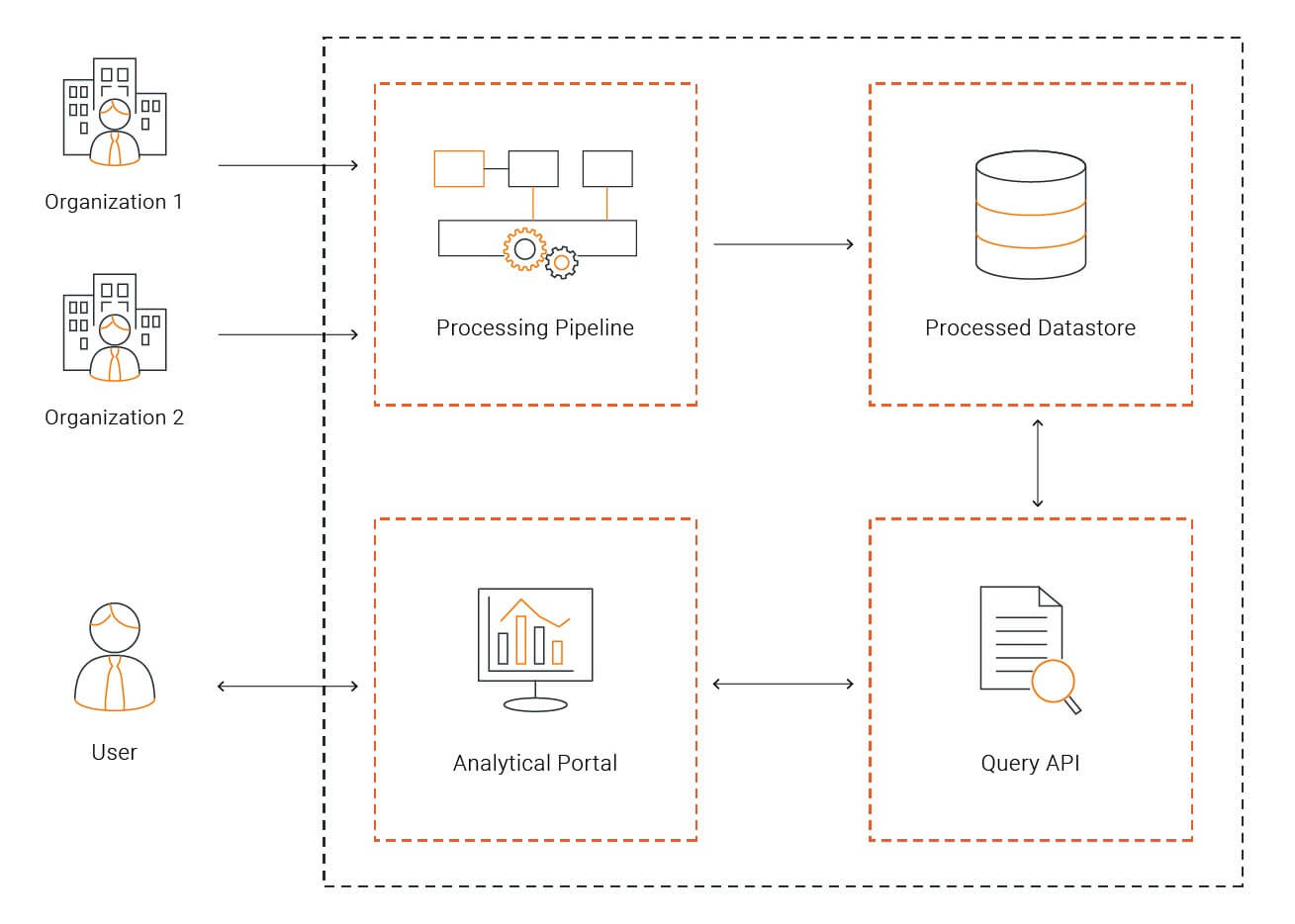


 浙公网安备 33010602011771号
浙公网安备 33010602011771号