glibc-all-in-one 下载使用及问题解决
一、环境安装
下载glibc-all-in-one:
sudo git clone https://github.com/matrix1001/glibc-all-in-one.git cd glibc-all-in-one/
cat list
./download xxx
下载patchelf:
git clone https://github.com/NixOS/patchelf.git cd patchelf ./bootstrap.sh ./configure make make check sudo make install
二、配置
配置ls.so
先ldd +要运行的文件路径 查看所需要的.so文件名 或者在IDA中搜索字符串直接查看也行 patchelf --set-interpreter glibc-all-in-one/libs/2.34-0ubuntu3_amd64/ld-linux-x86-64.so ./FileName #对应的 .so文件路径 ,目标文件
配置环境
patchelf --set-rpath /glibc-all-in-one-master/libs/ nothing-4 #libc所在路径 目标文件
这样操作之后,直接运行文件即可
三、遇到的坑
正常情况下应该会有很多.so文件
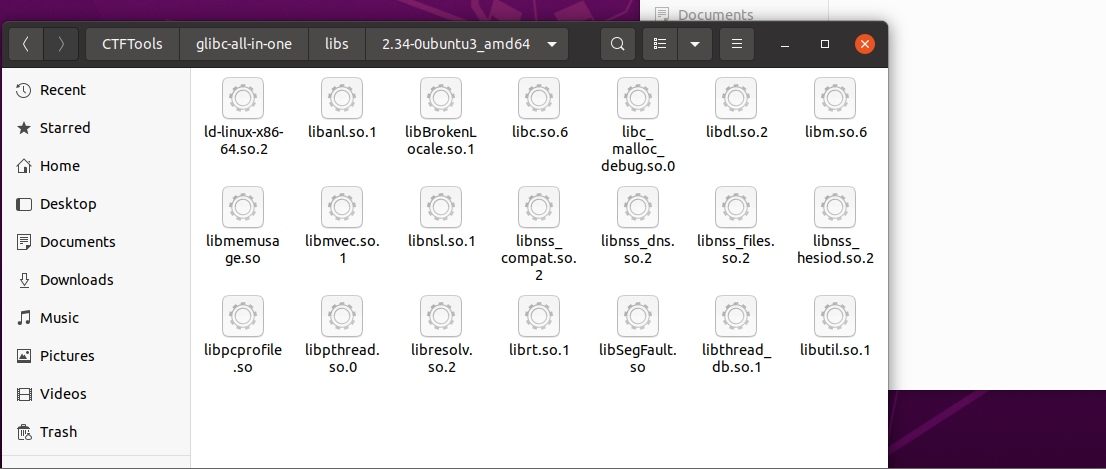
遇到的问题:
./download 的时候遇到
tar (child): zstd: Cannot exec: No such file or directory
tar (child): Error is not recoverable: exiting now
tar: Child returned status 2
tar: Error is not recoverable: exiting now
tar failed
这样的问题
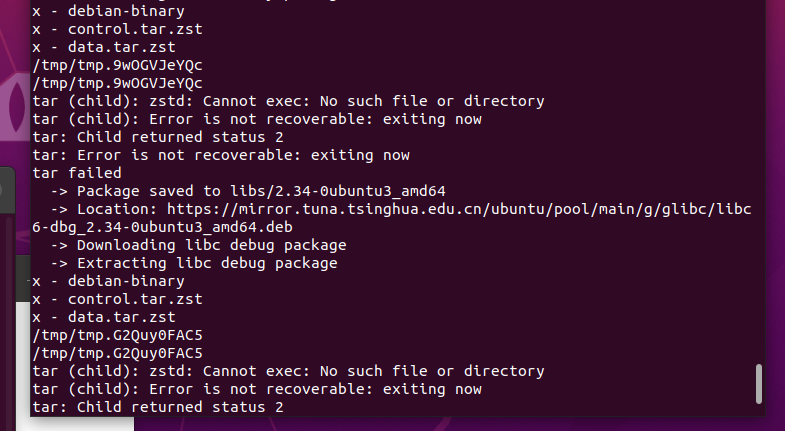
查看glibc-all-in-one源码才发现,extract脚本在解压的时候用到了zstd解压命令...
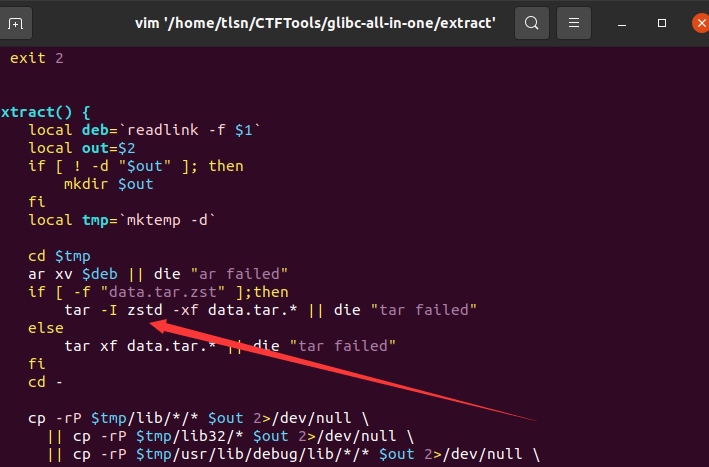
下载zstd解压工具即可
sudo apt-get install zstd


 浙公网安备 33010602011771号
浙公网安备 33010602011771号