Intellij导入插件工程,不能运行(需要EditConfiguration)
https://blog.csdn.net/wjskeepmaking/article/details/78815896 可以作为参考
这里要说的一点是,如果项目被识别为plugin,那么就应该在项目设置的模块设置中有"Plugin Deployment"这个选项卡。
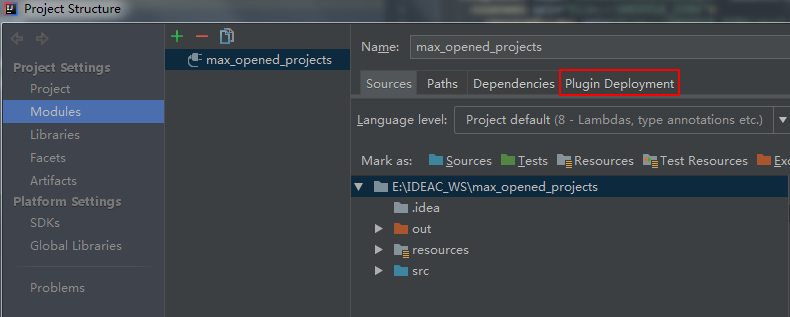
而这个选项卡实际上也是由.iml文件中module 节点的type属性决定。如果type的属性值不是PLUGIN_MODULE,那么可以看下工程中是否有其他的.iml文件。我在导入项目时,idea自动在.idea目录下创建了一个.iml文件,导致原有的.iml文件没有生效,无法运行。
<?xml version="1.0" encoding="UTF-8"?> <module type="PLUGIN_MODULE" version="4"> <component name="NewModuleRootManager" inherit-compiler-output="true"> <exclude-output /> <content url="file://$MODULE_DIR$"> <sourceFolder url="file://$MODULE_DIR$/src" isTestSource="false" /> </content> <orderEntry type="inheritedJdk" /> <orderEntry type="sourceFolder" forTests="false" /> </component> </module>



 浙公网安备 33010602011771号
浙公网安备 33010602011771号