一、JSP内置对象简介
1、 request 对象:用户端请求,此请求会包含来自 GET/POST请求的参数。
a.获取表单传来的值:例:<% String userName = request.getParameter("userName");%>
如果(getParameter方法)报错:转https://www.cnblogs.com/lmbl/p/16273054.html解决。
如果表单提交中文乱码:转https://www.cnblogs.com/lmbl/p/16273231.html解决。
作用:代表请求对象,用来接收客户端通过http 协议连接传输到服务器端的数据。
2、response 对象
网页传回用户端的回应,代表响应对象,主要用于向客户端发送数据。
a.3秒后自动跳转指定网页
<% //response对象,3秒后自动跳转指定网页 response.setHeader("refresh","3;URL=sencondPage.jsp"); %>
b.重新定向
<% request.setCharacterEncoding("utf-8"); String userName = request.getParameter("userName"); if(userName ==null || userName.equals("")){ //重新定向 response.sendRedirect("firstPage.jsp"); } %>
作用:代表响应对象,用来向客户端发送数据。
3、out 对象
网页的属性是在这里管理
作用:主要用于向客户端发送数据。其中JspWriter 是out 的基类;在脚本中,向网页中输出内容或变量。
输出:
<% String name = "张三"; out.print(name);//输出变量 或out.print("<p>+name+"</p>)//输出H5标签
4、session 对象
与请求有关的会话期
作用:主要用于来分别保存每个用户的个人信息,与请求关联的对话。
5、application 对象
表示整个服务器,所有客户端使用的application都是同一个;
作用:实现了用户间数据恭喜概念股,可存放全局变量。
6、PageContext 对象
网页的属性是在这里管理
作用:作用域page;可以访问其他八个对象。
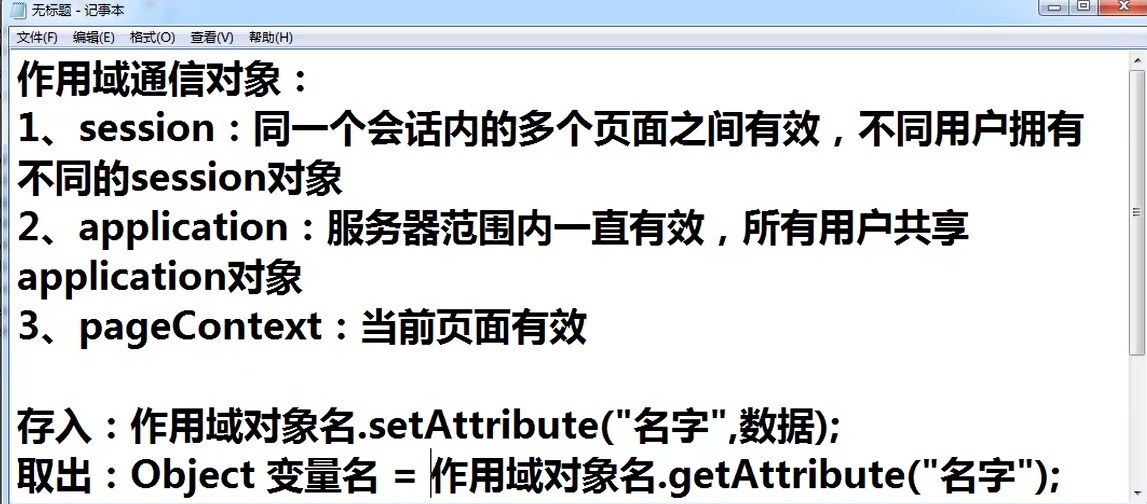
计算网站访问次数(例子):
<%-- Created by IntelliJ IDEA. User: likeyi Date: 2022/5/15 Time: 17:21 To change this template use File | Settings | File Templates. --%> <%@ page contentType="text/html;charset=UTF-8" language="java" %> <html> <head> <title>网站访问次数</title> </head> <body> <% if(pageContext.getAttribute("nums")==null || pageContext.getAttribute("nums").equals("")){ //设置值 pageContext.setAttribute("nums",1); }if(session.getAttribute("nums")==null || session.getAttribute("nums").equals("")){ //设置值 session.setAttribute("nums",1); }if(application.getAttribute("nums") == null || application.getAttribute("nums").equals("")){ //设置值 application.setAttribute("nums",1); }else { int numsByPageContext = (int)pageContext.getAttribute("nums") + 1; pageContext.setAttribute("nums",numsByPageContext); int numsBySession = (int)session.getAttribute("nums") + 1; session.setAttribute("nums",numsBySession); int numsByApplication = (int)application.getAttribute("nums") + 1; application.setAttribute("nums",numsByApplication); } %> <p>page...:<%= pageContext.getAttribute("nums")%></p> <p>session...:<%= session.getAttribute("nums")%></p> <p>app...:<%= application.getAttribute("nums")%></p> </body> </html>
7、Config 对象
获取服务器配置信息,去初始化参数,初始化参数在web.xml中配置
作用:代码片断配置对象,表示对servlet 的配置。
8、page对象
如同this一样,表示JSP整个页面。
作用:处理jsp 网页,是object 类的一个实例。
9、Exception对象
表示错误页面处理操作
作用:处理jsp文件执行时发生的错误和异常,只有在错误页面里才使用,前提是在页面指令里要有isErrorPage=true。
注:如果用户在网站遇到报错(505,404等)
可以建相对应的处理网页,让用户看不到报错的尴尬页面
//例子:报错(505)
<%-- Created by IntelliJ IDEA. User: lingfang Date: 2022/5/15 Time: 17:44 To change this template use File | Settings | File Templates. --%> <%@ page contentType="text/html;charset=UTF-8" language="java" %> <html> <head> <title>错误异常页面</title> </head> <body> <% //例子:报错(505) String s = null; out.print(s.toString()); %> </body> </html>
相对应新建500处理页面:在page处记得isErrorPage="true"
<%-- Created by IntelliJ IDEA. User: lingfang Date: 2022/5/15 Time: 17:44 To change this template use File | Settings | File Templates. --%> <%@ page contentType="text/html;charset=UTF-8" language="java" isErrorPage="true" %> <html> <head> <title>505</title> </head> <body> <h3 style="text-align: center">系统异常,请联系管理员!</h3> <h4 style="text-align: center">错误信息:<%= exception.getClass().getName()%></h4> </body> </html>
在去web.xml处配置错误页面
<?xml version="1.0" encoding="UTF-8"?> <web-app xmlns="http://xmlns.jcp.org/xml/ns/javaee" xmlns:xsi="http://www.w3.org/2001/XMLSchema-instance" xsi:schemaLocation="http://xmlns.jcp.org/xml/ns/javaee http://xmlns.jcp.org/xml/ns/javaee/web-app_4_0.xsd" version="4.0"> <error-page> <error-code>500</error-code> <location>/error.jsp</location> </error-page> <error-page> <error-code>404</error-code> <location>/404.jsp</location> </error-page> </web-app>
注:如果以后程序中出现500错误都会跳入该错误提示页面
<error-page>
<error-code>500</error-code>
<location>/error.jsp</location>
</error-page>
更多HTTP状态码:https://www.runoob.com/jsp/jsp-http-status-codes.html(菜鸟教程)




 浙公网安备 33010602011771号
浙公网安备 33010602011771号