【Cannot start process,the working directory "文件路径" does not exist】错误解决方案
点击RUN中的edit configurations
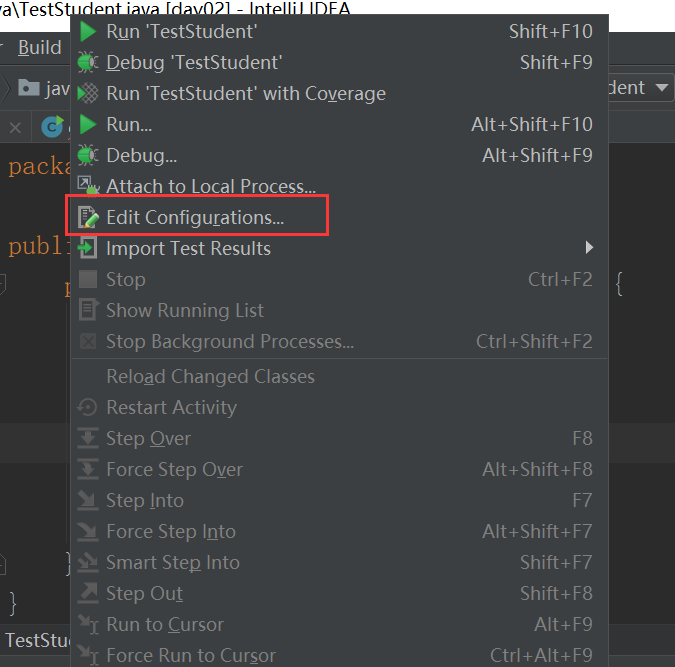
展开application,点击对应的项目,本来working directory显示的是默认的directory,改成下图即可
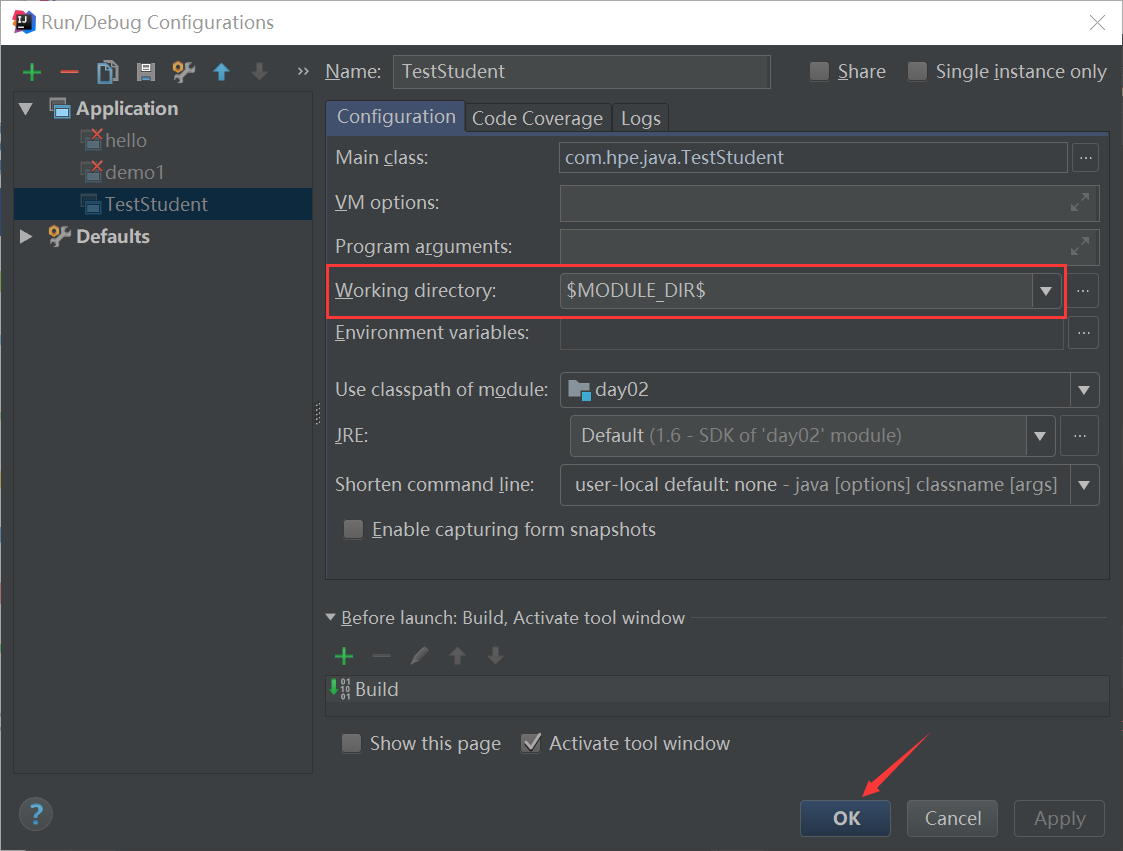
编译成功通过

注:idea没有工作空间这个概念,所以在创建工程的时候指定的工作区间,idea无法找到对应的工程,导致编译不通过。我们要设置一下,idea才会识别到你的工程位置。






 浙公网安备 33010602011771号
浙公网安备 33010602011771号