MongoDB数据库
1.数据库概述及环境搭建
1.1为什么要使用数据库
-
动态网站中的数据都是存储在数据库中的
-
数据库可以用来持久存储客户端通过表单收集的用户信息
-
数据库软件本身可以对数据进行高效的管理
1.2什么是数据库
数据库即存储数据的仓库,可以将数据进行有序的分门别类的存储。它是独立于语言之外的软件,可以通过 API去操作它。 常见的数据库软件有: mysql. mongoDB. oracle。
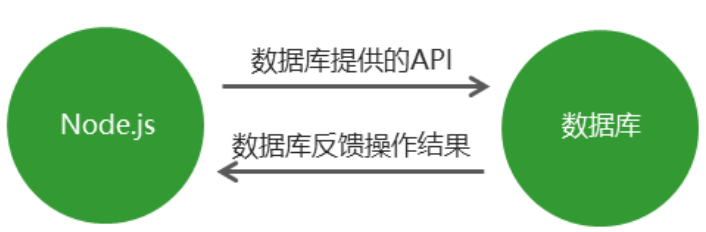
1.3 MongoDB数据库下载安装
下载地址: https://www.mongodb.com/download-center/community
1.4 MongoDB可视化软件
MongoDB可视化操作软件,是使用图形界面操作数据库的一种方式。

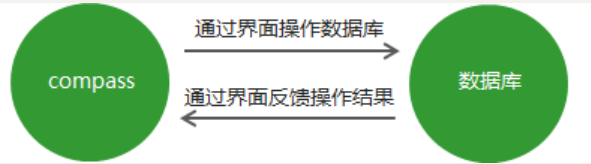
1.5数据库相关概念
在一个数据库软件中可以包含多个数据仓库,在每个数据仓库中可以包含多个数据集合,每个 数据集合中可以包含多条文档(具体的数据)。
| 术语 | 解释说明 |
|---|---|
| database | 数据库,mongoDB数据库软件中可以建立多个数据库 |
| collection | 集合,一组数据的集合,可以理解为JavaScript中的数组 |
| document | 文档,一条具体的数据,可以理解为JavaScript中的对象 |
| field | 字段,文档中的属性名称,可以理解为JavaScript中的对象属性 |
1.6 Mongoose第3三方包
-
使用Nodejs操作MongoDB数据库需要依赖Node.js第 三方包mongoose
-
使用npm install mongoose命令下载
1.7启动MongoDB
在命令行工具中运行net start mongoDB即可启动MongoDB,否则MongoDB将无法连接。
1.8数据库连接
使用mongoose提供的connect方法即可连接数据库。
MongoDB返回的是promise对象
mongoose.connect('mongodb://localhost/playground')
.then(() => console.log('数据库连接成功'))
.catch(err => console.log('数据库连接失败', err));
连接数据库时如果提示如下信息,在content方法里面添加第二个参数, { useNewUrlParser: true }
(node:15596) DeprecationWarning: current URL string parser is deprecated, and will be removed in a future version. To use the new parser, pass option { useNewUrlParser: true } to MongoClient.connect.
如果提示(node:14524) DeprecationWarning: current Server Discovery and Monitoring engine is deprecated, and will be removed in a future version. To use the new Server Discover and Monitoring engine, pass option { useUnifiedTopology: true } to the MongoClient constructor.
则继续添加{ useUnifiedTopology: true },用逗号隔开
// 引入第三方模块mongoose
const mongoose = require('mongoose');
// 1、连接数据库playground,如果没有此数据库,系统会自动创建
mongoose.connect('mongodb://localhost/playground', {
useUnifiedTopology: true,
useNewUrlParser: true
})
// 连接成功
.then(() => console.log('数据库连接成功'))
// 连接失败
.catch(err => console.log(err, '数据库连接失败'));
1.9 创建数据库
在MongoDB中不需要显式创建数据库,如果正在使用的数据库不存在,MongoDB会自动创建。




 浙公网安备 33010602011771号
浙公网安备 33010602011771号