给第一个子元素加margin-top,父元素会向下移动的解决办法
目录
给第一个子元素设置margin-top上外边距时,父元素总会跟着向下移动。
<div id="parent">
<div id="son"></div>
</div>
<style>
body{
margin: 0;
padding: 0;
background-color: grey;
}
#parent{
width: 200px;
height: 200px;
background-color: red;
}
#son{
width: 100px;
height: 100px;
background-color: green;
margin-top: 50px;
}
</style>
页面效果:
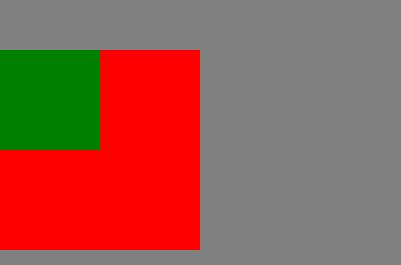
这是margin外边距坍塌导致的,按照css规范,两个相邻的元素之间的margin值会共用较大的那一个,而如果没有上边框或上内间距,嵌套的元素之间和同级的元素一样满足使用这个规范的条件,父元素会拥有子元素一样的上外边距。要解决这个问题其实也非常简单,这里给出四种不同的解决方法。
方法一:给父元素加overflow:hidden
<div id="parent">
<div id="son"></div>
</div>
<style>
body{
margin: 0;
padding: 0;
background-color: grey;
}
#parent{
width: 200px;
height: 200px;
background-color: red;
overflow: hidden;
}
#son{
width: 100px;
height: 100px;
background-color: green;
margin-top: 50px;
}
</style>
效果如图:

方法二:给父元素加border:1px solid transparent
<div id="parent">
<div id="son"></div>
</div>
<style>
body{
margin: 0;
padding: 0;
background-color: grey;
}
#parent{
width: 200px;
height: 200px;
background-color: red;
border-top: 1px solid transparent;
}
#son{
width: 100px;
height: 100px;
background-color: green;
margin-top: 50px;
}
</style>
效果如图:
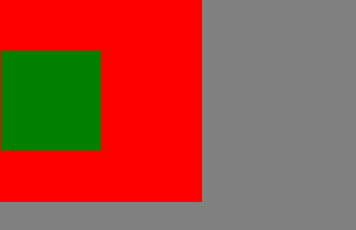
方法三:父元素或子元素浮动
<div id="parent">
<div id="son"></div>
</div>
<style>
body{
margin: 0;
padding: 0;
background-color: grey;
}
#parent{
width: 200px;
height: 200px;
background-color: red;
float: left;
}
#son{
width: 100px;
height: 100px;
background-color: green;
margin-top: 50px;
/* float: left; */ /* 浮动加在子元素上也可以 */
}
</style>
效果如图:

方法四:父元素加padding-top:1px
<div id="parent">
<div id="son"></div>
</div>
<style>
body{
margin: 0;
padding: 0;
background-color: grey;
}
#parent{
width: 200px;
height: 200px;
background-color: red;
padding-top: 1px;
}
#son{
width: 100px;
height: 100px;
background-color: green;
margin-top: 50px;
}
</style>
效果如图:

写在最后
以上为全部内容,感谢阅读。
本博文仅为学习记录和分享交流,如有错漏,还请帮忙指出,也欢迎更多补充,不胜感激。
GitHub地址:https://github.com/ljxlijiaxin.




 浙公网安备 33010602011771号
浙公网安备 33010602011771号