通知实战 设置通知图片(iOS10以后的)
解释两个基本扩展(Notification Content、Notification Service)
Notification Content其实是用来自定义长按通知显示通知的自定义界面
Notification Service是用来处理远程通知的,我们可以在远程通知到来之际,我们在Notification Service
里面由30s的时间来处理这条通知的
首先使用Notification Service
1.创建扩展target
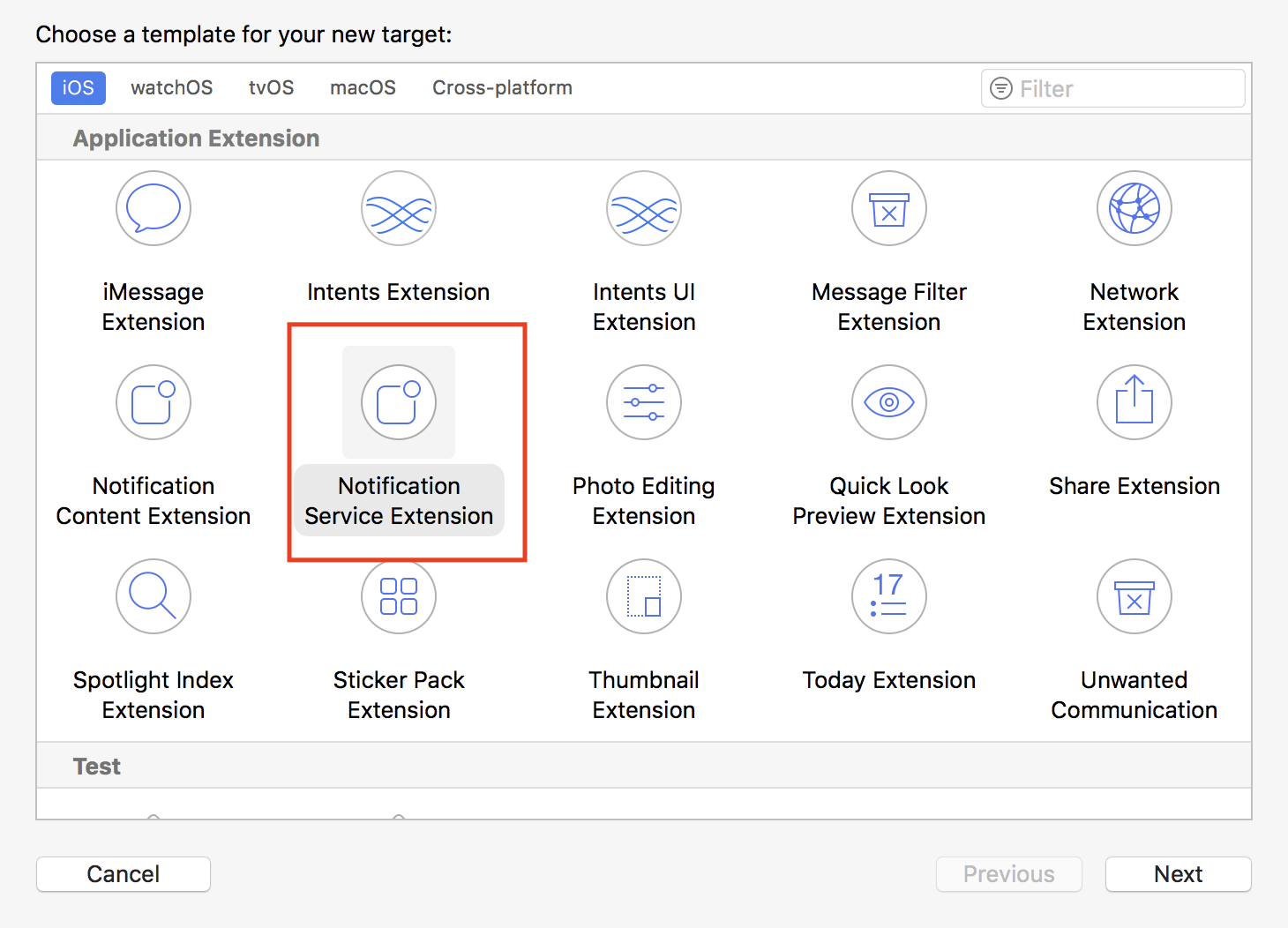
2. 这里会新建一个扩展的target,新的target需要新的ID,新的证书等(证书和id不会的请百度)
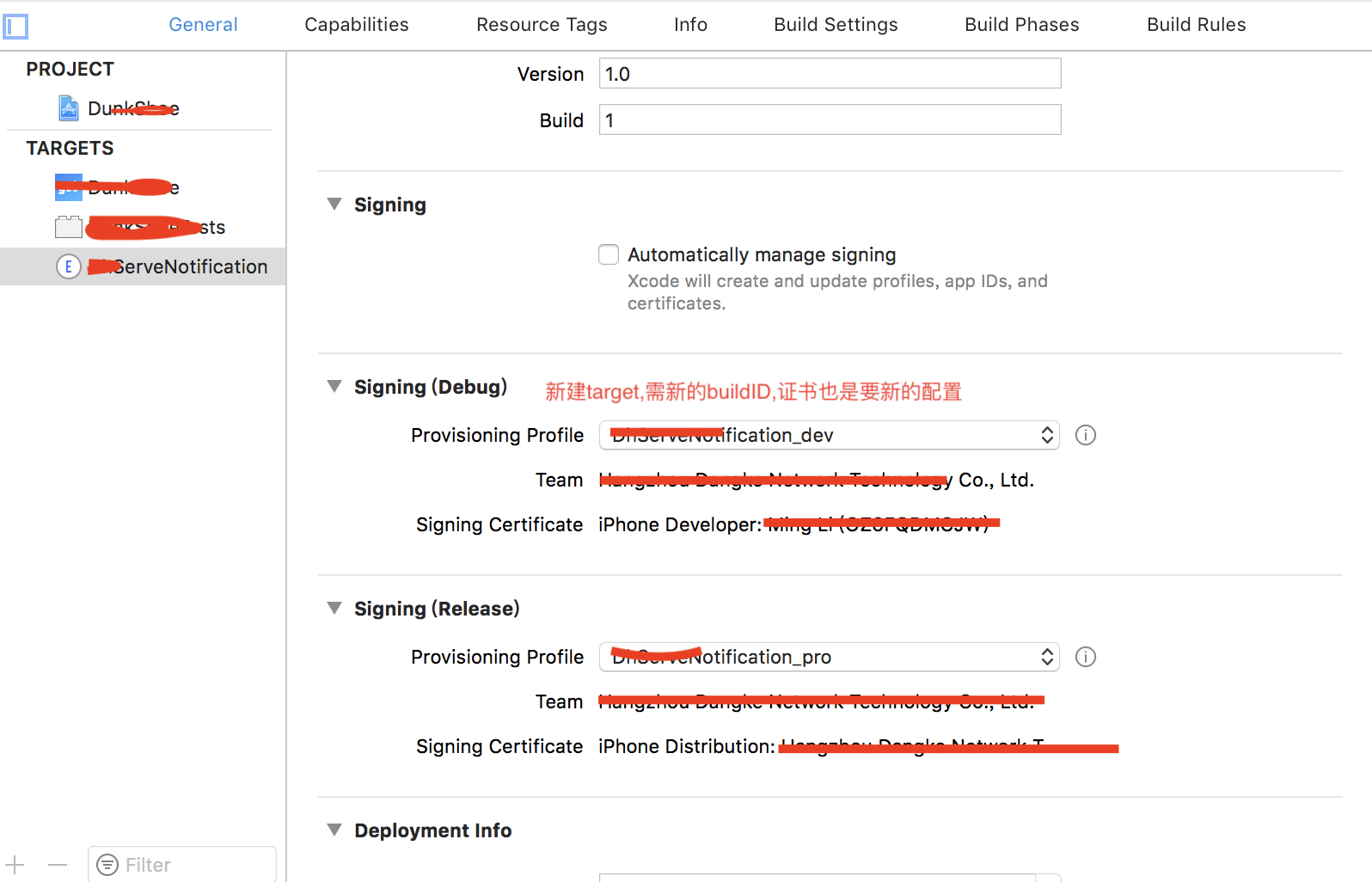
3.然后对主target进行设置

注意如果没有用到后台的播放什么的只选Remote notifications,免得被拒绝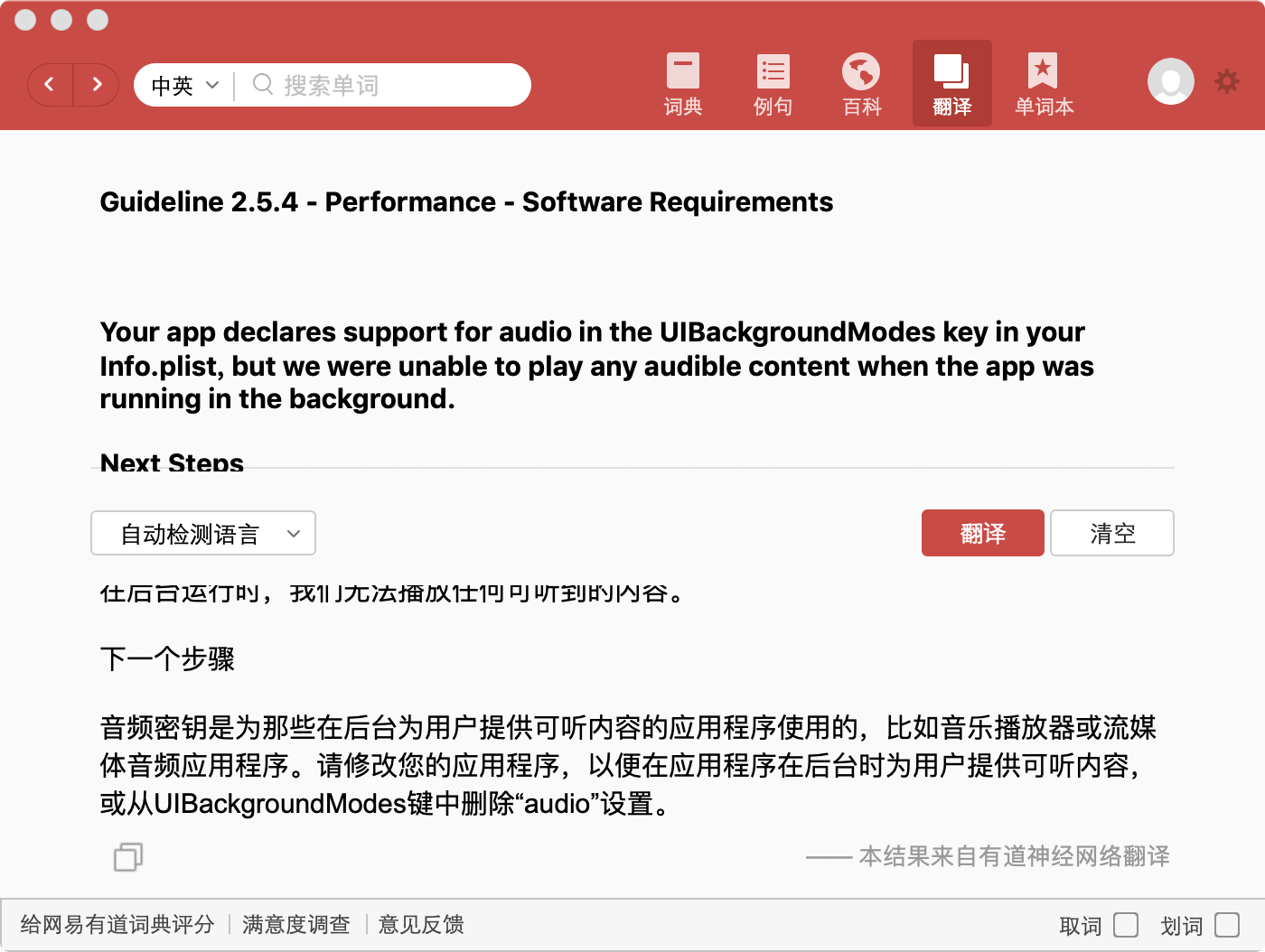
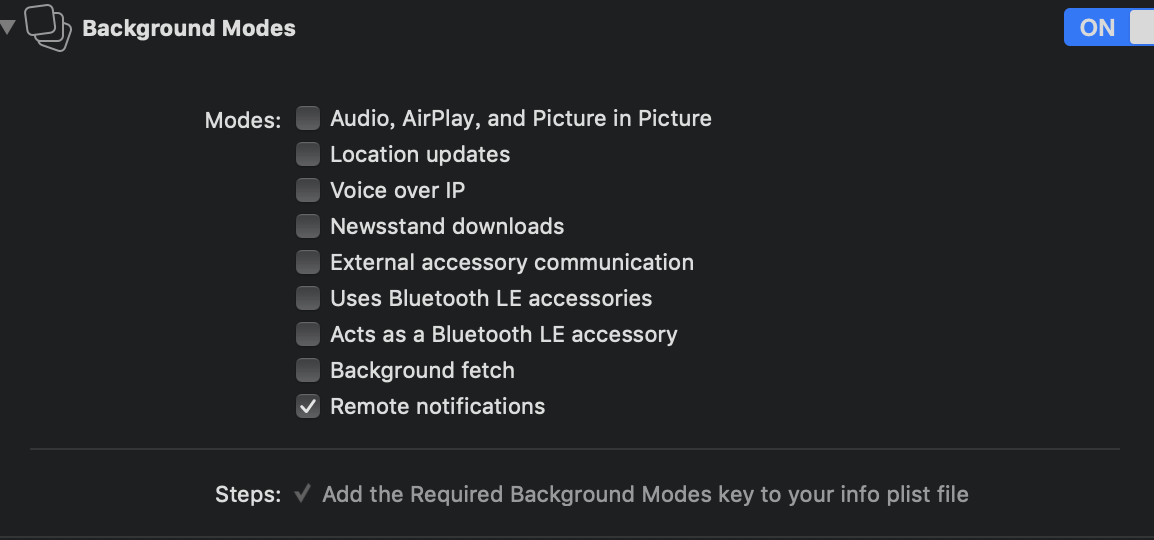
4. 对扩展的target进行设置

5.这里用的是极光推送,需要极光的相关文件(需要文件的可以去极光开发中心获取demo)

6.扩展target添加文件
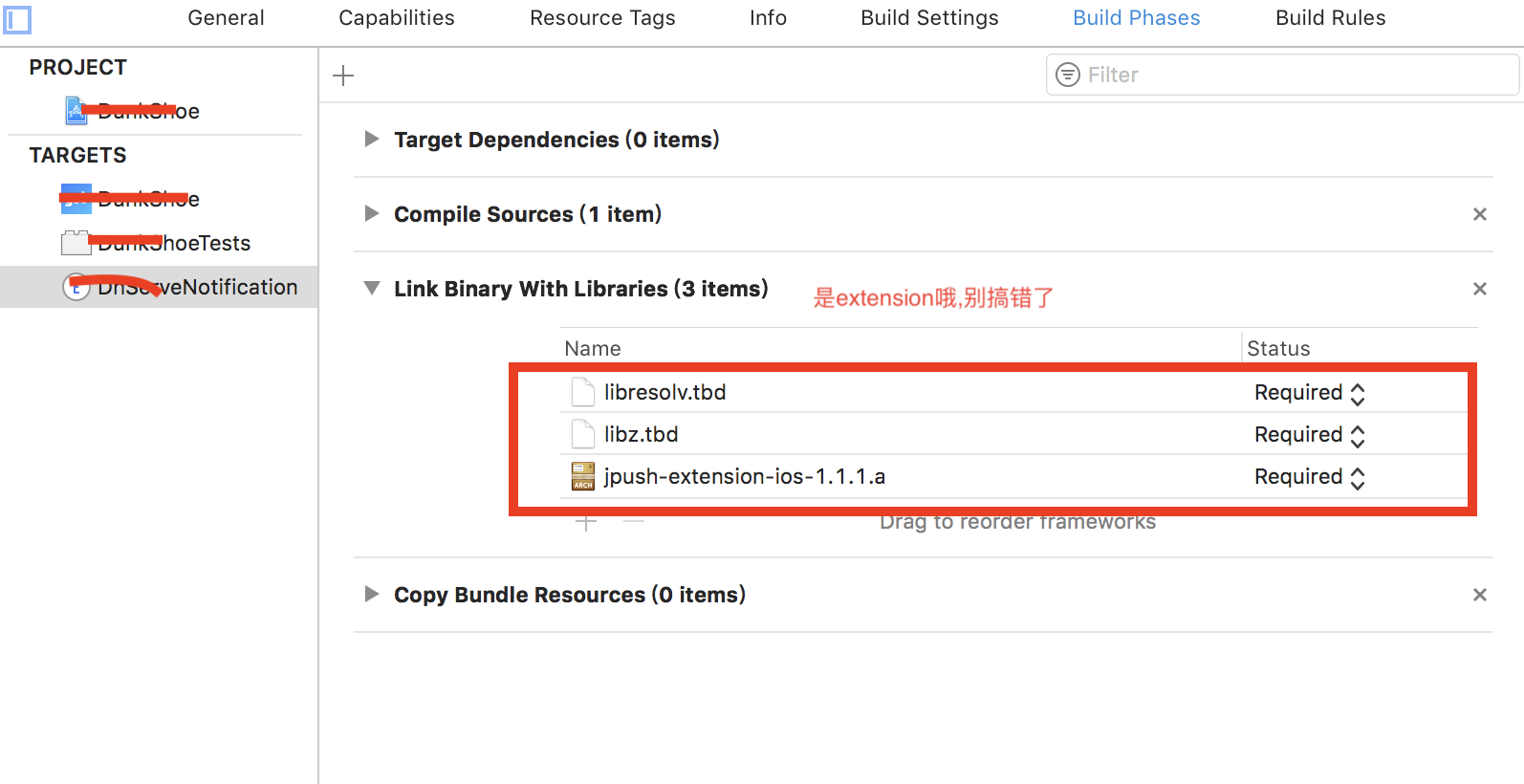
7.当添加后为了可以访问http,在对应的plist文件进行设置
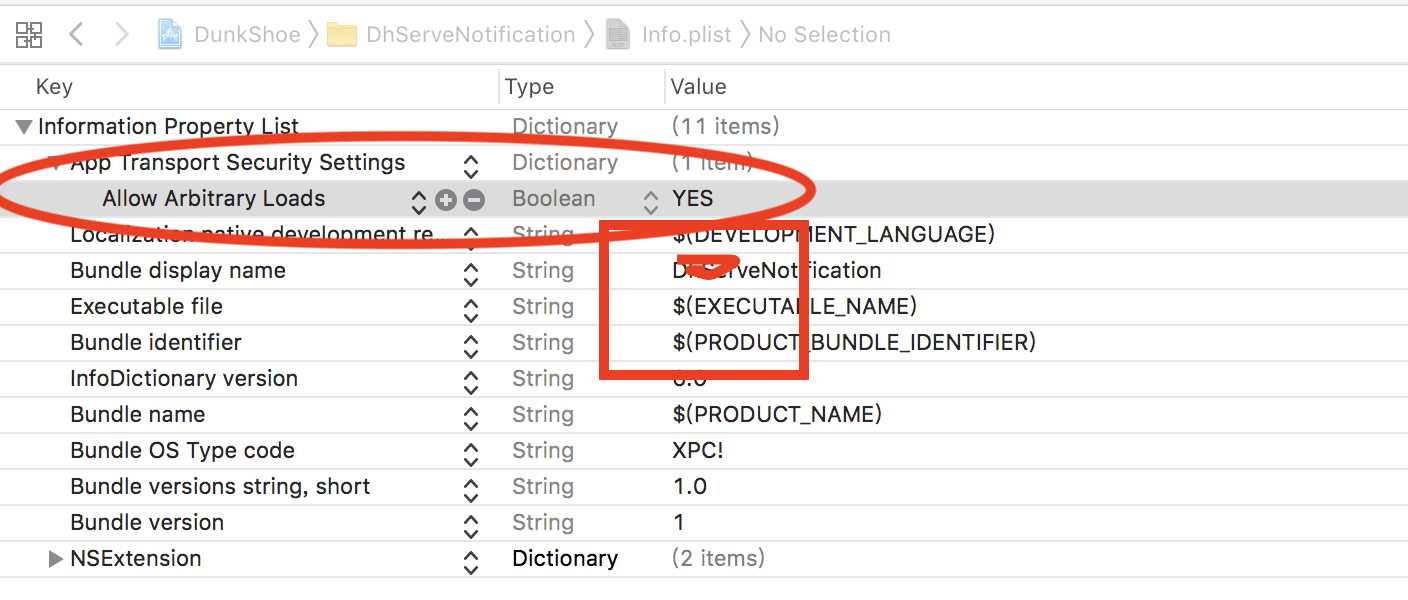
8.设置完成之后就可以看代码了

#import "NotificationService.h" #import "JPushNotificationExtensionService.h" @interface NotificationService () @property (nonatomic, strong) void (^contentHandler)(UNNotificationContent *contentToDeliver); @property (nonatomic, strong) UNMutableNotificationContent *bestAttemptContent; @end @implementation NotificationService - (void)didReceiveNotificationRequest:(UNNotificationRequest *)request withContentHandler:(void (^)(UNNotificationContent * _Nonnull))contentHandler { self.contentHandler = contentHandler; self.bestAttemptContent = [request.content mutableCopy]; // self.bestAttemptContent.title = [NSString stringWithFormat:@"%@ [NotificationService]", self.bestAttemptContent.title]; NSString * attachmentPath = self.bestAttemptContent.userInfo[@"myAttachmentURL"]; //if exist if (attachmentPath) { //download NSURL *fileURL = [NSURL URLWithString:attachmentPath]; [self downloadAndSave:fileURL handler:^(NSString *localPath) { if (localPath) { UNNotificationAttachment * attachment = [UNNotificationAttachment attachmentWithIdentifier:@"myAttachment" URL:[NSURL fileURLWithPath:localPath] options:nil error:nil]; self.bestAttemptContent.attachments = @[attachment]; } [self apnsDeliverWith:request]; }]; }else{ [self apnsDeliverWith:request]; } } - (void)downloadAndSave:(NSURL *)fileURL handler:(void (^)(NSString *))handler { NSURLSession * session = [NSURLSession sharedSession]; NSURLSessionDownloadTask *task = [session downloadTaskWithURL:fileURL completionHandler:^(NSURL * _Nullable location, NSURLResponse * _Nullable response, NSError * _Nullable error) { NSString *localPath = nil; if (!error) { NSString * localURL = [NSString stringWithFormat:@"%@/%@", NSTemporaryDirectory(),fileURL.lastPathComponent]; if ([[NSFileManager defaultManager] moveItemAtPath:location.path toPath:localURL error:nil]) { localPath = localURL; } } handler(localPath); }]; [task resume]; } - (void)apnsDeliverWith:(UNNotificationRequest *)request { //please invoke this func on release version //[JPushNotificationExtensionService setLogOff]; //service extension sdk //upload to calculate delivery rate [JPushNotificationExtensionService jpushSetAppkey:@"3a6190XXXXXXX28907"]; [JPushNotificationExtensionService jpushReceiveNotificationRequest:request with:^ { NSLog(@"apns upload success"); self.contentHandler(self.bestAttemptContent); }]; } - (void)serviceExtensionTimeWillExpire { self.contentHandler(self.bestAttemptContent); } @end
其中的 "myAttachmentURL" 是自己定义的即可 (代码请仔细阅读,原理是获取网络图片,然后再显示)
9. 通过极光进行推送测试(目标平台选择开发环境即可,证书配置,请参考极光文档)

10.设置参数, 测试开始完成推送. "myAttachmentURL"是自己设置的哦!记得设置 mutable-content

11.收到推送

12.Notification Service断点调试说明
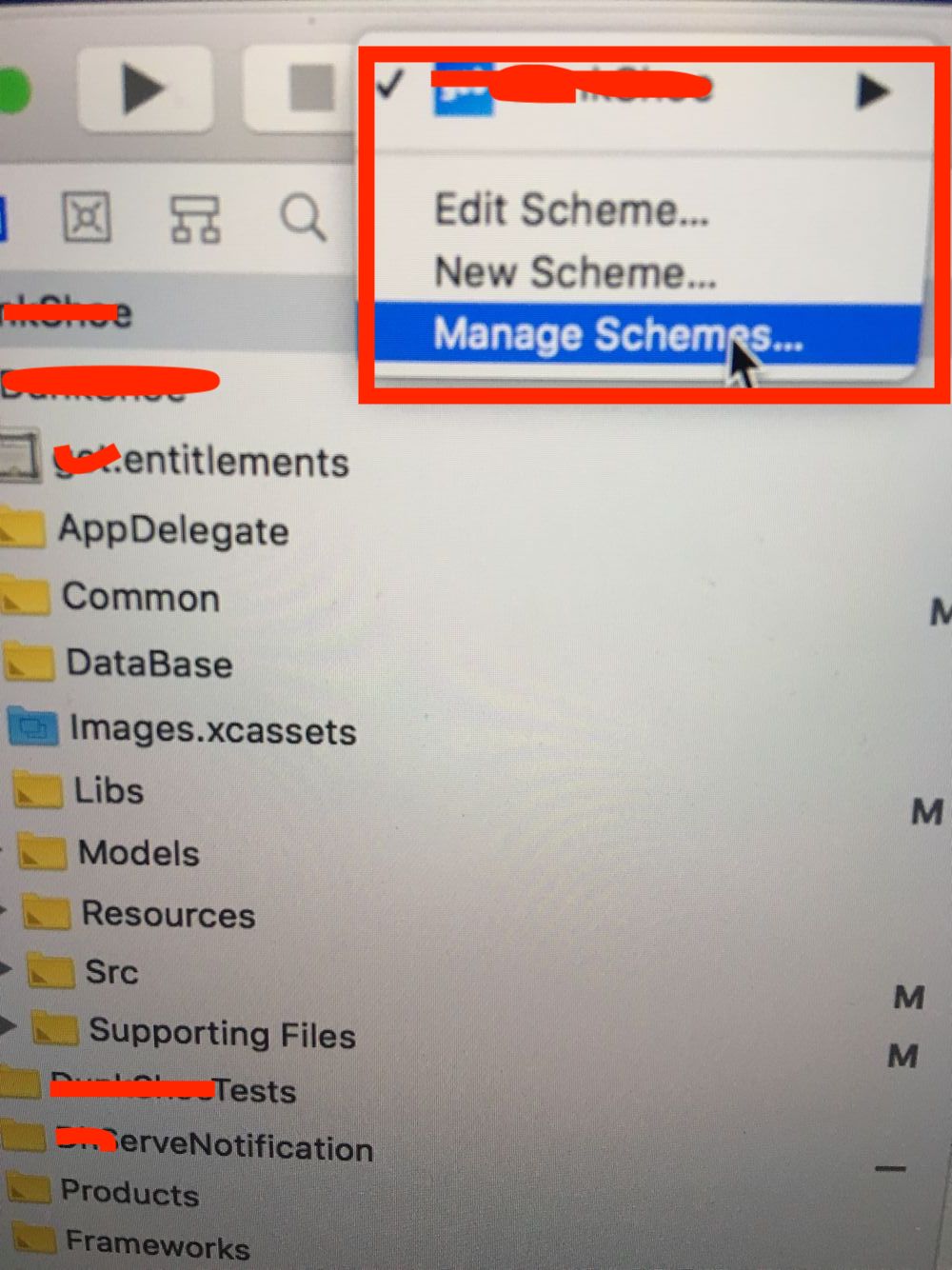
选择target时并没有我们的扩展target,需要点击管理target进而点击Autocreate Schemes Now
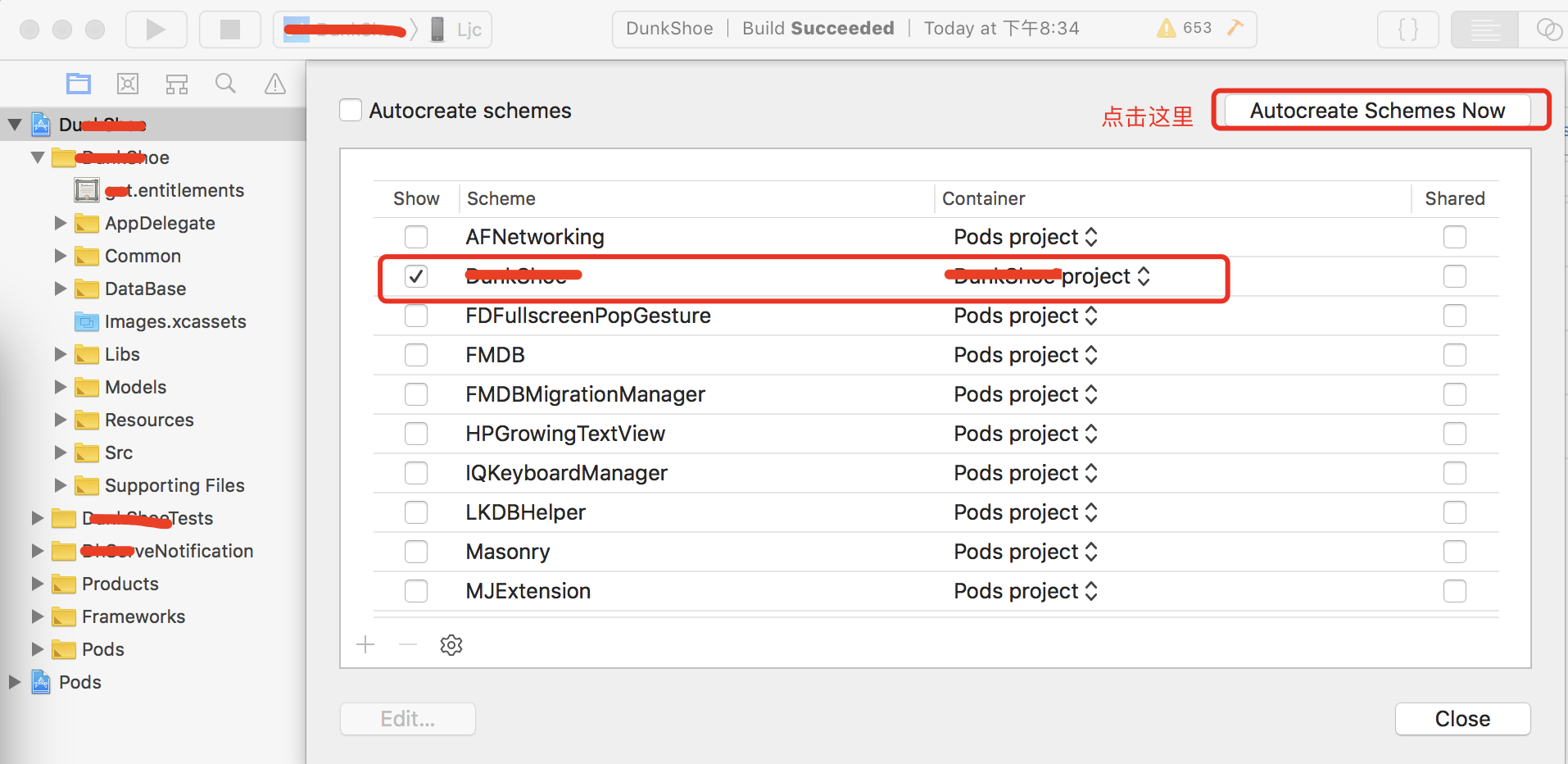

这个时候扩展的target出现了
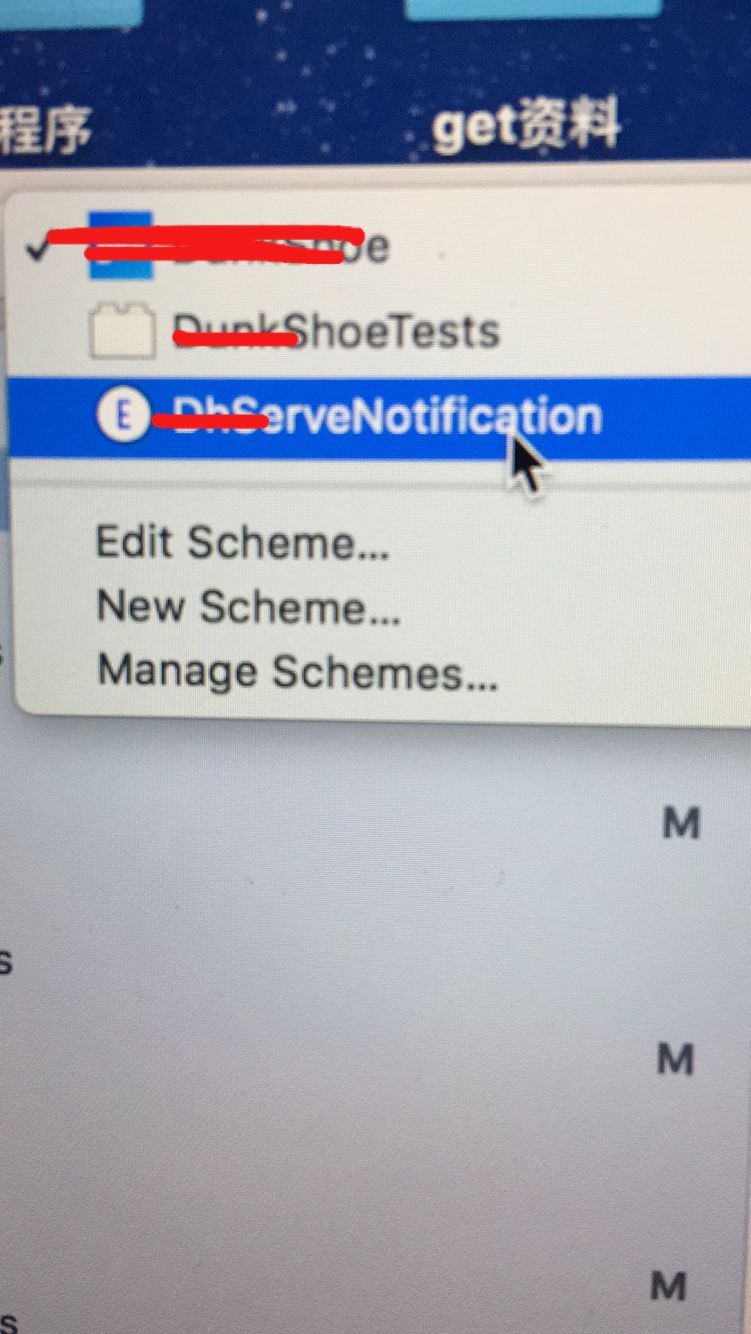
好了可以运行了(会进行一次选择,选择我们的主app即可,运行后在 NotificationService.m 文件中的断点就可以捕捉到啦)
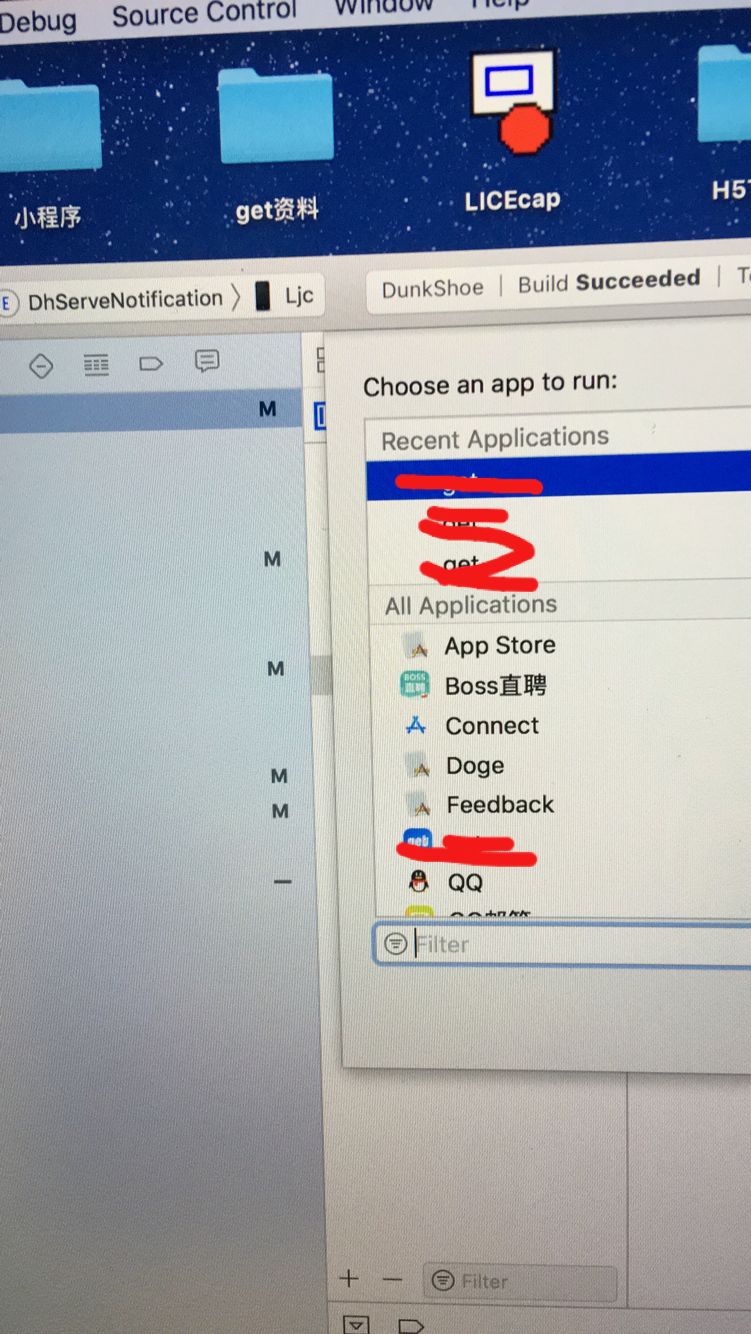
到这里Notification Service的使用说明就结束了,以后有补充的再写啦!




 浙公网安备 33010602011771号
浙公网安备 33010602011771号