实用指南:uni-app平板端自定义样式合集
场景
在平板端没有很好的适配组件,所以自己写了一部分,放置可惜,发出来可以给大家借鉴
实现
1.下拉选择框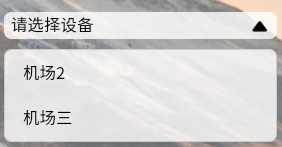
<view class="page-device-switch">
<view class="device-picker flex flex-justify-between" @tap="showDeviceDropdown = !showDeviceDropdown">
{
{ nickname || '请选择设备'
}
}
<i class="iconfont icon-xiajiantou" :class="{'icon-rotate': showDeviceDropdown}" style="margin-left: 8rpx;font-size: 15rpx;color:#000;">
</i>
</view>
<view v-if="showDeviceDropdown" class="device-dropdown">
<view v-for="(item, idx) in allDeviceList" :key="item.id" class="device-dropdown-item" @tap="selectDevice(idx)">
{
{ item.nickname
}
}
</view>
</view>
</view>
...
data() {
return {
allDeviceList:[], //设备列表
showDeviceDropdown: false,
}
},
selectDevice(idx) {
this.selectedDeviceIndex = idx;
this.nickname = this.allDeviceList[idx].nickname;
this.showDeviceDropdown = false;
},
...
.page-device-switch{
height: 30rpx;
width: 140rpx;
position: absolute;
left: 10.25rpx;
top: 54.65rpx;
}
.device-picker {
display: flex;
align-items: center;
height: 20rpx;
padding: 0 5.86rpx;
background: rgba($color: #fff, $alpha: 0.8);
border-radius: 5.86rpx;
color: #000;
font-size: 13rpx;
min-width: 200rpx;
position: relative;
z-index: 2;
.iconfont {
transition: transform 0.3s ease;
}
.icon-rotate {
transform: rotate(180deg);
}
}
.device-picker .iconfont {
color: #000;
}
.device-dropdown {
position: absolute;
margin-top: 8rpx;
background: rgba($color: #fff, $alpha: 0.8);
border-radius: 5.86rpx;
box-shadow: 0 2rpx 8rpx rgba(30,144,255,0.08);
border: 1rpx solid #ccc;
min-width: 200rpx;
z-index: 10;
max-height: 300rpx;
overflow-y: auto;
}
.device-dropdown-item {
padding: 8rpx 14rpx;
font-size: 13rpx;
color: #000;
cursor: pointer;
transition: background 0.2s;
background: transparent;
}
.device-dropdown-item:hover {
background: #e6f2ff;
}2.侧滑抽屉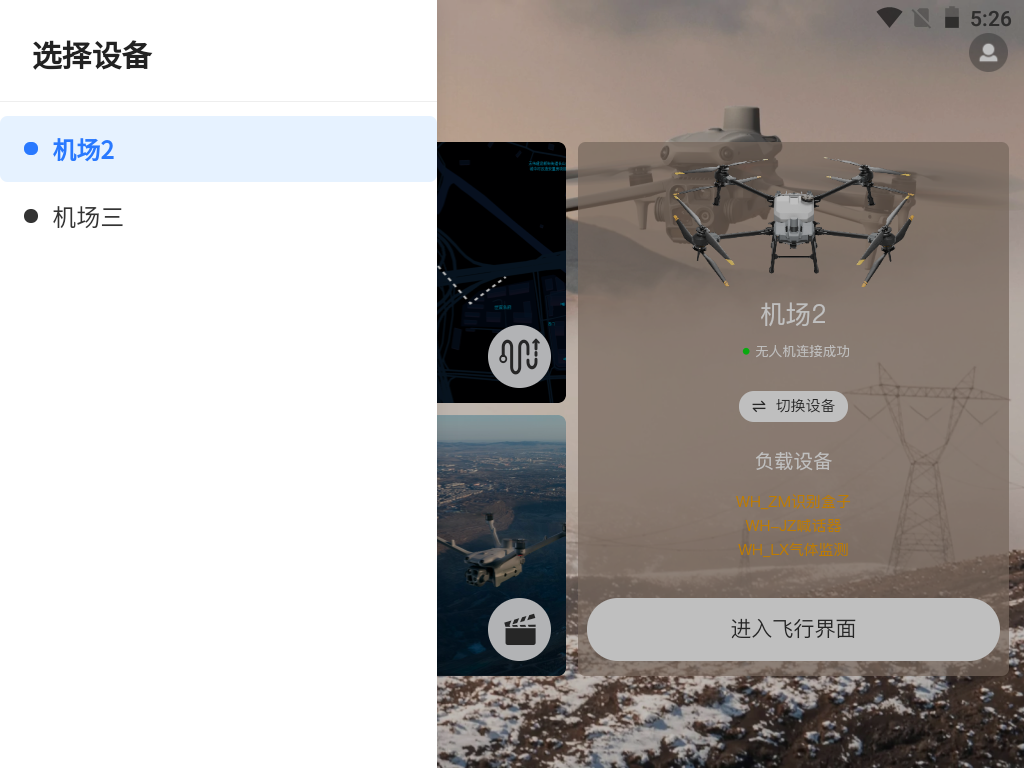
<
!-- 自定义左侧侧滑抽屉 -->
<transition name="drawer-slide">
<view v-if="showDeviceDrawer" class="custom-drawer-mask" @tap.self="showDeviceDrawer = false">
<view class="custom-drawer-panel" @tap.stop>
<view class="drawer-title">选择设备</view>
<view class="drawer-device-list">
<view
v-for="(item, idx) in allDeviceList"
:key="item.id"
class="drawer-device-item"
:class="{ active: idx === selectedDeviceIndex }"
@tap="handleSelectDevice(idx)"
>
<span class="device-dot" :class="{ active: idx === selectedDeviceIndex }">
</span>
<text class="device-name">
{
{ item.nickname
}
}</text>
<i v-if="idx === selectedDeviceIndex" class="iconfont icon-duigou">
</i>
</view>
</view>
</view>
<view class="custom-drawer-right-mask" @tap="showDeviceDrawer = false">
</view>
</view>
</transition>
...
data() {
return {
allDeviceList:[],
showDeviceDrawer: false,
}
},
handleSelectDevice(idx) {
this.selectedDeviceIndex = idx;
this.nickname = this.allDeviceList[idx].nickname;
this.showDeviceDrawer = false;
},
...
.custom-drawer-mask {
position: fixed;
top: 0; left: 0; right: 0; bottom: 0;
background: rgba(0,0,0,0.25);
z-index: 9999;
display: flex;
align-items: stretch;
}
.custom-drawer-panel {
width: 320rpx;
height: 100vh;
background: #fff;
box-shadow: 2rpx 0 16rpx rgba(0,0,0,0.08);
padding: 24rpx 0 0 0;
display: flex;
flex-direction: column;
animation: drawerIn 0.25s;
}
.drawer-title {
font-size: 22rpx;
font-weight: bold;
color: #222;
padding: 0 24rpx 18rpx 24rpx;
border-bottom: 1rpx solid #eee;
}
.drawer-device-list {
flex: 1;
overflow-y: auto;
padding: 10rpx 0;
max-height: calc(100vh - 60rpx);
}
.drawer-device-item {
padding: 12rpx 18rpx;
font-size: 18rpx;
color: #333;
display: flex;
align-items: center;
cursor: pointer;
border-radius: 6rpx;
margin-bottom: 2rpx;
transition: background 0.2s, color 0.2s;
min-height: 36rpx;
}
.drawer-device-item.active {
background: #e6f2ff;
color: #2979ff;
font-weight: bold;
}
.device-dot {
display: inline-block;
width: 10rpx;
height: 10rpx;
border-radius: 50%;
margin-right: 12rpx;
background: #333;
flex-shrink: 0;
transition: background 0.2s;
}
.drawer-device-item.active .device-dot {
background: #2979ff;
}
.device-name {
flex: 1;
overflow: hidden;
text-overflow: ellipsis;
white-space: nowrap;
}
.drawer-device-item .icon-duigou {
color: #2979ff;
margin-left: 8rpx;
font-size: 18rpx;
}
.drawer-device-item:not(.active):hover {
background: #f5f7fa;
}
.custom-drawer-right-mask {
flex: 1;
height: 100vh;
}
.drawer-slide-enter-active, .drawer-slide-leave-active {
transition: all 0.25s;
}
.drawer-slide-enter, .drawer-slide-leave-to {
opacity: 0;
}
@keyframes drawerIn {
from { transform: translateX(-100%);
}
to { transform: translateX(0);
}
}





 浙公网安备 33010602011771号
浙公网安备 33010602011771号