一、mybatis的简介和helloworld
一、mybatis的简介:
1.数据库交互方式:工具、框架
工具:有jdbc ,DbUtils,jdbcTemplate;
工具的发展历程:jdbc->DbUtils(QueryRunner)-->jdbcTemplate;
交互过程:编写SQL →预编译→ 设置参数 → 执行SQL →封装结果
功能简单:SQL语句编写在java代码里面,硬编码高耦合的方式、不易维护;
框架:整体解决方案;常用框架有Hibernate:全自动orm、mybatis...
Hibernate:全自动orm(Object Relation Mapping:即bean对象和 数据库关系的映射; )框架;
缺点:
长难复杂SQL,对于Hibernate而言处理也不容易;
内部自动生产的SQL,不容易做特殊优化。
基于全映射的全自动框架,大量字段的POJO进行部分映射时比较困难。 导致数据库性能下降。
mybatis:sql语句交给开发人员,以配置方式的方式配置,其他部分框架自动完成;半自动框架;轻量级框架
2.mybatis项目地址:
https://github.com/mybatis/mybatis-3
3.下载地址:
https://github.com/mybatis/mybatis-3/releases
二、helloworld
1.准备工作:
- 数据库创建一张:
CREATE TABLE `tbl_employee` ( `id` int(11) NOT NULL AUTO_INCREMENT, `d_id` int(11) DEFAULT NULL, `last_name` varchar(255) DEFAULT NULL, `gender` char(1) DEFAULT NULL, `email` varchar(255) DEFAULT NULL, PRIMARY KEY (`id`) )
- 创建一个java项目 项目名称为 Helloworld;
创建两个包,名称分别为 entity 和 test;entity中存放 Employee实体; test中存放 Junit测试类;
创建config(与src为同级目录)文件夹,右键buildpath 点击 use as source folder;
- Helloworld 中加入3个lib;分别为log4j-1.2.17.jar mybatis-3.5.9.jar mysql-connector-java-8.0.27.jar
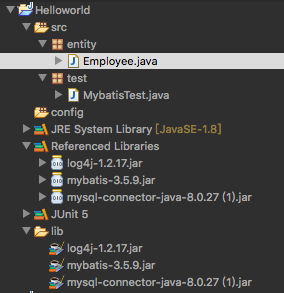
2.mybatis 的helloworld 的简单实现
步骤:
- 编写全局配置文件,包含了数据源信息
- sql映射文件:配置了每一个SQL以及SQL的封装规则等;
- 将SQL映射文件注册在全局配置文件中;
- 编写代码:
a.根据全局配置文件得到sqlSessionFactory
b.使用sqlSessionFactory工厂,获取到sqlSession对象使用他来执行增删该查动作,一个sqlSession代表一次会话,用完关闭连接
c.使用SQL唯一标识(即id)来告诉mybatis执行哪个SQL;
a.在config下 创建mybatis全局配置文件:mybatis-config.xml;
MyBatis 的全局配置文件包含了影响 MyBatis 行为甚深 的设置(settings)和属性(properties)信息、如数据 库连接池信息等。指导着MyBatis进行工作。我们可以 参照官方文件的配置示例。

1 <?xml version="1.0" encoding="UTF-8" ?> 2 <!DOCTYPE configuration 3 PUBLIC "-//mybatis.org//DTD Config 3.0//EN" 4 "http://mybatis.org/dtd/mybatis-3-config.dtd"> 5 <configuration> 6 <environments default="development"> 7 <environment id="development"> 8 <transactionManager type="JDBC"/> 9 <dataSource type="POOLED"> 10 <property name="driver" value="com.mysql.jdbc.Driver"/> 11 <property name="url" value="jdbc:mysql://localhost:3306/mybatis"/> 12 <property name="username" value="root"/> 13 <property name="password" value=""/> 14 </dataSource> 15 </environment> 16 </environments> 17 <!-- 将我们写好的SQL映射文件一定哟啊注册到全局配置文件中 --> 18 <mappers> 19 <mapper resource="EmployeeMapper.xml"/> 20 </mappers> 21 </configuration>
b.创建SQL 映射文件:EmployeeMapper.xml;
映射文件的作用就相当于是定义Dao接口的实现类如何 工作。这也是我们使用MyBatis时编写的最多的文件
将我们写好的SQL映射文件一定注册到全局配置文件中

1 <?xml version="1.0" encoding="UTF-8" ?> 2 <!DOCTYPE mapper 3 PUBLIC "-//mybatis.org//DTD Mapper 3.0//EN" 4 "http://mybatis.org/dtd/mybatis-3-mapper.dtd"> 5 <mapper namespace="aaa"> 6 <!-- 7 namespace:命名空间;此处可以任意指定; 8 id:唯一标识; 9 resultType:返回值类型; 10 #{id}:从传递过来的参数中去除ID值 11 --> 12 <select id="getById" resultType="entity.Employee"> 13 select LAST_NAME AS 14 lastName,gender as gender,email as email from 15 tbl_employee where id =#{id} 16 </select> 17 </mapper>
c.测试:
1 package test; 2 3 import java.io.IOException; 4 import java.io.InputStream; 5 6 import org.apache.ibatis.io.Resources; 7 import org.apache.ibatis.session.SqlSession; 8 import org.apache.ibatis.session.SqlSessionFactory; 9 import org.apache.ibatis.session.SqlSessionFactoryBuilder; 10 import org.junit.jupiter.api.Test; 11 12 import entity.Employee; 13 14 public class MybatisTest { 15 @Test 16 public void test01() throws IOException { 17 String resource = "mybatis-config.xml"; 18 InputStream inputStream = Resources.getResourceAsStream(resource); 19 // 1.根据xml配置文件(全局配置文件)创建一个SqlSessionFactory对象 20 SqlSessionFactory sqlSessionFactory = new SqlSessionFactoryBuilder().build(inputStream); 21 // 获取SqlSessionFactory 实例 22 SqlSession openSession = sqlSessionFactory.openSession(); 23 try { 24 // 使用SQL唯一标识(即id)来告诉mybatis执行哪个SQL 第一参数是 namespace+"."+id 25 Employee emmployee = openSession.selectOne("aaa.getById", 1); 26 System.out.println(emmployee); 27 } finally { 28 openSession.close(); 29 } 30 31 } 32 }
运行结果:Employee [id=0, lastName=JoyLi, email=1602211058@qq.com, gender=女];
3.Helloworld的接口式编程:
说明:
1.原生的数据库交互: Dao ====> DaoImpl
mybatis: Mapper ====> xxMapper.xml
2、SqlSession代表和数据库的一次会话;用完必须关闭;
3、SqlSession和connection一样她都是非线程安全。每次使用都应该去获取新的对象。
4、mapper接口没有实现类,但是mybatis会为这个接口生成一个代理对象。
(将接口和xml进行绑定)
EmployeeMapper empMapper = sqlSession.getMapper(EmployeeMapper.class);
5、两个重要的配置文件:
mybatis的全局配置文件:包含数据库连接池信息,事务管理器信息等...系统运行环境信息
sql映射文件:保存了每一个sql语句的映射信息:将sql抽取出来。
当接口和xml文件动态绑定时,MyBatis会为接口自动创建一个代理对象,通过代理对象去调用相应的方法。好处:解耦和,更安全的类型检查,明确的返回值
接口编程的步骤:
- 在config下 创建mybatis配置文件:mybatis-config.xml;
- 创建接口文件:EmployeeMapper.java ;(mapper接口没有实现类,但是mybatis会为这个接口生成一个代理对象(将接口和XML进行绑定))
- 创建SQL 映射文件:EmployeeMapper.xml;注意namcespace 为接口的全类名;<select id="getById" resultType="entity.Employee">中的id为接口的方法名
- 测试类中通过接口去访问对应的方法;
把上边的例子转换成接口式编程:
a.创建接口:
1 package dao; 2 3 import entity.Employee; 4 5 public interface EmployeeMapper { 6 7 Employee getById(int id); 8 }
b.在EmployeeMapper.xml中修改namespace。namespace为接口的全类名;
1 <?xml version="1.0" encoding="UTF-8" ?> 2 <!DOCTYPE mapper 3 PUBLIC "-//mybatis.org//DTD Mapper 3.0//EN" 4 "http://mybatis.org/dtd/mybatis-3-mapper.dtd"> 5 <mapper namespace="dao.EmployeeMapper"> 6 <!-- 7 namespace:命名空间;指定为接口的全类名 8 id:唯一标识; 9 resultType:返回值类型; 10 #{id}:从传递过来的参数中去除ID值 11 --> 12 <select id="getById" resultType="entity.Employee"> 13 select LAST_NAME AS 14 lastName,gender as gender,email as email from 15 tbl_employee where id =#{id} 16 </select> 17 </mapper>
c.测试类:
1 @Test 2 public void test01() throws IOException { 3 String resource = "mybatis-config.xml"; 4 InputStream inputStream = Resources.getResourceAsStream(resource); 5 //1.获取SqlSessionFactory对象 6 SqlSessionFactory sqlSessionFactory = new SqlSessionFactoryBuilder().build(inputStream); 7 // 获取SqlSessionFactory 实例,能直接运行已经执行的sql语句 8 SqlSession openSession = sqlSessionFactory.openSession(); 9 try { 10 //3.获取接口的实现类对象,当接口和xml文件动态绑定时,MyBatis会为接口自动创建一个代理对象,通过代理对象去调用相应的方法 11 EmployeeMapper mapper = openSession.getMapper(EmployeeMapper.class); 12 System.out.println(mapper.getById(1)); 13 } finally { 14 openSession.close(); 15 } 16 17 }
运行结果:Employee [id=0, lastName=JoyLi, email=1602211058@qq.com, gender=女];
目录接口如下:






 浙公网安备 33010602011771号
浙公网安备 33010602011771号