第一个:
node节点注册提示:failed to get config map: Unauthorized
代码如下:
[root@node1 ~]# kubeadm join 10.5.1.10:6443 --token llilpc.9je7qvdn7l4sygoo --discovery-token-ca-cert-hash sha256:a82baf34d02c5338c6c7c8e9234316dffecee709cea7cc76cda47c8e595f1745 W0122 19:36:32.447752 12903 join.go:346] [preflight] WARNING: JoinControlPane.controlPlane settings will be ignored when control-plane flag is not set. [preflight] Running pre-flight checks [preflight] Reading configuration from the cluster... [preflight] FYI: You can look at this config file with 'kubectl -n kube-system get cm kubeadm-config -oyaml' error execution phase preflight: unable to fetch the kubeadm-config ConfigMap: failed to get config map: Unauthorized To see the stack trace of this error execute with --v=5 or higher
错误原因,token令牌失效,解决方法:
在master节点执行下面的命令
sudo kubeadm token create
然后再执行下面的命令重新生成注册令牌
sudo kubeadm token create --print-join-command
然后杀死node节点所有K8S相关的进程再注册一次即可
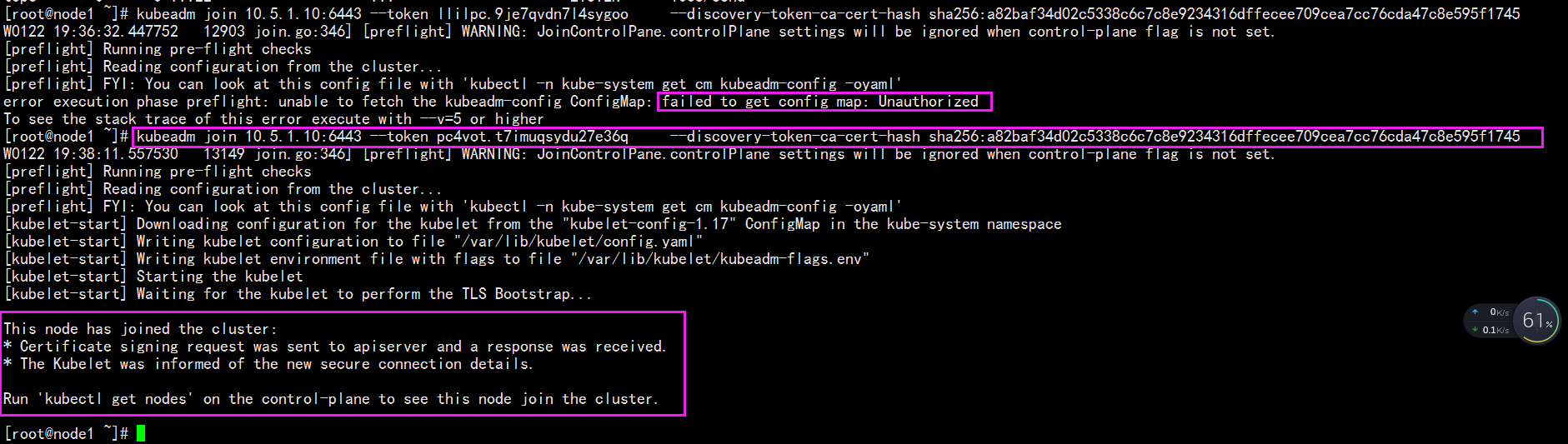
至此,问题解决!
第二个:
重新加入master节点提示error execution phase preflight: [preflight] Some fatal errors occurred
[root@node1 ~]# kubeadm join 10.5.1.5:6443 --token 1a8fot.izehoikcbfm6vcj6 --discovery-token-ca-cert-hash sha256:41498e76da4b483ec99963948303e3df1d0a4308bb096d33f77d6f8f42e53e63 W0203 17:56:00.454059 11793 join.go:346] [preflight] WARNING: JoinControlPane.controlPlane settings will be ignored when control-plane flag is not set. [preflight] Running pre-flight checks error execution phase preflight: [preflight] Some fatal errors occurred: [ERROR FileAvailable--etc-kubernetes-kubelet.conf]: /etc/kubernetes/kubelet.conf already exists [ERROR FileAvailable--etc-kubernetes-pki-ca.crt]: /etc/kubernetes/pki/ca.crt already exists [preflight] If you know what you are doing, you can make a check non-fatal with `--ignore-preflight-errors=...` To see the stack trace of this error execute with --v=5 or higher
解决办法:删除相关残留文件
rm -f /etc/kubernetes/kubelet.conf #删除k8s配置文件
rm -f /etc/kubernetes/pki/ca.crt #删除K8S证书
然后重新加入
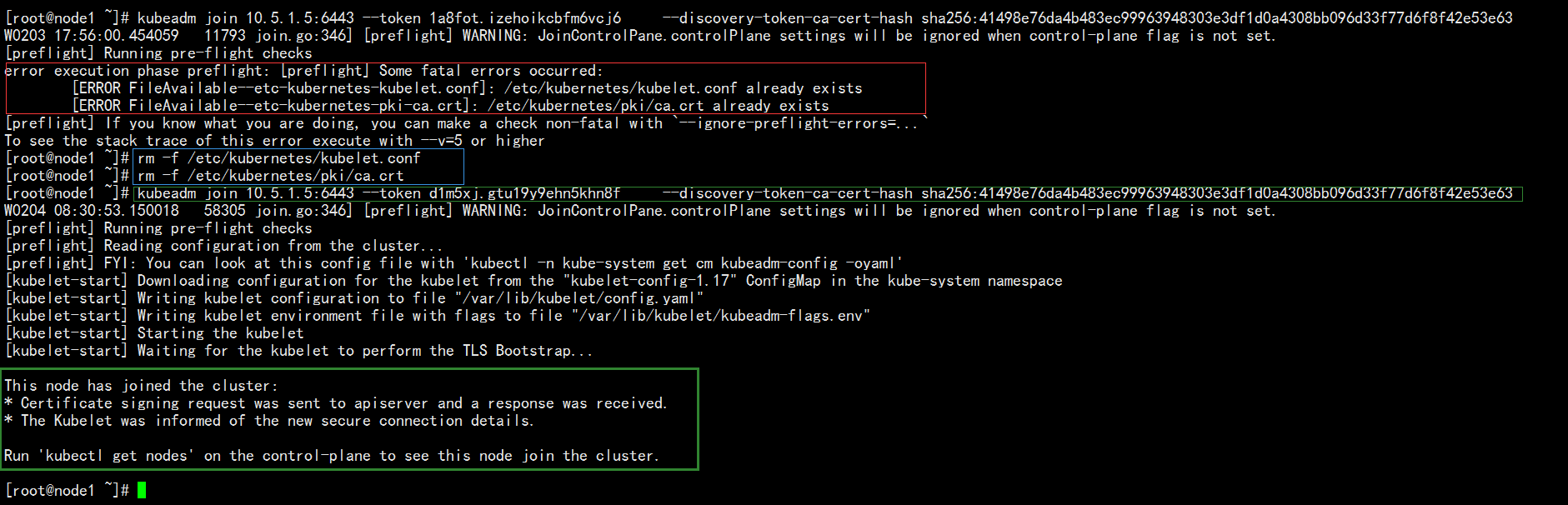
验证一下:
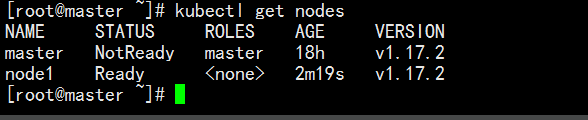
至此,问题解决!
第三个:
端口占用提示:[ERROR Port-10250]: Port 10250 is in use
解决办法:查看占用进程,然后杀掉,再加入
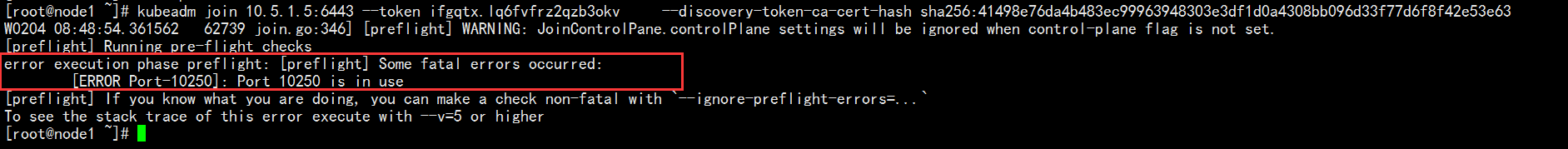
sudo yum install -y net-tools -q #安装相关工具(-q:静默安装)
然后查看端口
netstat -ntpl | grep 10250
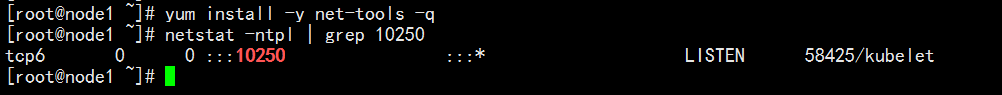
可以看出,是K8S占用了,那就尝试重启服务看看能不能解决
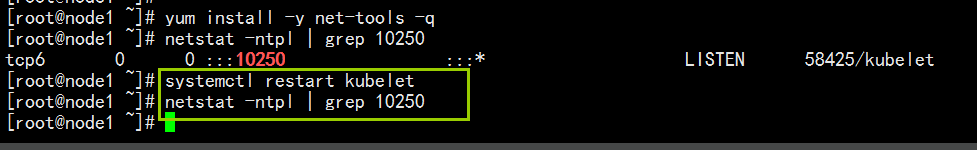
此时,端口已经不在使用了,然后重新加入

加入成功,问题解决!
第四个:
应用yaml文件提示:unknown field "NodePort" in io.k8s.api.core.v1.ServicePort; if you choose to ignore these errors, turn validation off with --validate=false
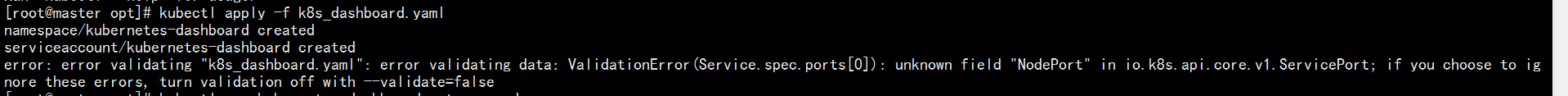
错误原因,yaml参数填写错误,在这里我的是NodePort这段写错了,正确的nodeport模式指定具体值时应首字母小写
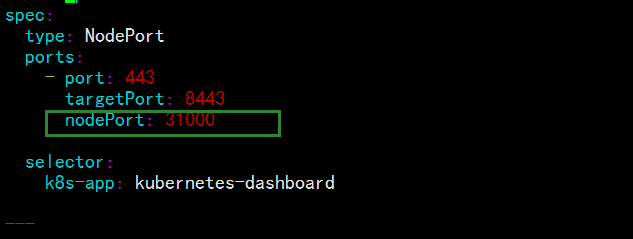
一开始写成了“NodePort”,后来改成“nodePort”之后问题解决

------------------------------------------------------------------------------------------------------------------------------------------------------------------------------------------------------------------------------------------------------------------------------
第五个:
加入master提示:error execution phase kubelet-start: error uploading crisocket: timed out waiting for the condition
解决办法:
swapoff -a #关闭swap交换
kubeadm reset #重置K8S配置
systemctl daemon-reload&&systemctl restart docker kubelet #重置配置,重启服务
rm -rf $HOME/.kube/config #删除配置文件
iptables -F && iptables -t nat -F && iptables -t mangle -F && iptables -X #更新iptables规则
最后重新加入即可,至此,问题解决!
第六个
加入master提示:[ERROR FileExisting-nsenter]: nsenter not found in system path
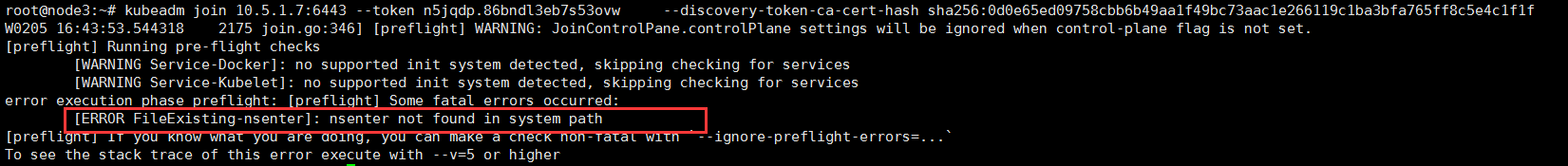
node节点信息如下:


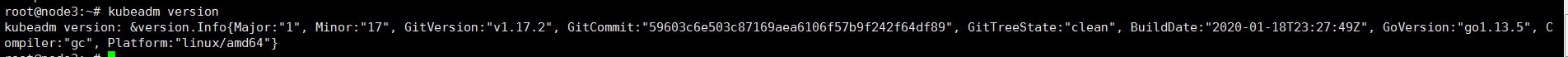
master节点信息为:
Centos7
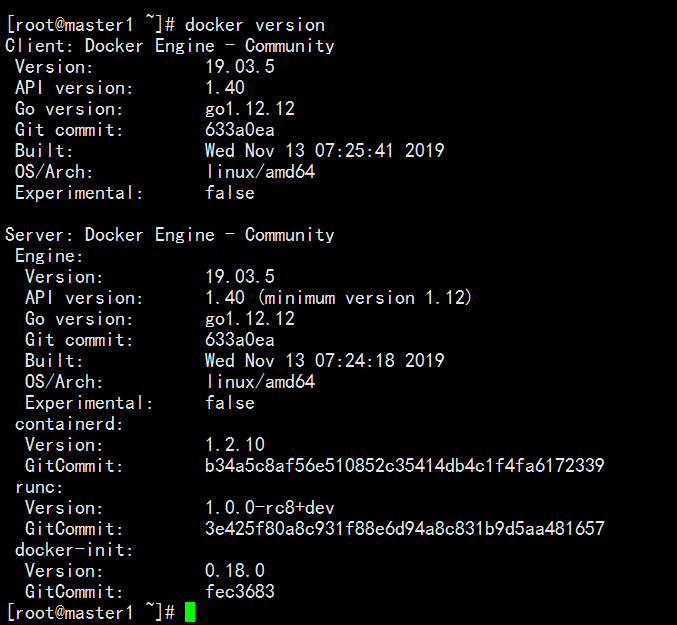

解决方法如下:
rm -f util-linux-2.25.tar.gz*&&wget https://k8s-1252147235.cos.ap-chengdu.myqcloud.com/docker/util-linux-2.25.tar.gz
mkdir -p /cx/&&tar -zxvf util-linux-2.25.tar.gz -C /cx/
sudo apt-get install autopoint autoconf libtool automake make
./configure --without-python --disable-all-programs --enable-nsenter --without-ncurses
make nsenter; cp nsenter /usr/local/bin

可以看到,此时已经没有之前那个错误警告了,不过出现了新的问题-------------------------------------------emmmmmmmmmmmmm

第七个
加入master节点提示:/proc/sys/net/bridge/bridge-nf-call-iptables does not exist
解决办法如下:
modprobe br_netfilter&&echo 1 > /proc/sys/net/bridge/bridge-nf-call-iptables
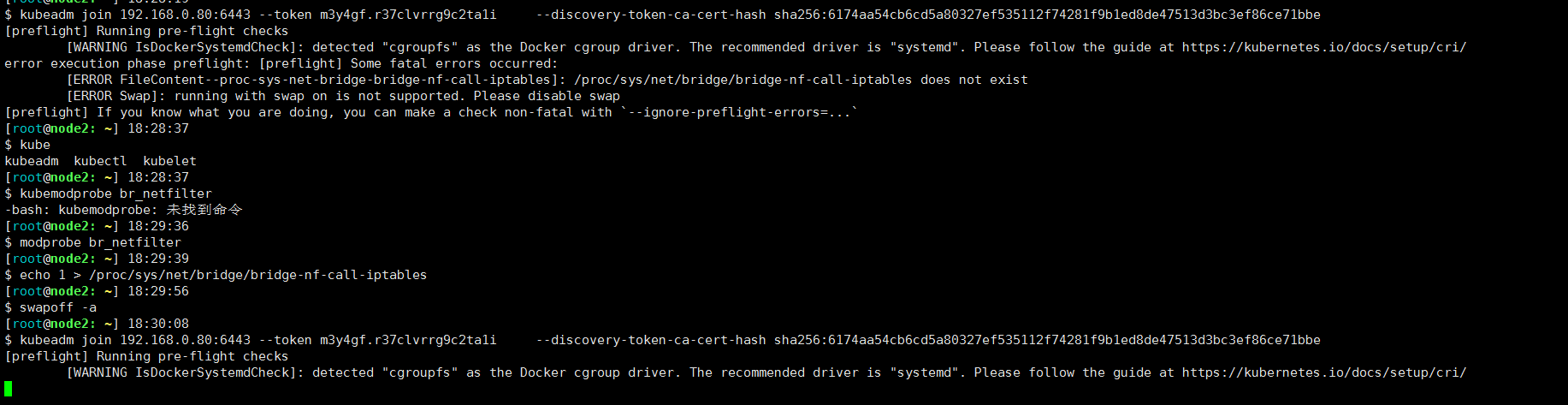
本文来自博客园,作者:坐公交也用券,转载请注明原文链接:https://www.cnblogs.com/liumou-site/p/12229416.html


 浙公网安备 33010602011771号
浙公网安备 33010602011771号