Springboot+Mybatis+Clickhouse+jsp 搭建单体应用项目(一)
一、服务器安装clickhouse服务
参阅 :https://www.cnblogs.com/liuyangfirst/p/13379064.html
二.连接数据库
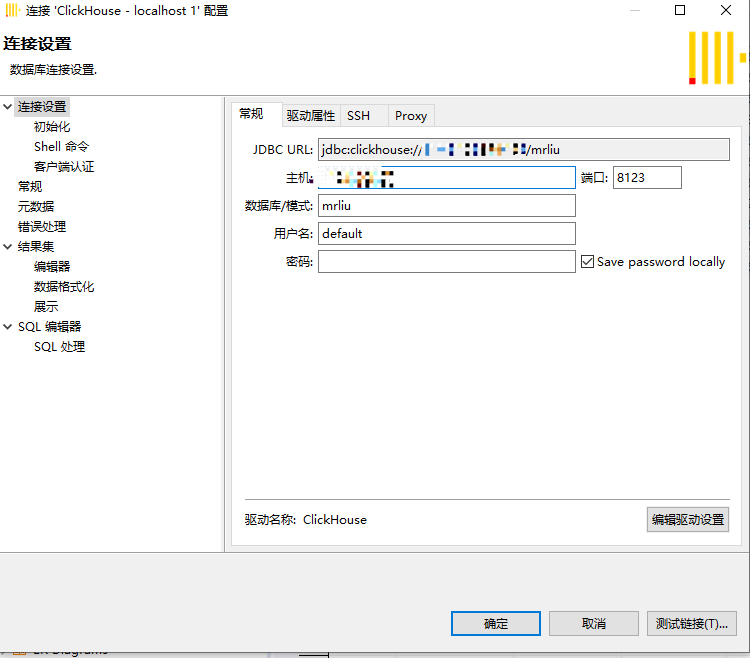
成功
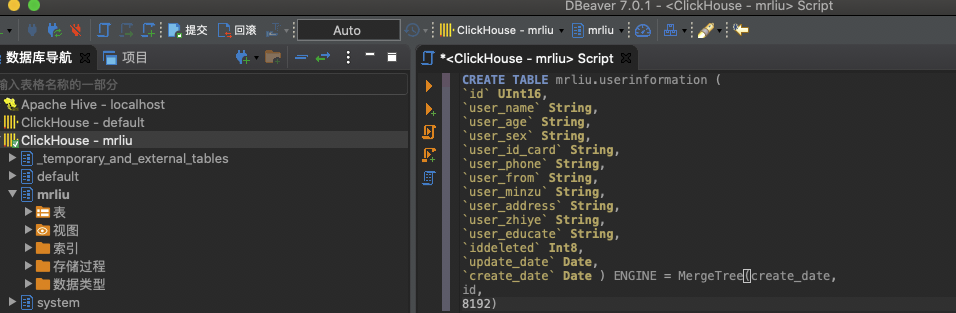
三、新建库

1 CREATE/ATTACH DATABASE zabbix ENGINE = Ordinary;
ATTACH 也可以建库,但是metadata目录下不会生成.sql文件,一般用于metadata元数据sql文件被删除后,恢复库表结构使用。
这里采用

1 CREATE DATABASE mrliu ENGINE = Ordinary;
四、创建表

1 CREATE TABLE mrliu.userinformation ( 2 `id` UInt16, 3 `user_name` String, 4 `user_age` String, 5 `user_sex` String, 6 `user_id_card` String, 7 `user_phone` String, 8 `user_from` String, 9 `user_minzu` String, 10 `user_address` String, 11 `user_zhiye` String, 12 `user_educate` String, 13 `iddeleted` Int8, 14 `update_date` Date, 15 `create_date` Date ) ENGINE = MergeTree(create_date, 16 id, 17 8192)
五、添加数据

1 INSERT INTO mrliu.userinformation (id,user_name,user_age,user_sex,user_id_card,user_phone,user_from,user_minzu,user_address,user_zhiye,user_educate,iddeleted,update_date,create_date) VALUES ( 2 1,'赵大','25','男','25600000000000001','135145895612','中国浙江','汉族','西湖区果哥子大街2020号','销售','本科',0,'2020-05-07','2020-07-25');
六、创建springboot项目
1.引入pom依赖

1 <?xml version="1.0" encoding="UTF-8"?> 2 <project xmlns="http://maven.apache.org/POM/4.0.0" xmlns:xsi="http://www.w3.org/2001/XMLSchema-instance" 3 xsi:schemaLocation="http://maven.apache.org/POM/4.0.0 https://maven.apache.org/xsd/maven-4.0.0.xsd"> 4 <modelVersion>4.0.0</modelVersion> 5 <parent> 6 <groupId>org.springframework.boot</groupId> 7 <artifactId>spring-boot-starter-parent</artifactId> 8 <version>2.2.5.RELEASE</version> 9 <relativePath/> <!-- lookup parent from repository --> 10 </parent> 11 <groupId>com.mrliu</groupId> 12 <artifactId>undertow</artifactId> 13 <version>0.0.1-SNAPSHOT</version> 14 <name>undertow</name> 15 <description>Demo project for Spring Boot</description> 16 17 <properties> 18 <java.version>1.8</java.version> 19 <spring-boot-admin.version>2.2.1</spring-boot-admin.version> 20 </properties> 21 22 <dependencies> 23 24 <!--引入knife4j以来--> 25 <dependency> 26 <groupId>com.github.xiaoymin</groupId> 27 <artifactId>knife4j-spring-boot-starter</artifactId> 28 <version>1.9.6</version> 29 </dependency> 30 31 <dependency> 32 <groupId>org.springframework.boot</groupId> 33 <artifactId>spring-boot-starter-web</artifactId> 34 </dependency> 35 36 <dependency> 37 <groupId>com.google.guava</groupId> 38 <artifactId>guava</artifactId> 39 <version>20.0</version> 40 </dependency> 41 42 <dependency> 43 <groupId>com.google.code.gson</groupId> 44 <artifactId>gson</artifactId> 45 <version>2.8.6</version> 46 <scope>test</scope> 47 </dependency> 48 49 <!-- tomcat支持 --> 50 <dependency> 51 <groupId>org.springframework.boot</groupId> 52 <artifactId>spring-boot-starter-tomcat</artifactId> 53 <scope>provided</scope> 54 </dependency> 55 56 <!-- 用于编译jsp--> 57 <dependency> 58 <groupId>org.apache.tomcat.embed</groupId> 59 <artifactId>tomcat-embed-jasper</artifactId> 60 <scope>provided</scope> 61 </dependency> 62 <!-- jsp标签库 --> 63 <dependency> 64 <groupId>javax.servlet</groupId> 65 <artifactId>jstl</artifactId> 66 </dependency> 67 68 <dependency> 69 <groupId>org.mybatis.spring.boot</groupId> 70 <artifactId>mybatis-spring-boot-starter</artifactId> 71 <version>1.3.2</version> 72 </dependency> 73 74 <dependency> 75 <groupId>com.alibaba</groupId> 76 <artifactId>druid-spring-boot-starter</artifactId> 77 <version>1.1.13</version> 78 </dependency> 79 80 <dependency> 81 <groupId>mysql</groupId> 82 <artifactId>mysql-connector-java</artifactId> 83 <version>5.1.38</version> 84 </dependency> 85 86 <dependency> 87 <groupId>commons-lang</groupId> 88 <artifactId>commons-lang</artifactId> 89 <version>2.6</version> 90 </dependency> 91 <!-- clickHouse数据库 --> 92 <dependency> 93 <groupId>ru.yandex.clickhouse</groupId> 94 <artifactId>clickhouse-jdbc</artifactId> 95 <version>0.1.53</version> 96 <exclusions> 97 <exclusion> 98 <artifactId>guava</artifactId> 99 <groupId>com.google.guava</groupId> 100 </exclusion> 101 </exclusions> 102 </dependency> 103 104 <!--转化工具--> 105 <dependency> 106 <groupId>org.yaml</groupId> 107 <artifactId>snakeyaml</artifactId> 108 <version>1.26</version> 109 </dependency> 110 </dependencies> 111 112 <build> 113 <resources> 114 <resource> 115 <directory>src/main/java</directory> 116 <includes> 117 <include>**/*.xml</include> 118 </includes> 119 <filtering>false</filtering> 120 </resource> 121 </resources> 122 <plugins> 123 <plugin> 124 <groupId>org.springframework.boot</groupId> 125 <artifactId>spring-boot-maven-plugin</artifactId> 126 </plugin> 127 </plugins> 128 </build> 129 130 </project>
2.实体类建立

1 package com.mrliu.undertow.pojo; 2 3 import io.swagger.annotations.ApiModel; 4 import io.swagger.annotations.ApiModelProperty; 5 6 /** 7 * 用户信息 8 * 9 * @author liuyangos8888 10 */ 11 @ApiModel("用户信息") 12 public class UserInfo { 13 14 15 @ApiModelProperty(required = true, notes = "用户ID", example = "001") 16 private Integer id; 17 18 @ApiModelProperty(required = true, notes = "用户姓名", example = "龙五") 19 private String userName; 20 21 @ApiModelProperty(required = true, notes = "用户年龄", example = "28") 22 private String userAge; 23 24 @ApiModelProperty(required = true, notes = "用户性别", example = "男") 25 private String userSex; 26 27 @ApiModelProperty(required = true, notes = "用户身份证", example = "24511000012234512") 28 private String userIdCard; 29 30 @ApiModelProperty(required = true, notes = "用户号码", example = "13745124512") 31 private String userPhone; 32 33 @ApiModelProperty(required = true, notes = "用户产地", example = "安徽") 34 private String userFrom; 35 36 @ApiModelProperty(required = true, notes = "用户民族", example = "汉族") 37 private String userMinZu; 38 39 @ApiModelProperty(required = true, notes = "用户住址", example = "某某大街110号") 40 private String userAddress; 41 42 @ApiModelProperty(required = true, notes = "用户职业", example = "大佬") 43 private String userZhiYe; 44 45 @ApiModelProperty(required = true, notes = "用户学历", example = "小学") 46 private String userEducate; 47 48 @ApiModelProperty(required = true, notes = "用户是否存在", example = "否") 49 private Integer idDeleted; 50 51 @ApiModelProperty(required = true, notes = "用户信息更新时间", example = "2020-07-18 22:22:22") 52 private String updateDate; 53 54 @ApiModelProperty(required = true, notes = "用户创建", example = "2020-07-18 22:22:22") 55 private String createDate; 56 57 public Integer getId() { 58 return id; 59 } 60 61 public void setId(Integer id) { 62 this.id = id; 63 } 64 65 public String getUserName() { 66 return userName; 67 } 68 69 public void setUserName(String userName) { 70 this.userName = userName; 71 } 72 73 public String getUserAge() { 74 return userAge; 75 } 76 77 public void setUserAge(String userAge) { 78 this.userAge = userAge; 79 } 80 81 public String getUserSex() { 82 return userSex; 83 } 84 85 public void setUserSex(String userSex) { 86 this.userSex = userSex; 87 } 88 89 public String getUserIdCard() { 90 return userIdCard; 91 } 92 93 public void setUserIdCard(String userIdCard) { 94 this.userIdCard = userIdCard; 95 } 96 97 public String getUserPhone() { 98 return userPhone; 99 } 100 101 public void setUserPhone(String userPhone) { 102 this.userPhone = userPhone; 103 } 104 105 public String getUserFrom() { 106 return userFrom; 107 } 108 109 public void setUserFrom(String userFrom) { 110 this.userFrom = userFrom; 111 } 112 113 public String getUserMinZu() { 114 return userMinZu; 115 } 116 117 public void setUserMinZu(String userMinZu) { 118 this.userMinZu = userMinZu; 119 } 120 121 public String getUserAddress() { 122 return userAddress; 123 } 124 125 public void setUserAddress(String userAddress) { 126 this.userAddress = userAddress; 127 } 128 129 public String getUserZhiYe() { 130 return userZhiYe; 131 } 132 133 public void setUserZhiYe(String userZhiYe) { 134 this.userZhiYe = userZhiYe; 135 } 136 137 public String getUserEducate() { 138 return userEducate; 139 } 140 141 public void setUserEducate(String userEducate) { 142 this.userEducate = userEducate; 143 } 144 145 public Integer getIdDeleted() { 146 return idDeleted; 147 } 148 149 public void setIdDeleted(Integer idDeleted) { 150 this.idDeleted = idDeleted; 151 } 152 153 public String getUpdateDate() { 154 return updateDate; 155 } 156 157 public void setUpdateDate(String updateDate) { 158 this.updateDate = updateDate; 159 } 160 161 public String getCreateDate() { 162 return createDate; 163 } 164 165 public void setCreateDate(String createDate) { 166 this.createDate = createDate; 167 } 168 }
3.dao建立

1 package com.mrliu.undertow.mapper; 2 3 4 5 import com.mrliu.undertow.pojo.UserInfo; 6 import org.apache.ibatis.annotations.Mapper; 7 8 import java.util.List; 9 10 /** 11 * @author Administrator 12 */ 13 14 @Mapper 15 public interface UserInfoMapper { 16 17 /** 18 * 查询全部 19 * 20 * @return 21 */ 22 List<UserInfo> selectList(); 23 24 25 }
4.配置文件xml

1 <?xml version="1.0" encoding="UTF-8"?> 2 <!DOCTYPE mapper PUBLIC "-//mybatis.org//DTD Mapper 3.0//EN" "http://mybatis.org/dtd/mybatis-3-mapper.dtd"> 3 <mapper namespace="com.click.house.mapper.UserInfoMapper"> 4 <resultMap id="BaseResultMap" type="com.click.house.entity.UserInfo"> 5 <id column="id" jdbcType="INTEGER" property="id" /> 6 <result column="user_name" jdbcType="VARCHAR" property="user_name" /> 7 <result column="user_age" jdbcType="VARCHAR" property="user_age" /> 8 <result column="user_sex" jdbcType="VARCHAR" property="user_sex" /> 9 <result column="user_id_card" jdbcType="VARCHAR" property="user_id_card" /> 10 <result column="user_phone" jdbcType="VARCHAR" property="user_phone" /> 11 <result column="user_from" jdbcType="VARCHAR" property="user_from" /> 12 <result column="user_minzu" jdbcType="VARCHAR" property="user_minzu" /> 13 <result column="user_address" jdbcType="VARCHAR" property="user_address" /> 14 <result column="user_zhiye" jdbcType="VARCHAR" property="user_zhiye" /> 15 <result column="user_educate" jdbcType="VARCHAR" property="user_educate" /> 16 <result column="iddeleted" jdbcType="INTEGER" property="iddeleted" /> 17 <result column="update_date" jdbcType="VARCHAR" property="update_date" /> 18 <result column="create_date" jdbcType="VARCHAR" property="create_date" /> 19 </resultMap> 20 21 <sql id="Base_Column_List"> 22 id, user_name, user_age, user_sex, user_id_card, user_phone, user_from, user_minzu, user_address, user_zhiye, user_educate, iddeleted, update_date, create_date 23 </sql> 24 25 <insert id="saveData" parameterType="com.click.house.entity.UserInfo" > 26 INSERT INTO cs_user_info 27 (id,user_name,pass_word,phone,email,create_day) 28 VALUES 29 (#{id,jdbcType=INTEGER},#{userName,jdbcType=VARCHAR},#{passWord,jdbcType=VARCHAR}, 30 #{phone,jdbcType=VARCHAR},#{email,jdbcType=VARCHAR},#{createDay,jdbcType=VARCHAR}) 31 </insert> 32 33 <select id="selectById" parameterType="java.lang.Integer" resultMap="BaseResultMap"> 34 select 35 <include refid="Base_Column_List" /> 36 from cs_user_info 37 where id = #{id,jdbcType=INTEGER} 38 </select> 39 40 <select id="selectList" resultMap="BaseResultMap" > 41 select 42 <include refid="Base_Column_List" /> 43 from userinformation 44 </select> 45 </mapper>
5.service层建立
service

1 package com.mrliu.undertow.service; 2 3 4 import com.mrliu.undertow.pojo.UserInfo; 5 6 import java.util.List; 7 8 public interface UserInfoService { 9 10 11 /** 12 * 查询全部 13 * 14 * @return 15 */ 16 List<UserInfo> selectList(); 17 }
serviceImpl

1 package com.mrliu.undertow.service.impl; 2 3 4 import com.mrliu.undertow.mapper.UserInfoMapper; 5 import com.mrliu.undertow.pojo.UserInfo; 6 import com.mrliu.undertow.service.UserInfoService; 7 import org.springframework.stereotype.Service; 8 9 import javax.annotation.Resource; 10 import java.util.List; 11 12 13 /** 14 * @author Administrator 15 */ 16 @Service 17 public class UserInfoServiceImpl implements UserInfoService { 18 19 @Resource 20 private UserInfoMapper userInfoMapper; 21 22 23 @Override 24 public List<UserInfo> selectList() { 25 return userInfoMapper.selectList(); 26 } 27 }
6.controller层建立

1 package com.mrliu.undertow.controller; 2 3 4 import com.mrliu.undertow.pojo.UserInfo; 5 import com.mrliu.undertow.service.UserInfoService; 6 import io.swagger.annotations.*; 7 import org.slf4j.Logger; 8 import org.slf4j.LoggerFactory; 9 import org.springframework.web.bind.annotation.GetMapping; 10 import org.springframework.web.bind.annotation.RequestMapping; 11 import org.springframework.web.bind.annotation.RequestMethod; 12 import org.springframework.web.bind.annotation.RestController; 13 import org.springframework.web.servlet.ModelAndView; 14 15 import javax.annotation.Resource; 16 import javax.servlet.ServletException; 17 import javax.servlet.http.HttpServletRequest; 18 import javax.servlet.http.HttpServletResponse; 19 import java.io.IOException; 20 import java.util.ArrayList; 21 import java.util.LinkedHashMap; 22 import java.util.List; 23 import java.util.Map; 24 25 /** 26 * @author liuyangos8888 27 */ 28 @Api(tags = "用户操作功能接口") 29 @RestController 30 @RequestMapping("/user") 31 public class UserInfoController { 32 33 private static Logger log = LoggerFactory.getLogger(UserInfoController.class); 34 35 @Resource 36 private UserInfoService userInfoService; 37 38 /** 39 * 查询所有数据 40 * 41 * @return 所有数据 42 */ 43 @ApiResponses(value = { 44 @ApiResponse(code = 200, message = "接口返回成功状态"), 45 @ApiResponse(code = 500, message = "接口返回未知错误,请联系开发人员调试") 46 }) 47 @ApiOperation(value = "用户全查接口", notes = "访问此接口,返回hello语句,测试接口") 48 @GetMapping("/selectList") 49 public List<UserInfo> selectList() { 50 return userInfoService.selectList(); 51 } 52 53 54 @ApiResponses(value = { 55 @ApiResponse(code = 200, message = "接口返回成功状态"), 56 @ApiResponse(code = 500, message = "接口返回未知错误,请联系开发人员调试") 57 }) 58 @ApiOperation(value = "JSP全查接口", notes = "访问此接口,返回hello语句,测试接口") 59 @RequestMapping(value = "/selectList2", produces = "application/json;charset=UTF-8", method = {RequestMethod.GET}) 60 public void selectList2(HttpServletRequest request, HttpServletResponse response) throws ServletException, IOException { 61 List<UserInfo> list = userInfoService.selectList(); 62 63 List<Map<String, Object>> mapList = getMapsResult(list); 64 65 log.info("进入了selectList2方法!"); 66 67 ModelAndView mav = new ModelAndView("jspIndex.jsp"); 68 mav.addObject("list", mapList); 69 request.setAttribute("list", mapList); 70 request.getRequestDispatcher("/WEB-INF/jsp/jspIndex.jsp").forward(request, response); 71 } 72 73 74 75 @ApiResponses(value = { 76 @ApiResponse(code = 200, message = "接口返回成功状态"), 77 @ApiResponse(code = 500, message = "接口返回未知错误,请联系开发人员调试") 78 }) 79 @ApiOperation(value = "自定义JSP全查接口", notes = "访问此接口,返回hello语句,测试接口") 80 @RequestMapping(value = "/selectList3", produces = "application/json;charset=UTF-8", method = {RequestMethod.GET}) 81 public void selectList3(HttpServletRequest request, HttpServletResponse response) throws ServletException, IOException { 82 List<UserInfo> list = new ArrayList<>(); 83 84 UserInfo userInfo = new UserInfo(); 85 userInfo.setId(2); 86 userInfo.setUserName("李四"); 87 userInfo.setUserAge("112"); 88 userInfo.setUserSex("男"); 89 userInfo.setUserIdCard("10001199104131278"); 90 userInfo.setUserPhone("1371452312"); 91 userInfo.setUserFrom("浙江"); 92 userInfo.setUserMinZu("汉族"); 93 userInfo.setUserAddress("某某大陆某某大街2220号"); 94 userInfo.setUserZhiYe("教师"); 95 userInfo.setUserEducate("博士"); 96 97 userInfo.setCreateDate("2020-05-17 22:22:22"); 98 userInfo.setUpdateDate("2020-05-17 22:22:22"); 99 userInfo.setIdDeleted(0); 100 list.add(userInfo); 101 102 log.info("进入了selectList3方法!"); 103 104 ModelAndView mav = new ModelAndView("jspIndex.jsp"); 105 mav.addObject("list", list); 106 request.setAttribute("list", list); 107 request.getRequestDispatcher("/WEB-INF/jsp/jspIndex.jsp").forward(request, response); 108 } 109 110 111 private List<Map<String, Object>> getMapsResult(List<UserInfo> list) { 112 List<Map<String, Object>> mapList = new ArrayList<>(); 113 114 for (UserInfo userInfo : list) { 115 116 Map<String, Object> map = new LinkedHashMap<>(); 117 118 map.put("id", userInfo.getId()); 119 map.put("userName", userInfo.getUserName()); 120 map.put("userAge", userInfo.getUserAge()); 121 map.put("userSex", userInfo.getUserSex()); 122 map.put("userIdCard", userInfo.getUserIdCard()); 123 map.put("userPhone", userInfo.getUserPhone()); 124 map.put("userFrom", userInfo.getUserFrom()); 125 map.put("userMinZu", userInfo.getUserMinZu()); 126 map.put("userAddress", userInfo.getUserAddress()); 127 map.put("userEducate", userInfo.getUserEducate()); 128 map.put("userZhiYe", userInfo.getUserZhiYe()); 129 map.put("updateDate", userInfo.getUpdateDate()); 130 map.put("createDate", userInfo.getCreateDate()); 131 map.put("idDeleted", userInfo.getIdDeleted()); 132 mapList.add(map); 133 } 134 return mapList; 135 } 136 137 }
7.yml配置

1 server: 2 port: 7788 3 tomcat: 4 uri-encoding: UTF-8 5 servlet: 6 encoding: 7 charset: UTF-8 8 force: true 9 enabled: true 10 context-path: / 11 12 #springmvc 13 spring: 14 mvc: 15 view: 16 prefix: /WEB-INF/jsp/ 17 suffix: .jsp 18 datasource: 19 type: com.alibaba.druid.pool.DruidDataSource 20 click: 21 driverClassName: ru.yandex.clickhouse.ClickHouseDriver 22 url: jdbc:clickhouse://127.0.0.1:8123/mrliu 23 initialSize: 10 24 maxActive: 100 25 minIdle: 10 26 maxWait: 6000 27 28 29 30 # mybatis 配置 31 mybatis: 32 type-aliases-package: com.mrliu.undertow.pojo 33 mapper-locations: classpath:/mapper/*.xml
8.启动测试
访问:
http://localhost:7016/user//selectList
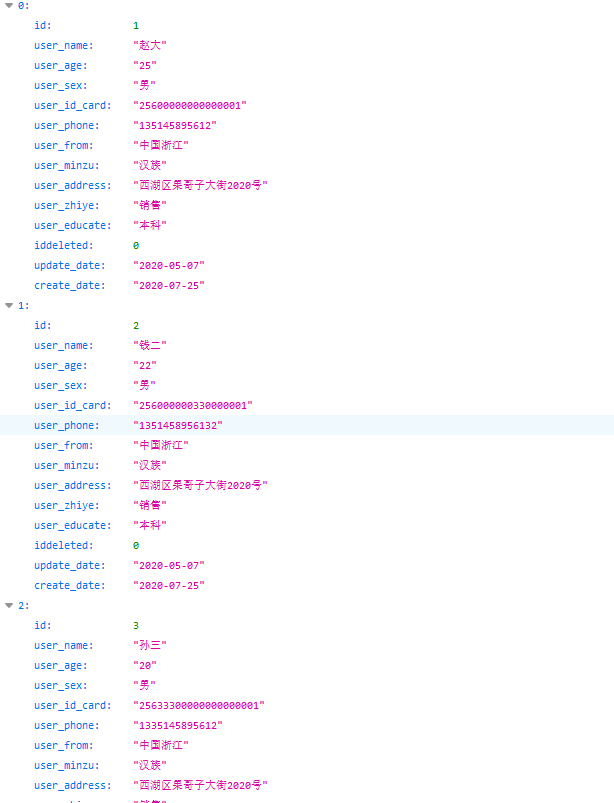
参考:
1. clickhouse 安装
查看 https://www.cnblogs.com/liuyangfirst/p/13379064.html
2. Knife4J 使用
查看 https://www.cnblogs.com/liuyangfirst/p/12900597.html
3. IDEA使用
查看 https://www.cnblogs.com/liuyangfirst/tag/IntelliJ%20IDEA%E4%BD%BF%E7%94%A8/
参考
十年磨一剑,一剑破万法



 浙公网安备 33010602011771号
浙公网安备 33010602011771号