testng系列-ReportNG
生成reportng报告操作步骤:
一、maven的pom.xml文件需要添加内容:
<properties>
<!-- maven 参数配置,这里引用不同的testng.xml -->
<project.build.sourceEncoding>UTF-8</project.build.sourceEncoding>
<xmlFileName>testng.xml</xmlFileName>
</properties>
<!-- https://mvnrepository.com/artifact/org.testng/testng --> <dependency> <groupId>org.testng</groupId> <artifactId>testng</artifactId> <version>6.9.10</version> <!-- <scope>compile</scope> --> <scope>test</scope> </dependency> <!-- 依赖reportNg 关联testNg--> <dependency> <groupId>org.uncommons</groupId> <artifactId>reportng</artifactId> <version>1.1.4</version> <scope>test</scope> <exclusions> <exclusion> <groupId>org.testng</groupId> <artifactId>testng</artifactId> </exclusion> </exclusions> </dependency> <!-- 依赖Guice --> <dependency> <groupId>com.google.inject</groupId> <artifactId>guice</artifactId> <version>3.0</version> <scope>test</scope> </dependency>
<!-- build -->
<build>
<plugins>
<plugin>
<groupId>org.apache.maven.plugins</groupId>
<artifactId>maven-surefire-plugin</artifactId>
<version>2.18.1</version>
<configuration>
<systemPropertyVariables>
<org.uncommons.reportng.escape-output>false</org.uncommons.reportng.escape-output>
</systemPropertyVariables>
<properties>
<property>
<name>usedefaultlisteners</name>
<value>false</value>
</property>
</properties>
<suiteXmlFiles>
<suiteXmlFile>res/${xmlFileName}</suiteXmlFile>
<!--表示使用xmlFileName作为testNG的配置文件 -->
</suiteXmlFiles>
<testFailureIgnore>true</testFailureIgnore>
<!--当case错误的时候继续运行,否则当case错误的时候报build错误 -->
</configuration>
</plugin>
<!-- 添加插件,添加ReportNg的监听器,修改最后的TestNg的报告 -->
<plugin>
<groupId>org.apache.maven.plugins</groupId>
<artifactId>maven-surefire-plugin</artifactId>
<version>2.5</version>
<configuration>
<properties>
<property>
<name>usedefaultlisteners</name>
<value>false</value>
</property>
<property>
<name>listener</name>
<value>org.uncommons.reportng.HTMLReporter, org.uncommons.reportng.JUnitXMLReporter</value>
</property>
</properties>
<workingDirectory>target/</workingDirectory>
<forkMode>always</forkMode>
</configuration>
</plugin>
</plugins>
</build>
备注:以上内容添加完成后运行Maven install确保依赖包加载到工程的Maven Dependencies里边;
二、testng的testng.xml文件需要添加内容:
<listeners>
<listener class-name="org.uncommons.reportng.HTMLReporter" />
<listener class-name="org.uncommons.reportng.JUnitXMLReporter" />
</listeners>
三、选中pom.xml执行Maven test后测试报告艘在位置及最终效果如下:
1)位置
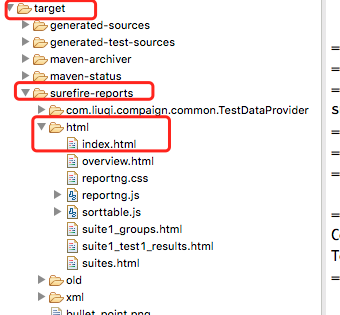
2)效果
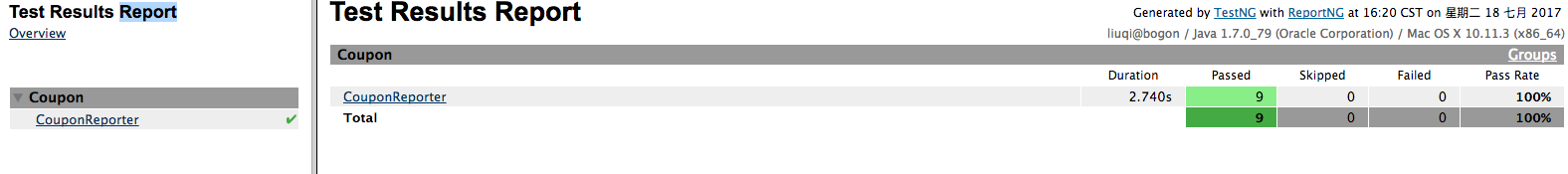




 浙公网安备 33010602011771号
浙公网安备 33010602011771号