如何使用Element_UI 组件中的
Cascader 级联组件,使用起来很简单,
但是有的项目不会引用Element_UI,而是使用 Vuetify,是没有级联组件的,我今天记录一下,我实现的方法。
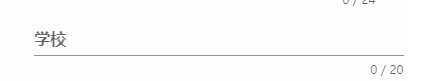
点击此输入框,会弹出级联信息,可以选择,也可以自己搜索
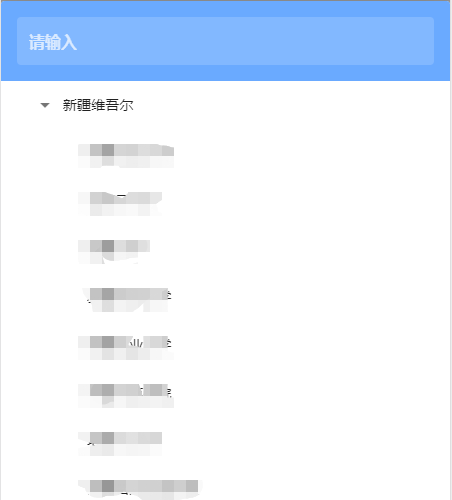

<v-row>
<div
style="position: absolute;
width: 100%;
height: 72px;
z-index: 1;"
@click.stop="pickerVisible=true"
/>
<v-text-field
v-model="editForm.schoolName"
readonly
:rules="schoolNameRules"
:counter="20"
label="学校"
required
prepend-icon="mdi-home"
/>
</v-row>

<v-bottom-sheet v-model="pickerVisible">
<v-card>
<v-sheet class="pa-4 primary lighten-2">
<v-text-field
v-model="search"
label="请输入"
dark
flat
solo-inverted
hide-details
clearable
clear-icon="mdi-close-circle-outline"
/>
</v-sheet>
<v-card-text style="overflow: auto;max-height: 80vh;">
<v-treeview
:items="departmentTree"
:search="search"
:filter="filter"
item-key="value"
item-text="label"
activatable
color="warning"
open-all
@update:active="onUpdate"
></v-treeview>
</v-card-text>
</v-card>
</v-bottom-sheet>
<script> import { wechatLogin, saveSchool } from "@/api/user"; import { getSchoolTree } from "@/api/interfaces/ip"; export default { data() { return { editDialog: false, loading: null, departmentTree: [], editForm: { username: "", categoryId: "", password: "", password2: "", telephone: "", categoryName: "", }, schoolNameRules: [(v) => !!v || "请选择学校"], rules: { categoryId: [ { required: true, message: "请选择学校", trigger: "change", }, ], }, pickerVisible: false, search: null, overlay: true, }; }, computed: { filter() { return this.caseSensitive ? (item, search, textKey) => item[textKey].indexOf(search) > -1 : undefined; }, }, created() { this.overlay = true; const code = this.$route.query.code; const formData = new FormData(); formData.append("code", code); wechatLogin(formData).then((response) => { const data = response.data; this.$store .dispatch("user/wechatLogin_phone", data.token) .then(() => { // this.$router.push({ path: this.redirect || '/' }) if (data.noCategory == "noCategory") { getSchoolTree().then((response) => { this.departmentTree = response.data; this.editDialog = true; }); } else { window.opener.location.reload(); window.close(); } }) .catch((error) => {}); }); }, methods: { saveSchools() { if (this.$refs.editForm.validate()) { this.overlay = true; saveSchool(this.editForm.categoryId) .then((response) => { //loading.close(); //window.opener.location.reload(); //window.close(); this.overlay = false; this.$router.push({ path: this.redirect || "/home" }); }) .catch(() => { this.overlay = false; }); } else { console.log("error submit!!"); return false; } }, onUpdate(result) { const id = result[0]; this.$set( this.editForm, "schoolName", this.getDepartmentName(id, this.departmentTree) ); this.$set(this.editForm, "categoryId", id); this.pickerVisible = false; }, getDepartmentName(id, departmentTree) { for (let i = 0; i < departmentTree.length; i++) { if (departmentTree[i].value == id) { return departmentTree[i].label; } if (departmentTree[i].children) { const name = this.getDepartmentName(id, departmentTree[i].children); if (name) { return name; } } } return null; }, }, }; </script>
<style scoped> .login-container { background: url(~@/assets/images/login-bg.jpg) no-repeat; height: 100%; background-size: 100%; display: flex; padding: 0; align-items: center; } .v-form { flex: auto; padding: 12px; background: linear-gradient( to bottom, rgb(255 255 255 / 0), rgb(255 255 255 / 0.7), rgb(255 255 255 / 0) ); } .form-container >>> .row.justify-center { padding-top: 20px; } .select { position: relative; } </style>




 浙公网安备 33010602011771号
浙公网安备 33010602011771号