【混入】
# mixin(混入)
功能:可以把多个组件共用的配置提取成一个混入对象,不需要在每个组件中都写了
使用步骤
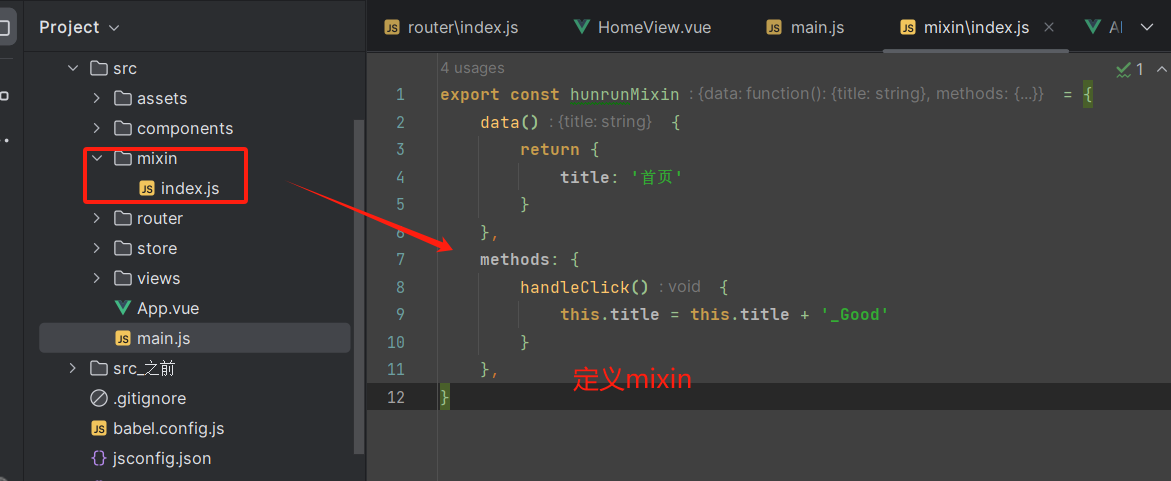
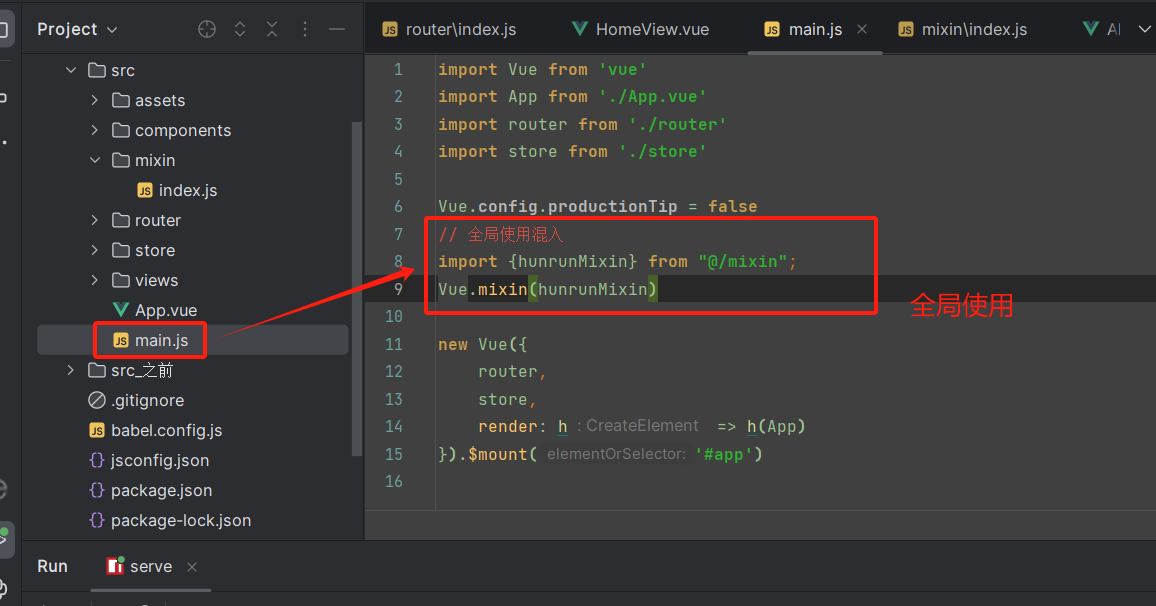
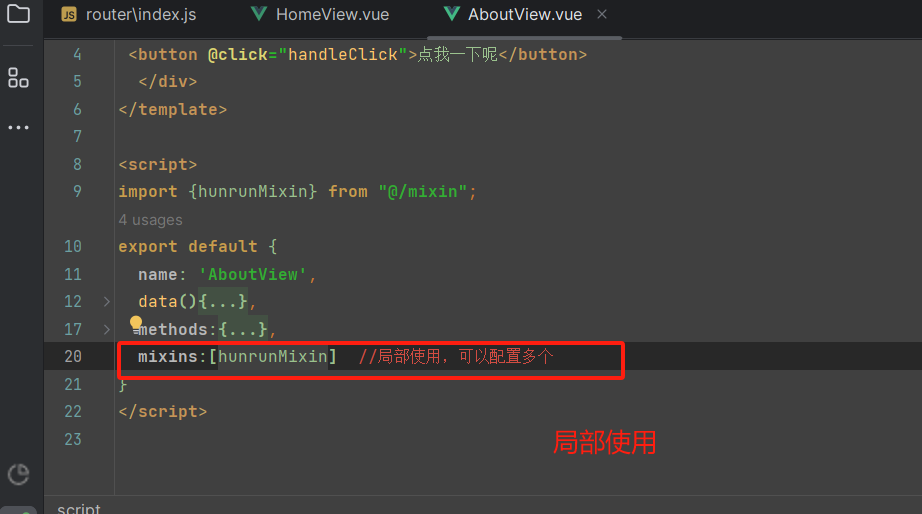
。
。
。
【插件】
1 # 1 写plugins/index.js 2 import Vue from "vue"; 3 import axios from "axios"; 4 import hunru from "@/mixin"; 5 export default { 6 install(a,name) { 7 console.log('----------',name) 8 9 // 1 定义全局变量,放到原型中 10 // prototype 原型链,一般定义在原型中的变量,都用 $ 开头,防止污染---》对象中可以定义同名属性,冲突 11 Vue.prototype.$axios = axios 12 // Vue.prototype.$BASE_URL='http://127.0.0.1:8000/' 13 14 15 // 2 定义指令 自定义指令 16 //定义全局指令:跟v-bind一样,获取焦点 17 Vue.directive("fbind", { 18 //指令与元素成功绑定时(一上来) 19 bind(element, binding) { 20 element.value = binding.value; 21 }, 22 //指令所在元素被插入页面时 23 inserted(element, binding) { 24 element.focus(); 25 }, 26 //指令所在的模板被重新解析时 27 update(element, binding) { 28 element.value = binding.value; 29 }, 30 }); 31 32 // 3 使用混入 33 Vue.mixin(hunru) 34 // 4 定义全局组件--》elementui 35 } 36 }
1 # 3 在main.js中使用,可以传参数 2 # 1 使用自定义插件 3 import my from '@/plugins' 4 Vue.use(my,'lqz') // 内部本质会执行install
==========================================
-有些第三方插件,用了以后,增强了vue功能
-this.$router
-全局组件 :el-button
-this.$message--->
-this.$http.get。
。
。
【插槽】
1 # 1 新建组件,定义插槽 2 <template> 3 <div class="helloworld"> 4 <h2>我是hello world</h2> 5 <slot name="a"></slot> 6 <h2>结束了</h2> 7 <slot name="b"></slot> 8 9 </div> 10 11 </template> 12 ============================================ 13 # 2 使用组件,使用插槽 14 <template> 15 <div class="home"> 16 <h1>首页</h1> 17 <HelloWorld> 18 <template v-slot:a> 19 <div>html结构2</div> 20 </template> 21 22 <template v-slot:b> 23 <img src="@/assets/logo.png" alt=""> 24 </template> 25 26 </HelloWorld> 27 28 </div> 29 </template>
。
。
。
【vuex】
# 1 vuex 在vue2中,大量使用
# 2 vue3中,Pinia 或 vuex
# 3 作用:集中式状态管理--》组件有自己的数据--》放在组件中---》有了状态管理器,多个组件可以共同操作这个状态管理器---》实现了组件间通信--》跨组件
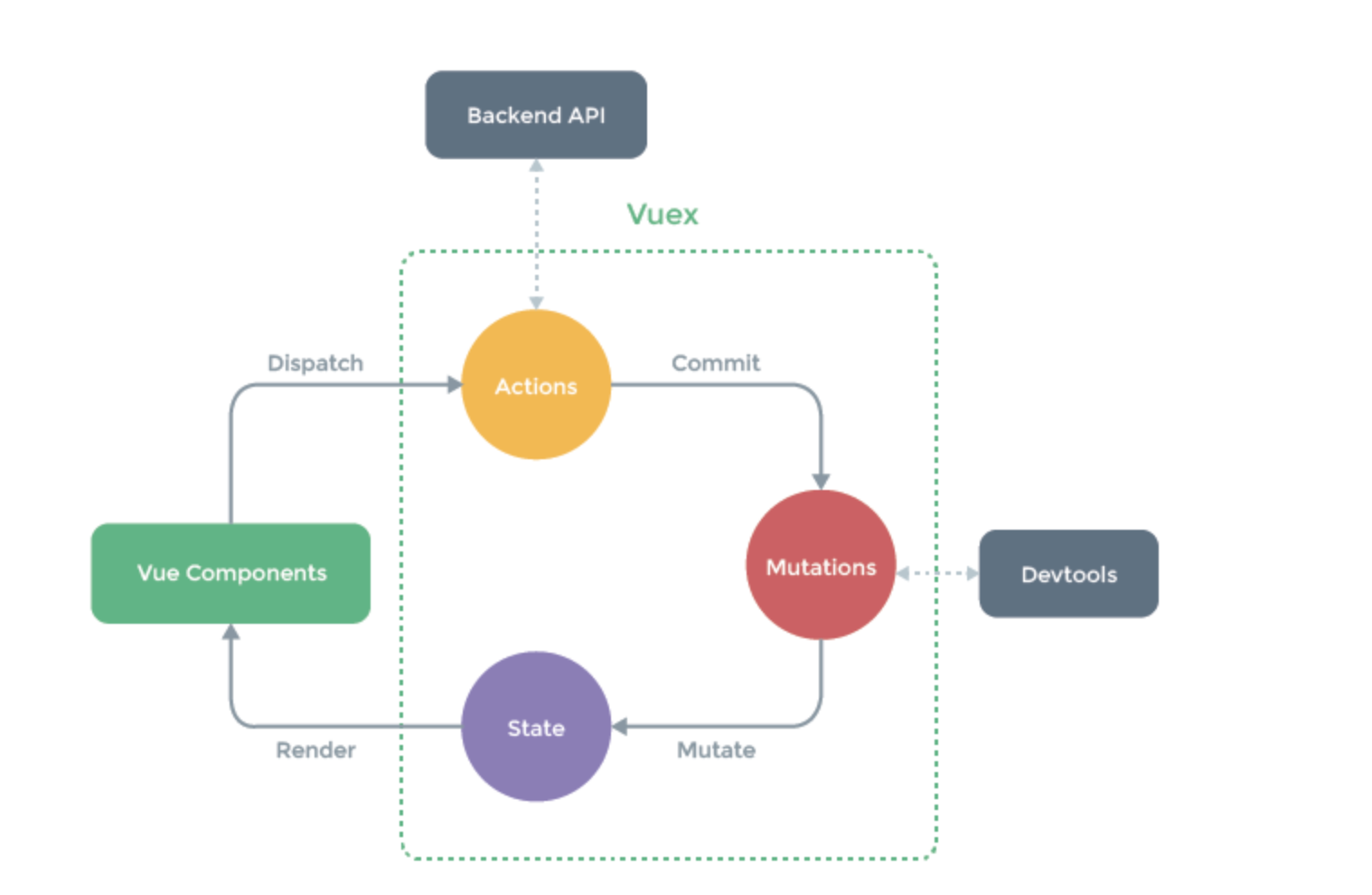
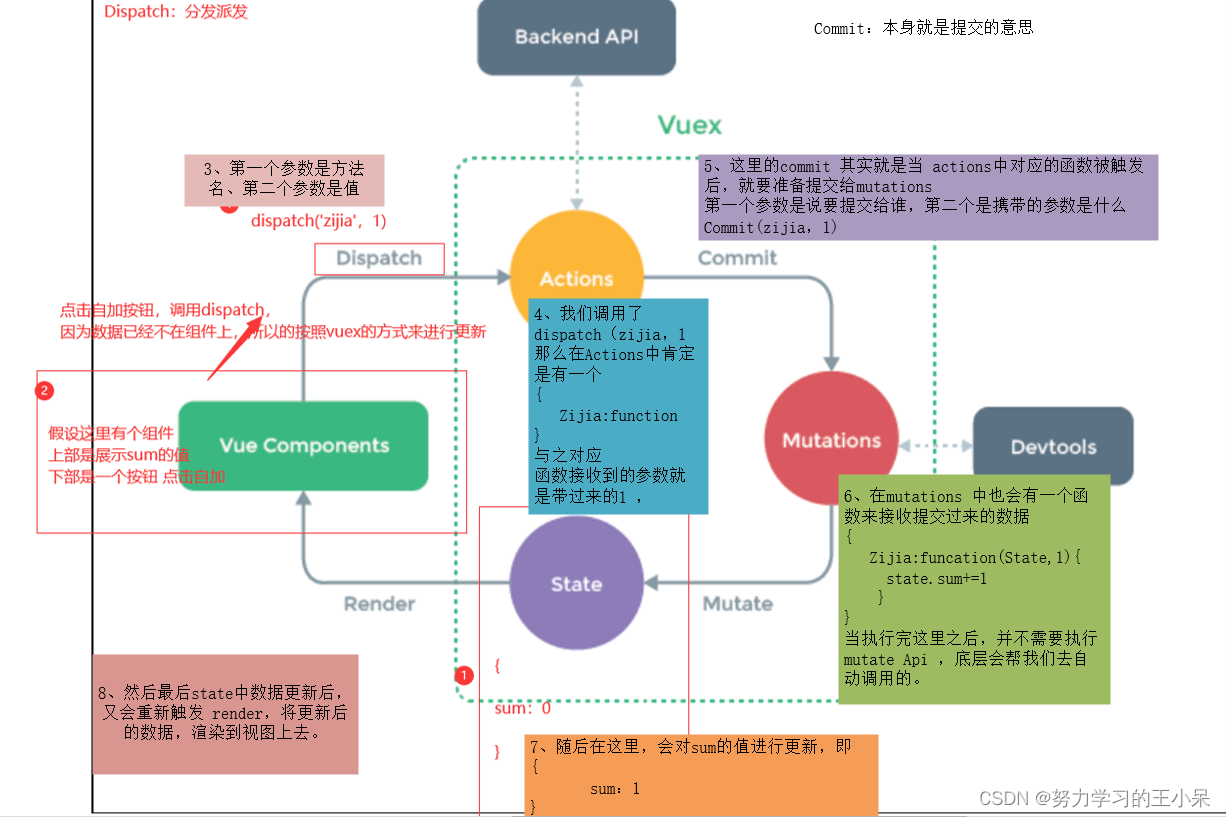
1 # 1 安装 cnpm instlal vuex -S 2 # 2 新建 store/index.js,写入代码 3 import Vue from 'vue' 4 import Vuex from 'vuex' 5 Vue.use(Vuex) 6 export default new Vuex.Store({ 7 state: { 8 }, 9 getters: { 10 }, 11 mutations: { 12 }, 13 actions: { 14 }, 15 modules: { 16 } 17 }) 18 19 # 3 在main.js 导入 20 import store from './store' 21 new Vue({ 22 store, 23 } 24 25 26 # 4 在store/index.js写代码 27 import Vue from 'vue' 28 import Vuex from 'vuex' 29 30 Vue.use(Vuex) 31 // import moduleA from './a' 32 // import moduleB from './b' 33 export default new Vuex.Store({ 34 state: { 35 // 定义一些变量 36 count: 0 37 }, 38 getters: { 39 getCount (state) { 40 return state.count+100 41 } 42 }, 43 mutations: { 44 addOne(state, num) { 45 console.log(state) 46 state.count += num 47 48 } 49 }, 50 actions: { 51 addCount(store, num) { 52 // 发送ajax请求--》数据库加入购物车--》返回成功---》本地数量再加1 53 console.log(store) 54 console.log(num) 55 store.commit('addOne', num + 1) 56 // 直接操作 :store.state.count++ 57 //store.dispatch('actions中的方法') 58 59 } 60 }, 61 62 63 64 modules: { 65 // a: moduleA, 66 // b: moduleB 67 } 68 }) 69 70 71 72 # 5 在组件中使用 (拿变量) 73 js:this.$store.state.count 74 html:$store.state.count 75 76 # 6 修改变量 77 js中: 78 1 this.$store.dispatch('actions定义的函数名',参数) 79 2 this.$store.commit('mutations定义的函数名',参数) 80 3 this.$store.state.count++ 81 所有组件中使用到的位置,都会变量 82 # 7 为什么经过 actions和mutations 83 -可以跟后端交互,可以做数据验证 84 85 # 8 getters: 86 可以通过getters获取数据--》对state中的数据,再做处理 87 88 # 9 modules: 89 分到不同模块中,不同模块有自己的state,actions
----------------------------------------------------------
HomeView
<template>
<div class="home">
<GoodList/>
<hr>
<ShoppingCar/>
</div>
</template>
<script>
import GoodList from "@/components/GoodList.vue";
import ShoppingCar from "@/components/ShoppingCar.vue";
export default {
name: 'HomeView',
components: {
GoodList,ShoppingCar
}
}
</script>
---------------------------------------------------------
GoodList
<template>
<div class="good">
<p>商品名:笔记本电脑---价格:4000---》<button @click="handleAdd">加入购物车</button></p>
<p>商品名:平板电脑---价格:2500---》<button @click="handleAdd">加入购物车</button></p>
<p>商品名:手机---价格:6000---》<button @click="handleAdd">加入购物车</button></p>
</div>
</template>
<script>
export default {
name: 'GoodList',
methods:{
handleAdd(){
//1.直接操作变量
// this.$store.state.count++
//2.借助于action,触发dispatch方法
// this.$store.dispatch('addCount',1)
//3.借助于mutation,触发commit方法,用这个
this.$store.commit('addOne',1)
}
}
}
</script>
------------------------------------------
ShoppingCar
<template>
<div class="shoppingcar">
<div>
<span>商品数量:{{$store.state.count}}</span>
</div>
</div>
</template>
<script>
export default {
name: 'ShoppingCar',
}
</script>
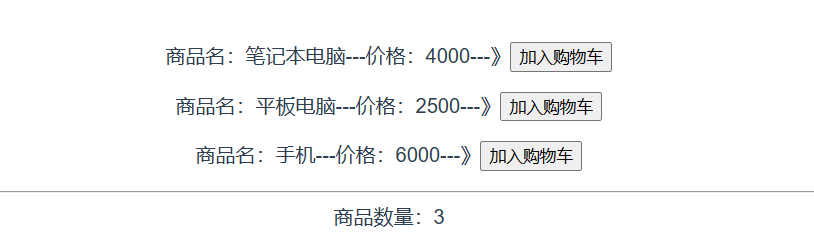
。
。
。
【vue-router】
# 1 安装 cnpm install -S vue-router # 2 写router/index.js import Vue from 'vue' import VueRouter from 'vue-router' import HomeView from '../views/HomeView.vue' Vue.use(VueRouter) # 使用插件 const routes = [ { path: '/', name: 'home', component: HomeView }, ] const router = new VueRouter({ mode: 'history', base: process.env.BASE_URL, routes }) export default router # 3 使用了vue-router插件后 -html:全局组件: -<router-view></router-view> # 显示页面组件 -<router-link></router-link> # 路由跳转【相当于a标签】 -js中: this.$router # 路由对象,路由跳转 this.$route # 当前路由对象,跳转携带数据,从这里取出来 # 4 如果访问某个路径,显示某个组件 # App.vue中 <div id="app"> <router-view></router-view> </div> # router/index.js的routes注册路由
1 <template> 2 <div class="home"> 3 <h1>Home</h1> 4 <!-- 方式一--> 5 <button @click="handleTo">点我跳转到about--js跳转</button> 6 <hr> 7 <!-- 方式二:路由跳--> 8 <!-- <router-link to="/about">--> 9 <!-- <button >点我跳转到about--js跳转</button>--> 10 <!-- </router-link>--> 11 12 <!-- 方式三:变量--> 13 <router-link :to="{name:'about'}"> 14 <button >点我跳转到about--js跳转</button> 15 </router-link> 16 17 </div> 18 19 </template> 20 21 <script> 22 23 export default { 24 name: 'HomeView', 25 methods:{ 26 handleTo(){ 27 console.log(this.$router) 28 //1 路径 29 // this.$router.push('/about') 30 //2 对象:根据名字或是路径 31 // this.$router.push({name:'about'}) 32 this.$router.push({path:'/about'}) 33 } 34 } 35 } 36 </script>
【本地存储】
# 登录成功---》token存储 cookie:登录信息放这里,有过期事件,一旦过期,就没了
sessionStorage:当前浏览器生效---》关闭浏览器,数据就没了
localStorage:永久生效,除非代码删除或清空浏览器缓存 -未登录,加购物车
# cookie 需要下载 cnpm install vue-cookies -S
1 <template> 2 <div class="home"> 3 <h1>首页</h1> 4 <h2>localStorage的使用</h2> 5 <button @click="handleSaveLocalStorage">存储到localStorage</button> 6 <button @click="handleGetLocalStorage">从localStorage取出</button> 7 <button @click="handleDeleteLocalStorage">删除localStorage</button> 8 9 <h2>sessionStorage使用</h2> 10 <button @click="handleSavesessionStorage">存储到sessionStorage</button> 11 <button @click="handleGetsessionStorage">从sessionStorage取出</button> 12 <button @click="handleDeletesessionStorage">删除sessionStorage</button> 13 <h2>cookie使用</h2> 14 <!-- --> 15 <button @click="handleSaveCookie">存储到cookie</button> 16 <button @click="handleGetCookie">从cookie取出</button> 17 <button @click="handleDeleteCookie">删除cookie</button> 18 19 </div> 20 </template> 21 22 <script> 23 export default { 24 name: 'HomeView', 25 methods: { 26 handleSaveLocalStorage() { 27 localStorage.setItem("name", 'wxx') 28 let user = { 29 name: 'xxx', 30 age: 19 31 } 32 localStorage.setItem("user", JSON.stringify(user)) // 不要放对象 33 34 }, 35 handleGetLocalStorage() { 36 let name = localStorage.getItem("name") 37 let user = localStorage.getItem('user') 38 console.log(name) 39 console.log(user) 40 console.log(typeof user) 41 42 }, 43 handleDeleteLocalStorage() { 44 localStorage.removeItem('name') 45 localStorage.clear() 46 47 }, 48 49 50 handleSavesessionStorage() { 51 sessionStorage.setItem("name", '彭于晏') 52 }, 53 handleGetsessionStorage() { 54 let name = sessionStorage.getItem('name') 55 console.log(name) 56 }, 57 handleDeletesessionStorage() { 58 sessionStorage.removeItem('name') 59 sessionStorage.clear() 60 }, 61 62 handleSaveCookie() { 63 this.$cookies.set('name', 'zzzz', '1h') 64 }, 65 handleGetCookie() { 66 let name = this.$cookies.get('name') 67 console.log(name) 68 }, 69 handleDeleteCookie() { 70 this.$cookies.remove('name') 71 72 }, 73 } 74 } 75 </script>




 浙公网安备 33010602011771号
浙公网安备 33010602011771号