移动端固定头部和固定左边第一列的实现方案(Vue中实现demo)
最近移动端做一份报表,需要左右滚动时,固定左边部分;上下滚动时,固定头部部分。
代码在Vue中简单实现
主要思路是:
a.左边部分滚动,实时修改右边部分的滚动条高度
b.头部和内容部分都设置固定高度,当内容部分内容高度大于设置的高度时,产生滚动条
c.左右部分也设置固定宽度,左边设置固定宽度,右边设置成窗口的宽度减去左边部分的宽度,当右边部分的宽度大于设置的宽度时产生滚动条
扩展思路:
a.监控左右(x)滚动条滚动到右边边缘时,可以触发事件(如:加载下一批数据)
b.监控上下(y)滚动条滚动到下边边缘时,可以触发事件(如:加载下一页数据)
……
还可以定时器监控左右的滚动条高度是否一致,修改成一致(防止不同浏览器的兼容问题)
效果图如下:
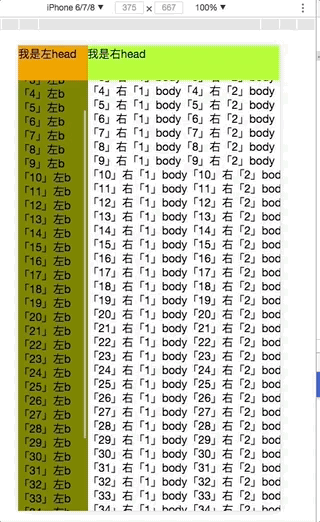
代码如下:
<template>
<div class="outermost-layer">
<div class="left">
<div class="left-head" :style="{height: `${headHeight}px`}">
我是左head
</div>
<div :style="{height: `${bodyHeight}px`}" class="left-body" id="leftBodyId" onscroll="rightBodyId.scrollTop = this.scrollTop;console.log(rightBodyId.scrollTop);console.log(this.scrollTop)">
<div v-for="i in 40" style="height: 20px">
「{{i}}」左b
</div>
</div>
</div>
<div class="right">
<div class="right-head" :style="{height: `${headHeight}px`}">
我是右head
</div>
<div :style="{height: `${bodyHeight}px`}" class="right-body" id="rightBodyId" onscroll="leftBodyId.scrollTop = this.scrollTop;console.log(leftBodyId.scrollTop);console.log(this.scrollTop)">
<div v-for="i in 40" style="height: 20px">
<span v-for="n in 5">「{{i}}」右「{{n}}」body</span>
</div>
</div>
</div>
</div>
</template>
<!--这里可以防止滚动到顶部时,整体往上偏移,底部出现空白-->
<style>
#vux_view_box_body{
padding:0px;
}
</style>
<script>
export default {
name: "home",
data(){
return {
headHeight: 50,
bodyHeight: window.innerHeight - 50,
}
},
methods:{
}
}
</script>
<style scoped>
.outermost-layer {
background-color: white;
padding: 0px;
}
.left{
width: 100px;
height: 100%;
background-color: orange;
float: left;
display: inline-block;
}
.left-head{
width: 100%;
/*height: 30px;*/
clear: both;
}
.left-body{
background-color: olive;
clear: both;
/*height: 617px;*/
/*左边设置滚动条,系统监听左边的滚动条位置,保持高度一致*/
overflow-y: scroll;
}
.right{
width: calc(100% - 100px);
height: 100%;
float: left;
overflow-x: scroll;
display: inline-block;
}
.right-head{
background-color: greenyellow;
/*height: 30px;*/
z-index: 10;
clear: both;
}
.right-body{
width: 1400px;
/*height: 617px;*/
clear: both;
overflow: auto;
}
</style>


 浙公网安备 33010602011771号
浙公网安备 33010602011771号